客服
沃斯托克之路
Demo Play





沃斯托克之路PC版配置要求
| 最低配置 | 推荐配置 | |
|---|---|---|
| 操作系统 | Windows 10(64位) | Windows 10(64位) |
| 处理器 | Intel i3-6100 / AMD Ryzen 5 1400 | Intel i5-6600K / AMD R5 1600X |
| 内存 | 4 GB RAM | 16 GB RAM |
| 图形 | NVIDIA GeForce GTX 760 / AMD Radeon HD 7950 或更高 | NVIDIA GeForce GTX 1060 / AMD Radeon RX 580 或更高 |
| 存储空间 | 可用空间10 GB | 可用空间20 GB |
游戏介绍
Survival
A hardcore survival sandbox experience with realistic weapon mechanics, advanced survival systems and hostile NPC’s. Featuring multiple medical conditions, tactical weapon handling, permadeath elements and in-depth character simulation.
Looting
Scavenge, storage and craft hundreds of unique items based on real-world parameters and progressive loot-tiers. Find weapons, tools, consumables, medical items, military gear, electronics, apparel and much more.
Trading
Trade, buy or sell items to specialized in-game traders with intuitive refuse/accept value system. Traders can also be used for services like medical care or weapon maintenance.
Events
Dynamic game world includes randomized game events like Crash Sites, Airdrops, Ambush and special Trading Quest events. There are also environmental weather events like rain and thunderstorms.
Maps
The playable game world is made from individual maps, which are unique areas and based on real-world locations. These maps are connected to each other and each map has a difficulty rating in terms of NPC-AI. The main idea is that when you travel east and towards Vostok, the game will get harder but the loot will get better
Shelters
Shelters are safe zones and places to store loot. Shelter are different in terms of size and customization. Shelters are always available to player and most of them are also easy to find. Shelters are the only way to save your game.
Border Zone
Game world is divided by Border Zone and a physical border. Border can be crossed by using Crossing points which lead you to Vostok. Each of these Crossing points has a unique game mechanic and a certain level of risk associated with them.
Vostok
Vostok is a dangerous and mysterious zone. The moment you cross the border by using a Crossing Point and enter Vostok, you are inside the permadeath zone. If you die in Vostok, you will lose everything including your shelter items and safe files.
展开
沃斯托克之路中文版下载安装
沃斯托克之路(Road to Vostok)pc中文版如何下载?下面将详细介绍如何使用OurPlay电脑版下载沃斯托克之路中文版游戏详细教程。
第一步:点击下载OurPlay电脑版,点击“一键安装”,然后等待电脑版安装完成即可。

第二步:在OurPlay电脑版顶部搜索“沃斯托克之路”,找到对应游戏,把鼠标放在沃斯托克之路游戏图标,会出现“极速加速”按钮并点击。

沃斯托克之路
沃斯托克之路
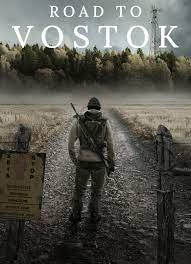
第三步:电脑中没有安装沃斯托克之路中文pc版游戏,则会在游戏图标下方看到提示“游戏尚未安装,请下载或手动设置”,点击“极速加速按钮”后会弹出从平台下载游戏以及安装路径。

沃斯托克之路
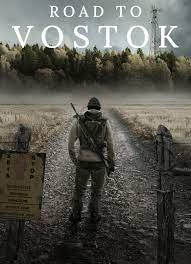

沃斯托克之路
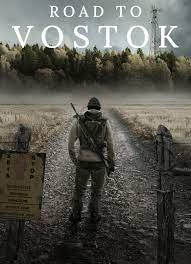
第四步:选择合适的下载平台以及游戏存放路径后,点击“开始下载”,此时OurPlay电脑版就会以极速模式下载此游戏。在OurPlay极速模式下下载沃斯托克之路游戏,下载速度轻松达到39M/s,你没看错,一个10G的游戏仅需4分钟左右即可下载完成。


第五步:下载完成后,点击“开始安装”按钮即可,然后按照游戏安装提示把沃斯托克之路中文本安装到pc电脑。

沃斯托克之路(Road to Vostok)pc版下载后加速
很多玩家玩沃斯托克之路pc版游戏会出现游戏画面卡顿、延迟高、登录不上、玩不了等状况出现,这是因为网络问题导致。下面将详细介绍如何使用OurPlay游戏加速器给沃斯托克之路中文版加速,从此随时畅玩网游。
第一步:下载并安装OurPlay电脑版加速器;
第二步:在搜索框搜索“沃斯托克之路”找到游戏后,点击“极速加速”按钮,会跳转到游戏加速界面;
第三步:在游戏加速界面点击“启动游戏”即可完成加速流程。
热游推荐
发售信息
发售时间
中文支持
游戏类型
开发商
发行商
下载OurPlay免费加速
您可能还会喜欢
查看更多 >

























