客服
行动:严峻考验全区服
支持全球多地区加速





行动:严峻考验全区服PC版配置要求
| 最低配置 | 推荐配置 | |
|---|---|---|
| 操作系统 | 64位Windows 7 SP1、Windows 8.1或Windows 10 | 64位Windows 10 |
| 处理器 | Intel Core i3-6100 / AMD FX-8320 | Intel Core i7-7700 / AMD Ryzen 5 1600 |
| 内存 | 8 GB RAM | 16 GB RAM |
| 图形 | NVIDIA GeForce GTX 760 / AMD Radeon R9 270X(或具有至少2 GB VRAM的等效显卡) | NVIDIA GeForce GTX 1070 / AMD Radeon RX Vega 56 |
| 存储空间 | 可用空间40 GB | 可用空间40 GB |
游戏介绍
What is Operation: Harsh Doorstop?
Operation: Harsh Doorstop is a completely free and donation funded Unreal Engine project with full support for modifications, single-player play, co-operative play, competitive multiplayer play, and Steam workshop! Our game is similar to other mod-friendly games like Ravenfield and Garry's Mod but with roots in military simulation games like Squad and Arma III. This means while the base un-modified game will play more like Squad or Insurgency: Sandstorm, modified versions of the game can be like anything else you can imagine.
Defending against an alien invasion in the "Troopers" mod for Operation: Harsh Doorstop.
How much does Operation: Harsh Doorstop cost?
Operation: Harsh Doorstop is a free game. Our community members can donate to help fund development, but we still believe in making our game freely accessible to everyone. Not only is this important to us as a statement against corporate greed, but we also feel that game communities are healthier (and larger) when games are more accessible.
A full squad assaults a flag while playing "Khafji" in Operation: Harsh Doorstop.
Is this game a tactical shooter?
Operation: Harsh Doorstop has strong roots in tactical shooter games such as Project Reality, Squad, and Red Orchestra (including multiple developers from those projects who have also worked on this game) however Operation: Harsh Doorstop has a much stronger emphasis on mod-ability and flexibility (similar to games such as Arma.) Ultimately we encourage everyone to play the game as you'd prefer to play it, and we intend to continue implementing additional parameters that allow players to customize their experience to their own liking.
Assaulting the urban district while playing "Khafji" in Operation: Harsh Doorstop.
When will Operation: Harsh Doorstop be finished?
As long as the community continues to donate and support our development, Operation: Harsh Doorstop will be continually updated. Moreover, we have built Operation: Harsh Doorstop in such a way that even if development ceases at any point, the community could continue developing it independently through Steam Workshop. The goal is to create a game that lasts forever.
A heavy machine gunner laying down fire in Operation: Harsh Doorstop.
Thank you so much for following our project, and we hope to see you on the battlefield soon.
展开
行动:严峻考验全区服中文版下载安装
行动:严峻考验(Operation)全区服pc中文版如何下载?下面将详细介绍如何使用OurPlay电脑版下载行动:严峻考验全区服中文版游戏详细教程。
第一步:点击下载OurPlay电脑版,点击“一键安装”,然后等待电脑版安装完成即可。

第二步:在OurPlay电脑版顶部搜索“行动:严峻考验”,找到对应游戏,把鼠标放在行动:严峻考验游戏图标,会出现“极速加速”按钮并点击。

行动:严峻考验
行动:严峻考验
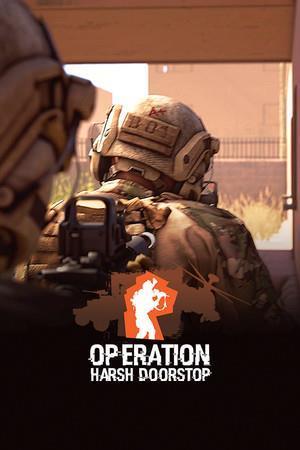
第三步:电脑中没有安装行动:严峻考验中文pc版游戏,则会在游戏图标下方看到提示“游戏尚未安装,请下载或手动设置”,点击“极速加速按钮”后会弹出从平台下载游戏以及安装路径。

行动:严峻考验
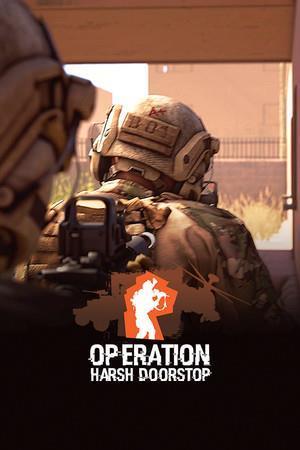

行动:严峻考验
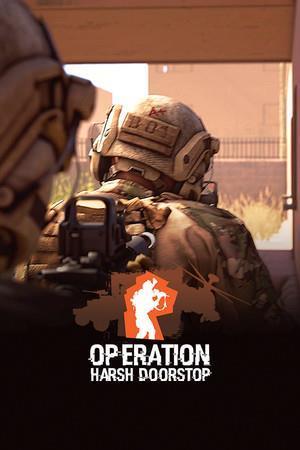
第四步:选择合适的下载平台以及游戏存放路径后,点击“开始下载”,此时OurPlay电脑版就会以极速模式下载此游戏。在OurPlay极速模式下下载行动:严峻考验全区服游戏,下载速度轻松达到39M/s,你没看错,一个10G的游戏仅需4分钟左右即可下载完成。


第五步:下载完成后,点击“开始安装”按钮即可,然后按照游戏安装提示把行动:严峻考验全区服中文本安装到pc电脑。

行动:严峻考验(Operation)全区服pc版下载后加速
很多玩家玩行动:严峻考验全区服pc版游戏会出现游戏画面卡顿、延迟高、登录不上、玩不了等状况出现,这是因为网络问题导致。下面将详细介绍如何使用OurPlay游戏加速器给行动:严峻考验全区服中文版加速,从此随时畅玩网游。
第一步:下载并安装OurPlay电脑版加速器;
第二步:在搜索框搜索“行动:严峻考验”找到游戏后,点击“极速加速”按钮,会跳转到游戏加速界面;
第三步:在游戏加速界面点击“启动游戏”即可完成加速流程。
热游推荐
发售信息
发售时间
中文支持
游戏类型
开发商
发行商
下载OurPlay免费加速
您可能还会喜欢
查看更多 >

























