客服
我是航空管制官4





我是航空管制官4PC版配置要求
| 最低配置 | 推荐配置 | |
|---|---|---|
| 操作系统 | 64-bit Windows 7 / 8 / 10 | 64-bit Windows 7 / 8 / 10 |
| 处理器 | Intel i5, 2.4 GHz | Intel i5, 2.4 GHz |
| 内存 | 2 GB RAM | 8 GB RAM |
| 图形 | Integrated HD Graphics 520 w/128mb | Integrated HD Graphics 520 w/128mb |
| 存储空间 | 需要 250 MB 可用空间 | 需要 4 GB 可用空间 |
游戏介绍
Create and manage your own airline strategy
In this multiplayer aviation simulation game you have the possibility to become bigger than real businesses such as United Airlines, Emirates, British Airways, Lufthansa, American Airlines and Ryanair.
You can even travel while being idle on your couch to a big airport in an amazing city such as New York, Paris, Berlin, Los Angeles, London and Dallas - you don’t even have to fly yourself!
Choose between 2 game modes: EASY or REALISM. Go the easy way to lower prices and increase profits or challenge yourself with realism where you have to consider the smallest things like the length of airport runways.
Take the fastest route possible to transport your cargo or passengers. Not by land or sea. But by air. Not by rental car, train, bus or ship. But by aircraft. Buy your fleet of flights and dominate the routes in the skies!
In Airline Manager 4 you get in-depth tactical features like being able to buy more than 360 different real plane types and fly to over 3,600 real airports all over the world.
Aircraft features
-Track your flights live on the interactive map
-Schedule plane repairs and maintenance
-Customize your aircraft seat configuration
-Buy fuel and CO2 quotas at the right time to optimize profits
-Much more
Airline features
-Manage your staff to keep them happy
-Flight companies can invest in each other to grow stock values
-Create marketing campaigns to gain popularity
-Build or join alliances
-Much more
Become the CEO of an empire of cargo and travel flight routes and utilize your complicated strategy to be the new boss of aviation.
展开
我是航空管制官4中文版下载安装
我是航空管制官4(Airline Manager 4)pc中文版如何下载?下面将详细介绍如何使用OurPlay电脑版下载我是航空管制官4中文版游戏详细教程。
第一步:点击下载OurPlay电脑版,点击“一键安装”,然后等待电脑版安装完成即可。

第二步:在OurPlay电脑版顶部搜索“我是航空管制官4”,找到对应游戏,把鼠标放在我是航空管制官4游戏图标,会出现“极速加速”按钮并点击。

我是航空管制官4
我是航空管制官4
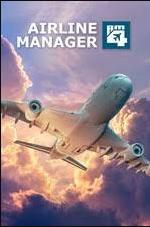
第三步:电脑中没有安装我是航空管制官4中文pc版游戏,则会在游戏图标下方看到提示“游戏尚未安装,请下载或手动设置”,点击“极速加速按钮”后会弹出从平台下载游戏以及安装路径。

我是航空管制官4
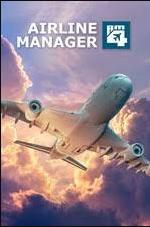

我是航空管制官4
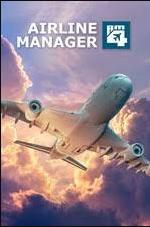
第四步:选择合适的下载平台以及游戏存放路径后,点击“开始下载”,此时OurPlay电脑版就会以极速模式下载此游戏。在OurPlay极速模式下下载我是航空管制官4游戏,下载速度轻松达到39M/s,你没看错,一个10G的游戏仅需4分钟左右即可下载完成。


第五步:下载完成后,点击“开始安装”按钮即可,然后按照游戏安装提示把我是航空管制官4中文本安装到pc电脑。

我是航空管制官4(Airline Manager 4)pc版下载后加速
很多玩家玩我是航空管制官4pc版游戏会出现游戏画面卡顿、延迟高、登录不上、玩不了等状况出现,这是因为网络问题导致。下面将详细介绍如何使用OurPlay游戏加速器给我是航空管制官4中文版加速,从此随时畅玩网游。
第一步:下载并安装OurPlay电脑版加速器;
第二步:在搜索框搜索“我是航空管制官4”找到游戏后,点击“极速加速”按钮,会跳转到游戏加速界面;
第三步:在游戏加速界面点击“启动游戏”即可完成加速流程。
热游推荐
发售信息
发售时间
中文支持
游戏类型
开发商
发行商
下载OurPlay免费加速
您可能还会喜欢
查看更多 >

























