客服
战壕WIP





战壕WIPPC版配置要求
| 最低配置 | 推荐配置 | |
|---|---|---|
| 操作系统 | Windows 10 | Windows 10 |
| 处理器 | Intel Core i5或同等性能的处理器 | 英特尔酷睿i7或同等级别的处理器 |
| 内存 | 4096 MB RAM | |
| 图形 | Nvidia GTX 770或同等配置。 | Nvidia 1060 GTX 或同等配置。 |
| 存储空间 | 2048 MB 可用空间 | 2048 MB 可用空间 |
游戏介绍
TrenchesWIP is a multiplayer combined-arms first-person shooter set in an alternate history where WW1 and WW2 are known simply as The Greatest War
Build and upgrade bases, harvest resources, construct defenses, purchase weapons and vehicles and push back the front! Ever action you make will leave a lasting impact on the match, from trench lines, tunnels and barbed wire to craters and scorched forests, the entire world can be deformed and changed.
Current Features:
PvP mode where players compete to push the frontline back and forth
Wave defense mode where players work together to defend against hordes of AI opponents
Build and upgrade your base from a range of categories from munition factories to tank depots
Construct defenses using a free-form building system
Drive tanks, fly planes and command artillery
Fully deformable terrain creates a different battlefield every time you play!
An arsenal of WW1 and WW2 weapons
Offline play with bots
展开
战壕WIP中文版下载安装
战壕WIP(TrenchesWIP)pc中文版如何下载?下面将详细介绍如何使用OurPlay电脑版下载战壕WIP中文版游戏详细教程。
第一步:点击下载OurPlay电脑版,点击“一键安装”,然后等待电脑版安装完成即可。

第二步:在OurPlay电脑版顶部搜索“战壕WIP”,找到对应游戏,把鼠标放在战壕WIP游戏图标,会出现“极速加速”按钮并点击。

战壕WIP
战壕WIP
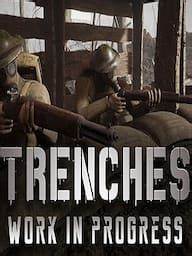
第三步:电脑中没有安装战壕WIP中文pc版游戏,则会在游戏图标下方看到提示“游戏尚未安装,请下载或手动设置”,点击“极速加速按钮”后会弹出从平台下载游戏以及安装路径。

战壕WIP
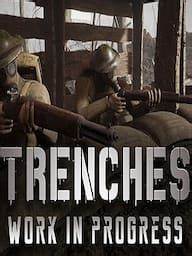

战壕WIP
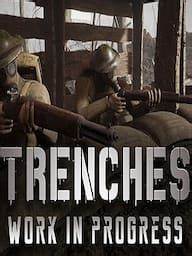
第四步:选择合适的下载平台以及游戏存放路径后,点击“开始下载”,此时OurPlay电脑版就会以极速模式下载此游戏。在OurPlay极速模式下下载战壕WIP游戏,下载速度轻松达到39M/s,你没看错,一个10G的游戏仅需4分钟左右即可下载完成。


第五步:下载完成后,点击“开始安装”按钮即可,然后按照游戏安装提示把战壕WIP中文本安装到pc电脑。

战壕WIP(TrenchesWIP)pc版下载后加速
很多玩家玩战壕WIPpc版游戏会出现游戏画面卡顿、延迟高、登录不上、玩不了等状况出现,这是因为网络问题导致。下面将详细介绍如何使用OurPlay游戏加速器给战壕WIP中文版加速,从此随时畅玩网游。
第一步:下载并安装OurPlay电脑版加速器;
第二步:在搜索框搜索“战壕WIP”找到游戏后,点击“极速加速”按钮,会跳转到游戏加速界面;
第三步:在游戏加速界面点击“启动游戏”即可完成加速流程。
热游推荐
发售信息
发售时间
中文支持
游戏类型
开发商
发行商
下载OurPlay免费加速
您可能还会喜欢
查看更多 >

























