客服
神使的裹尸布:孤独天使
Shroud of the Avatar: Forsaken Virtues





神使的裹尸布:孤独天使PC版配置要求
| 最低配置 | 推荐配置 | |
|---|---|---|
| 操作系统 | Windows 7 64位或更高版本 | Windows 10 |
| 处理器 | 四核2.4 GHz或更快 | 四核2.8GHz或更快 |
| 内存 | 12 GB RAM | 16 GB RAM |
| 图形 | 支持DirectX 11的NVIDIA 960 / AMD 560 | 支持DirectX11的AMD Radeon R9 / NVIDIA GeForce GTX 1070 |
| 存储空间 | 30 GB 可用空间 | 可用空间30 GB |
游戏介绍
Out Now
关于游戏
WHAT IS SHROUD OF THE AVATAR?
Shroud of the Avatar: Forsaken Virtues is a multiplayer fantasy RPG and the spiritual successor to Richard Garriott’s wildly successful Ultima and Ultima Online games.
Shroud of the Avatar is about testing one’s character on a path filled with peril and tough decisions. Player actions carry meaningful consequences within the deep and persistent world of New Britannia by either upholding or breaking the Principles of Truth, Love, and Courage.
Shroud of the Avatar is developed by the Catnip Games team that includes Veteran Developers and Richard "Lord British" Garriott, the creator of the Ultima series, and Starr Long, the original Director of Ultima Online.
KEY FEATURES
As a revival of the classical in-depth RPG, Shroud of the Avatar binds together many of the key features that made the Ultima series so popular:
A far reaching story written in collaboration with celebrated fantasy author Tracy Hickman, where players are confronted with ethical choices based on Virtues and Principles.
Multiple MMO gameplay features combined to offer a unique, shared online experience set within a persistent sandbox world.
The ability to create a classless avatar allows for distinct play styles and uniquely specialized builds.
Wide-reaching freedom to explore a living, breathing fantasy world enriched by a player-driven crafting and economic system.
Players can opt to play solo or with friends, owning their own houses or even entire towns, and sign up and cooperate within various in-game guilds.
Pay Once to Play with no subscription fees.AVAILABLE PLAY MODES
Single Player Offline: Enjoy the full game experience without the need for an internet connection. Recruit NPC companions to accompany you on your travels and aid you in times of need. Your online Avatar will not share the progress of your offline Avatar; you advance on different tracks through the story due to interacting differently with the world.
Single Player Online: Play the game at your own pace while still being able to interact with the persistent works of other players, such as vendors, houses and player-owned towns.
Party Mode Online: Explore New Britannia with your friends and tell new stories together. Interact with the persistent works of other players, such as vendors, houses, and player-owned towns.
Multiplayer Online: Experience the vibrant world of Shroud of the Avatar and trade, fight, and converse with thousands of other players, all playing on the same server.
THE FUTURE
Catnip Games is committed to roll out regular monthly content releases and will continue to collaborate with the players to further improve gameplay.
展开
神使的裹尸布:孤独天使中文版下载安装
神使的裹尸布:孤独天使(Shroud of the Avatar)pc中文版如何下载?下面将详细介绍如何使用OurPlay电脑版下载神使的裹尸布:孤独天使中文版游戏详细教程。
第一步:点击下载OurPlay电脑版,点击“一键安装”,然后等待电脑版安装完成即可。

第二步:在OurPlay电脑版顶部搜索“神使的裹尸布:孤独天使”,找到对应游戏,把鼠标放在神使的裹尸布:孤独天使游戏图标,会出现“极速加速”按钮并点击。

神使的裹尸布:孤独天使
神使的裹尸布:孤独天使
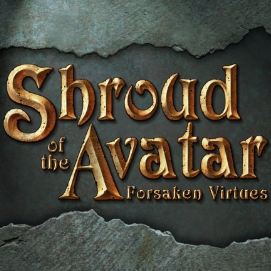
第三步:电脑中没有安装神使的裹尸布:孤独天使中文pc版游戏,则会在游戏图标下方看到提示“游戏尚未安装,请下载或手动设置”,点击“极速加速按钮”后会弹出从平台下载游戏以及安装路径。

神使的裹尸布:孤独天使
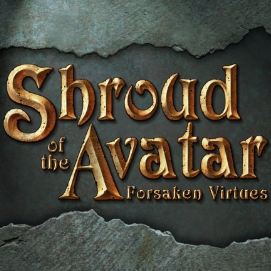

神使的裹尸布:孤独天使
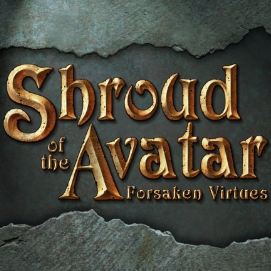
第四步:选择合适的下载平台以及游戏存放路径后,点击“开始下载”,此时OurPlay电脑版就会以极速模式下载此游戏。在OurPlay极速模式下下载神使的裹尸布:孤独天使游戏,下载速度轻松达到39M/s,你没看错,一个10G的游戏仅需4分钟左右即可下载完成。


第五步:下载完成后,点击“开始安装”按钮即可,然后按照游戏安装提示把神使的裹尸布:孤独天使中文本安装到pc电脑。

神使的裹尸布:孤独天使(Shroud of the Avatar)pc版下载后加速
很多玩家玩神使的裹尸布:孤独天使pc版游戏会出现游戏画面卡顿、延迟高、登录不上、玩不了等状况出现,这是因为网络问题导致。下面将详细介绍如何使用OurPlay游戏加速器给神使的裹尸布:孤独天使中文版加速,从此随时畅玩网游。
第一步:下载并安装OurPlay电脑版加速器;
第二步:在搜索框搜索“神使的裹尸布:孤独天使”找到游戏后,点击“极速加速”按钮,会跳转到游戏加速界面;
第三步:在游戏加速界面点击“启动游戏”即可完成加速流程。
热游推荐
发售信息
发售时间
中文支持
游戏类型
开发商
发行商
下载OurPlay免费加速
您可能还会喜欢
查看更多 >

























