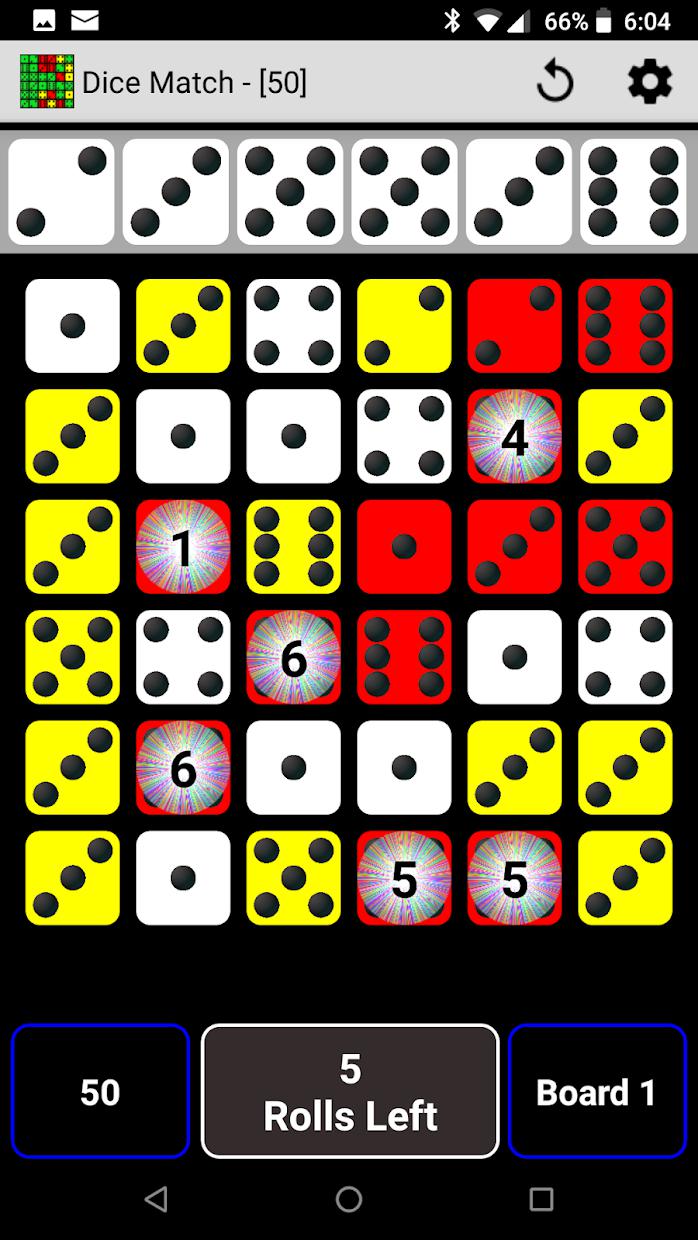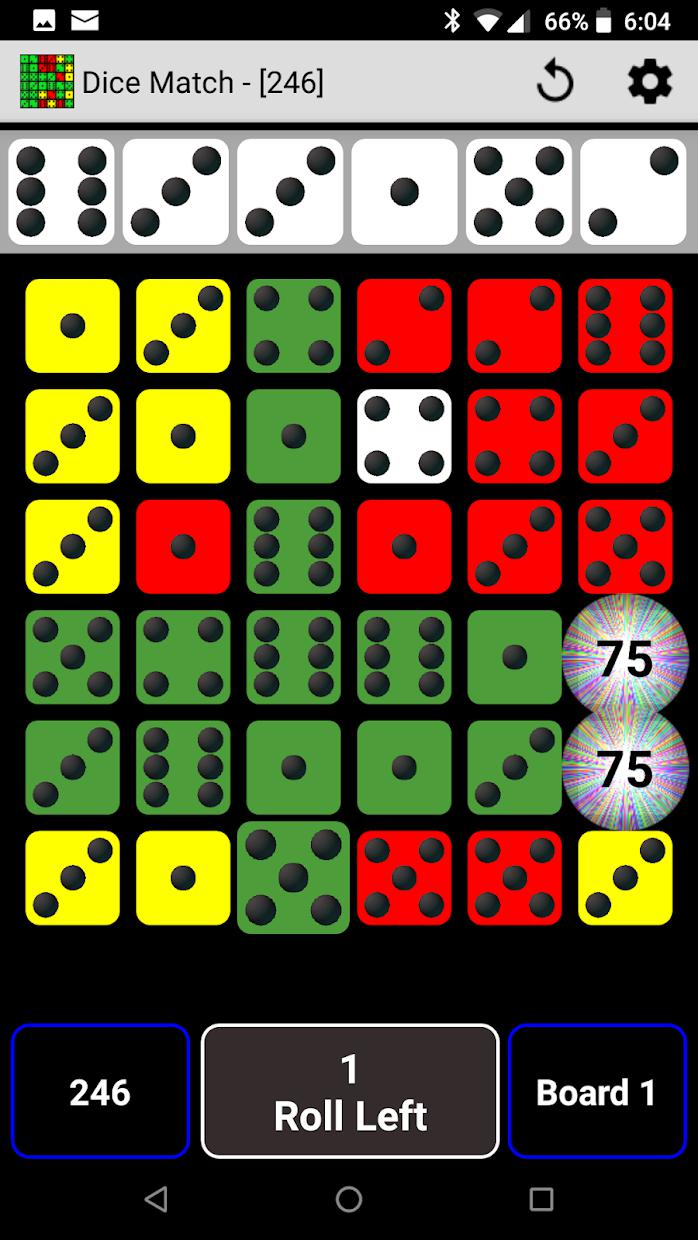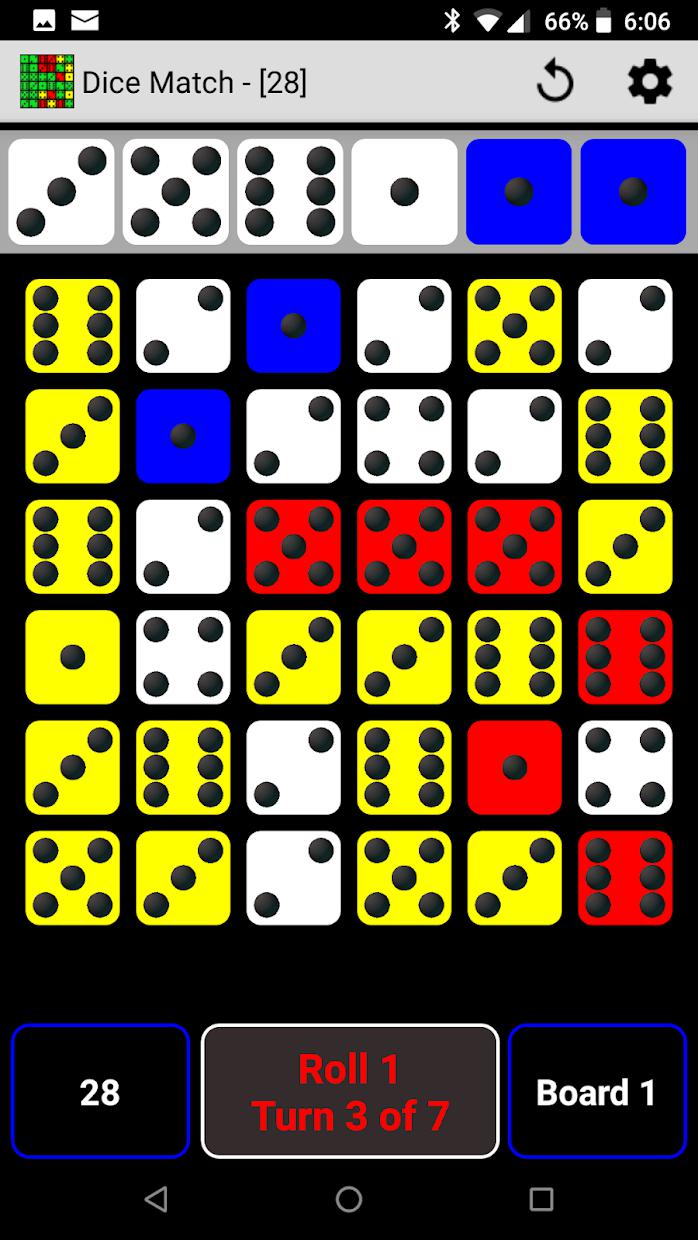客服
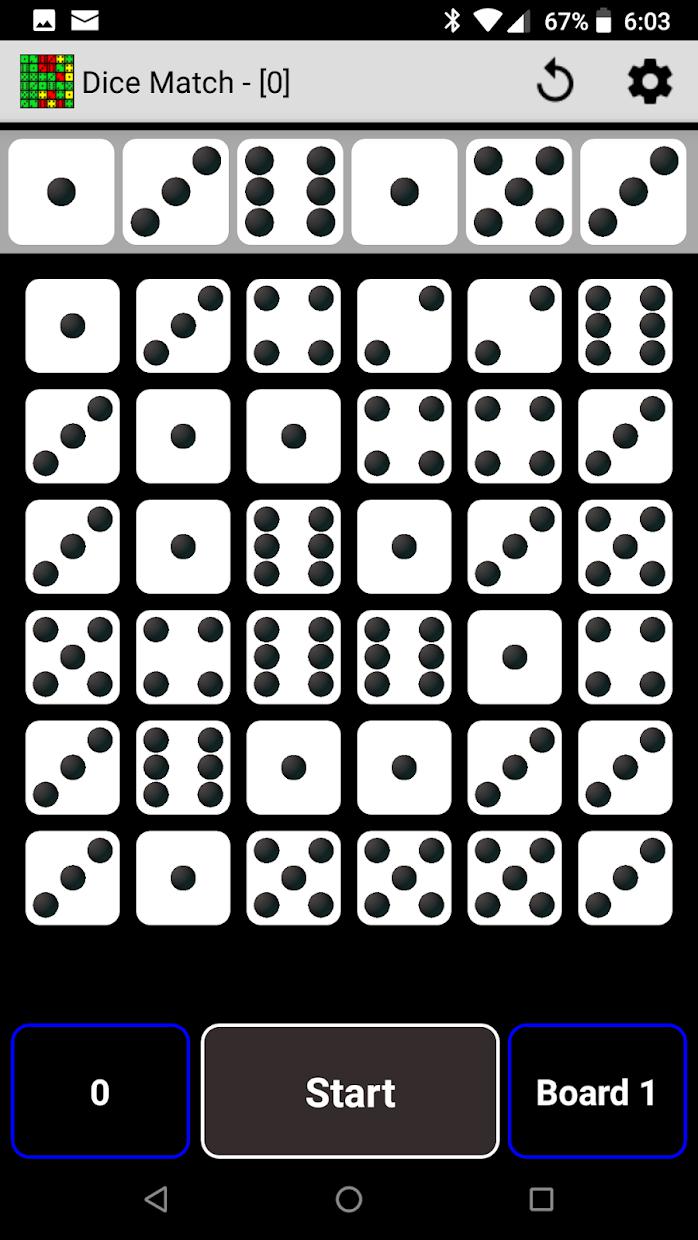
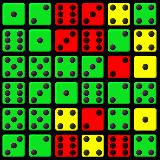
Dice Match
平台:安卓
更新时间:2019年3月27日
4.6 分
“已有
60
条点评”
热度 600
截图
游戏介绍
** Now with Challenge (online 2 player) & 3 Roll mode **
Use your skill (& a little luck!) to match the dice rolled. Score bonuses & multi-bonuses for completing rows. Complete the board within 8 turns & score a completion bonus. (***see STRATEGY below for tips to maximize your score***)
The objective of Dice Match is to complete rows of random dice by matching them with the dice rolled at the top of the screen. The ultimate aim is to match every die on the game screen & score a completion bonus. You have 8 turns per game to try & match as many dice as possible. Every die you match scores points at the face value of that die.
Complete rows vertically, horizontally & diagonally (corner to corner). Every row completed scores you bonus points. When you complete more than 1 row at a time, you score a multi-row bonus. Complete the entire board & you score a completion bonus.
FEATURES
* Customizable dice colors
* 6 modes - Standard, Continuous, 3 Roll, Timed (Easy), Timed (Hard) & Challenge
* Leaderboards & achievements
* On-device top 10 high scores for each mode
* Playing stats
GAMEPLAY
The screen has 6 dice along the top & a grid of 36 dice that are randomly allocated values at the start of the game. Begin by tapping on the Start button to take your first roll of the dice along the top. If the 'Show Match Hints' option in Settings is turned on, any dice on the grid that match any number rolled at the top will be highlighted & can be selected. As you select matches in the grid, your selection & the corresponding rolled die will turn blue. A blue rolled die cannot be used again in the current turn - however you can make it available again by tapping on a selected (blue) match in the grid to deselect it. You can also move a selected match by tapping on any other matched die with the same value. Once you have selected 6 matches in the grid (or less if you rolled a number that doesn't have a corresponding match), tap the Roll button to take your next turn. The dice you selected will change to red to show they are now locked & not available to be selected again. If you completed a row, all the dice in that row will change to green to indicate that the row is complete. The game ends after 8 turns or if you complete the grid in less than 8 turns.
STRATEGY
Maximize your score by completing multiple rows in a turn. Fill the board from the inside out or outside in & hold off completing rows for as long as possible. Try to have many with only 1 die left to select so that when you start completing rows, you can complete as many as possible per turn. This will earn you the highest bonuses. Completing a board in less than 8 turns will earn you a bonus (the less turns, the higher the bonus) & completing multiple boards in Continuous mode will earn you big scores. Good luck!
MODES
CONTINUOUS
Keep playing when you complete a game board. A new board is set up & your score & any rolls left from the previous board are carried over.
3 ROLL
7 turns per board, 3 rolls per turn. After each roll choose which matches to keep by tapping on them & the matching rolled dice are kept out of the next roll. Game continues when a board is completed, but you can only have a maximum of 10 rolls at the start of a board.
TIMED
You get 6 seconds in hard mode & 8 seconds in easy to complete each turn. When the time counts down to 0, your next turn is rolled automatically.
CHALLENGE
Play online against another player on the same board. The object is to beat the other player's score.
SCORING
Matched Die - face value
Horizontal Row - 75
Vertical Row - 100
Diagonal Row - 150
Multiple Rows - 200 x the number of rows
All Dice Matched - 1000 + 1000 x the number of rolls left in the game
DICE COLORS (can be customized in Settings screen)
Yellow - matches one (or more) of the dice rolled & can be selected.
Blue - is selected & will be locked at the start of the next turn.
Red - is locked & no longer usable on the current board.
Green - is part of a completed row.
**现在与挑战(在线2播放器)3滚动模式**
使用你的技能(一点点运气!)相匹配的骰子滚动。分数奖金及多奖金完成行。完成8个回合内板和得分完成奖金。 (***见下面的提示,以最大限度地提高你的分数战略***)
骰子比赛的目标是通过匹配他们的骰子滚在屏幕的顶部,完成随机骰子行。最终目的是要匹配每一个死去的游戏画面和比分完成奖金。你必须每场比赛8个轮流尝试和匹配尽可能多的骰子越好。每死你在这个模具的面值匹配得分点。
全行垂直,水平和对角(每个角落)。每一行完成你的分数奖励积分。当你在一个时间完成超过1排,你的分数多行的奖金。完成整板与你的分数完成奖金。
特征
*可定制的骰子颜色
* 6种模式 - 标准,连续3卷,定时(容易),定时(硬)与挑战
*排行榜和成就
*设备上的顶部10高分针对每种模式
*播放统计
GAMEPLAY
屏幕具有沿着顶&的那些在游戏开始时随机分配值36个骰子栅格6个骰子。通过点击开始按钮把你沿着顶部的骰子的第一卷开始。如果“显示匹配提示”中的设置选项是打开的,匹配的顶部卷任意数量的网格上的任何骰子将被高亮显示和可以选择。当您选择在网格中的比赛,你的选择和相应的轧模将变成蓝色。蓝色滚模不能在当前回合再次使用 - 但是你可以通过在网格上的选择(蓝)的比赛攻来取消它使它再次可用。您也可以通过点击其他任何移动选定的匹配所匹配具有相同价值死亡。一旦你已经在网格中选择6场比赛(或更少,如果你推出一个数字,没有相应的匹配),点击滚动按钮把你的下一回合。您选择的骰子会变成红色,表示他们现在锁定和不可再选择。如果你完成了行,该行中所有的骰子会变成绿色,表明该行已经完成。如果你完成了电网在不到8个回合后,8个回合比赛结束,或。
战略
通过在转弯完成多行最大化你的分数。从内部填充板向外或由外向内在&推迟完成行,只要可能的。尝试有很多,只有1模具上,选择,这样,当你开始完成行,你可以完成尽可能多的每回合越好。这会为你赢得的最高奖金。在不到8圈完成一个板,您就会获得奖金(少周折,奖金越高)在连续模式下完成多块电路板,您就会获得大比分。祝你好运!
模式
连续
继续玩,当你完成一个游戏板。一个新的董事会设置与你的得分和从以前的板留下任何辊结转。
3 ROLL
每板7转动时,每转3个辊。每卷后,选择相匹配,以保持由它们与匹配的滚动骰子攻被拒之门外下辊的。比赛继续进行,已完成的板时,但你只能在板的开始有一个最大的10卷的。
TIMED
你在困难模式6秒和在只需8秒即可完成每一圈。当时间倒数至0,你的下一回合会自动滚动。
挑战
对在同一基板上另一个玩家在线对战。目的是击败其他玩家的分数。
总评分
对模 - 面值
水平行 - 75
竖排 - 100
对角线行 - 150
多行 - 200×行数
所有骰子匹配 - 1000 + 1000×轧辊在比赛还剩数
DICE COLORS(可在设置屏幕定制)
黄色 - 匹配的骰子的一个(或多个)轧制&可以被选择。
蓝色 - 选择与将在下一回合开始被锁定。
红色 - 被锁定&不再可用在目前的主板。
绿色 - 是一个完整的行的一部分。
【展开】
Dice Match安卓手游详细信息

扫码下载