任天堂官方安卓版v.3.2.1下载安装详细介绍
一键下载安装官方安卓最新版本手游!安全放心,无套路!
v.3.2.1官网正版手游下载安装步骤:
第1步:点击“安卓高速下载”按钮,下载并安装OurPlay官方最新版app;
第2步:安装并登录账号后,在app顶部搜索框搜索“任天堂”,在结果页点击绿色背景的“下载”按钮,即可享受官方安卓版超高速下载(可以看到游戏体积以及最新版本号)。或点击游戏名或图标进入游戏详细页,在页面上点击绿色“下载”按钮(提示:在详情页可以看到游戏评分、进入评论页以及游戏论坛)。
任天堂手游下载图文教程
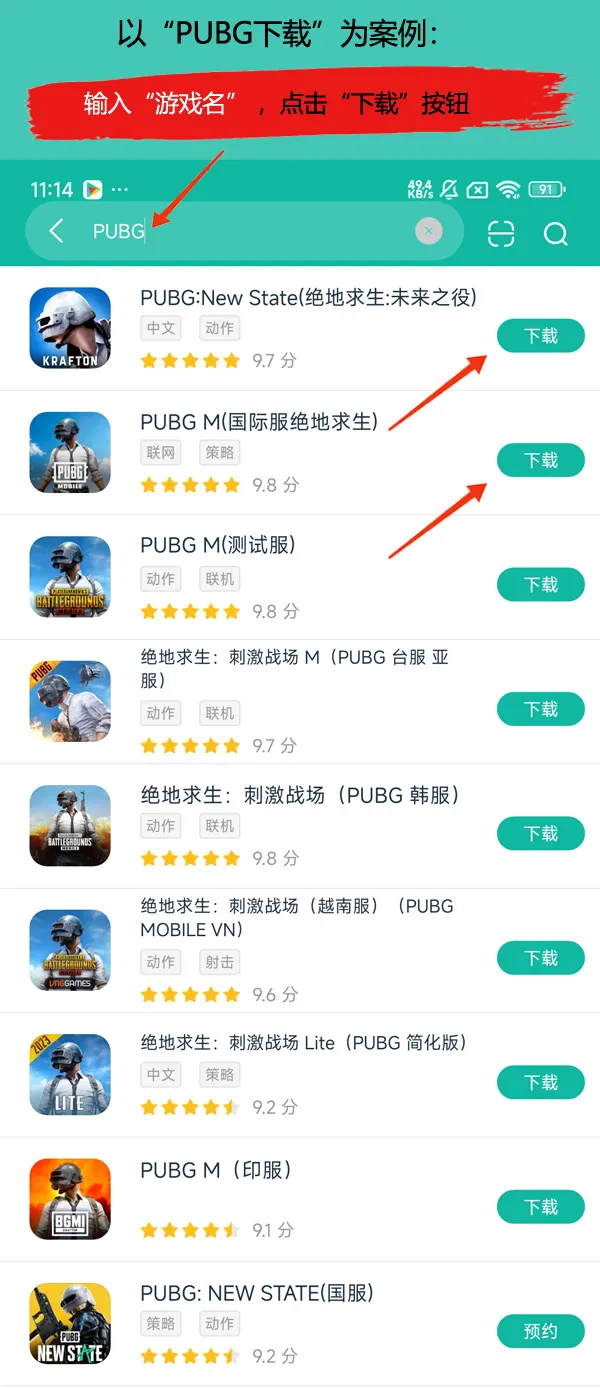
使用OurPlay下载任天堂的优势:
1. 保证下载的任天堂安卓安装包是官方最新版本;
2. 绝对不会下载其他和游戏无关的软件;
3. 保证下载过程绿色安全无毒。
v.3.2.1官网版安装步骤:
安装包下载后会自动安装,无需玩家任何手动操作,只需几秒钟即可完成任天堂手游安装,安装过程非常丝滑无感。
任天堂手游安装图文教程

任天堂游戏运行与账号
在安装完成后,任天堂会自动启动并免费加速运行,玩家无需担心网络环境问题导致的卡顿、高PING高延迟等问题。游戏在免费加速运行后,玩家只需要登录账号即可畅玩了。
任天堂手游加速和运行图文教程

为什么要通过OurPlay下载安装任天堂手游?
1. 自带谷歌服务框架,一键解决任天堂手游在国内安卓手机上运行环境难题,无需玩家自己在安装下载谷歌服务三件套;
2. 带游戏汉化功能,只需轻轻一点即可完成外服手游汉化,不用担心游戏中出现的其他语言;
3. OurPlay是一款绿色安全值得信任的软件,经过腾讯安全卫士、360安全管家等安全认证,在下载任天堂手游过程中,绝对不会下载安装其他恶意软件,保证玩家设备安全。
任天堂介绍
The Nintendo Switch Online app enhances your online gameplay experience on your Nintendo Switch™ system. You can use voice chat while playing compatible games—and check game-specific services even when you're not playing with your Nintendo Switch.
◆ Use voice chat during online play
Now even more software supports voice chat!
You can enjoy voice chat in different ways depending on the type of game you're playing. Chat with everyone in your room, or split voice chat into teams and have it out head-to-head! In games that support the Online Lounge feature, you can invite friends to play with you via social media, like Facebook and Twitter. Of course, you can easily invite your Nintendo Switch friends too!
Note: To use these services, you will need Nintendo Switch software that is compatible with this app. You can check the current list of voice-chat-compatible software within the app. (Even more software will be added in the future!)
◆ Access game-specific services
You can use these services to view vital information related to the supported software! You will also have access to a variety of features that will help take your online gameplay experience to the next level.
・ Software with game-specific services:
・ Super Smash Bros.™ Ultimate
・ View posted videos and images
・ Queue up user-created stages for download to your game
・ View notifications about upcoming events
...And more!
・ Splatoon™ 2
・ Check rankings and stage schedules
・ View detailed results from battles or Salmon Run
...And more!
Attention:
● Nintendo Account age 13+ required to access online features.
● Nintendo Switch Online membership (sold separately) required to use certain features.
● Nintendo Switch system and compatible Nintendo Switch software required to use voice chat and other features.
● Compatible smartphone required.
● Persistent Internet connection required.
● Data charges may apply.
● May include advertising.
Nintendo Switch Online is not available in all countries. Terms apply. Visit www.nintendo.com/switch-online for more information.
Nintendo Switch Online应用程序可增强您在Nintendo Switch™系统上的在线游戏体验。您可以在玩兼容游戏时使用语音聊天 - 并检查游戏特定的服务,即使您没有玩Nintendo Switch也是如此。
◆在线播放期间使用语音聊天
现在更多的软件支持语音聊天!
您可以根据您正在玩的游戏类型以不同方式享受语音聊天。与您房间中的每个人聊天,或者将语音聊天分成团队,并与他们进行直接对话!在支持在线休息室功能的游戏中,您可以邀请朋友通过社交媒体(如Facebook和Twitter)与您一起玩。当然,您也可以轻松邀请您的Nintendo Switch朋友!
注意:要使用这些服务,您需要与此应用程序兼容的Nintendo Switch软件。您可以在应用程序中查看与语音聊天兼容的软件的当前列表。 (将来还会添加更多软件!)
◆访问特定于游戏的服务
您可以使用这些服务查看与支持的软件相关的重要信息!您还可以使用各种功能,将您的在线游戏体验提升到一个新的水平。
·具有游戏特定服务的软件:
·Super Smash Bros.™Ultimate
·查看发布的视频和图像
·排队用户创建的阶段以下载到您的游戏
·查看即将举办的活动的通知
...和更多!
·Splatoon™2
·检查排名和舞台时间表
·查看战斗或鲑鱼奔跑的详细结果
...和更多!
注意:
●访问在线功能所需的Nintendo帐户年龄13岁以上。
●使用某些功能所需的Nintendo Switch Online会员资格(单独出售)。
●Nintendo Switch系统和兼容的Nintendo Switch软件,需要使用语音聊天和其他功能。
●需要兼容的智能手机。
●需要持久的Internet连接。
●可能会收取数据费用。
●可能包括广告。
并非所有国家/地区都提供Nintendo Switch Online。条款适用。有关更多信息,请访问www.nintendo.com/switch-online。

任天堂下载
任天堂最新官方版如何下载?
OurPlay app目前提供官方最新任天堂v.3.2.1版安装包下载,1、首先打开OurPlay加速器,在搜索栏输入任天堂版。2、其次点击搜索,显示搜索结果,点击进入下载界面。3、最后在下载界面点击下载安装即可。

扫码下载 加入游戏
点击下载 ⬇
任天堂玩法
任天堂手游运行卡顿掉线、运行不流畅可能和手机硬件、手机后台运行太多程序、设备散热不佳以及各种网络原因有关。
硬件:手机处理器、内存以及图形处理器这些核心硬件比较低端或老旧的情况,会导致游戏画面卡顿、掉帧,换一款高性能手机能有效解决这个问题。
散热:长时间玩游戏会使手机过热,手机CPU和GPU会自动降频保护硬件,会导致游戏画面卡顿,建议不要太长时间在高温环境下玩游戏。
后台运行程序:同时运行多个应用程序会占用大量内存和处理器资源(比如同时打开微信、QQ、抖音、淘宝等多个app),导致游戏可用的资源就很少,游戏就可能会发生卡顿现象,在玩游戏时关闭其他不重要的app,能有效缓解这个问题。
网络原因:最有可能的一个原因,玩家玩的任天堂手游,因为游戏服务器在海外地区,就会有网络延迟高、信号强度弱等因素导致游戏卡顿掉帧出现。如果任天堂有很多玩家在玩,连接的设备过多,会造成网络堵塞,是游戏出现卡顿。
ourplay手游加速器能一键解决因网络原因导致任天堂游戏卡顿掉线、运行缓慢等原因,永久免费加速。随时随地畅玩任天堂手游。详细加速教程

任天堂下载后如何加速
想要在手机上正常体验任天堂官方正版手游需要手游加速器的支持,OurPlay手游加速器一键解决任天堂手游运行缓慢、卡顿掉帧等各种网络问题,而且自带谷歌服务框架一键解决国际服任天堂手游在安卓手机上运行环境问题。
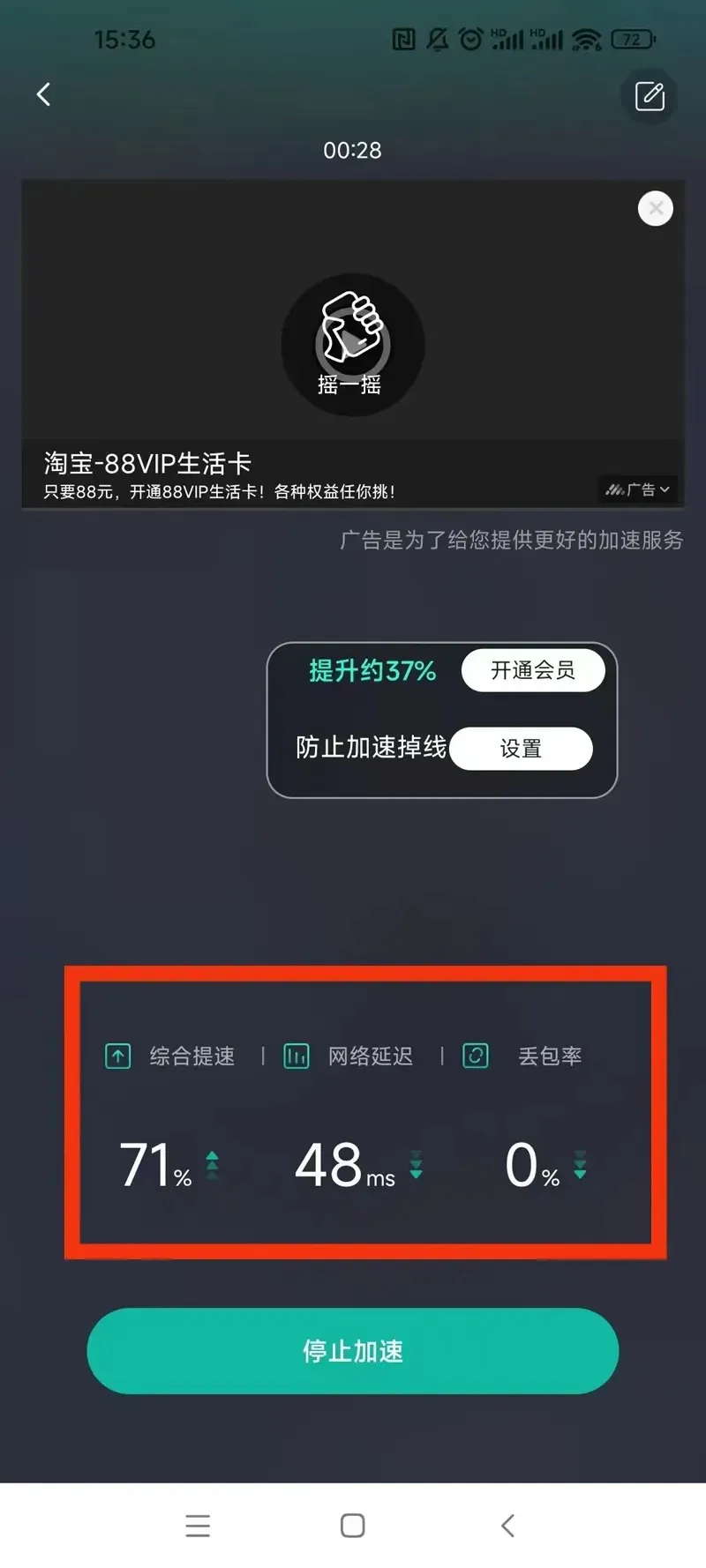
正在加速:任天堂

任天堂应用截图
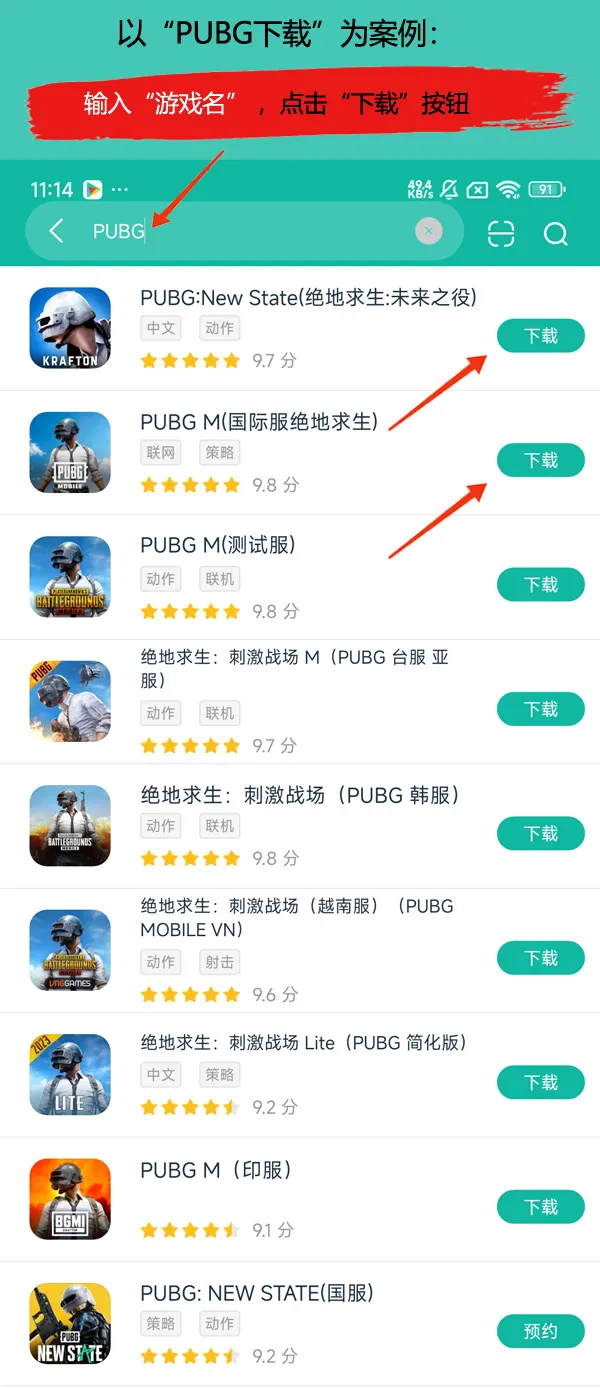





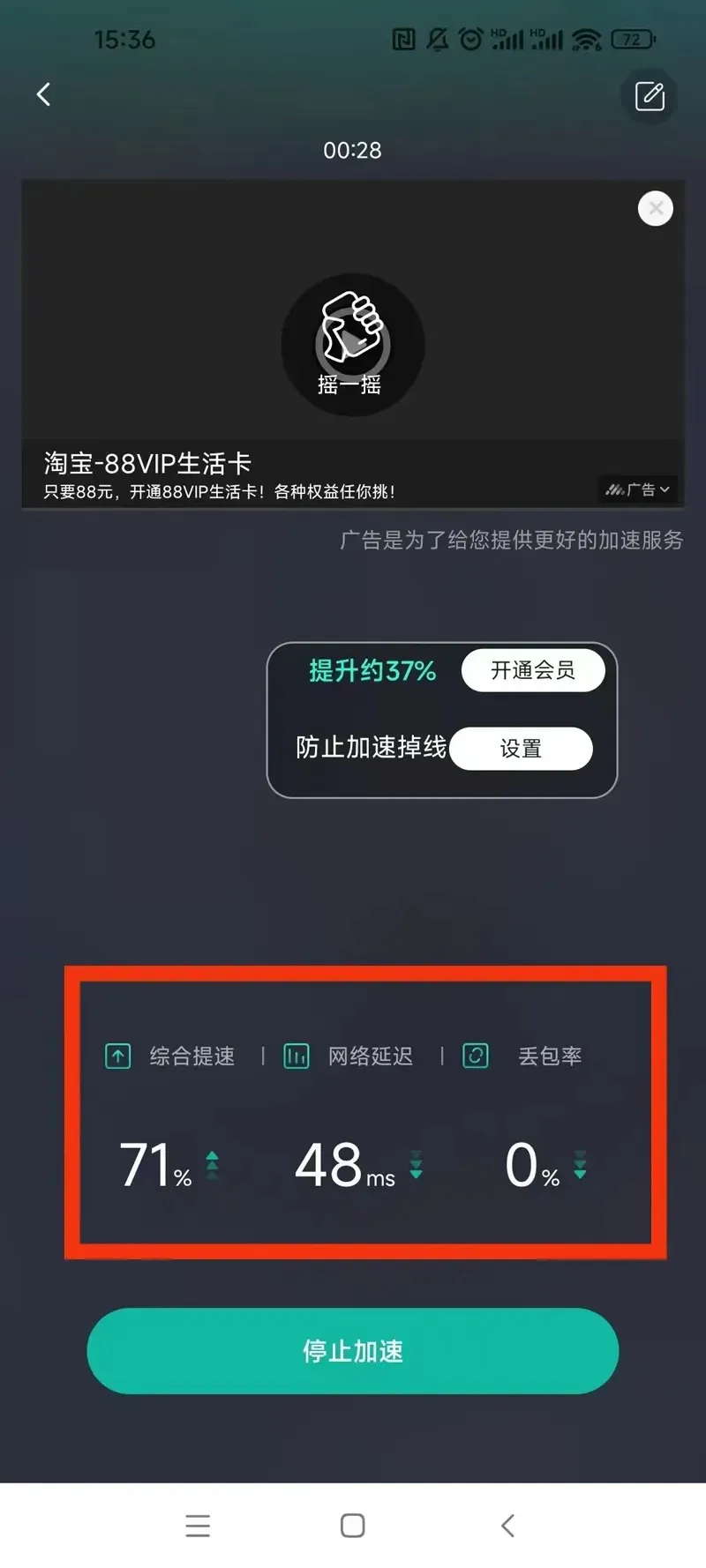





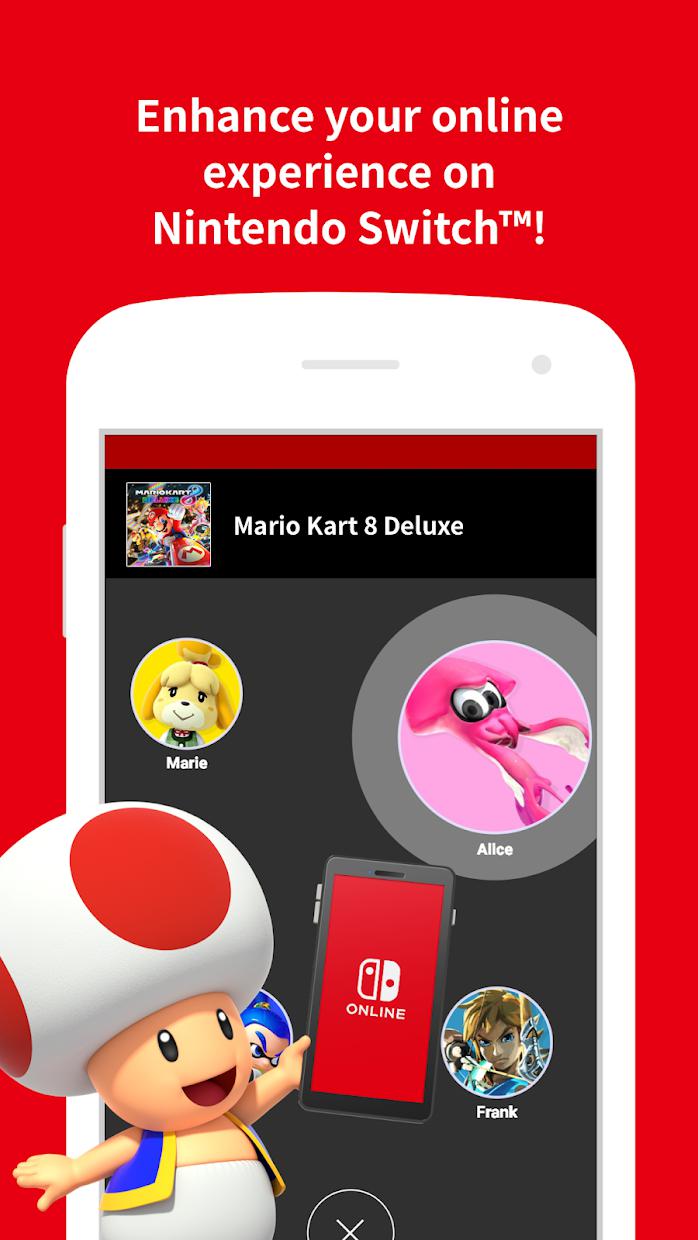

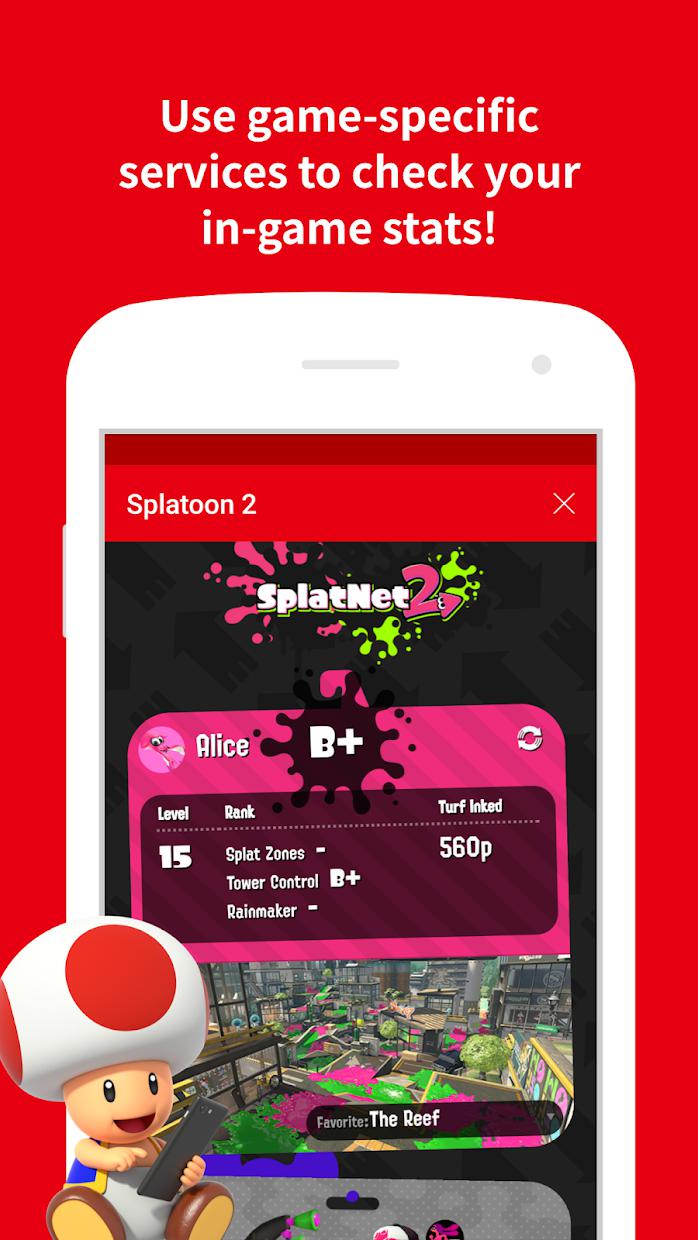






























 930
930



















