客服
地牢守护者2
Dungeon Defenders II





地牢守护者2PC版配置要求
| 最低配置 | 推荐配置 | |
|---|---|---|
| 操作系统 | Windows 7(SP1)64位 | Windows 7(SP1)/ Windows 8.1 / Windows 10 64位 |
| 处理器 | 2.0 GHz 双核心 CPU | 英特尔Core i5或AMD四核或更好 |
| 内存 | ATI Radeon HD 2600或更高/ NVIDIA GeForce 8600或更高,512 MB视频内存,支持Shader Model 3。 | 4 GB RAM |
| 图形 | ATI Radeon HD 2600或更高/ NVIDIA GeForce 8600或更高,512 MB视频内存,支持Shader Model 3。 | NVIDIA GeForce GTX 260或AMD Radeon HD 4770或更高(1GB VRAM) |
| 存储空间 | 可用空间20GB | 可用空间20 GB |
游戏介绍
Etheria is under attack! Build mighty defenses to freeze, burn and disintegrate your foes -- then grab a sword and jump into the action! Level up a team of heroes, deck them out in loot, and destroy the hordes by yourself or in four-player online co-op!
Create a Team of Heroes
Wizards! Robots! Thieves! Recruit a cast of characters to join you on your quest to save Etheria. Each hero brings unique abilities and defenses to the battlefield. Swap between your heroes on the fly to use all of their tools -- even in combat!
Build Your Defenses
Construct a deadly grid of laser beams. Drown your foes in quicksand. Build a wall of flamethrowers and watch the world burn, you sicko. A wide variety of defenses are at your disposal, and you'll need them all to protect the Eternia Crystals from the Old Ones' army.
Shoot and Loot
Leap into battle and get your hands dirty! Grab a sword, a bow or a laser shotgun to blast through hordes of enemies. As you play, you'll find loot and Shards to equip and customize your heroes with. Just beware of the goblin blood. As much as you scrub, the smell never goes away.
See the Sights
In your journey, you'll visit ancient forests, massive castles, haunted temples, active volcanoes, and a surprisingly small number of dungeons for a game named Dungeon Defenders II.
Bring a Friend (or 3)!
Dungeons aren’t meant to be defended alone! Invite your friends to join you in Etheria for four-player online co-op.
More Updates on the Way!
As we did in Early Access, we're going to add more heroes, maps, loot and things to do, and we'll continue to listen to you about how to improve Dungeon Defenders II!
展开
地牢守护者2中文版下载安装
地牢守护者2(Dungeon Defenders)pc中文版如何下载?下面将详细介绍如何使用OurPlay电脑版下载地牢守护者2中文版游戏详细教程。
第一步:点击下载OurPlay电脑版,点击“一键安装”,然后等待电脑版安装完成即可。

第二步:在OurPlay电脑版顶部搜索“地牢守护者2”,找到对应游戏,把鼠标放在地牢守护者2游戏图标,会出现“极速加速”按钮并点击。

地牢守护者2
地牢守护者2
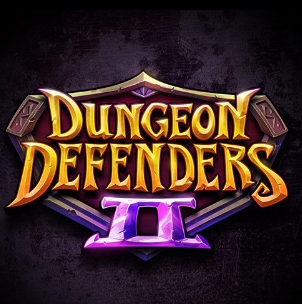
第三步:电脑中没有安装地牢守护者2中文pc版游戏,则会在游戏图标下方看到提示“游戏尚未安装,请下载或手动设置”,点击“极速加速按钮”后会弹出从平台下载游戏以及安装路径。

地牢守护者2
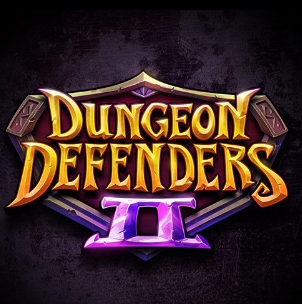

地牢守护者2
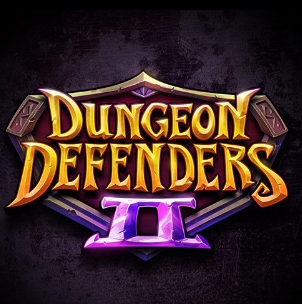
第四步:选择合适的下载平台以及游戏存放路径后,点击“开始下载”,此时OurPlay电脑版就会以极速模式下载此游戏。在OurPlay极速模式下下载地牢守护者2游戏,下载速度轻松达到39M/s,你没看错,一个10G的游戏仅需4分钟左右即可下载完成。


第五步:下载完成后,点击“开始安装”按钮即可,然后按照游戏安装提示把地牢守护者2中文本安装到pc电脑。

地牢守护者2(Dungeon Defenders)pc版下载后加速
很多玩家玩地牢守护者2pc版游戏会出现游戏画面卡顿、延迟高、登录不上、玩不了等状况出现,这是因为网络问题导致。下面将详细介绍如何使用OurPlay游戏加速器给地牢守护者2中文版加速,从此随时畅玩网游。
第一步:下载并安装OurPlay电脑版加速器;
第二步:在搜索框搜索“地牢守护者2”找到游戏后,点击“极速加速”按钮,会跳转到游戏加速界面;
第三步:在游戏加速界面点击“启动游戏”即可完成加速流程。
热游推荐
发售信息
您可能还会喜欢
查看更多 >

























