客服
孢子





孢子PC版配置要求
| 最低配置 | 推荐配置 | |
|---|---|---|
| 操作系统 | Microsoft Windows® XP Service Pack 1和Vista | |
| 处理器 | 2.0 GHz 英特尔 Pentium® 4 或同等性能的处理器 | |
| 内存 | 512 MB RAM(Vista需要768 MB RAM) | |
| 图形 | 128MB显存,支持像素着色器2.0 | |
| 存储空间 |
游戏介绍
From Single Cell to Galactic God, evolve in a universe of your own creations.
Play through Spore's five evolutionary stages: Cell, Creature, Tribe, Civilization, and Space. Each stage has its own unique style, challenges, and goals.
You can play how you choose: Start in Cell and nurture one species from humble tidepool organism to intergalactic traveler, or jump straight in and build tribes or civilizations on new planets. What you do with your universe is up to you.
Spore gives you a variety of powerful yet easy-to-use creation tools so you can create every aspect of your universe: creatures, vehicles, buildings, and even starships.Features
CREATE Your Universe from Microscopic to Macrocosmic: From tide pool amoebas to thriving civilizations to intergalactic starships, everything is in your hands.
EVOLVE Your Creature through Five Stages: It's survival of the funnest as your choices reverberate through generations and ultimately decide the fate of your civilization.
展开
孢子中文版下载安装
孢子(Spore)pc中文版如何下载?下面将详细介绍如何使用OurPlay电脑版下载孢子中文版游戏详细教程。
第一步:点击下载OurPlay电脑版,点击“一键安装”,然后等待电脑版安装完成即可。

第二步:在OurPlay电脑版顶部搜索“孢子”,找到对应游戏,把鼠标放在孢子游戏图标,会出现“极速加速”按钮并点击。

孢子
孢子
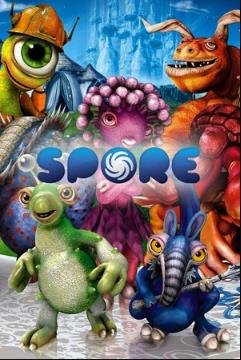
第三步:电脑中没有安装孢子中文pc版游戏,则会在游戏图标下方看到提示“游戏尚未安装,请下载或手动设置”,点击“极速加速按钮”后会弹出从平台下载游戏以及安装路径。

孢子
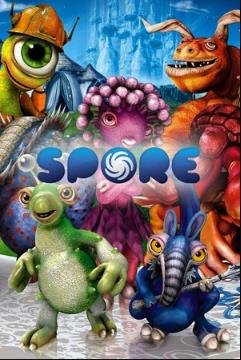

孢子
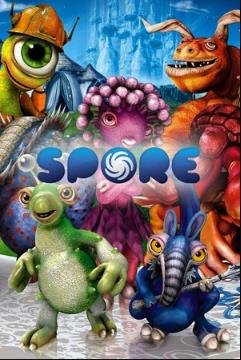
第四步:选择合适的下载平台以及游戏存放路径后,点击“开始下载”,此时OurPlay电脑版就会以极速模式下载此游戏。在OurPlay极速模式下下载孢子游戏,下载速度轻松达到39M/s,你没看错,一个10G的游戏仅需4分钟左右即可下载完成。


第五步:下载完成后,点击“开始安装”按钮即可,然后按照游戏安装提示把孢子中文本安装到pc电脑。

孢子(Spore)pc版下载后加速
很多玩家玩孢子pc版游戏会出现游戏画面卡顿、延迟高、登录不上、玩不了等状况出现,这是因为网络问题导致。下面将详细介绍如何使用OurPlay游戏加速器给孢子中文版加速,从此随时畅玩网游。
第一步:下载并安装OurPlay电脑版加速器;
第二步:在搜索框搜索“孢子”找到游戏后,点击“极速加速”按钮,会跳转到游戏加速界面;
第三步:在游戏加速界面点击“启动游戏”即可完成加速流程。
热游推荐
发售信息
发售时间
中文支持
游戏类型 动作
开发商
发行商
下载OurPlay免费加速
您可能还会喜欢
查看更多 >

























