客服
幻想神域Steam国际服
Aura Kingdom





幻想神域Steam国际服PC版配置要求
| 最低配置 | 推荐配置 | |
|---|---|---|
| 操作系统 | Windows XP、Windows Vista、Windows 7(32 位/64 位)、Windows 8 | Windows XP、Windows Vista、Windows 7(32 位/64 位)、Windows 8 |
| 处理器 | Intel Pentium4 2.8 GHz 或更高;AMD K8 2600 或更高 | Intel Core2 Duo 2.66 GHz 或同等处理器;AMD Athlon 64 X2 6000 或同等处理器 |
| 内存 | 4 GB 内存 | 4 GB 内存 |
| 图形 | nVidia GeForce 6600 或更高;ATI Redeon X1600 或更高 | nVidia GeForce 9500 或同等产品;ATI Radeon HD2600 或同等产品 |
| 存储空间 | 6 GB 可用空间 | 6 GB 可用空间 |
游戏介绍
Aura Kingdom is a new Anime MMORPG published by Aeria Games. Developed by the studio behind the highly popular Eden Eternal and Grand Fantasia, Aura Kingdom offers a grand and beautiful world for every player to explore with beautiful anime graphics.
Starting with one out of fifteen different classes, Aura Kingdom offers the possibility for players to select a sub-class once they reach level 40, allowing for countless of original builds! Players will also walk along the side of their Eidolons in their journey; they are loyal interactive companions who grant the strength to unleash massive combos.
Thousands of players already walk the world of Azuria. It is time for you to join them!
Key Features:
Interactive companions – Eidolons are no ordinary pets. Not only do they participate in battle, but they will also remember your actions and tell you what's on their mind. They are part of Azuria!
Fast-paced, dynamic fights – Mobility is a key aspect in battle. Think fast, act faster! Dodge your foes' attacks and call upon your Eidolon to unleash spectacular combos!
Adaptability – Customize your character so he can overcome every challenge! Improve the skills that fit your play-style and switfly change them during battle to adapt to your opponent's strategy. Creativity can win you the battle!
A wonderful world – Travel the immense lands of Azuria, visit towns brimming with life and explore mysterious and hidden dungeons to stop the evil of this world. You can make the difference, hero!
展开
幻想神域Steam国际服中文版下载安装
幻想神域(Fantasy FrontierOnline)Steam国际服pc中文版如何下载?下面将详细介绍如何使用OurPlay电脑版下载幻想神域Steam国际服中文版游戏详细教程。
第一步:点击下载OurPlay电脑版,点击“一键安装”,然后等待电脑版安装完成即可。

第二步:在OurPlay电脑版顶部搜索“幻想神域”,找到对应游戏,把鼠标放在幻想神域游戏图标,会出现“极速加速”按钮并点击。

幻想神域
幻想神域
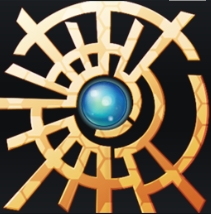
第三步:电脑中没有安装幻想神域中文pc版游戏,则会在游戏图标下方看到提示“游戏尚未安装,请下载或手动设置”,点击“极速加速按钮”后会弹出从平台下载游戏以及安装路径。

幻想神域
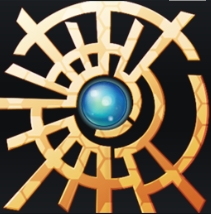

幻想神域
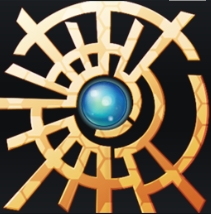
第四步:选择合适的下载平台以及游戏存放路径后,点击“开始下载”,此时OurPlay电脑版就会以极速模式下载此游戏。在OurPlay极速模式下下载幻想神域Steam国际服游戏,下载速度轻松达到39M/s,你没看错,一个10G的游戏仅需4分钟左右即可下载完成。


第五步:下载完成后,点击“开始安装”按钮即可,然后按照游戏安装提示把幻想神域Steam国际服中文本安装到pc电脑。

幻想神域(Fantasy FrontierOnline)Steam国际服pc版下载后加速
很多玩家玩幻想神域Steam国际服pc版游戏会出现游戏画面卡顿、延迟高、登录不上、玩不了等状况出现,这是因为网络问题导致。下面将详细介绍如何使用OurPlay游戏加速器给幻想神域Steam国际服中文版加速,从此随时畅玩网游。
第一步:下载并安装OurPlay电脑版加速器;
第二步:在搜索框搜索“幻想神域”找到游戏后,点击“极速加速”按钮,会跳转到游戏加速界面;
第三步:在游戏加速界面点击“启动游戏”即可完成加速流程。
热游推荐
发售信息
发售时间
中文支持
游戏类型 动作
开发商
发行商
下载OurPlay免费加速
您可能还会喜欢
查看更多 >

























