客服
地球防卫军4
EARTH DEFENSE FORCE 4

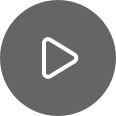



地球防卫军4PC版配置要求
| 最低配置 | 推荐配置 | |
|---|---|---|
| 操作系统 | Windows 7 64位,Windows 8.1 64位,Windows 10 64位 | Windows 7 64位,Windows 8.1 64位,Windows 10 64位 |
| 处理器 | 3 GHz 2核心 | 3.2GHz 四核心 |
| 内存 | 4 GB RAM | 8 GB RAM |
| 图形 | AMD Radeon HD 7870 / NVIDIA GeForce GTX 660(2GB或更高型号) | AMD Radeon HD 7970 / NVIDIA GeForce GTX 760(3GB或更高型号) |
| 存储空间 | 8 GB 可用空间 | 8 GB 可用空间 |
游戏介绍
The phenomenon that "Armor value" or "Acquisition of weapons" of save data is tampered when playing online multi play with specific players
We deeply apologize for any inconvenience this time.
We have got some reports about the title above.
We investigated about it and verified the same phenomenon.
When we played online multi play with specific players who are called cheaters and tamper their game data, our save data became aberrant by obtaining tampered items after the mission.
We will keep investigating about malicious data tampering, but for now, once your save data is tampered, it is impossible to get your data back again.
We would appreciate for your understanding.
As a workaround for customers, since this phenomenon is caused by playing online play with cheaters and completing missions, if you find any cheaters or players who are suspected as cheaters in the online room, we deeply recommend you to leave the room as soon as possible without launching the mission.
In addition, if you find any cheaters or players who are suspected as cheaters during the mission, we also recommend you to leave the mission before you complete it.
关于游戏
It's a fight for the future of the planet between the Ravagers, a merciless swarm of alien invaders, and the Earth Defense Force (EDF) in this third-person shooter.
As an EDF soldier you will go head to head in fierce combat against the hordes of giant alien insects and their slaughtering machines.
Play as four different classes in over 80 missions with a range of 800 weapons at your disposal.
The most overwhelmingly numerous forces of Ravagers the series has ever seen will take the EDF fighters to the depths of despair and back!
Online co-op play supported.
Web
http://www.d3p.co.jp/edf4.1_pc/
TRAILER 【EDF News】
https://www.youtube.com/watch?v=NxYv9cvvM9U
https://www.youtube.com/watch?v=bE1eff1xvLg
https://www.youtube.com/watch?v=JmjnVI5mJo8
展开
地球防卫军4中文版下载安装
地球防卫军4(Earth Defense Force 4)pc中文版如何下载?下面将详细介绍如何使用OurPlay电脑版下载地球防卫军4中文版游戏详细教程。
第一步:点击下载OurPlay电脑版,点击“一键安装”,然后等待电脑版安装完成即可。

第二步:在OurPlay电脑版顶部搜索“地球防卫军4”,找到对应游戏,把鼠标放在地球防卫军4游戏图标,会出现“极速加速”按钮并点击。

地球防卫军4
地球防卫军4

第三步:电脑中没有安装地球防卫军4中文pc版游戏,则会在游戏图标下方看到提示“游戏尚未安装,请下载或手动设置”,点击“极速加速按钮”后会弹出从平台下载游戏以及安装路径。

地球防卫军4


地球防卫军4

第四步:选择合适的下载平台以及游戏存放路径后,点击“开始下载”,此时OurPlay电脑版就会以极速模式下载此游戏。在OurPlay极速模式下下载地球防卫军4游戏,下载速度轻松达到39M/s,你没看错,一个10G的游戏仅需4分钟左右即可下载完成。


第五步:下载完成后,点击“开始安装”按钮即可,然后按照游戏安装提示把地球防卫军4中文本安装到pc电脑。

地球防卫军4(Earth Defense Force 4)pc版下载后加速
很多玩家玩地球防卫军4pc版游戏会出现游戏画面卡顿、延迟高、登录不上、玩不了等状况出现,这是因为网络问题导致。下面将详细介绍如何使用OurPlay游戏加速器给地球防卫军4中文版加速,从此随时畅玩网游。
第一步:下载并安装OurPlay电脑版加速器;
第二步:在搜索框搜索“地球防卫军4”找到游戏后,点击“极速加速”按钮,会跳转到游戏加速界面;
第三步:在游戏加速界面点击“启动游戏”即可完成加速流程。
热游推荐
发售信息
发售时间
中文支持
游戏类型 动作
开发商
发行商
下载OurPlay免费加速
您可能还会喜欢
查看更多 >

























