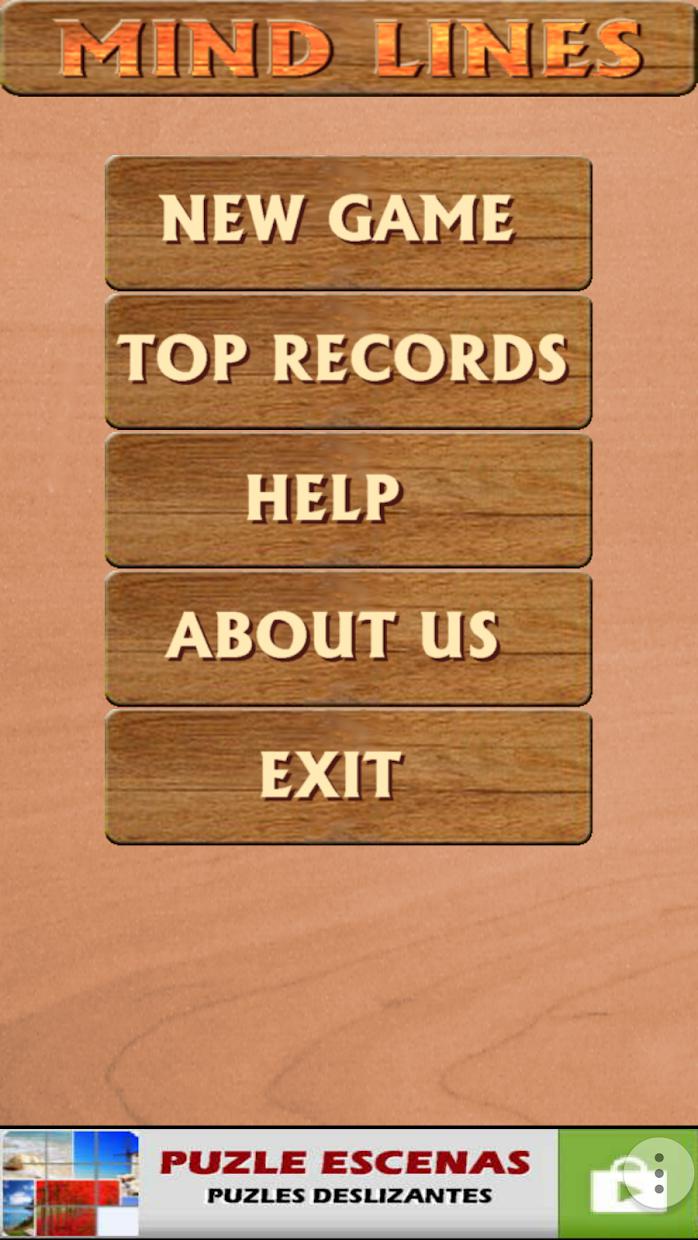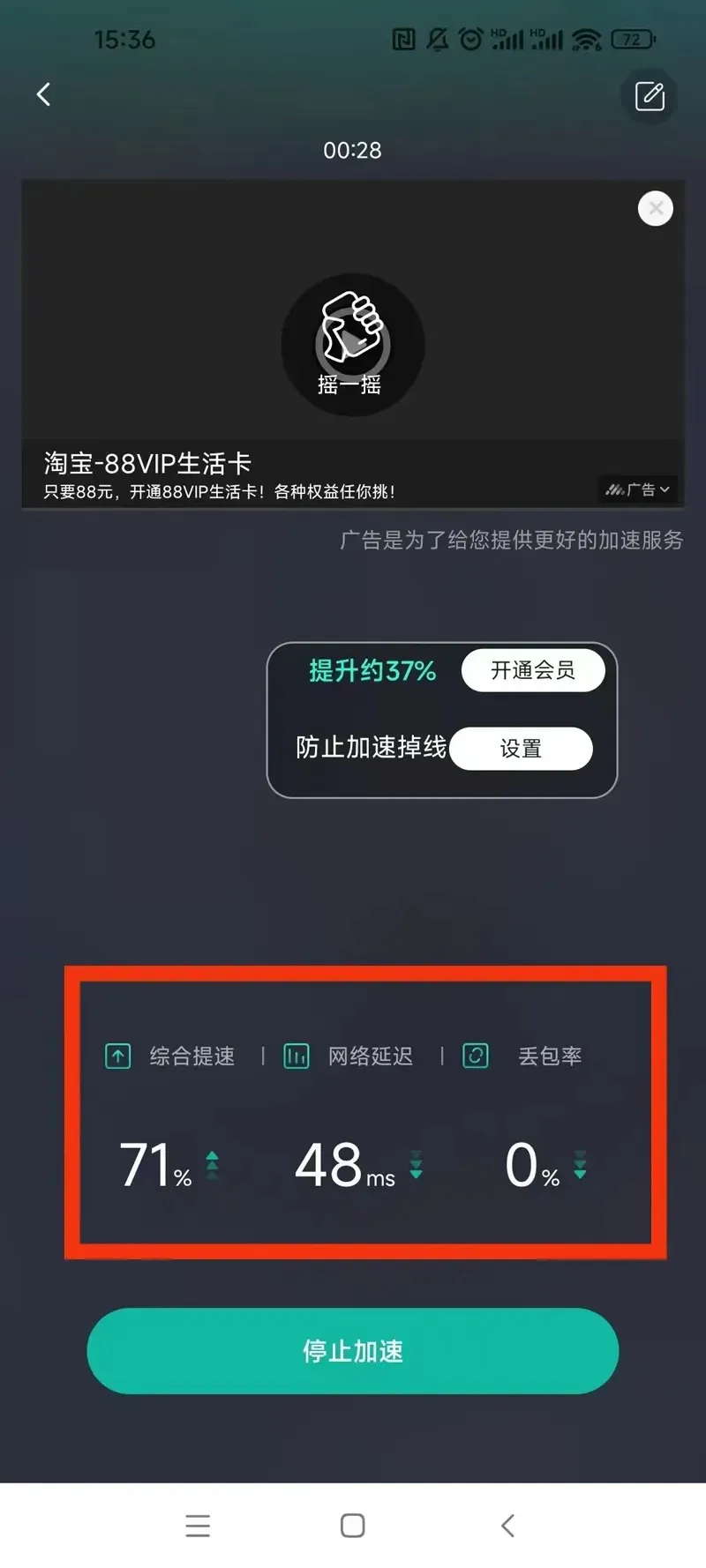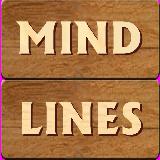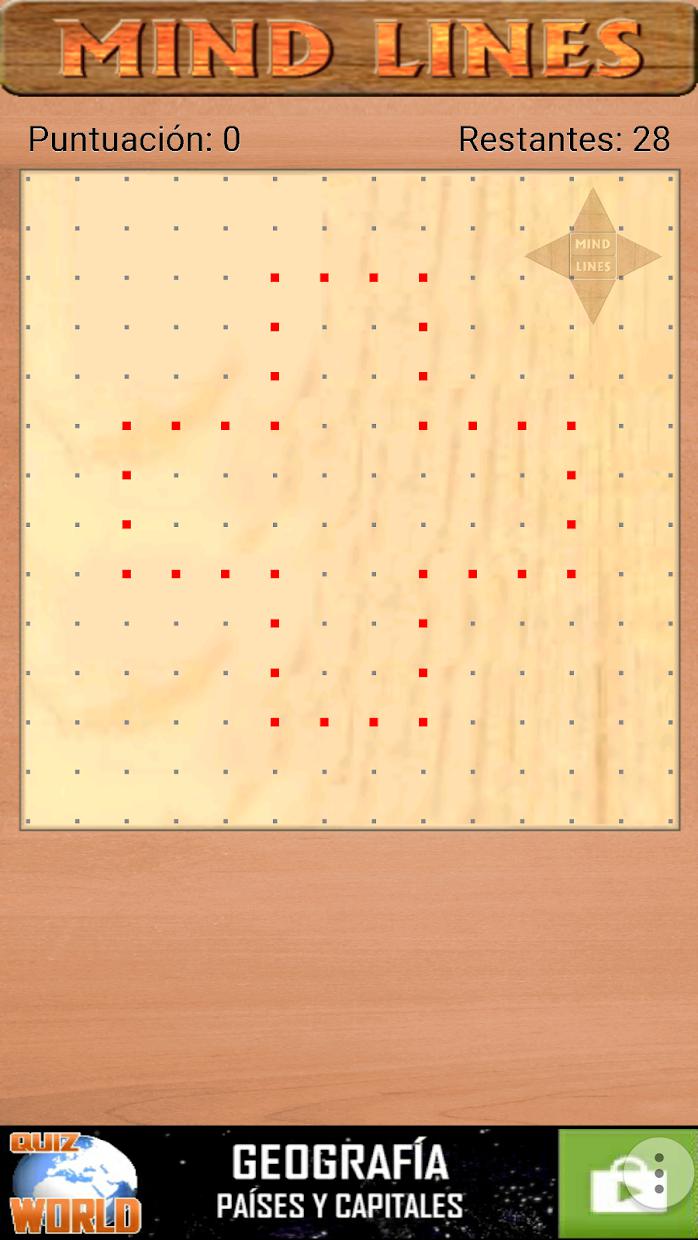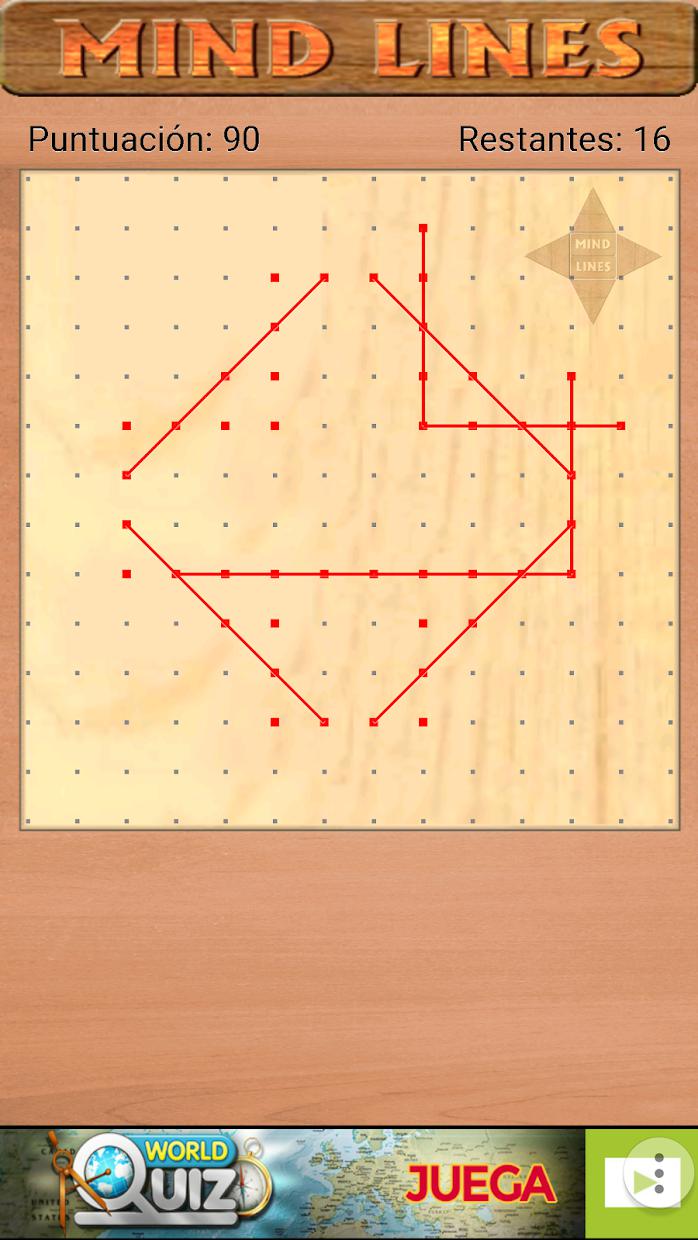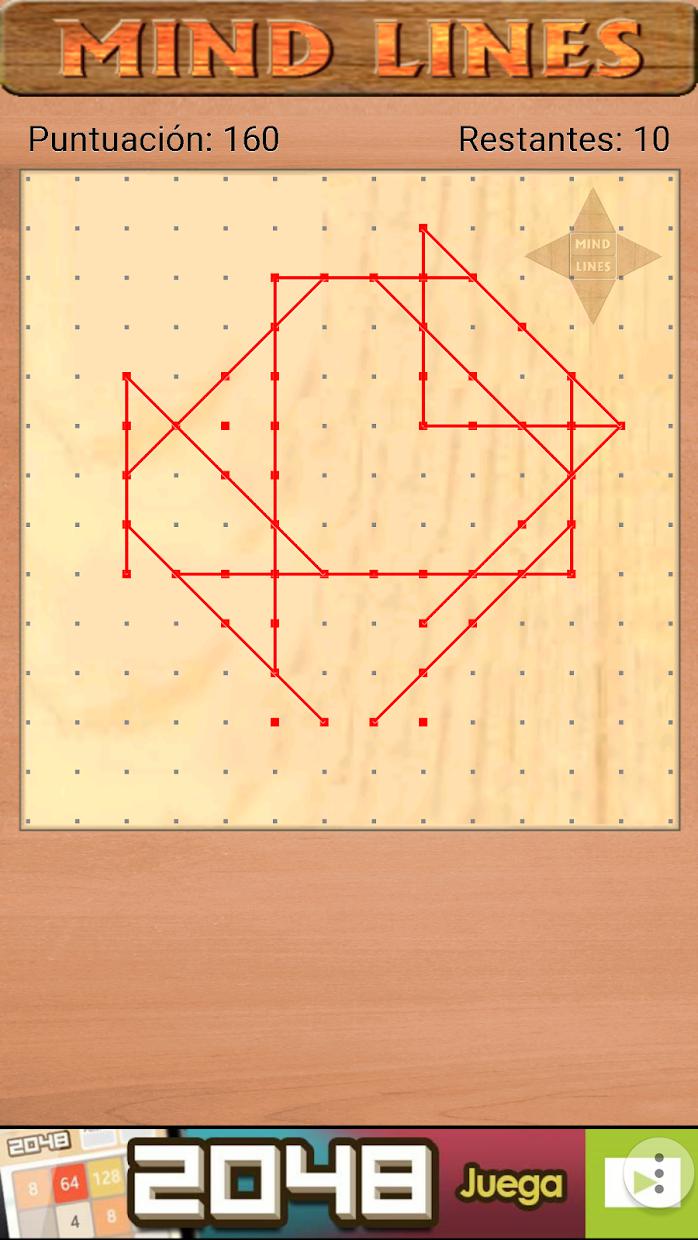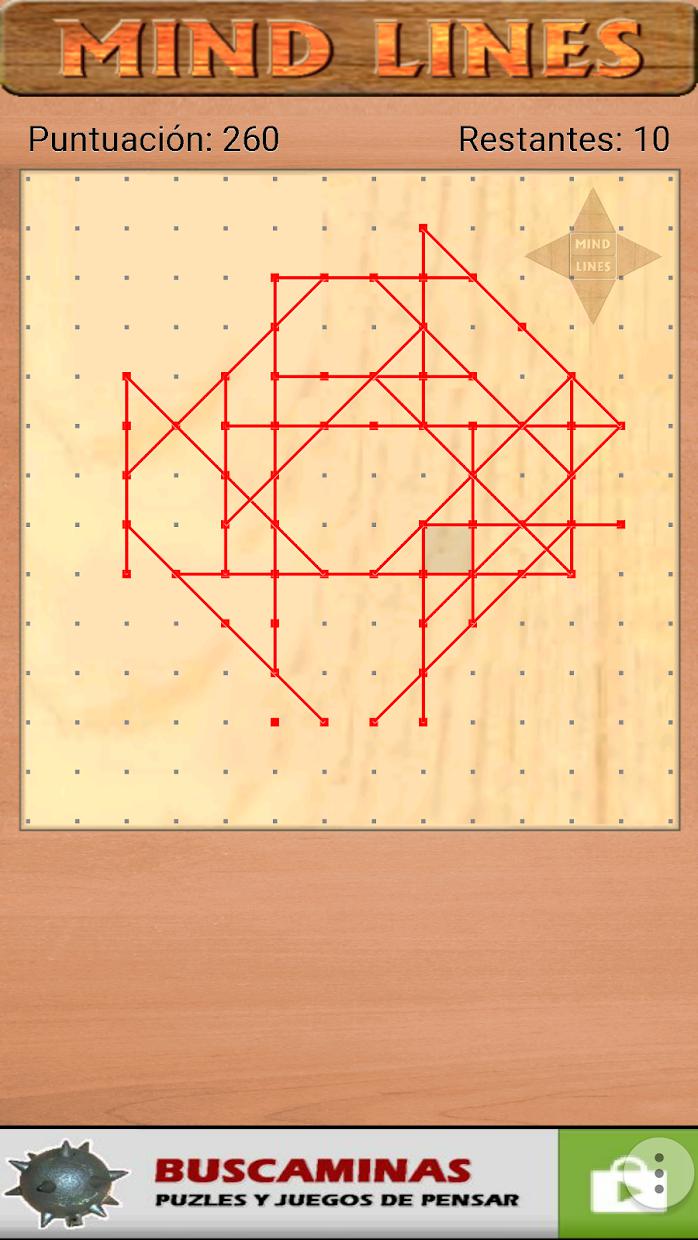Mindlines 2v.1.0d下载安装详细介绍
v.1.0d官网正版手游下载安装步骤:
第1步:点击“安卓高速下载”按钮,下载并安装OurPlay官方最新版app;
第2步:安装并登录账号后,在app顶部搜索框搜索“Mindlines 2”,在结果页点击绿色背景的“下载”按钮,即可享受超高速下载(可以看到游戏体积以及最新版本号)。或点击游戏名或图标进入游戏详细页,在页面上点击绿色“下载”按钮(提示:在详情页可以看到游戏评分、进入评论页以及游戏论坛)。
使用OurPlay下载Mindlines 2的优势:
1. 保证下载的Mindlines 2安装包是官方最新版本;
2. 绝对不会下载其他和游戏无关的软件;
3. 保证下载过程绿色安全无毒。
v.1.0d官网版安装步骤:
安装包下载后会自动安装,无需玩家任何手动操作,只需几秒钟即可完成Mindlines 2手游安装,安装过程非常丝滑无感。
Mindlines 2游戏运行与账号
在安装完成后,Mindlines 2会自动启动并免费加速运行,玩家无需担心网络环境问题导致的卡顿、高PING高延迟等问题。游戏在免费加速运行后,玩家只需要登录账号即可畅玩了。
为什么要通过OurPlay下载安装Mindlines 2手游?
1. 自带谷歌服务框架,一键解决Mindlines 2手游在国内安卓手机上运行环境难题,无需玩家自己在安装下载谷歌服务三件套;
2. 带游戏汉化功能,只需轻轻一点即可完成外服手游汉化,不用担心游戏中出现的其他语言;
3. OurPlay是一款绿色安全值得信任的软件,经过腾讯安全卫士、360安全管家等安全认证,在下载Mindlines 2手游过程中,绝对不会下载安装其他恶意软件,保证玩家设备安全。
Mindlines 2介绍
MINDLINES is a very simple to play alone, very addictive and, above all, highly recommended for exercise space, geometric capabilities, optics and mathematics in our brain.
THE GAME:
- To play, all you need to do is click on the "New Game" option and will appear the game board. In it, we see a grid of points, some of which are marked in red.
- The goal is to draw lines, considering that only the lines that "support" on four or more red points are valid.
- To add a line, you must click on the starting point and holding the screen, move your finger, and rotate the line until it is directed to the desired angle. If the position is correct, the line will be displayed in red. Finally, if the drawn line is desired, simply raise your finger and the line is fijada.al board.
- In fixed line, the grid points through which it passes, they become red and serving as "support" for other lines.
- When we left a cell bounded by four lines, the square is closed and displayed with a different color; And if we complete the cross-cell lines, this will take a reddish color.
- The number of lines is even possible to place are shown on the top right of the screen; It is not easy to finish a game, as this is only complete when it is not possible to place any line on the board.
SCORES:
- For each added line are obtained 5 or 10 points depending on whether you use five or four support points respectively.
- For each cell 10 points and closed for each closed cell cross and get another 10 points are obtained.
- The goal, then, is to try to reach as many points as possible.
THE CONTROLS:
- To facilitate the game, regardless of the type of device used, the ability to zoom in / out the board offer and move left / right and up / down with the controls shown in the upper right corner
TOP BRANDS:
After the game, if you have passed your best score, you are be sent to our servers to check on the table best brands. This table shows only the top 20 players in the world ... do you think you can be one of them?
MINDLINES是一个非常简单的单独玩耍,非常容易上瘾,最重要的是,强烈推荐我们的大脑中的运动空间,几何能力,光学和数学。
游戏:
- 要玩,你需要做的就是点击“新游戏”选项,然后出现在游戏板上。在其中,我们看到一个点网格,其中一些标记为红色。
- 目标是画线,考虑到只有“支持”四个或更多红点的线是有效的。
- 要添加线条,您必须单击起点并按住屏幕,移动手指并旋转线条,直到它指向所需的角度。如果位置正确,该线将显示为红色。最后,如果需要绘制的线条,只需抬起手指,线条就是fijada.al板。
- 在固定线中,它通过的网格点,它们变为红色并作为其他线的“支持”。
- 当我们离开由四条线限定的单元格时,正方形被关闭并以不同的颜色显示;如果我们完成跨细胞系,这将采取微红色。
- 甚至可以放置的线数显示在屏幕的右上方;完成游戏并不容易,因为只有在无法在棋盘上放置任何线路时才能完成。
成绩:
- 对于每个添加的行,获得5或10个点,具体取决于您是分别使用五个还是四个支撑点。
- 对于每个细胞10个点并且对于每个闭合细胞交叉关闭并获得另外10个点。
- 然后,目标是尽可能多地获得积分。
控制:
- 为了方便游戏,无论使用何种类型的设备,都可以放大/缩小电路板,并使用右上角显示的控件向左/向右和向上/向下移动
顶级品牌:
比赛结束后,如果您已经通过了最佳分数,那么您将被送到我们的服务器上查看桌上最好的品牌。这张桌子只展示了世界排名前20的球员......你认为你可以成为其中之一吗?
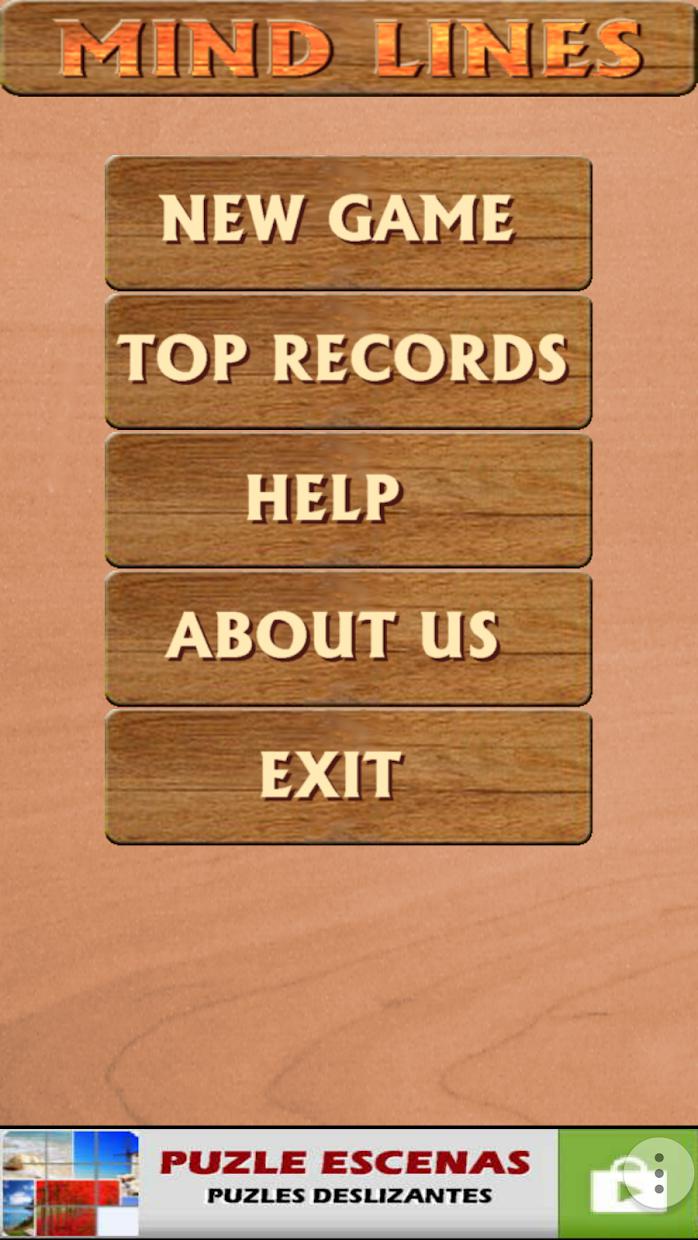
Mindlines 2下载
Mindlines 2最新官方版如何下载?
OurPlay app目前提供官方最新Mindlines 2v.1.0d版安装包下载,1、首先打开OurPlay加速器,在搜索栏输入Mindlines 2版。2、其次点击搜索,显示搜索结果,点击进入下载界面。3、最后在下载界面点击下载安装即可。

扫码下载 加入游戏
点击下载 ⬇
Mindlines 2玩法
Mindlines 2下载后如何加速
想要在手机上正常体验Mindlines 2官方正版手游需要手游加速器的支持,OurPlay手游加速器一键解决Mindlines 2手游运行缓慢、卡顿掉帧等各种网络问题,而且自带谷歌服务框架一键解决国际服Mindlines 2手游在安卓手机上运行环境问题。
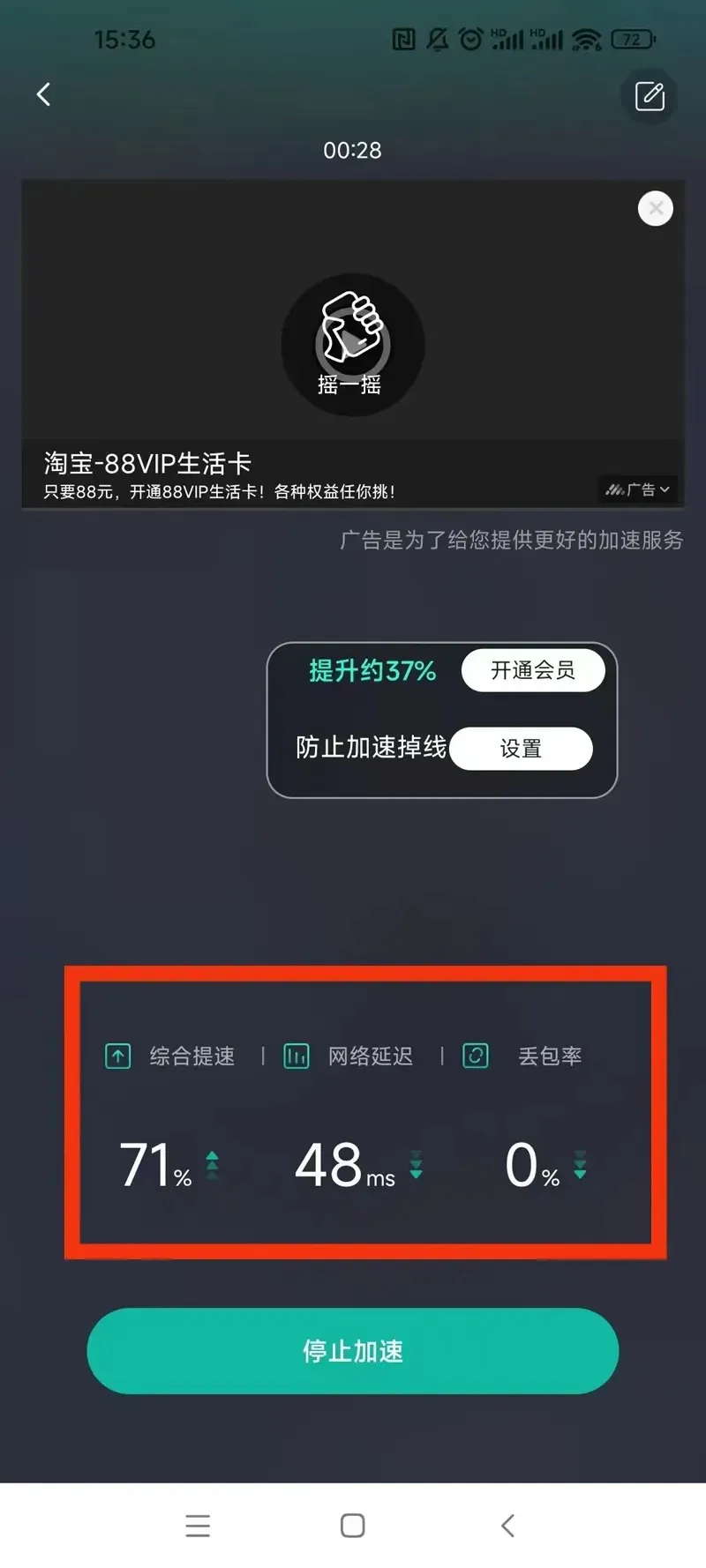
正在加速:Mindlines 2
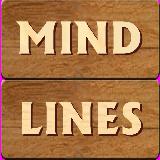
Mindlines 2应用截图