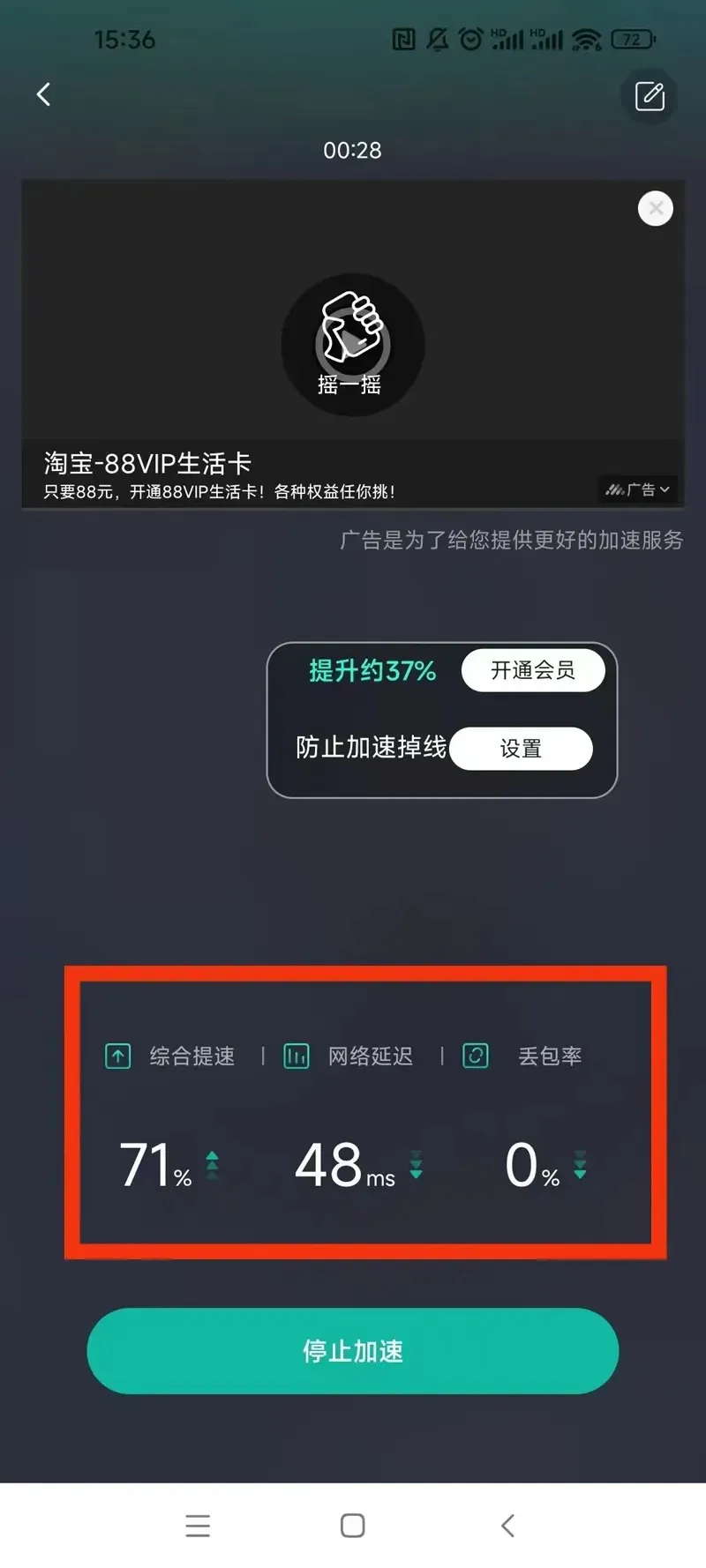Logic Art - Simple Puzzle Game官方安卓版v.下载安装详细介绍
一键下载安装官方安卓最新版本手游!安全放心,无套路!
v.官网正版手游下载安装步骤:
第1步:点击“安卓高速下载”按钮,下载并安装OurPlay官方最新版app;
第2步:安装并登录账号后,在app顶部搜索框搜索“Logic Art - Simple Puzzle Game”,在结果页点击绿色背景的“下载”按钮,即可享受官方安卓版超高速下载(可以看到游戏体积以及最新版本号)。或点击游戏名或图标进入游戏详细页,在页面上点击绿色“下载”按钮(提示:在详情页可以看到游戏评分、进入评论页以及游戏论坛)。
使用OurPlay下载Logic Art - Simple Puzzle Game的优势:
1. 保证下载的Logic Art - Simple Puzzle Game安卓安装包是官方最新版本;
2. 绝对不会下载其他和游戏无关的软件;
3. 保证下载过程绿色安全无毒。
v.官网版安装步骤:
安装包下载后会自动安装,无需玩家任何手动操作,只需几秒钟即可完成Logic Art - Simple Puzzle Game手游安装,安装过程非常丝滑无感。
Logic Art - Simple Puzzle Game游戏运行与账号
在安装完成后,Logic Art - Simple Puzzle Game会自动启动并免费加速运行,玩家无需担心网络环境问题导致的卡顿、高PING高延迟等问题。游戏在免费加速运行后,玩家只需要登录账号即可畅玩了。
为什么要通过OurPlay下载安装Logic Art - Simple Puzzle Game手游?
1. 自带谷歌服务框架,一键解决Logic Art - Simple Puzzle Game手游在国内安卓手机上运行环境难题,无需玩家自己在安装下载谷歌服务三件套;
2. 带游戏汉化功能,只需轻轻一点即可完成外服手游汉化,不用担心游戏中出现的其他语言;
3. OurPlay是一款绿色安全值得信任的软件,经过腾讯安全卫士、360安全管家等安全认证,在下载Logic Art - Simple Puzzle Game手游过程中,绝对不会下载安装其他恶意软件,保证玩家设备安全。
Logic Art - Simple Puzzle Game介绍
Logic Art is the most comfortable and best addictive logic puzzle game. You must try it!
Logic Art has four different difficulties stages that are level 1: a piece of cake, level 2: still easy, level 3: hard, level 4: tough.
Also, the game has many adorable pixel arts. You can find many different types of visuals.
How to Play:
Complete a picture with clues from the numbers at the top and left.
The numbers show how many consecutive cells to mark, and if there are two or more numbers, you must leave at least one blank cell in between groups of filled cells.
You can choose from four difficulty levels.
From LEVEL1 that even beginners can easily pass to LEVEL4. You can play plenty of stages, and it depends on your time or mood of the day!
If you can't solve the problem, use the tips button (bulb mark).
If you want to stop on the way, just close it! Because it is equipped with an auto-save function, there is no need to save it!
How to operate Logic Art
• Pencil Button(Fill Button)
It is a button to mark a cell.
You can mark continuously by moving your finger up, down, left, or right.
If you put a mark with this button in the wrong place with AUTO CHECK turned on, you need to be careful because your life points (heart mark) would be reduced by one.
• X Button
It is a button to put a ×.
Use this when you want to mark a cell that you do not want to mark.
• Undo, Redo Buttons
Use this to undo a mistake, or to redo a part that was undone. You can reset everything back to the starting point.
• Reset Button
You can instantly reset everything you filled in so far back to the start. Once you use the Reset Button, you cannot undo it.
• Tips Button
You can get three tips each day. When you use it, one random row or column will be revealed.
If you use all your tips points, you can watch a video to get an extra tips point. You can watch videos any number of times.
Even if you have filled in all rows and columns, tips points will respond if you put a fill mark in the wrong place.
You will get back three tips points once per day at midnight JST.
• AUTO CHECK
When Autocheck is on, a red X mark automatically appears when you mark the wrong cell, and you lose one life point.
Life points depend on the stages' difficulties, but if you use up all lives, you can watch ads to get one life.
• MAP COLOR
Let's change the color when a problem is solved.
If it is on, when you solve a problem, you can mark it in the same color as in the completed picture.
If it is off when you solve a problem, it will be marked in a uniform pink color, and the image will be colored in when it is completed.
TIPS
• How to Cancel Multi-fill
If you want to cancel Multi-fill, you can cancel it by undoing back to the cell you started marking from.
• Handy Tips for the Fill and X Buttons
If you do continuous filling with the X Button after placing fill marks, the fill marks will be left as-is when placing X marks.
If you do continuous filling with the Pencil Button after placing X marks, the X marks will be left as-is when placing fill marks.
• Using Tips
Tips will reveal one random row or column.
If you use up your hints, you can watch an ad to recover one hint.
The hints you used will recover on the next day! (Three tips are recovered at midnight JST)
• Helpful Tips for Zooming (Level 3 and Level 4 only)
To zoom in, press the + on the magnifying glass, or pinch out to enlarge.
Handy one-finger scrolling!
You can fill in a cell by selecting the Pencil Button and tapping on the screen.
You can do continuous filling with a long press on a cell you want to fill and swiping in any direction.
To zoom out, press the - on the magnifying glass, or pinch in on the screen.
• About Autosave
Automatically saves if you leave the app during play.
The next time you launch the app, it shows where you left off last time with a green cell.
![Logic Art - Simple Puzzle Game]()
Logic Art - Simple Puzzle Game下载
Logic Art - Simple Puzzle Game最新官方版如何下载?
OurPlay app目前提供官方最新Logic Art - Simple Puzzle Gamev.版安装包下载,1、首先打开OurPlay加速器,在搜索栏输入Logic Art - Simple Puzzle Game版。2、其次点击搜索,显示搜索结果,点击进入下载界面。3、最后在下载界面点击下载安装即可。

扫码下载 加入游戏
点击下载 ⬇
Logic Art - Simple Puzzle Game玩法
Logic Art - Simple Puzzle Game下载后如何加速
想要在手机上正常体验Logic Art - Simple Puzzle Game官方正版手游需要手游加速器的支持,OurPlay手游加速器一键解决Logic Art - Simple Puzzle Game手游运行缓慢、卡顿掉帧等各种网络问题,而且自带谷歌服务框架一键解决国际服Logic Art - Simple Puzzle Game手游在安卓手机上运行环境问题。
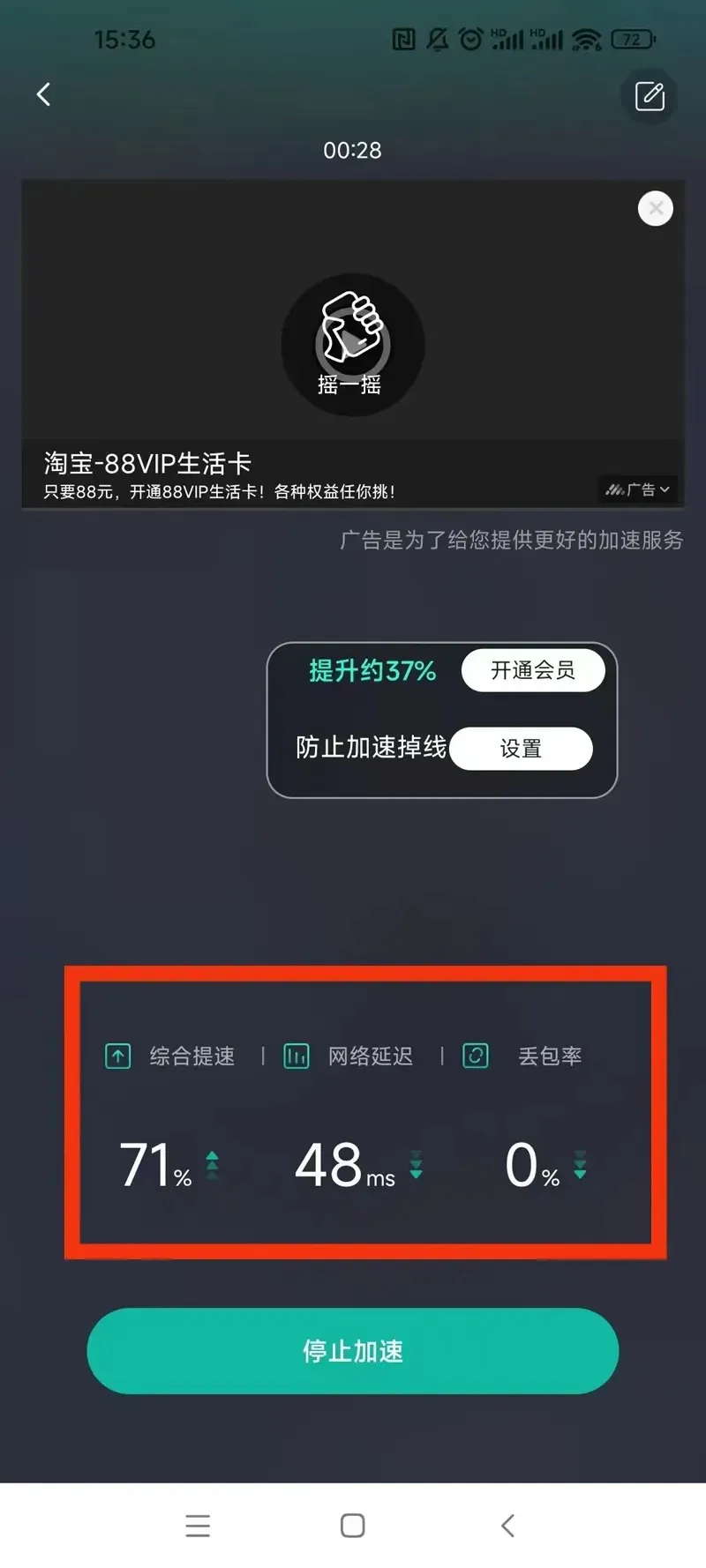
正在加速:Logic Art - Simple Puzzle Game

Logic Art - Simple Puzzle Game应用截图