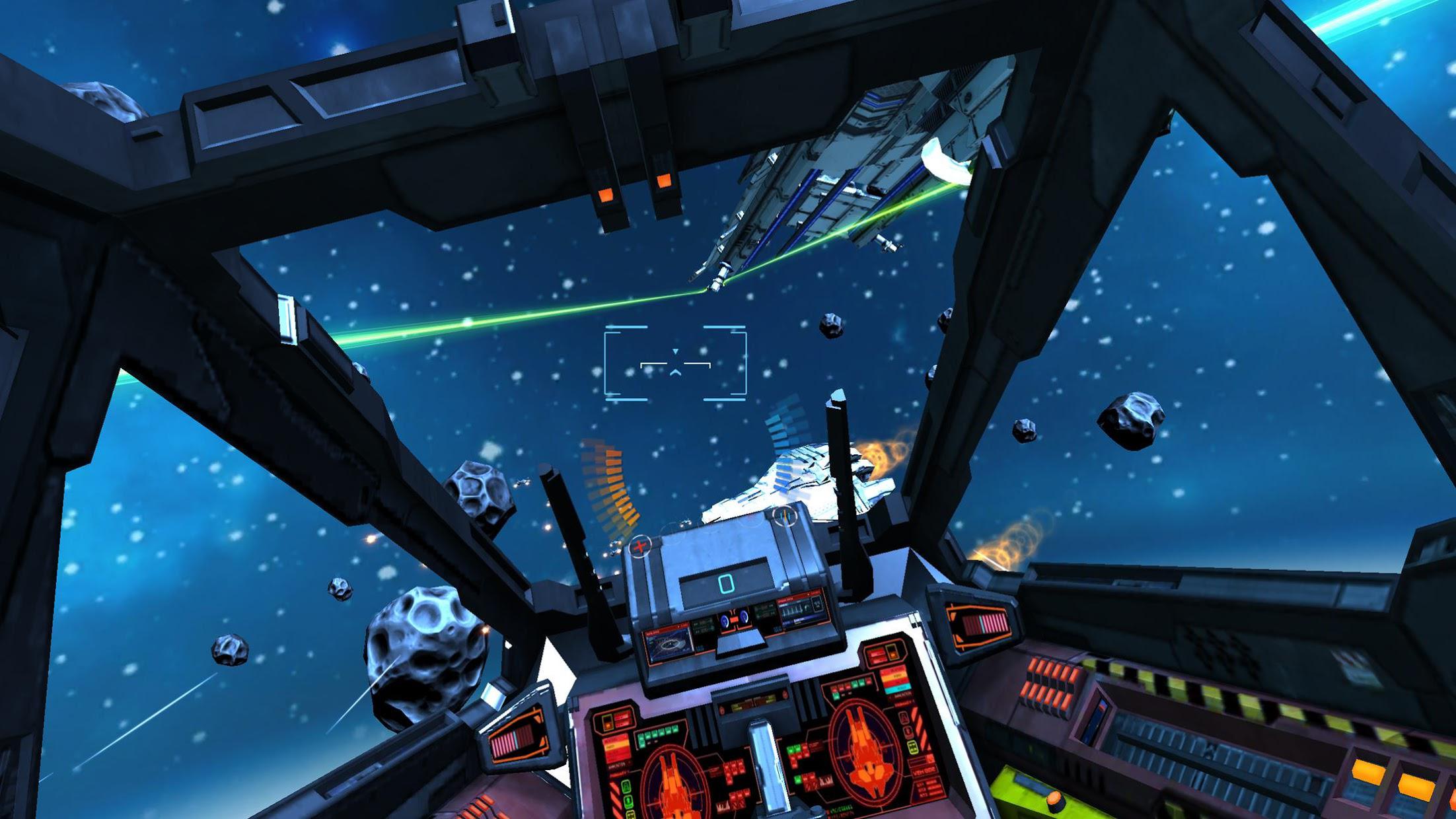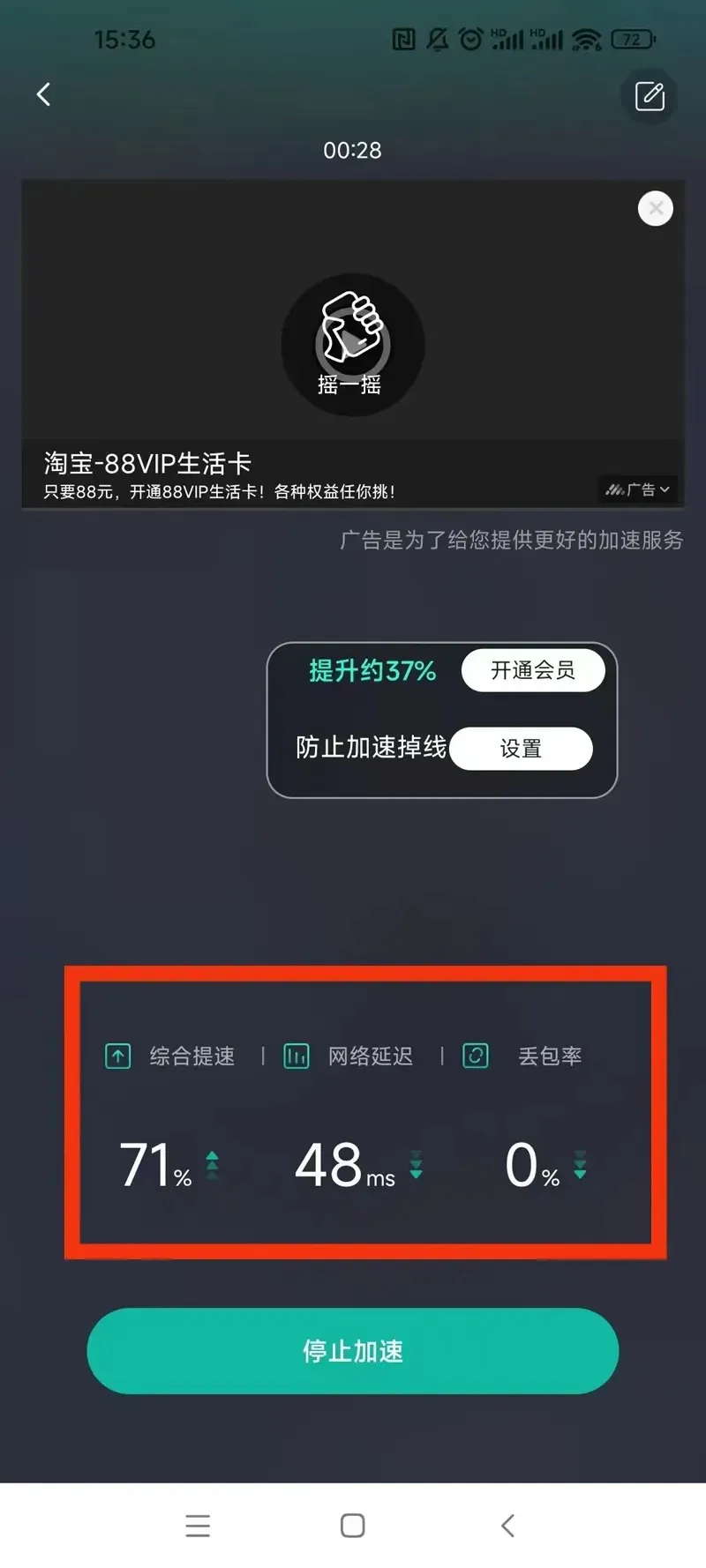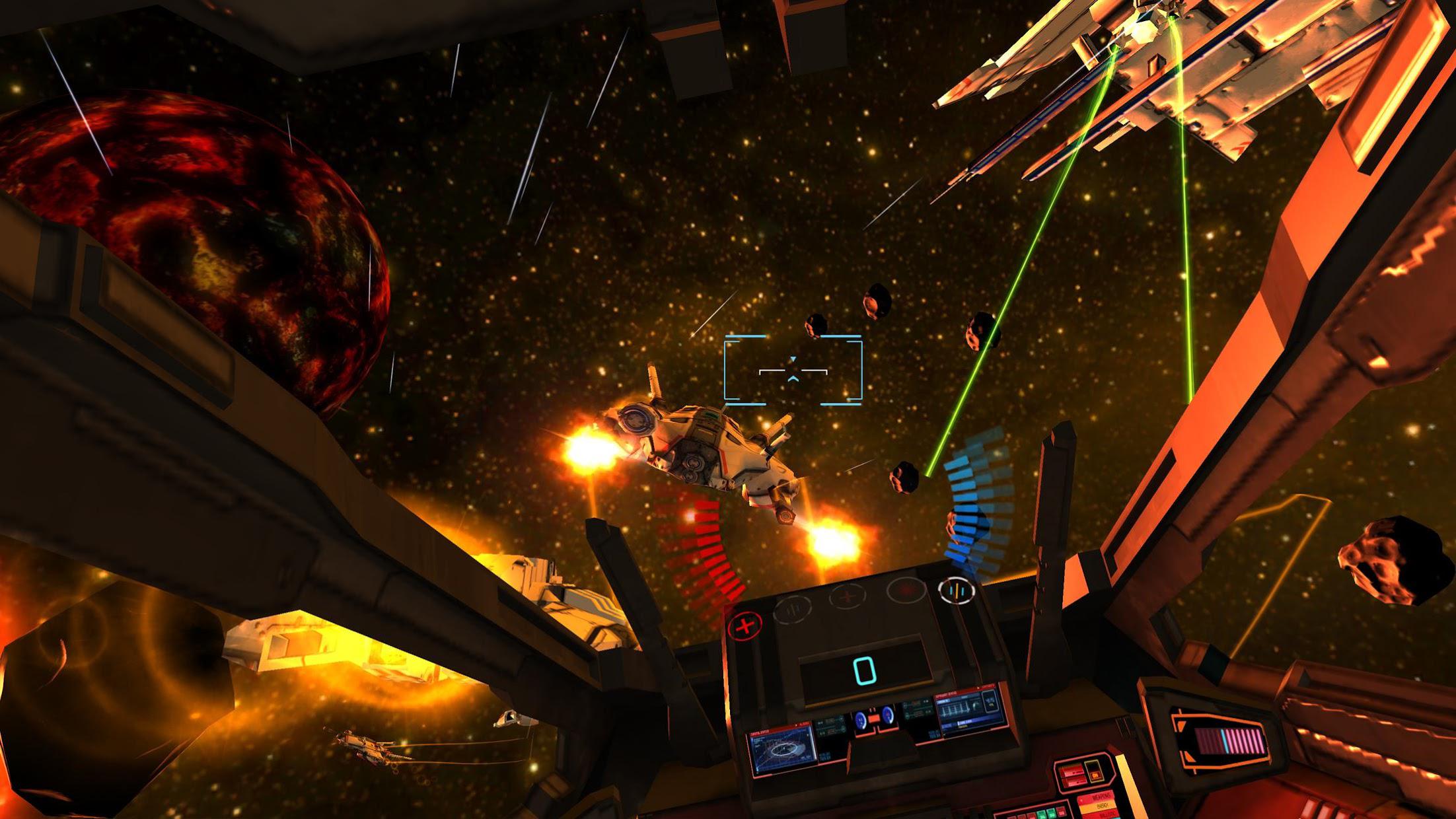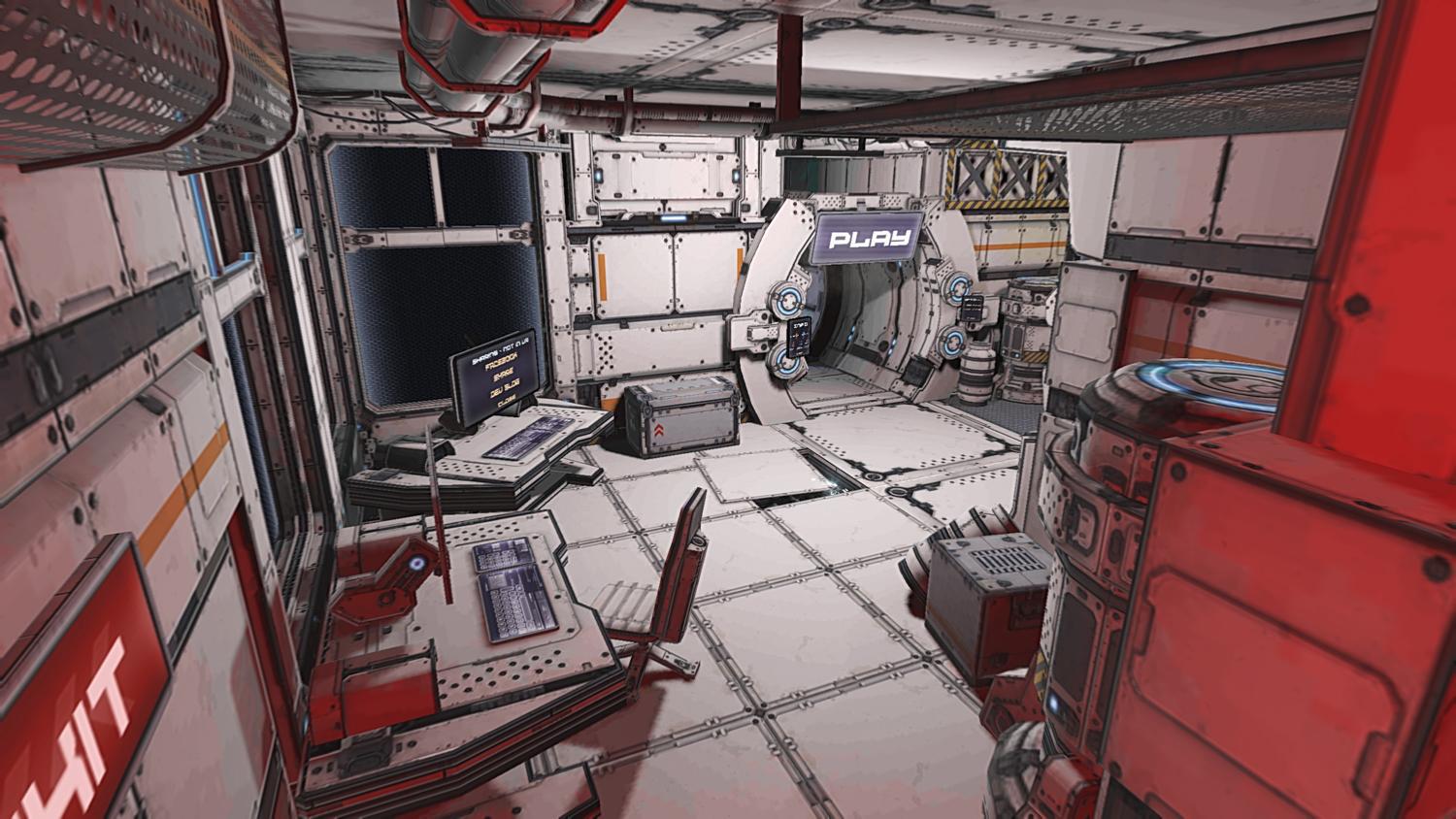Minos Starfighter VRv.1.2.5下载安装详细介绍
v.1.2.5官网正版手游下载安装步骤:
第1步:点击“安卓高速下载”按钮,下载并安装OurPlay官方最新版app;
第2步:安装并登录账号后,在app顶部搜索框搜索“Minos Starfighter VR”,在结果页点击绿色背景的“下载”按钮,即可享受超高速下载(可以看到游戏体积以及最新版本号)。或点击游戏名或图标进入游戏详细页,在页面上点击绿色“下载”按钮(提示:在详情页可以看到游戏评分、进入评论页以及游戏论坛)。
使用OurPlay下载Minos Starfighter VR的优势:
1. 保证下载的Minos Starfighter VR安装包是官方最新版本;
2. 绝对不会下载其他和游戏无关的软件;
3. 保证下载过程绿色安全无毒。
v.1.2.5官网版安装步骤:
安装包下载后会自动安装,无需玩家任何手动操作,只需几秒钟即可完成Minos Starfighter VR手游安装,安装过程非常丝滑无感。
Minos Starfighter VR游戏运行与账号
在安装完成后,Minos Starfighter VR会自动启动并免费加速运行,玩家无需担心网络环境问题导致的卡顿、高PING高延迟等问题。游戏在免费加速运行后,玩家只需要登录账号即可畅玩了。
为什么要通过OurPlay下载安装Minos Starfighter VR手游?
1. 自带谷歌服务框架,一键解决Minos Starfighter VR手游在国内安卓手机上运行环境难题,无需玩家自己在安装下载谷歌服务三件套;
2. 带游戏汉化功能,只需轻轻一点即可完成外服手游汉化,不用担心游戏中出现的其他语言;
3. OurPlay是一款绿色安全值得信任的软件,经过腾讯安全卫士、360安全管家等安全认证,在下载Minos Starfighter VR手游过程中,绝对不会下载安装其他恶意软件,保证玩家设备安全。
Minos Starfighter VR介绍
Updated to support full controller flight mode!
Important: Please note this game is built specifically for Google Cardboard type VR headsets and requires your phone is compatible with the Google Cardboard app. If your phone does not work with this app or you have problems, please e-mail me before leaving a negative review.
Minos Starfighter VR is a first-person arcade space shooter built for virtual reality. Using head based movement or flying with a gamepad you pilot a small space fighter through intense space battles defeating progressively harder waves of enemies. Fire your ship's lasers with your headsets trigger button, or if no trigger is available with gaze based targeting.
Featuring triple AAA graphics and the use of 3D positional audio, Minos Starfighter VR delivers the most immersive and compelling VR experience available on Cardboard. It has been fully optimized to squeeze out every bit of performance to provide a fluid and smooth VR experience.
Minos Starfighter VR features:
• Fully immersive VR experience using AAA graphics and 3D sound
• 3 beautifully crafted space environments to fly through
• Never ending gameplay with progressively harder waves of enemies
• Highly detailed ships with damage modeling and destructible pieces
• Powerful upgrades to your ship and weapons
• Share your score with friends, how many waves can you complete?
• Built with the latest guidelines for VR to provide a comfortable and immersive experience
Game options:
• You can disable VR mode in the main menu
• If your Google Cardboard / VR headset does not have a trigger button disable the Trigger option in the main menu. This will allow head gaze based shooting.
• Most Bluetooth and USB gamepad controllers are now supported. To change the controls on your gamepad press the Pause button in the main menu.
Minos Starfighter VR is best experienced with headphones. Please play standing or seated on a swivel chair. Enemies will try and attack you from behind!
If you experience steady drift, placing your phone on a flat surface for a few seconds can help to calibrate the sensors.
Have an idea how to improve the game?
E-mail me: justin@endspacevr.com
Get updates on Face****: https://www.face****.com/endspacevr
Check out the website at: http://endspacevr.com
更新,以支持全控制器飞行模式!
重要:请注意,此游戏是谷歌纸板式VR耳机专门打造的,需要您的手机与谷歌应用程序纸板兼容。如果您的手机没有与此应用程序工作,或者您有问题,请留下负面评论之前给我发电子邮件。
米诺斯星际战斗机是VR虚拟现实建成了第一人称街机空间射击。使用基于头部运动或用手柄飞行驾驶您通过激烈的战斗空间,击败敌人的越来越难波小的太空战斗机。解雇你的船的激光器与耳机触发按钮,如果没有触发可基于注视目标。
米诺斯星际战士VR拥有三重AAA图形和使用3D定位音频,提供了对纸板提供最身临其境的和令人信服的虚拟现实体验。已全面优化,性能每一点挤出来提供流体流畅的VR体验。
米诺斯星际战斗机VR功能:
&公牛;使用AAA图形和3D声音完全沉浸虚拟现实体验
&公牛; 3制作精美的空间环境,通过飞
&公牛;永不落幕的游戏与敌人越来越难波
&公牛;非常详细的附带损害建模和破坏件
&公牛;强大的升级你的船和武器
&公牛;分享你的分数与朋友,有多少波可以完成?
&公牛;内置与VR最新的指导方针,以提供一个舒适,身临其境的体验
游戏选项:
&公牛;您可以在主菜单中禁用VR模式
&公牛;如果谷歌纸板/ VR耳机没有一个触发按钮禁止在主菜单中的触发选项。这将允许基于头凝视拍摄。
&公牛;现在大多数的蓝牙和USB游戏手柄控制器支持。要改变控制你的手柄按下暂停按钮,在主菜单。
米诺斯星际战士VR最好用耳机体验。请玩站着或坐在一把转椅。敌人会试图攻击你从后面!
如果遇到稳定的漂移,将您的手机上几秒钟一个平坦的表面可以帮助校准传感器。
有一个想法,如何提高游戏?
E-mail给我:justin@endspacevr.com
在Face****上获得更新:https://www.face****.com/endspacevr
退房的网站:http://endspacevr.com
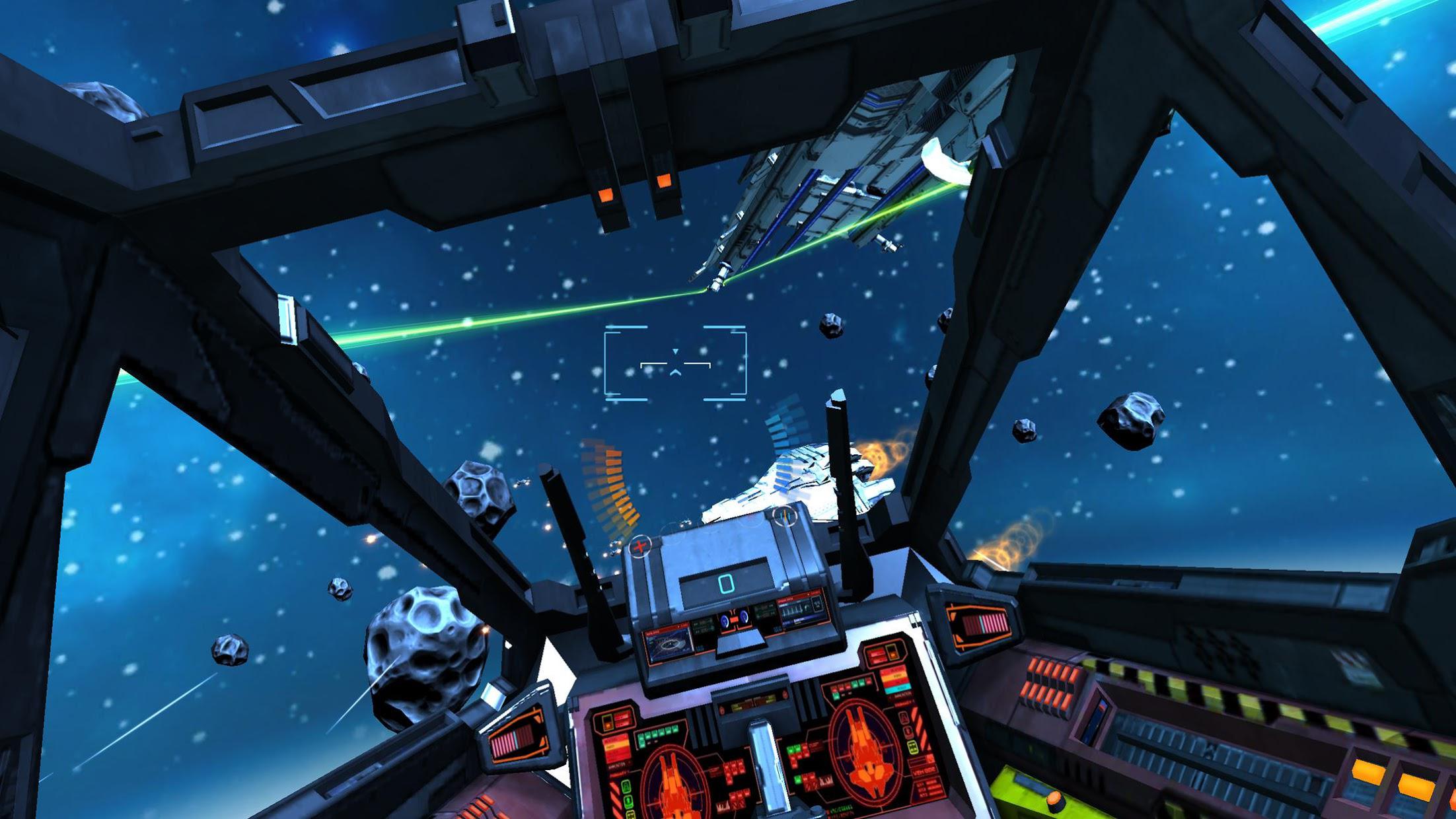
Minos Starfighter VR下载
Minos Starfighter VR最新官方版如何下载?
OurPlay app目前提供官方最新Minos Starfighter VRv.1.2.5版安装包下载,1、首先打开OurPlay加速器,在搜索栏输入Minos Starfighter VR版。2、其次点击搜索,显示搜索结果,点击进入下载界面。3、最后在下载界面点击下载安装即可。

扫码下载 加入游戏
点击下载 ⬇
Minos Starfighter VR玩法
Minos Starfighter VR下载后如何加速
想要在手机上正常体验Minos Starfighter VR官方正版手游需要手游加速器的支持,OurPlay手游加速器一键解决Minos Starfighter VR手游运行缓慢、卡顿掉帧等各种网络问题,而且自带谷歌服务框架一键解决国际服Minos Starfighter VR手游在安卓手机上运行环境问题。
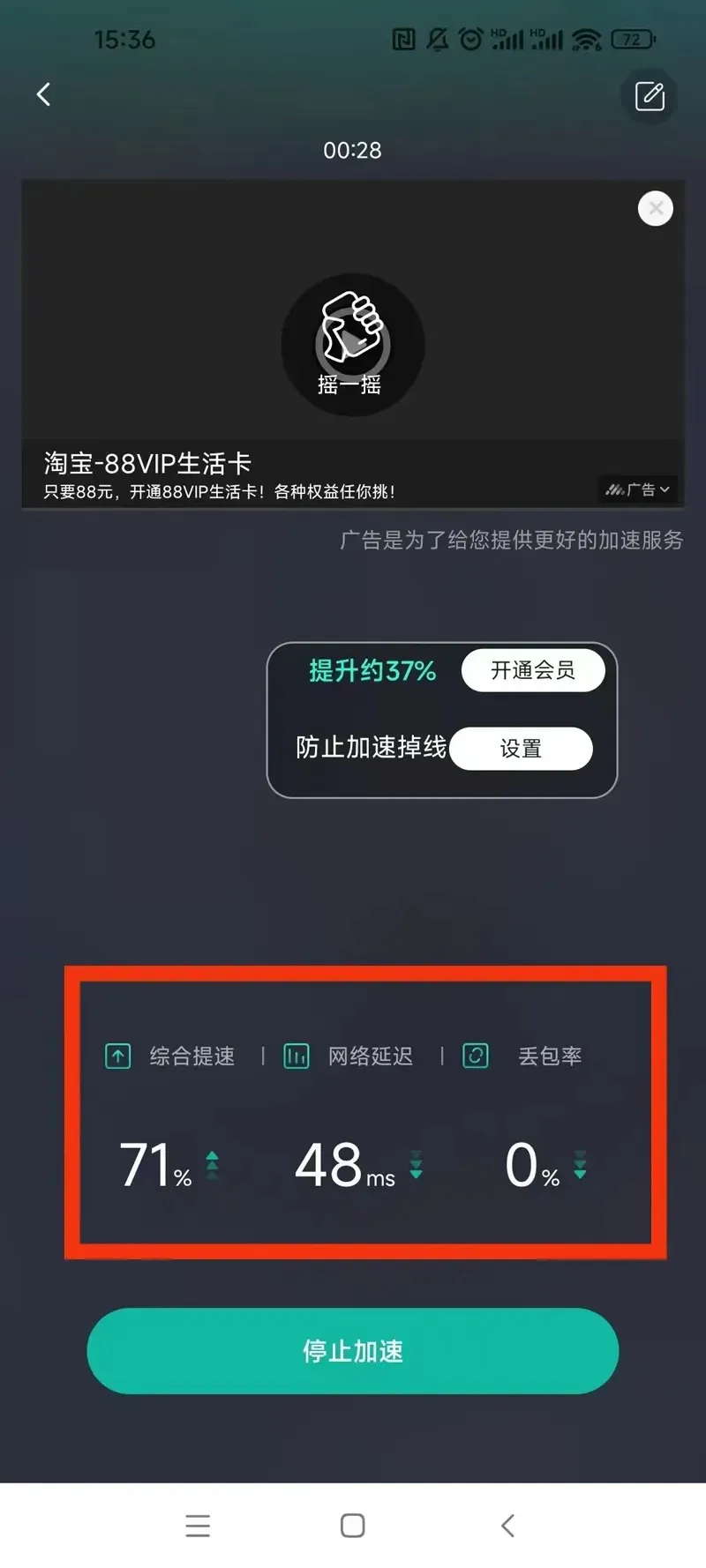
正在加速:Minos Starfighter VR

Minos Starfighter VR应用截图