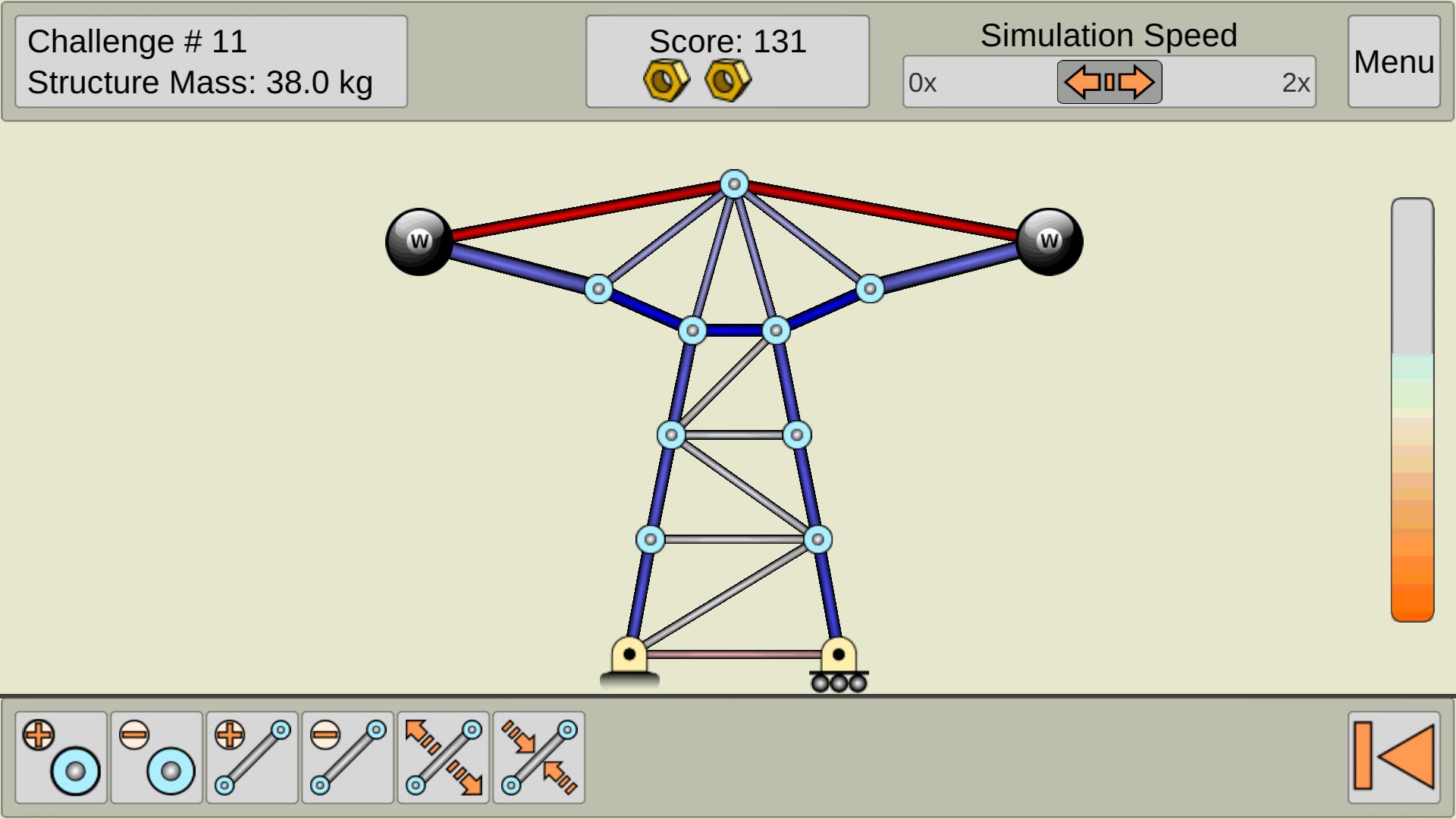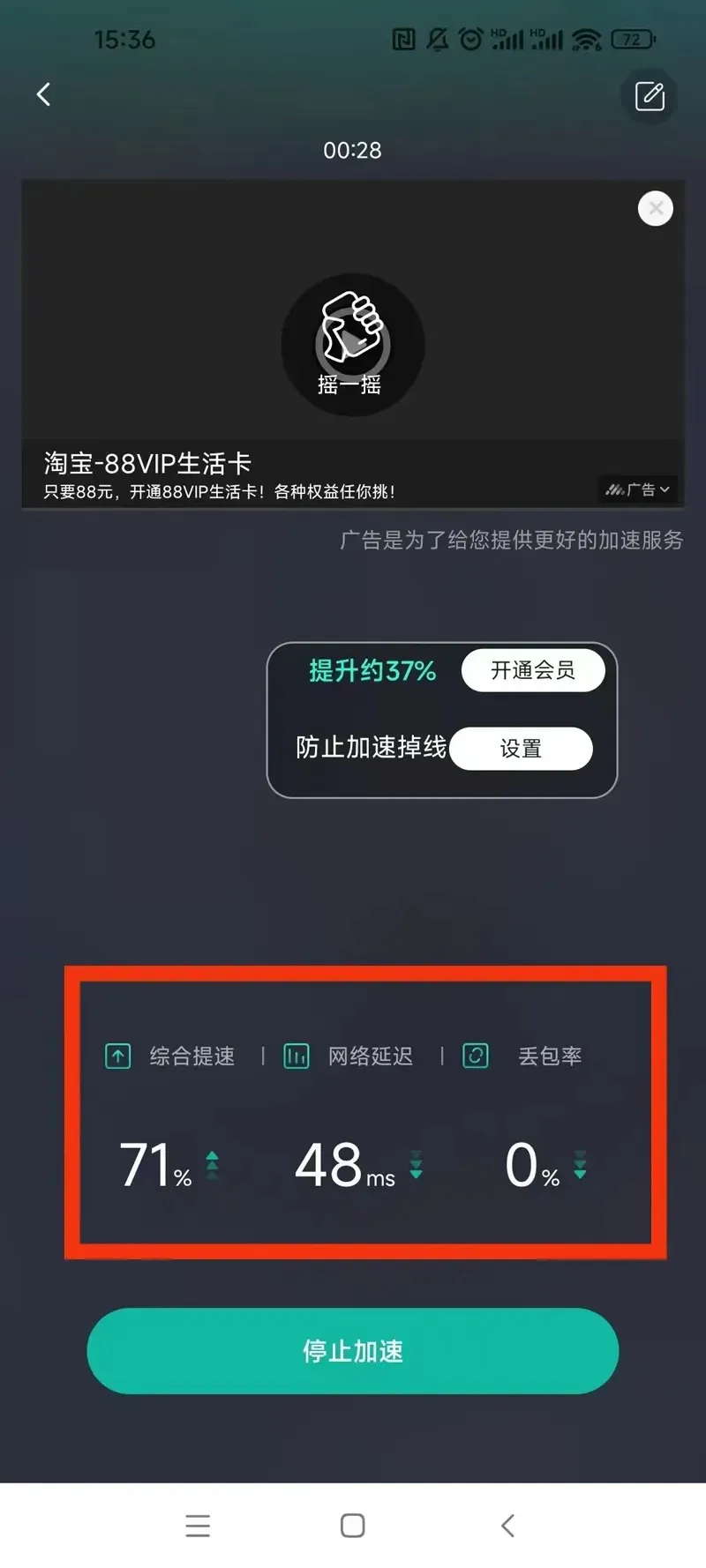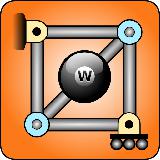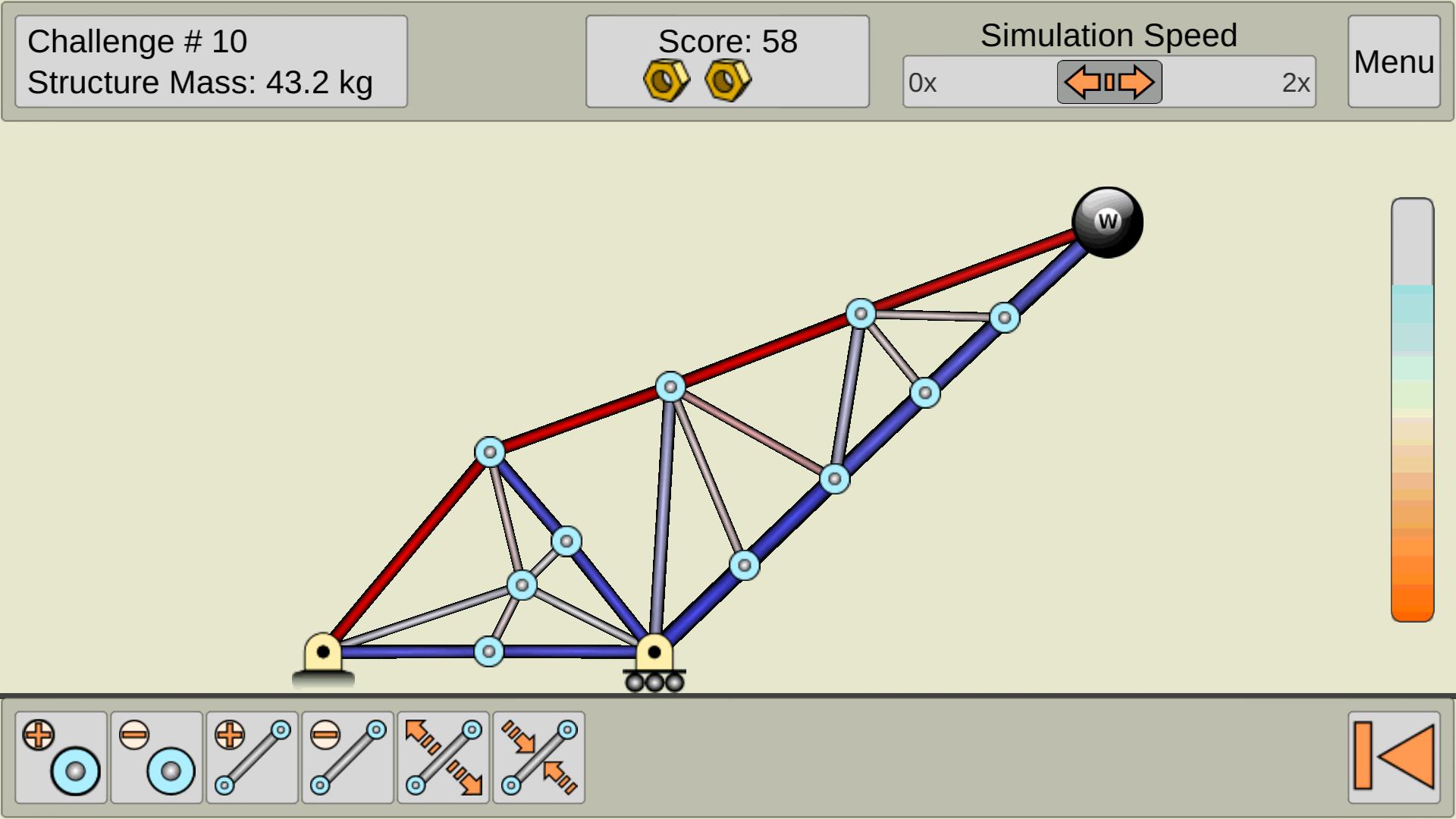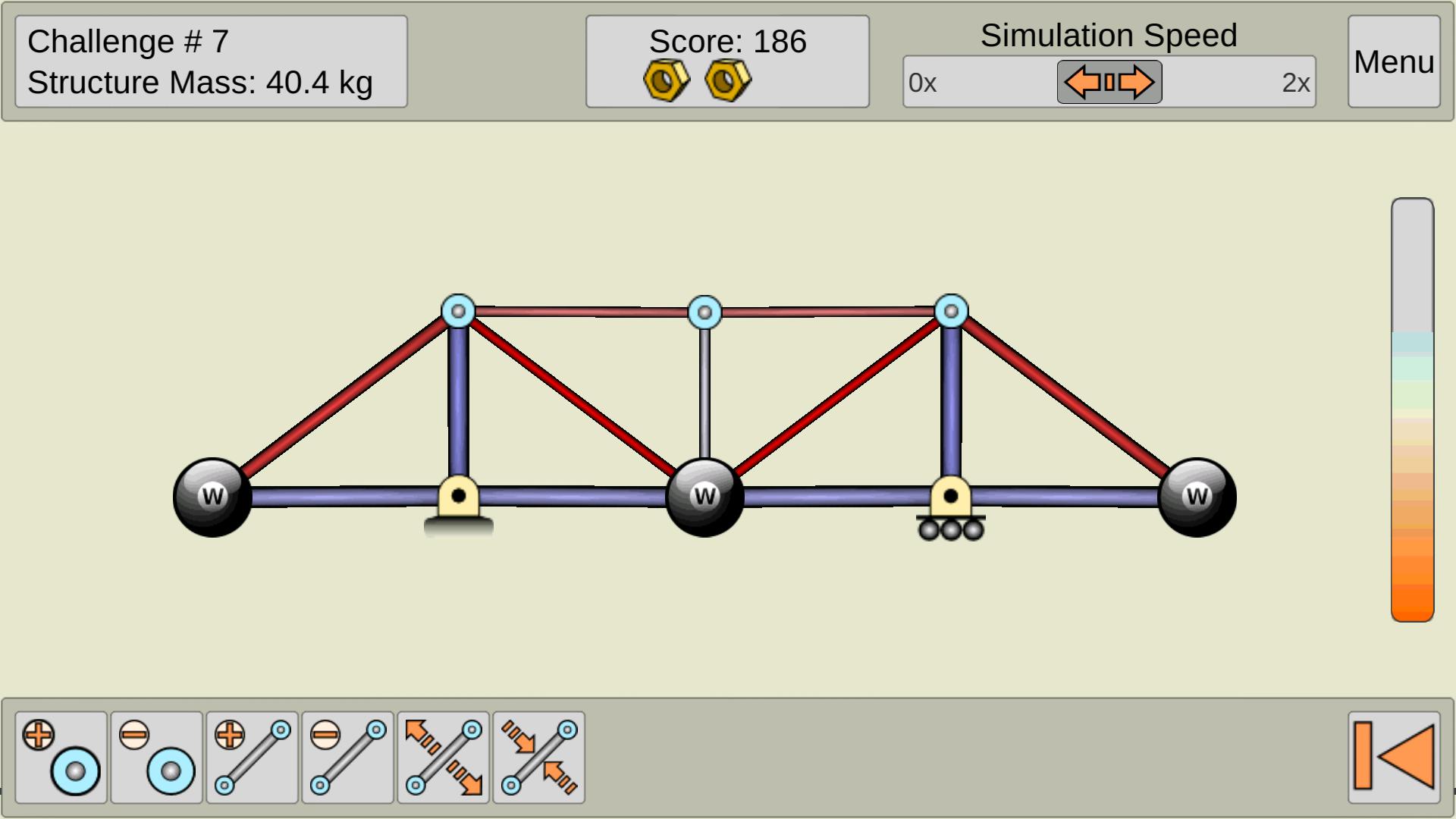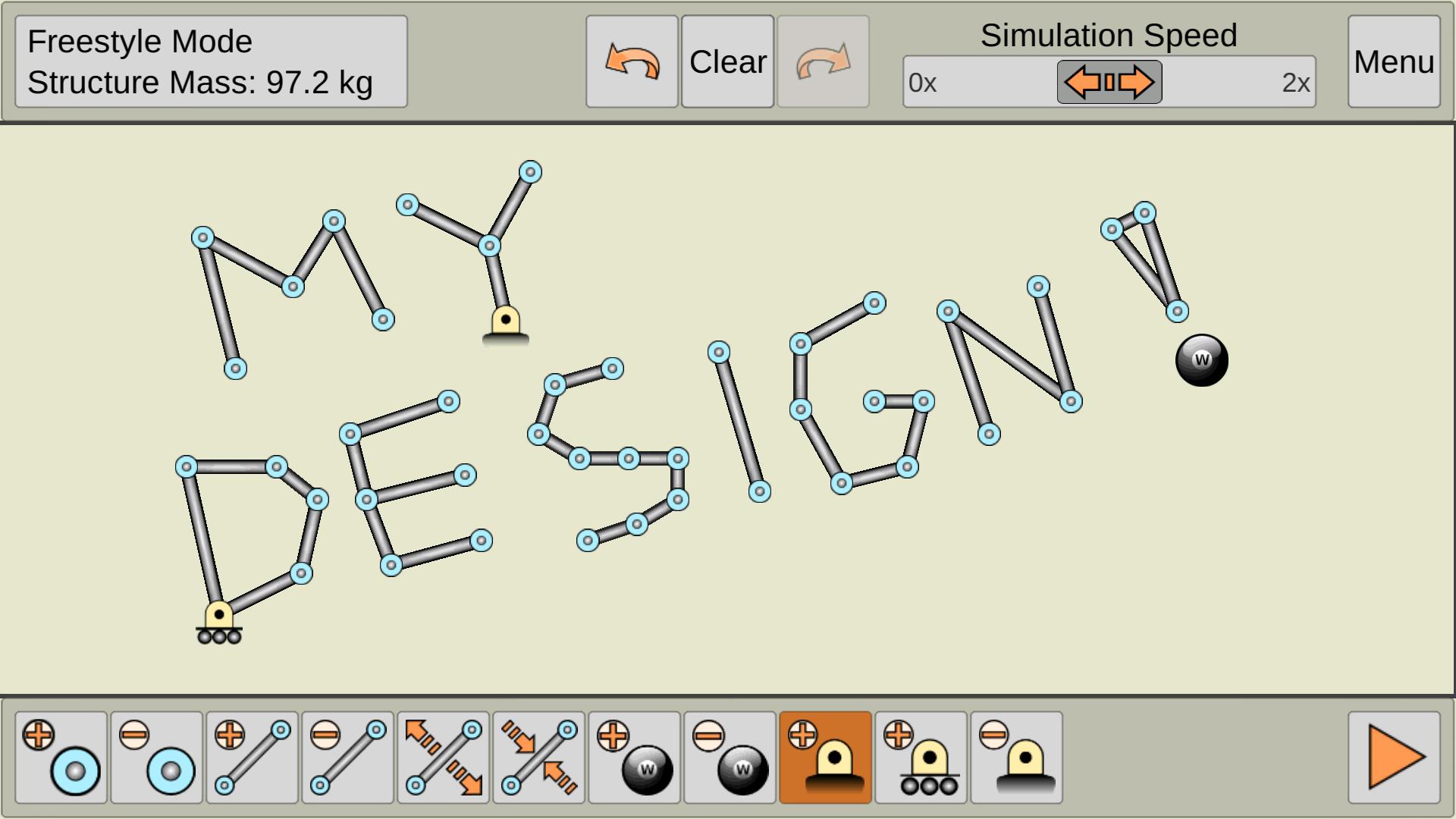Truss Me!官方安卓版v.1.91下载安装详细介绍
一键下载安装官方安卓最新版本手游!安全放心,无套路!
v.1.91官网正版手游下载安装步骤:
第1步:点击“安卓高速下载”按钮,下载并安装OurPlay官方最新版app;
第2步:安装并登录账号后,在app顶部搜索框搜索“Truss Me!”,在结果页点击绿色背景的“下载”按钮,即可享受官方安卓版超高速下载(可以看到游戏体积以及最新版本号)。或点击游戏名或图标进入游戏详细页,在页面上点击绿色“下载”按钮(提示:在详情页可以看到游戏评分、进入评论页以及游戏论坛)。
使用OurPlay下载Truss Me!的优势:
1. 保证下载的Truss Me!安卓安装包是官方最新版本;
2. 绝对不会下载其他和游戏无关的软件;
3. 保证下载过程绿色安全无毒。
v.1.91官网版安装步骤:
安装包下载后会自动安装,无需玩家任何手动操作,只需几秒钟即可完成Truss Me!手游安装,安装过程非常丝滑无感。
Truss Me!游戏运行与账号
在安装完成后,Truss Me!会自动启动并免费加速运行,玩家无需担心网络环境问题导致的卡顿、高PING高延迟等问题。游戏在免费加速运行后,玩家只需要登录账号即可畅玩了。
为什么要通过OurPlay下载安装Truss Me!手游?
1. 自带谷歌服务框架,一键解决Truss Me!手游在国内安卓手机上运行环境难题,无需玩家自己在安装下载谷歌服务三件套;
2. 带游戏汉化功能,只需轻轻一点即可完成外服手游汉化,不用担心游戏中出现的其他语言;
3. OurPlay是一款绿色安全值得信任的软件,经过腾讯安全卫士、360安全管家等安全认证,在下载Truss Me!手游过程中,绝对不会下载安装其他恶意软件,保证玩家设备安全。
Truss Me!介绍
Designed by a true rocket scientist, Truss Me helps you learn to design truss structures while having fun! At each challenge, design trusses that are light and strong and you will earn precious golden nuts.
Truss Me utilizes state of the art simulation techniques used by aerospace, mechanical, and civil engineers to provide the most realistic behavior for your trusses. If well designed, your trusses will resist as they would in real life*. If your truss has flaws, the structure will fail realistically*!
Truss Me works well with dynamic problems as well, so you can build from bridges, roofs, and cranes to impact problems involving crash of spacecrafts into the ground!
As an instructor, you can teach your students how to design trusses using the freestyle mode. In this mode, you can design an arbitrary truss, e.g. a bridge, roof, crane, or even a spacecraft, and show visually the difference between tension and compression. You can also explain the difference between failure under tension and compression. Then, you can use the challenges to organize a truss design competition, in which students would compete to achieve the maximum score at each level. Truss design competitions utilizing Truss Me! have been carried out at top schools in the U.S and abroad!
Usage TIPS:
1) Joints are fundamental, as you can only build bars from one existing joint to another, and add supports and loads to existing joints only.
2) If you keep your finger down when adding a joint, you will see a grid. Without lifting the finger, you can drag the joint to be aligned with the grid.
3) You can also drag existing joints using the same procedure described above.
4) You can pinch and zoom your truss with 2 fingers to tune small-size structural details. Moving two fingers also allows you to pan the structure around.
5) Red color means tension and blue compression. Blue bars will fail at much lower loads due to buckling!
6) Please refer to the educational section on our website for more details!
*Truss Me has been created for educational and recreational purposes only. It must not be used under any circumstances to design or compute real structures.
一个真正的火箭科学家设计,桁架我可以帮助你学习设计桁架结构,同时获得乐趣!在每一个挑战,设计桁架是透光性强,你将获得珍贵的金色坚果。
桁架我利用所使用的航空航天,机械和土木工程师提供了最现实的行为,你的桁架艺术模拟技术状态。如果设计得好,你的桁架将抵制,因为他们会在现实生活中*。如果你有桁架缺陷,该结构将切实失败*!
桁架我可以很好地处理动态问题为好,这样你就可以从桥梁,屋顶和起重机建造冲击,涉及飞船坠毁到地面的问题!
作为一个教练,你可以教你的学生如何设计使用自由泳模式桁架。在这种模式下,你可以设计一个任意桁架,如一个桥,屋顶,起重机,或者甚至一个宇宙飞船,并显示在视觉上的张力和压缩之间的区别。你也可以解释在张力和压缩失败之间的差别。然后,你可以用挑战来组织桁架设计竞赛,其中学生将竞争以获得最大的比分在每个级别。桁架设计大赛采用桁架我!已经进行了在最好的学校,在和国外!
使用提示:
1)关节是基本的,因为你只能从一个现有的合资到另一建酒吧,并添加支持和载荷只有现有的关节。
2)如果你加入了联合时,让你的手指下,你会看到一个网格。没有抬起手指,你可以拖动关节与网格对齐。
3)也可以用上述相同的方法拖动现有关节。
4)你可以捏,用2个手指放大你的桁架调小尺寸结构细节。移动两个手指也可以让你周围平移的结构。
5)红色意味着紧张和蓝色的压缩。蓝色条将在因屈曲低得多的负载失败!
6)请参阅教育节上我们的网站了解更多详情!
*桁架我一直仅用于教育和娱乐目的创建的。它不能在任何情况下使用设计或计算实际结构。
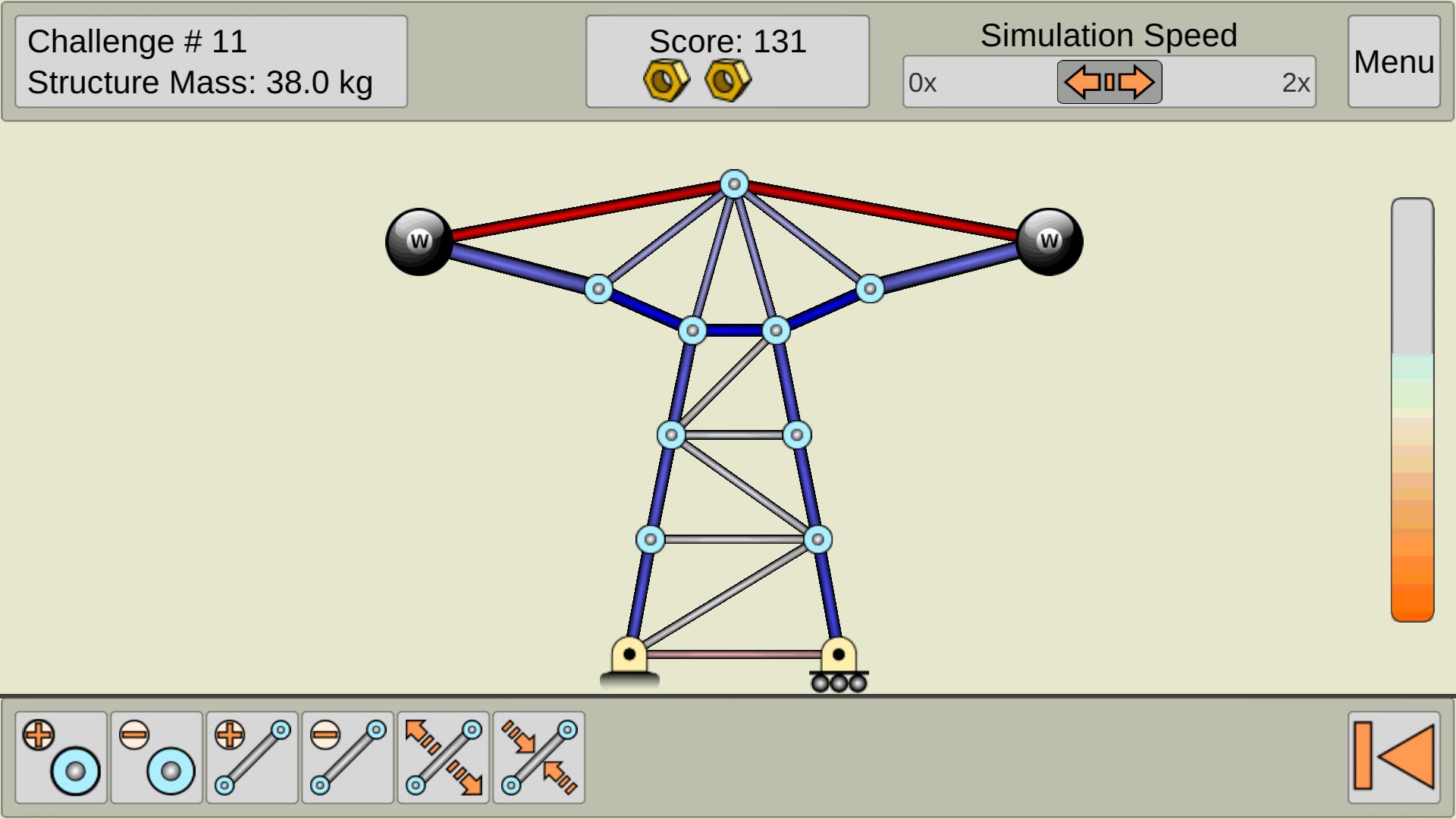
Truss Me!下载
Truss Me!最新官方版如何下载?
OurPlay app目前提供官方最新Truss Me!v.1.91版安装包下载,1、首先打开OurPlay加速器,在搜索栏输入Truss Me!版。2、其次点击搜索,显示搜索结果,点击进入下载界面。3、最后在下载界面点击下载安装即可。

扫码下载 加入游戏
点击下载 ⬇
Truss Me!玩法
Truss Me!下载后如何加速
想要在手机上正常体验Truss Me!官方正版手游需要手游加速器的支持,OurPlay手游加速器一键解决Truss Me!手游运行缓慢、卡顿掉帧等各种网络问题,而且自带谷歌服务框架一键解决国际服Truss Me!手游在安卓手机上运行环境问题。
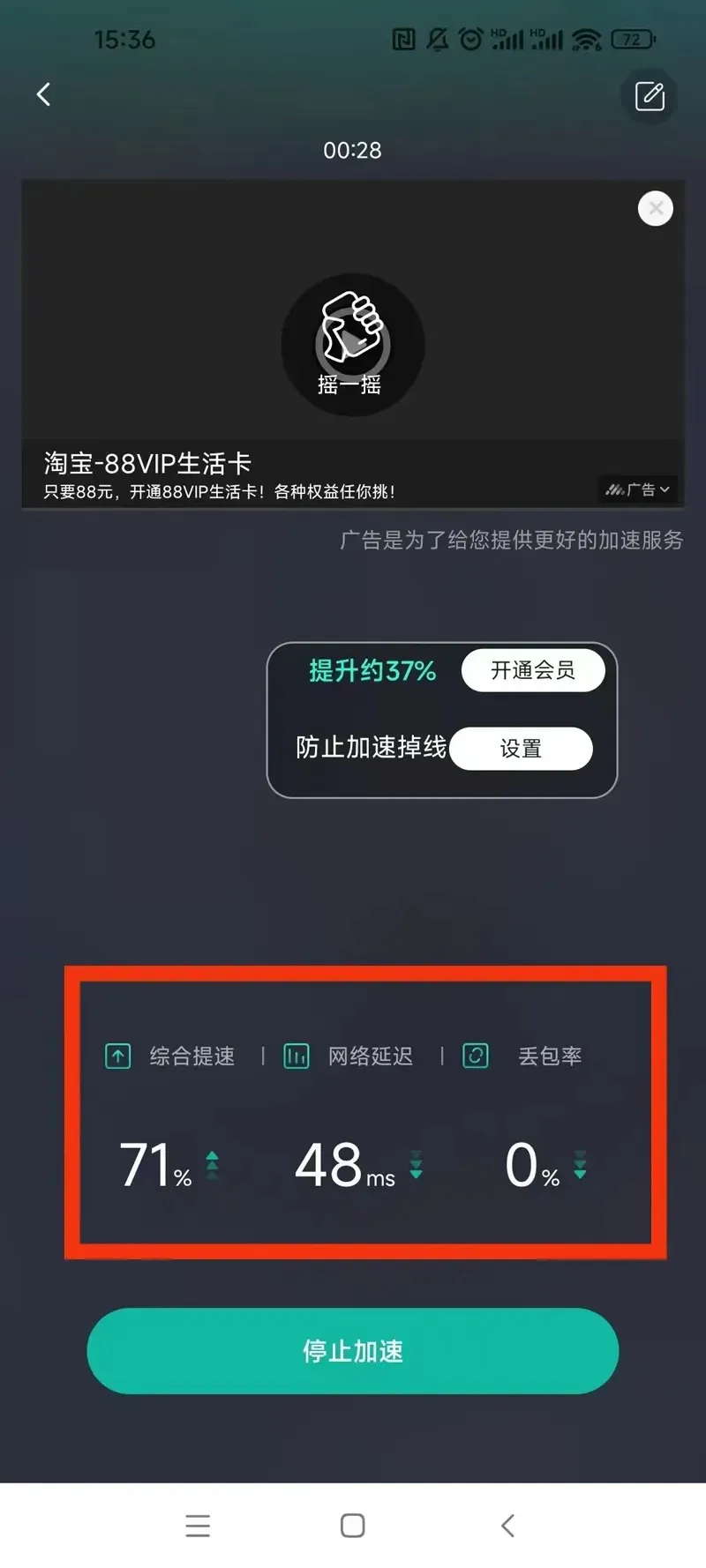
正在加速:Truss Me!
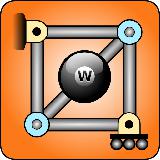
Truss Me!应用截图