客服
辐射:避难所
Fallout:Shelter





辐射:避难所PC版配置要求
| 最低配置 | 推荐配置 | |
|---|---|---|
| 操作系统 | Windows 7 64位 | Windows 7 64位 |
| 处理器 | Intel Core 2 Quad CPU Q9550 @2.83GHZ | Intel Core 2 Quad CPU Q9550 @2.83GHZ |
| 内存 | 2GB RAM | 2GB RAM |
| 图形 | NVIDIA GeForce GTS 250 1GHz,Radeon HD 6970 1GHz | NVIDIA GeForce GTS 250 1GHz,Radeon HD 6970 1GHz |
| 存储空间 | 2 GB 可用空间 | 2 GB 可用空间 |
游戏介绍
Fallout Shelter puts you in control of a state-of-the-art underground Vault from Vault-Tec. Build the perfect Vault, keep your Dwellers happy, and protect them from the dangers of the Wasteland.
BUILD THE PERFECT VAULT
Create a brighter future…underground! Select from a variety of modern-day rooms to turn an excavation beneath 2,000 feet of bedrock into the very picture of Vault Life.
OVERSEE A THRIVING COMMUNITY
Get to know your Dwellers and lead them to happiness. Find their ideal jobs and watch them flourish. Provide them with outfits, weapons, and training to improve their abilities.
CUSTOMIZE
Turn worthless junk into useful items with Crafting! Customize the look of any dweller in the Barbershop.
PROSPER
A well-run Vault requires a variety of Dwellers with a mix of skills. Build a Radio Room to attract new Dwellers. Or, take an active role in their personal lives; play matchmaker and watch the sparks fly!
EXPLORE THE WASTELAND
Send Dwellers above ground to explore the blasted surface left behind and seek adventure, handy survival loot, or unspeakable death. Find new armor and weapons, gain experience, and earn Caps. But don’t let them die!
PROTECT YOUR VAULT
From time to time, idyllic Vault life may be disrupted by the dangers of post-nuclear life. Prepare your Dwellers to protect against threats from the outside…and within.
Vault-Tec has provided the tools, but the rest is up to you. What are you waiting for? Get started building your Vault today for FREE.
展开
辐射:避难所中文版下载安装
辐射:避难所(Fallout Shelter)pc中文版如何下载?下面将详细介绍如何使用OurPlay电脑版下载辐射:避难所中文版游戏详细教程。
第一步:点击下载OurPlay电脑版,点击“一键安装”,然后等待电脑版安装完成即可。

第二步:在OurPlay电脑版顶部搜索“辐射:避难所”,找到对应游戏,把鼠标放在辐射:避难所游戏图标,会出现“极速加速”按钮并点击。

辐射:避难所
辐射:避难所
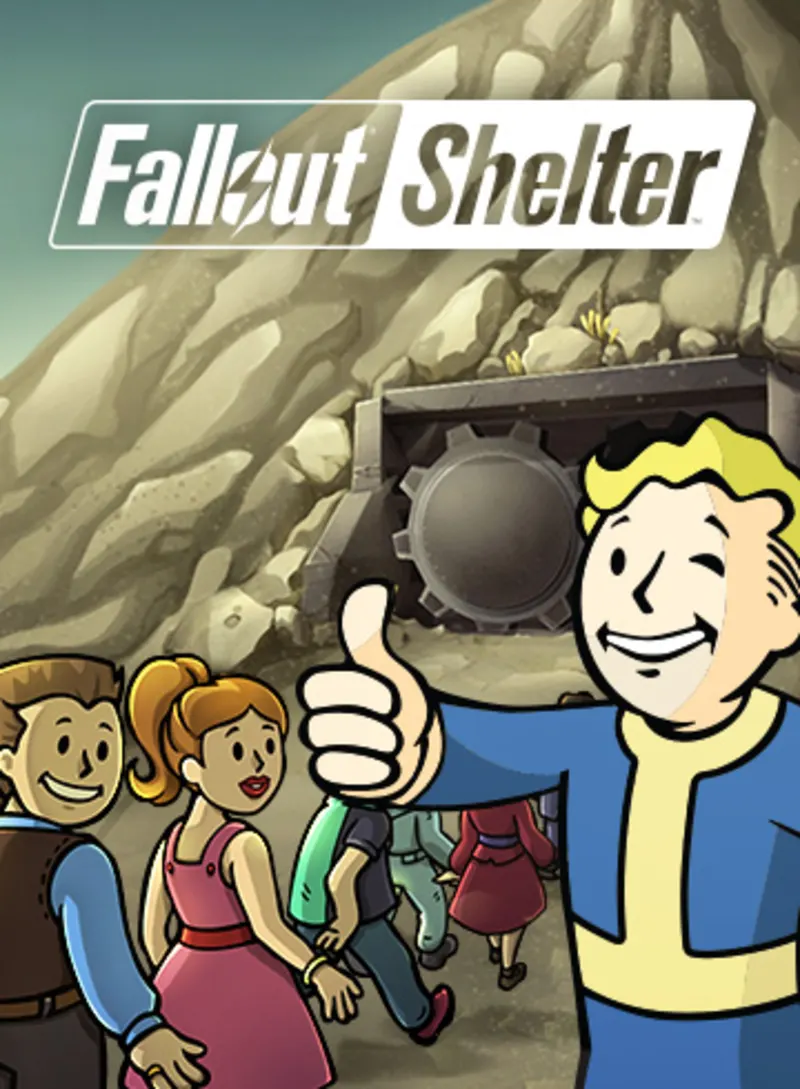
第三步:电脑中没有安装辐射:避难所中文pc版游戏,则会在游戏图标下方看到提示“游戏尚未安装,请下载或手动设置”,点击“极速加速按钮”后会弹出从平台下载游戏以及安装路径。

辐射:避难所
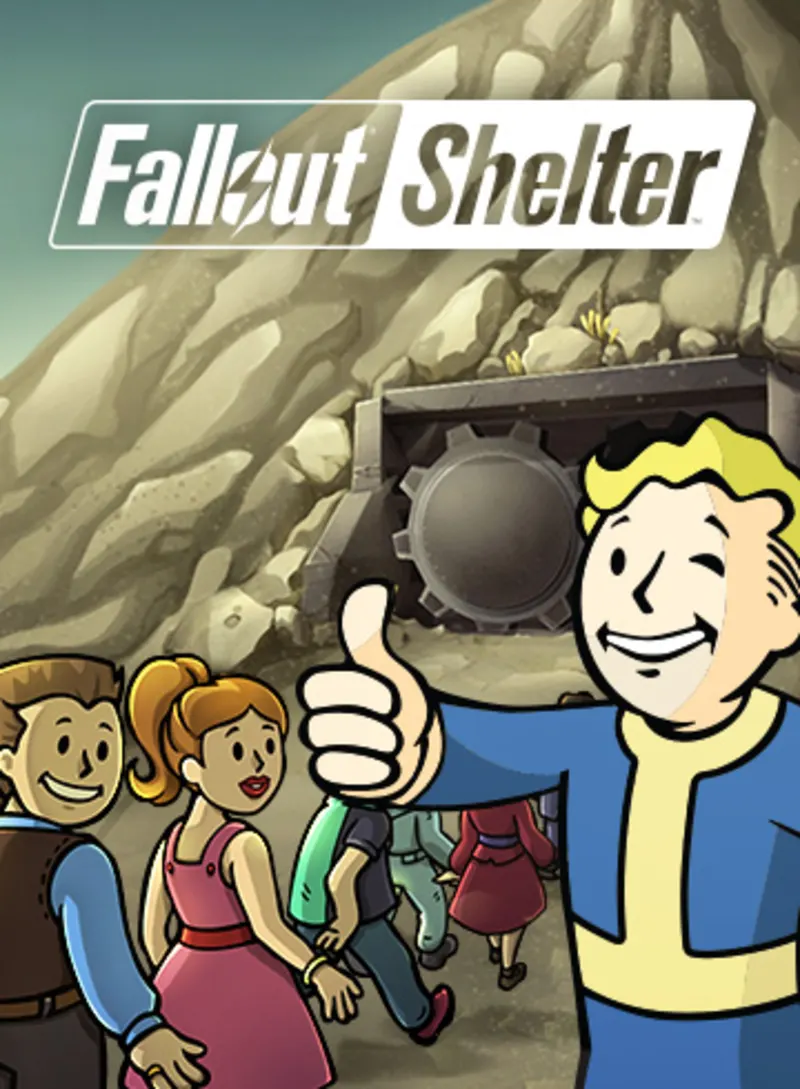

辐射:避难所
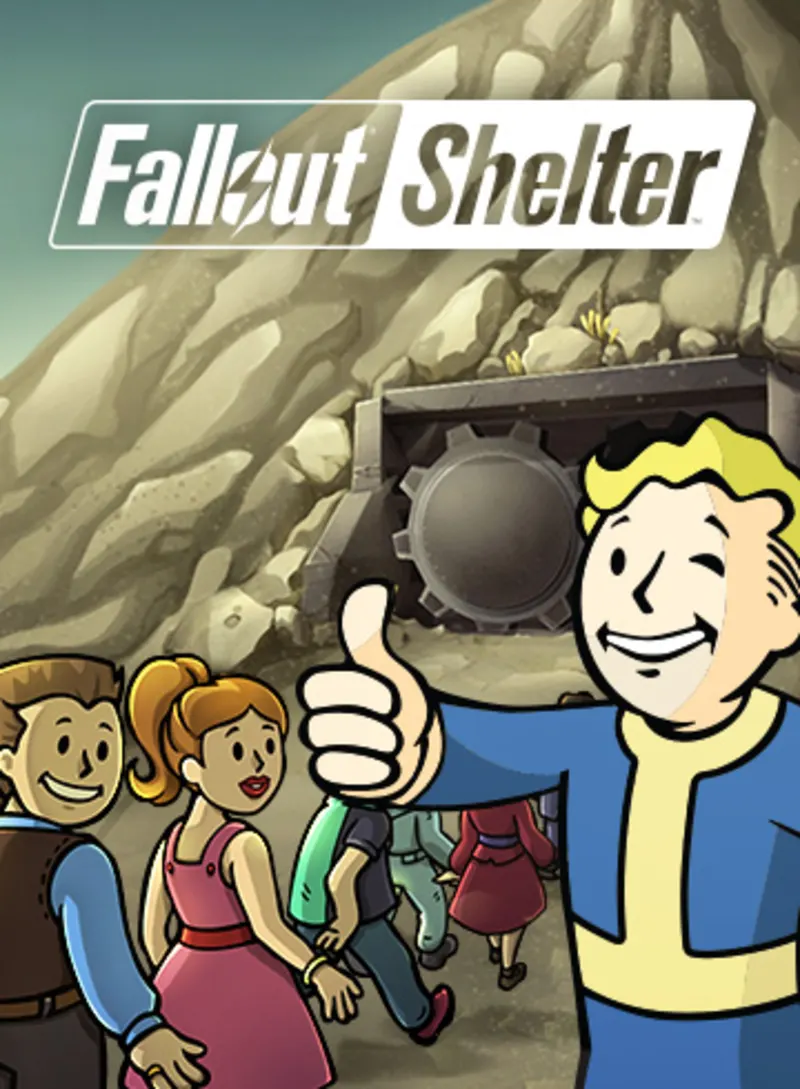
第四步:选择合适的下载平台以及游戏存放路径后,点击“开始下载”,此时OurPlay电脑版就会以极速模式下载此游戏。在OurPlay极速模式下下载辐射:避难所游戏,下载速度轻松达到39M/s,你没看错,一个10G的游戏仅需4分钟左右即可下载完成。


第五步:下载完成后,点击“开始安装”按钮即可,然后按照游戏安装提示把辐射:避难所中文本安装到pc电脑。

辐射:避难所(Fallout Shelter)pc版下载后加速
很多玩家玩辐射:避难所pc版游戏会出现游戏画面卡顿、延迟高、登录不上、玩不了等状况出现,这是因为网络问题导致。下面将详细介绍如何使用OurPlay游戏加速器给辐射:避难所中文版加速,从此随时畅玩网游。
第一步:下载并安装OurPlay电脑版加速器;
第二步:在搜索框搜索“辐射:避难所”找到游戏后,点击“极速加速”按钮,会跳转到游戏加速界面;
第三步:在游戏加速界面点击“启动游戏”即可完成加速流程。
热游推荐


























