客服
锻造屋的物语全区服





锻造屋的物语全区服PC版配置要求
| 最低配置 | 推荐配置 | |
|---|---|---|
| 操作系统 | Windows 7 SP1 x64 | Windows 10 1903 and newer versions |
| 处理器 | Intel® Core™ i3-6100 or AMD FX-6300 | Intel Core i5-8400 or AMD Ryzen R5-1600 |
| 内存 | 8 GB 記憶體 | 8 GB 記憶體 |
| 图形 | NVIDIA® GeForce® GTX 660 or AMD Radeon HD 7870 | NVIDIA GeForce GTX 1060 or AMD Radeon RX 480 |
| 存储空间 | 15 GB 可用空間 | 15 GB 可用空間 |
游戏介绍
更新备注
关于游戏
The story of Zold:out begins in an unknown weapon store in Ozin Port, where a merchant and a weaponsmith meet and set out on a journey to sell weapons. Along the way, they encounter the collapse of Emerus City, which reveals the secret of a cabal from another world.
Zold:out combines elements of tactical RPGs, card games, and deck building to create a unique gameplay experience. Players can choose from four weapon classes, each with their own unique set of weapon cards, providing a wide range of tactical options.
The core gameplay revolves around the use of action points and cards. Each character has 12 action points that can be spent to perform actions in battle. The number of action points remaining will affect the duration of subsequent rounds. Players can choose to spend all of their action points at once to deal massive damage, or save some action points for more flexible movement and strategy. The choice is yours to make as you control the battle style of your characters.
Players can access a wide variety of weapon cards with unique powers, and use these cards to craft their own decks. Each card can be paired with different characters, allowing for a wide range of tactical possibilities and strategies. As players progress through the game, they can forge more weapon cards and continue to refine their decks, searching for the perfect combination of cards and characters to achieve victory. Deck building adds an extra layer of depth and customization to the gameplay, allowing players to truly make the game their own.
Non-grid battlefield allow players to devise strategies and tactics beyond the limitations of traditional grid-based gameplay. With the ability to move freely across the battlefield, players can use more precise and meticulous tactics to outmaneuver their foes and achieve victory.
Zold:out features a range of unique bosses and monsters that have been carefully designed by the development team. Players will need to think strategically and adjust their tactics and teams to the characteristics of each boss in order to emerge victorious. Simply leveling up your status won't be enough to defeat these powerful foes - you'll need to find your own way to overcome the challenges they present and come up with creative solutions. The game encourages players to think outside the box and use their skills and cunning to emerge victorious against even the toughest opponents.
展开
锻造屋的物语全区服中文版下载安装
锻造屋的物语全区服pc中文版如何下载?下面将详细介绍如何使用OurPlay电脑版下载锻造屋的物语全区服中文版游戏详细教程。
第一步:点击下载OurPlay电脑版,点击“一键安装”,然后等待电脑版安装完成即可。

第二步:在OurPlay电脑版顶部搜索“锻造屋的物语”,找到对应游戏,把鼠标放在锻造屋的物语游戏图标,会出现“极速加速”按钮并点击。

锻造屋的物语
锻造屋的物语
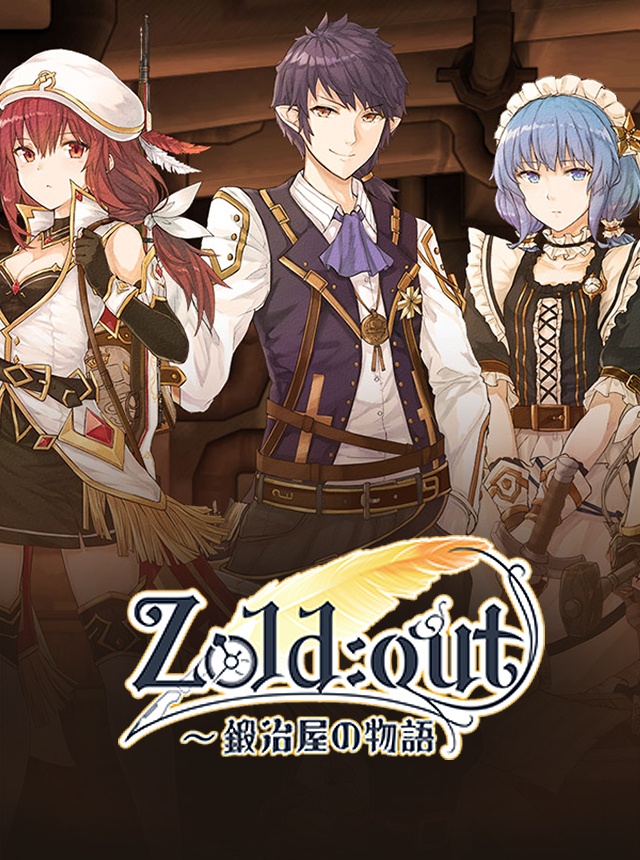
第三步:电脑中没有安装锻造屋的物语中文pc版游戏,则会在游戏图标下方看到提示“游戏尚未安装,请下载或手动设置”,点击“极速加速按钮”后会弹出从平台下载游戏以及安装路径。

锻造屋的物语
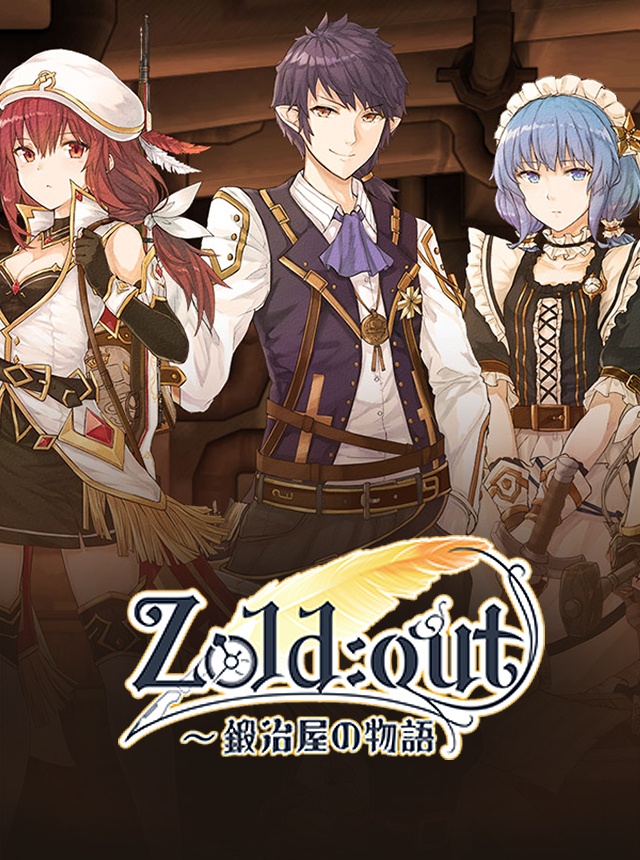

锻造屋的物语
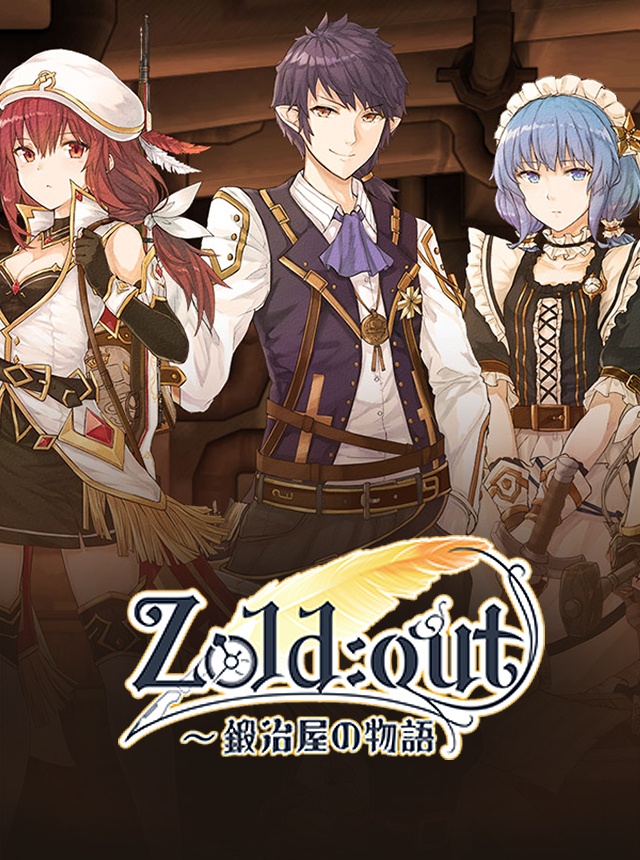
第四步:选择合适的下载平台以及游戏存放路径后,点击“开始下载”,此时OurPlay电脑版就会以极速模式下载此游戏。在OurPlay极速模式下下载锻造屋的物语全区服游戏,下载速度轻松达到39M/s,你没看错,一个10G的游戏仅需4分钟左右即可下载完成。


第五步:下载完成后,点击“开始安装”按钮即可,然后按照游戏安装提示把锻造屋的物语全区服中文本安装到pc电脑。

锻造屋的物语全区服pc版下载后加速
很多玩家玩锻造屋的物语全区服pc版游戏会出现游戏画面卡顿、延迟高、登录不上、玩不了等状况出现,这是因为网络问题导致。下面将详细介绍如何使用OurPlay游戏加速器给锻造屋的物语全区服中文版加速,从此随时畅玩网游。
第一步:下载并安装OurPlay电脑版加速器;
第二步:在搜索框搜索“锻造屋的物语”找到游戏后,点击“极速加速”按钮,会跳转到游戏加速界面;
第三步:在游戏加速界面点击“启动游戏”即可完成加速流程。
热游推荐
发售信息
发售时间
中文支持
游戏类型 角色扮演
开发商
发行商
下载OurPlay免费加速
您可能还会喜欢
查看更多 >
2021-08-25
角色扮演

























