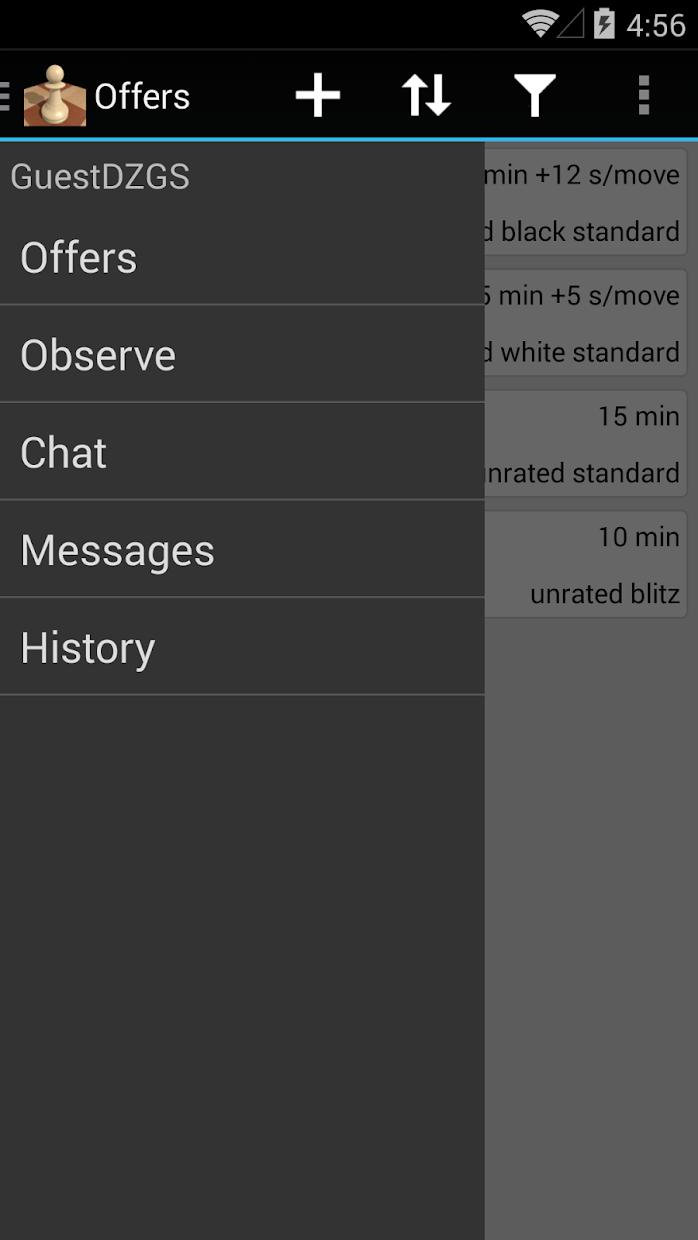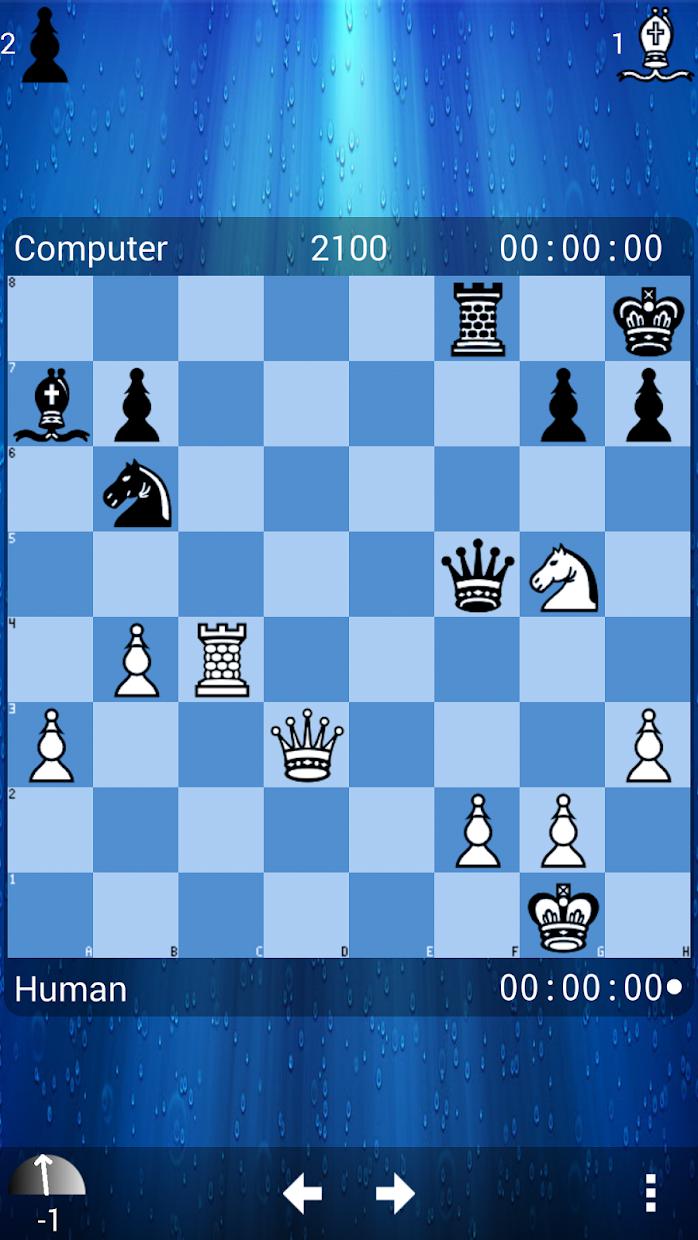客服
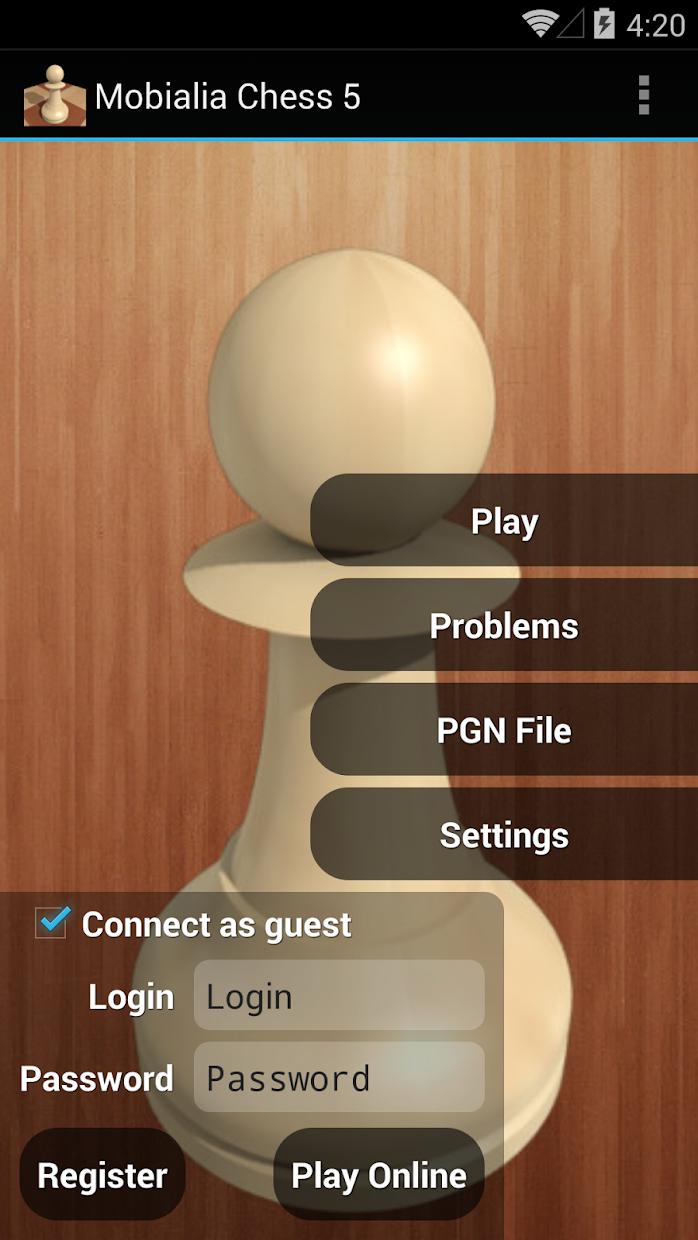

Mobialia Chess
平台:安卓
更新时间:2017年2月15日
4.5 分
“已有
63
条点评”
热度 600
截图
游戏介绍
The best app for chess lovers: Play against AI or online at FICS or ICC
Play against AI
- Selectable ELO Levels to adjust playing strength, from 500 to 2100, on 50 ELO points steps
- Selectable time per move: changing the ELO and the time per move, lots of difficulty levels can be selected
- Opening book with more than 30.000 positions: ensures variated funny games
- Can undo/redo all moves
- Send PGN by email: This way, you can analyze later your games on your PC
- Graphical setup board, also can edit position’s FEN notation
- On closing, saves the current game and it is loaded when the application is restarted
Play online
- Play online at freechess.org (FICS) or chessclub.com (ICC)
- Play as guest or as a registered user
- Seek/offer match rated and unrated
- View seeks posted by other users. Can sort seek list by username, rating or game time
- Takeback, draw, abort, resign and rematch options while playing
- Play, Finger and Observe, can also observe LectureBot on FICS or play ProblemBot/TrainingBot on ICC
- Observe current played games in the chess server or follow highest rated games
- Messages: read and send messages to other users
- Game History: you can examine or send by email all your played games
- Console to see server output and to send commands, also for chatting with other users
- Timeseal (FICS) and Timestamp (ICC): avoids lag problems
- Premove option: You can introduce the next movement in your opponent’s turn
- Option to confirm the move before sending it to the server. Forward and Backward buttons are converted on Confirm/Cancel buttons
- Supports wild chess variants: Atomic, Losers, Suicide and Chess960
Chess problems
- 2900+ chess problems to solve looking for the best moves: problems collected by Uwe Auerswald, from Germany
- Selectable problem difficult (Easy, Medium and Hard Problems)
Chess database
- Chess database of ~3M games updated weekly from http://www.theweekinchess.com
- It allows to search for players, events and dates from the section Database in the main sidebar
- It can search specific positions from the board with ⋮-> Search position in DB
- Searching a board position shows stats including, for each move, the number of games where the move was played and the white victory/draw/black victory percentages as bars
- From the stats screen you can list all the games in the current position with ⋮-> Show games
PGN browser
- Simple PGN browser, allows you to open PGN files from SD card or from your email
Analysis
- Analyis mode in the board screens with ⋮-> Analysis
- It shows the position's ECO code
- Supports UCI chess engines
- From Settings -> Analysis -> Analysis engines you can download and install engines from our servers
- It also allows to use engines compatible with the Open Exchange protocol
A great interface
- 2D/3D board
- Clean, simple and intuitive interface
- Move by dragging and dropping the piece with useful guide lines
- Also move by tapping the origin and the destiny squares or with the trackball
- Portrait and landscape mode
- Shows legal moves (as yellow traslucid squares)
- Highlights last move (with a yellow arrow or a colored square, can be configured with a settings option), also move hints (as a green arrow) after a request in the menu
- Many piece sets and board styles
- Shows a dot in the side to move and can show board coordinates
- The material gauge indicates the material advantage using this piece values: Pawn=1 Knight=3 Bishop=3 Rook=5 Queen=9. Click on the gauge to show/hide the captured pieces difference
- Shows captured pieces advantage (as an example if black captured 3 pawns and whites 2, it shows an advantage of 1 white pawn for blacks)
- Speaks moves, checks and game results
- Different sounds for moves, captures and checks, also vibration
- Option to keep the screen on while playing
You can try the Free version with ads first
国际象棋爱好者的最佳应用:对战AI或在线FICS或ICC
对战AI
- 可选择ELO等级调整发挥实力,从500到2100年,50 ELO分步
- 每个举动可选择时间:改变ELO每移动的时候,很多的难度等级可以选择
- 打开书超过30000的位置:确保variated有趣的游戏
- 可以撤销/重做所有的动作
- 发送PGN通过电子邮件:通过这种方式,可以在以后分析您的PC上的游戏
- 图形化安装板,也可以编辑位置的FEN符号
- 在最后,保存当前游戏并重新启动应用程序时,它被加载
玩在线
- 在freechess.org(FICS)或chessclub.com玩在线(ICC)
- 扮演客人或注册用户
- 寻求/提供匹配的额定和未评级
- 观追求的其他帮助。可以排序试图通过用户名,等级或游戏时间列表
- Takeback,画,中止,辞职和复赛选项,同时打
- 播放,手指和观察,还可以观察LectureBot上FICS或ICC发挥ProblemBot / TrainingBot
- 观察目前玩过的游戏在国际象棋服务器,或遵照收视率最高的游戏
- 消息:阅读和发送消息给其他用户
- 游戏历史:您可以检查或通过电子邮件你所有的玩游戏送
- 控制台查看服务器输出和发送命令,也为与其他用户聊天
- Timeseal(FICS)和时间戳(ICC):避免滞后问题
- Premove选项:您可以在对手的回合介绍下运动
- 选择将其发送到服务器之前确认移动。前进和后退按钮转换的确认/取消键
- 支持野生象棋的变种:原子,失败者,和菲舍尔任意制象棋
国际象棋的问题
- 2900+棋要解决的问题寻找最佳动作:由乌韦Auerswald收集的问题,来自德国
- 可选择的问题困难的(简单,中等和困难问题)
国际象棋数据库
- 的〜3M游戏象棋数据库中http://www.theweekinchess.com每周更新一次
- 它允许在主侧边栏来搜索球员,从截面的数据库事件和日期
- 它可以搜索从董事会的具体位置,同时⋮ - 在DB>搜索位置
- 搜索一个板位置显示统计,包括对每个移动的游戏中,此举被演奏的数量和白色胜利/战平/黑色胜利百分比为酒吧
- 从统计屏幕上,您可以列出当前位置所有的游戏与⋮ - >秀场
PGN浏览器
- 简单的浏览器PGN,允许你从SD卡或从电子邮件打开PGN文件
分析
- >分析 - 与⋮板屏幕Analyis模式
- 它显示位置的ECO码
- 支持UCI国际象棋引擎
- 从设置 - >分析 - >分析引擎,你可以下载并从我们的服务器上安装的发动机
- 它也允许使用与开放交换协议兼容的引擎
出色的界面
- 2D / 3D板
- 清洁,简单直观的界面
- 移动通过拖放一块有用的引导线
- 兼攻的起源和命运的正方形或轨迹球移动
- 纵向和横向模式
- 显示法律的动作(如黄色traslucid方块)
- 突出显示菜单中的请求后,最后一步(用黄色箭头或彩色方块,可以用一个设置选项配置),也动提示(为绿色箭头)
- 许多件套和电路板风格
- 显示在一旁点移动,并能显示板坐标
- 材料规指示材料优势利用这块值:典当= 1骑士= 3 =主教3鲁克= 5皇后= 9。点击压力表显示/隐藏拍摄的作品区别
- 显示拍摄的作品优势(好像黑色抓获3走卒和白人2为例,它显示1白棋子黑人的优势)
- 说的动作,检查和博弈的结果
- 不同的声音的动作,捕捉和检查,也震动
- 选项保持屏幕上同时播放
你可以先尝试免费版本的广告
【展开】
Mobialia Chess安卓手游详细信息

扫码下载