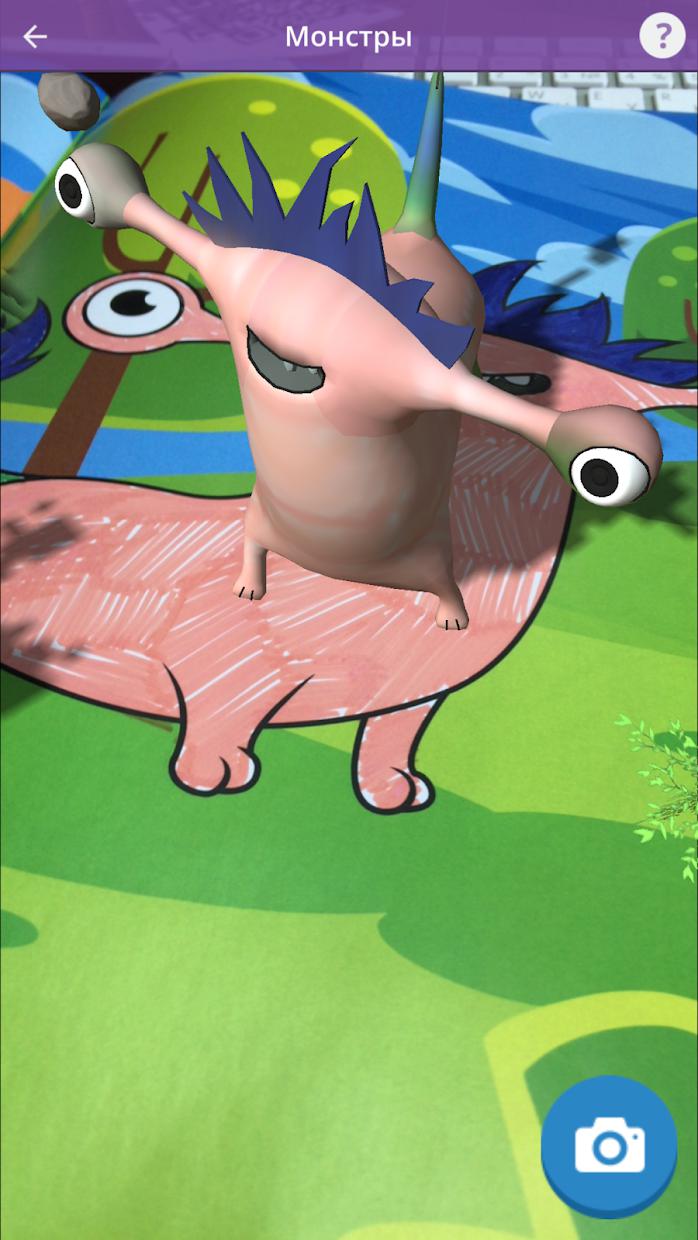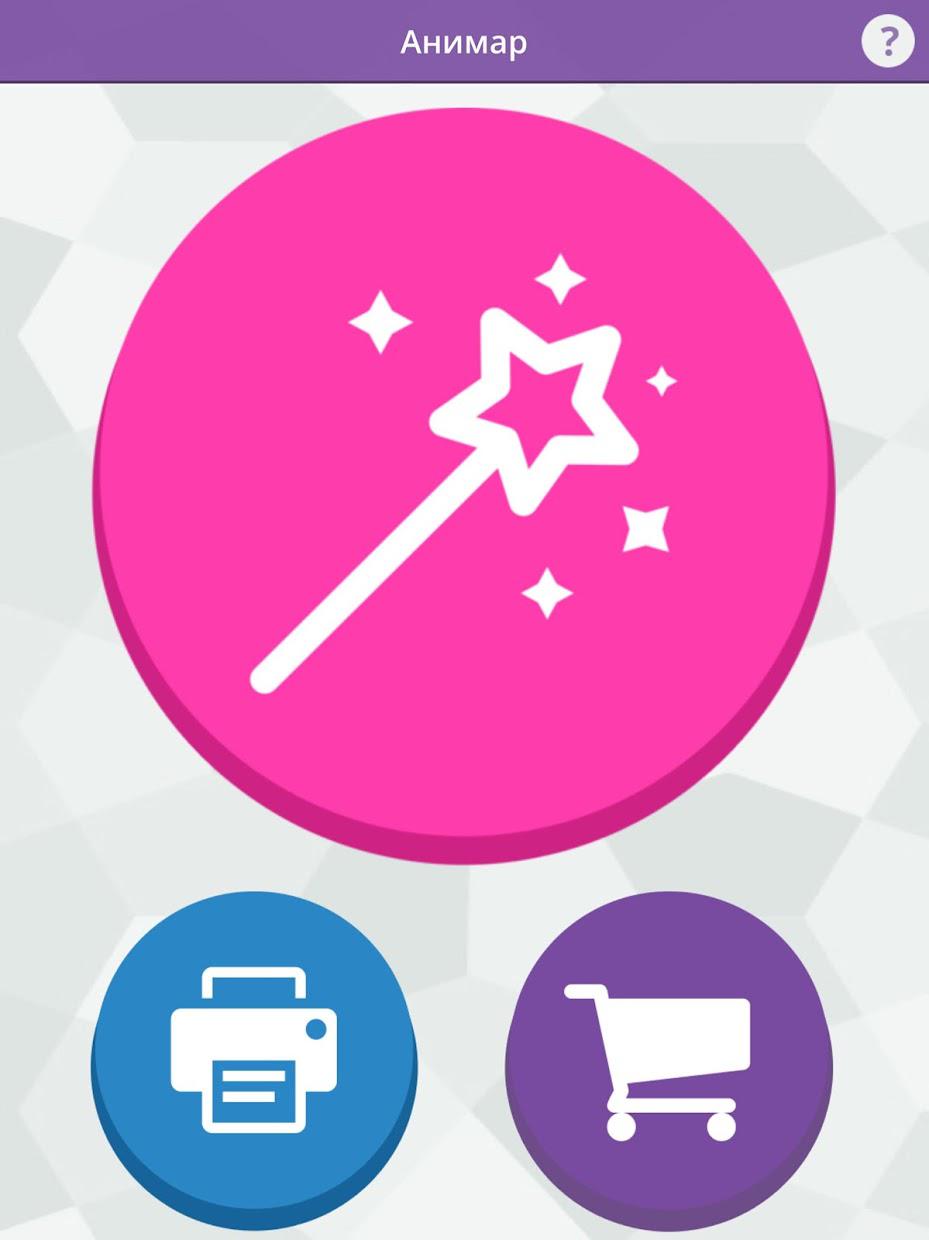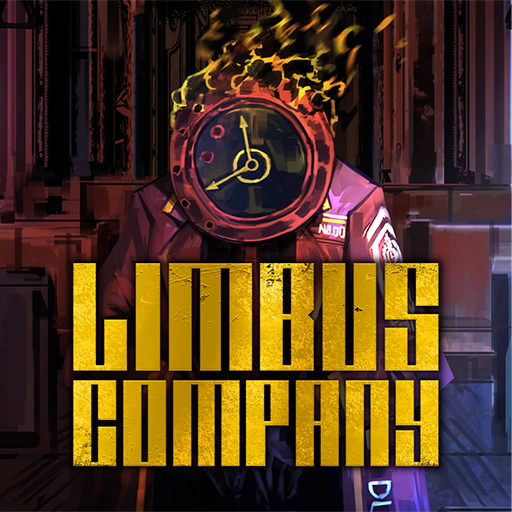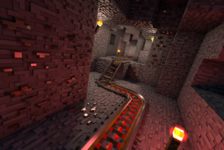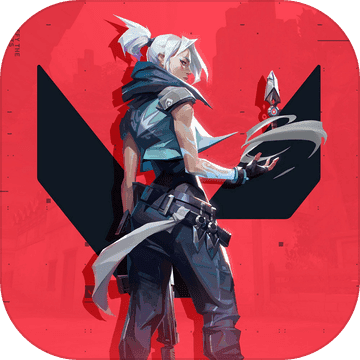客服
Animar Viewer简介
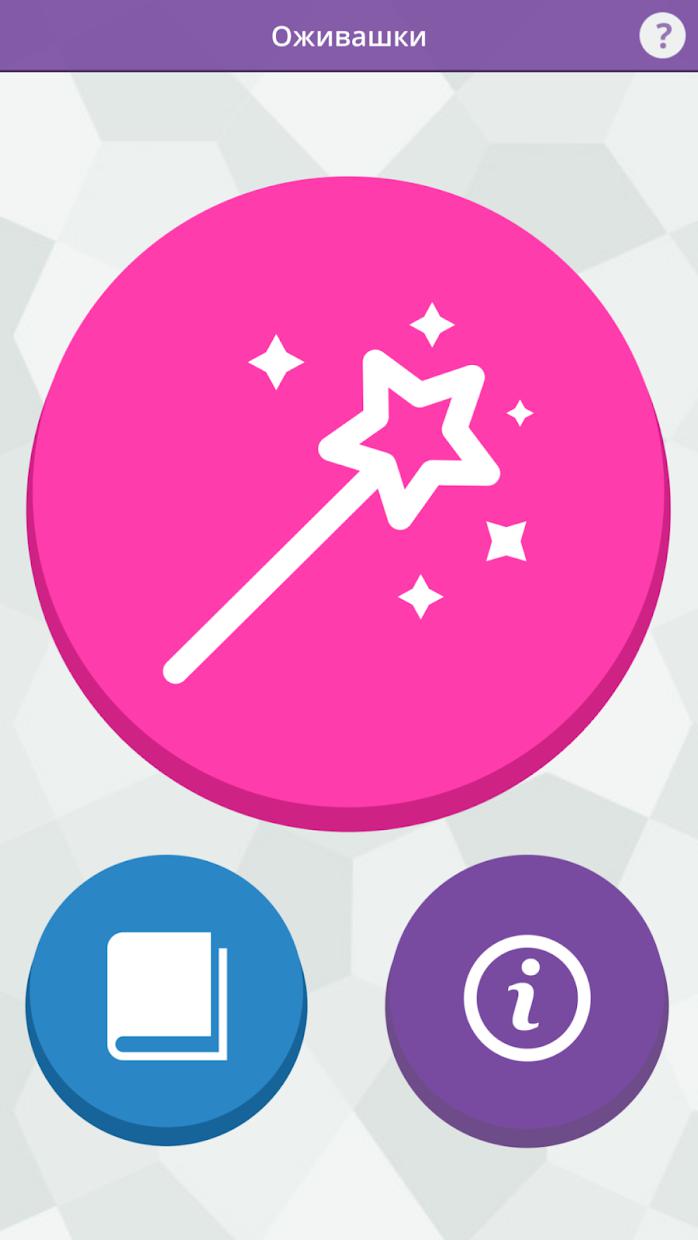

Animar Viewer
3.6
下载加速器免费加速
使用OurPlay手游加速器免费加速下载模拟器游玩
使用OurPlay PC版在电脑上游玩截图
游戏介绍
If you just need some you-time, get your kids a fun interactive coloring book. The pictures your kid has colored turn 3D and moving if seen through Animar running on your smartphone. We designed Animar for children, but apparently adults tend to love it too!
Features:
1) Made alive little monsters keep the colors used to paint them.
2) Each little monster has a secret ability revealed only through Animar.
2) You can check out every side of your little monster getting your phone closer to the picture, or see the whole picture by moving your phone several inches away.
How it works?
1) We use Augmented Reality Technology that brings digital objects to the real world seen through your phone camera.
2) Animar identifies a coloring book picture and selects the corresponding 3D-model from our collection.
3) The selected 3D-model is positioned relatively to the picture surface and seems to be standing on it.
4) Take a look at our demo-video on https://ozhivashki.ru/.
Note: Animar only makes alive pictures of our coloring book.
Where can you get our coloring book?
Download for free from https://ozhivashki.ru/ and print it out
We really appreciate ideas for coloring books content and collaboration suggestions, do not hesitate to contact us – info@softservice.org
如果您只是需要一些时间,请让您的孩子成为一本有趣的互动着色书。如果通过智能手机上运行的Animar看到,您的孩子已经着色的图片会变成3D并移动。我们为儿童设计了Animar,但显然成年人也喜欢它!
特征:
1)活着的小怪物保持用于绘制它们的颜色。
2)每个小怪物都有通过Animar揭示的秘密能力。
2)您可以查看您的小怪物的每一侧,让您的手机更接近图片,或通过移动几英寸远的手机查看整个图片。
怎么运行的?
1)我们使用增强现实技术,通过手机摄像头将数字对象带入现实世界。
2)Animar识别着色书图片并从我们的集合中选择相应的3D模型。
3)所选择的3D模型相对于图像表面定位并且似乎站在其上。
4)在https://ozhivashki.ru/上查看我们的演示视频。
注意:Animar只生成我们着色书的活着图片。
你在哪里可以买到我们的着色书?
从https://ozhivashki.ru/免费下载并打印出来
我们非常感谢有关着色书内容和协作建议的想法,请随时与我们联系 - info@softservice.org
展开
详细信息
发行商
更新时间
2019年5月31日
包大小
---
版本
2.14

扫码下载
专业问答推荐