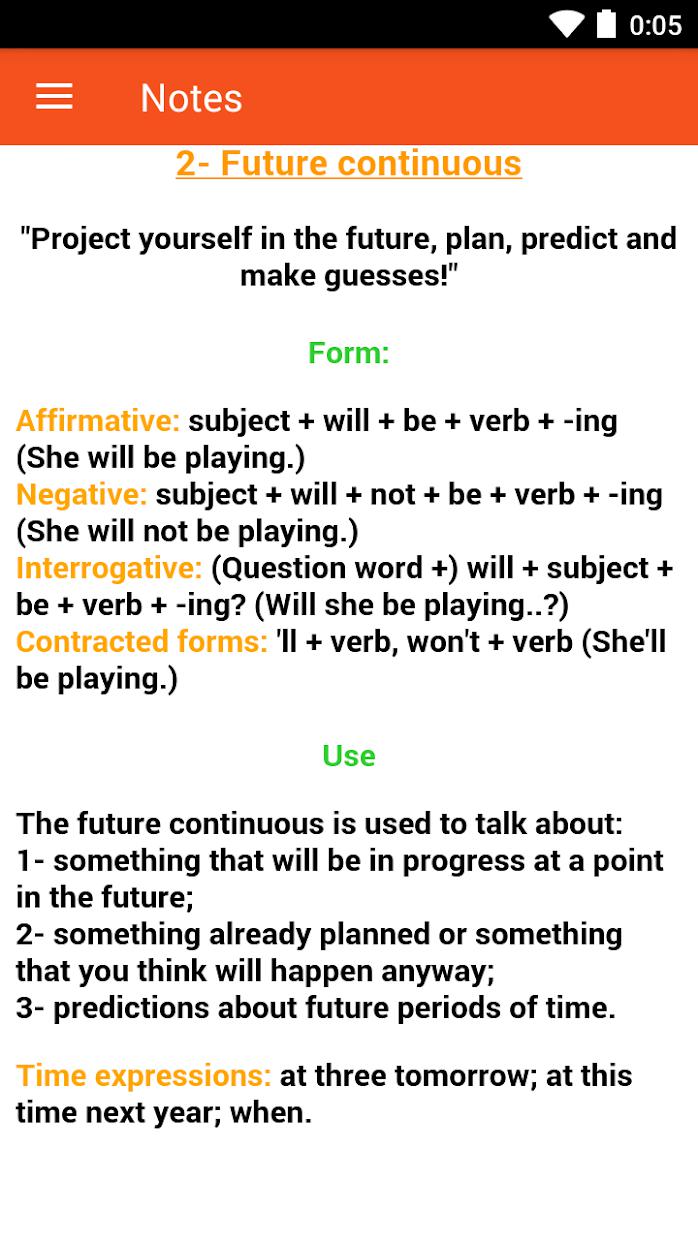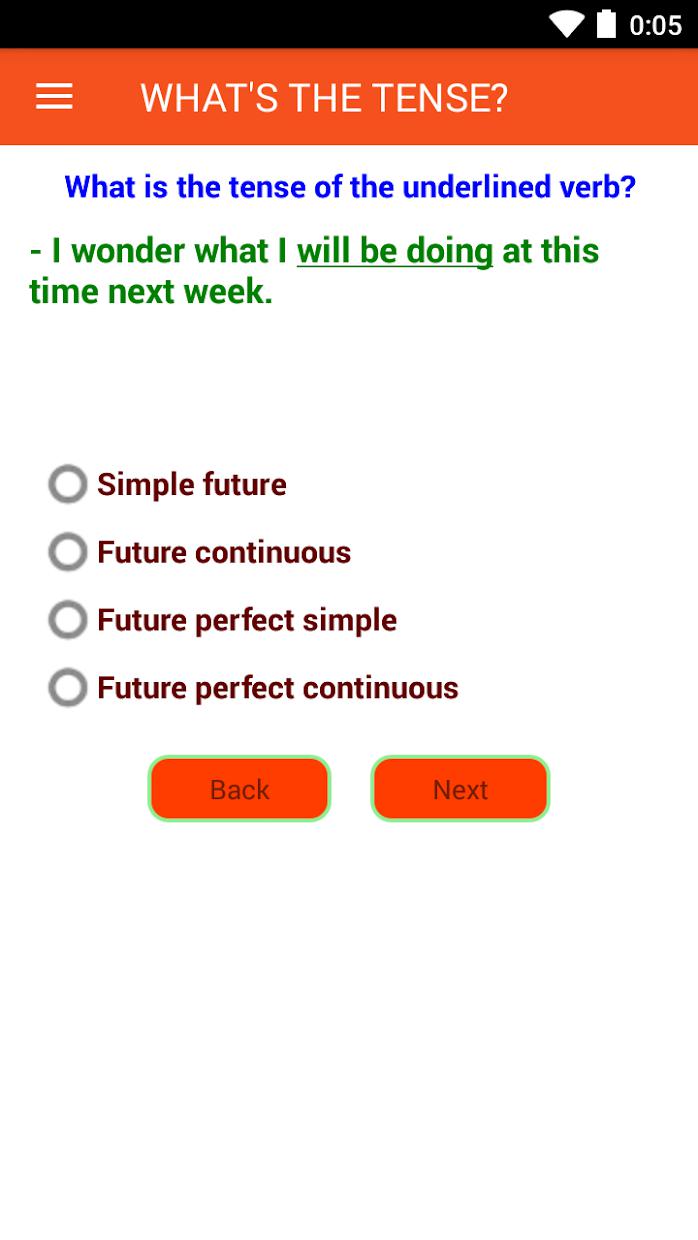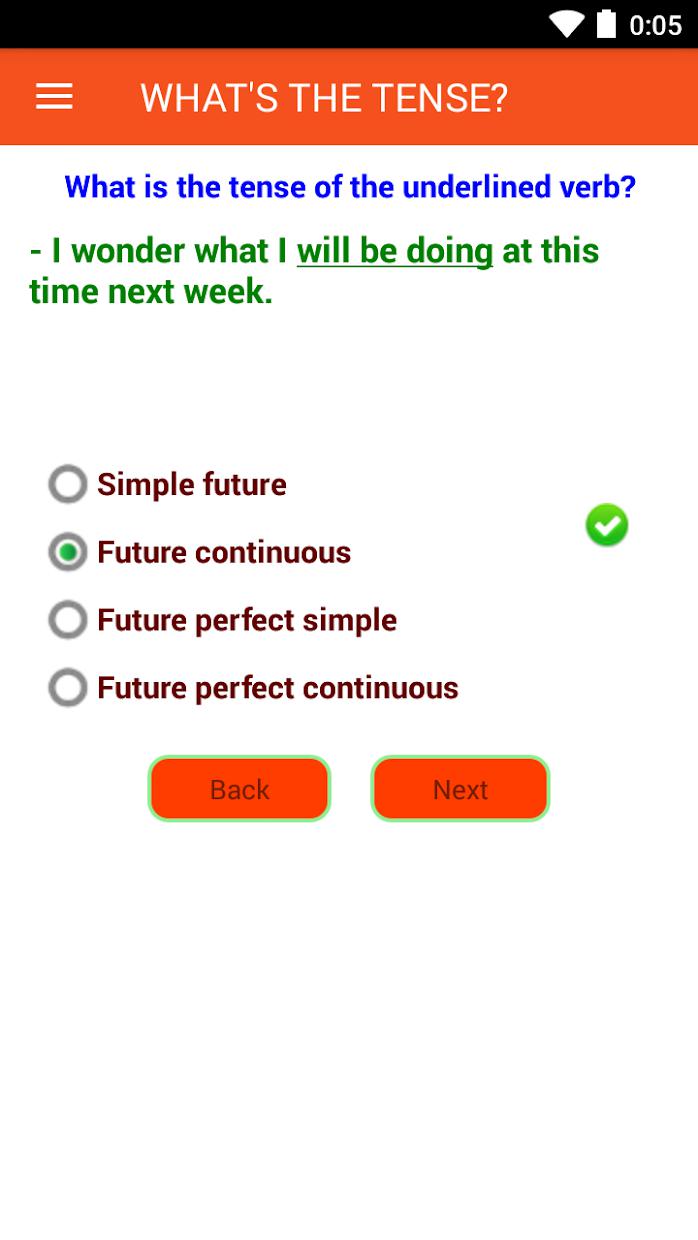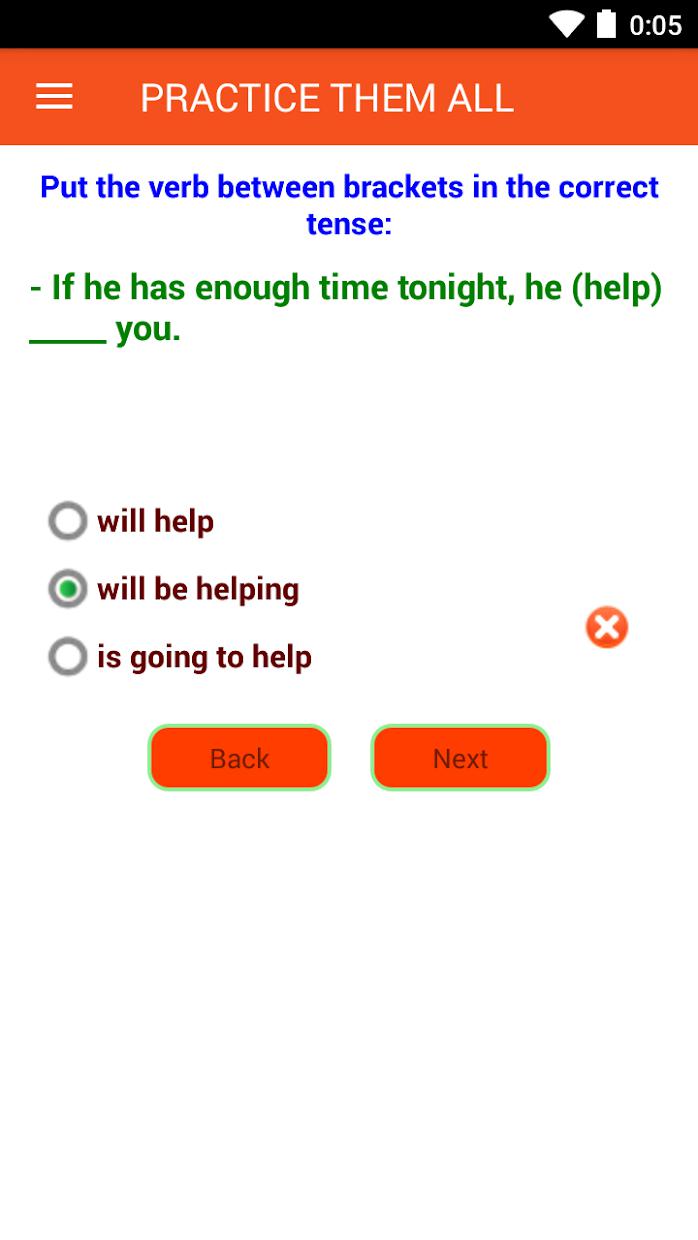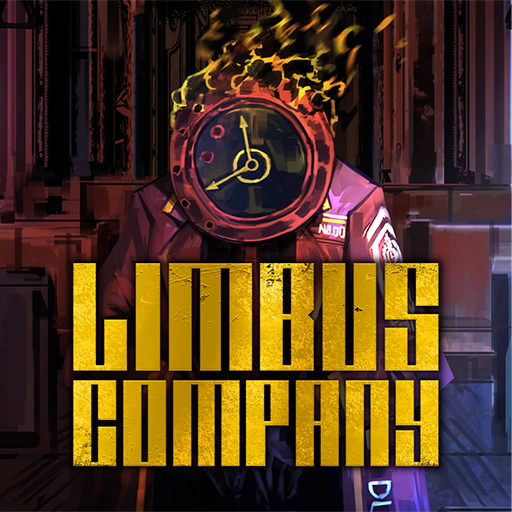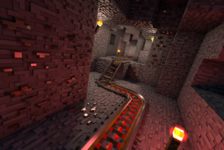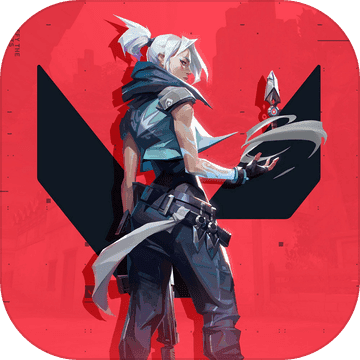客服
English Future Tenses简介
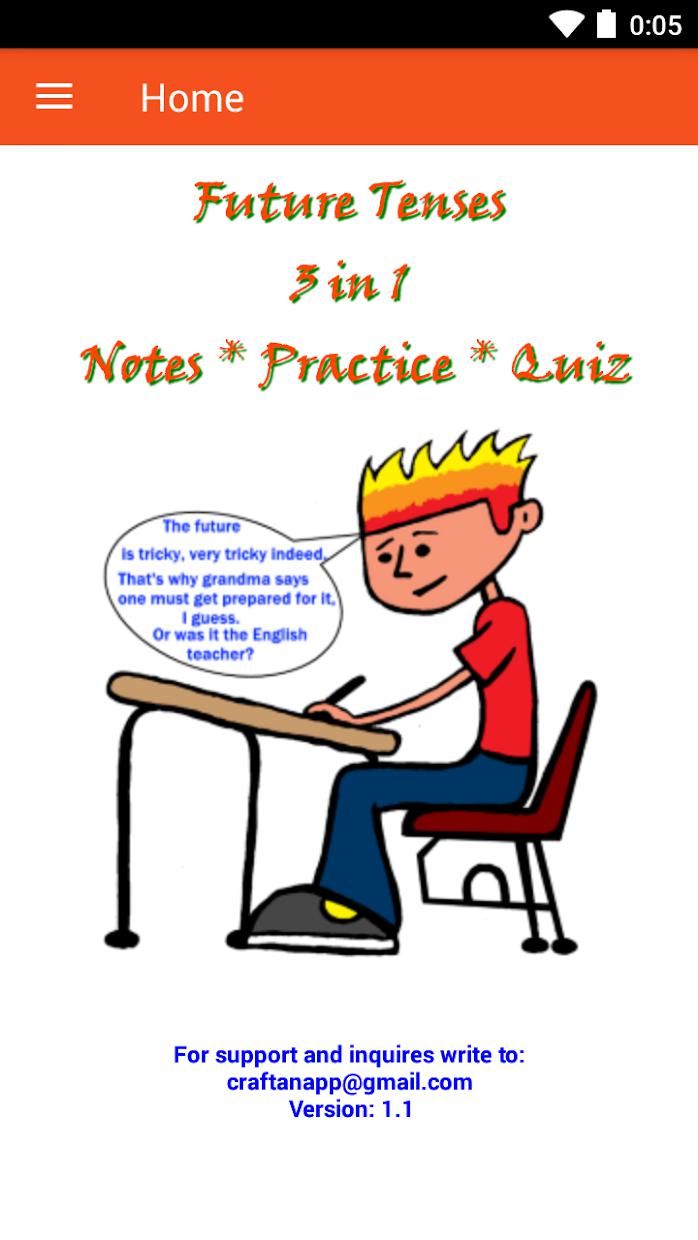

English Future Tenses
5
下载加速器免费加速
使用OurPlay手游加速器免费加速下载模拟器游玩
使用OurPlay PC版在电脑上游玩截图
游戏介绍
This app comes with 12 activities.
The Home activity ,which gets displayed when you launch the App, offers a sliding Menu from which you can access the other activities.
The Notes activity offers a detailed overview of ALL English FUTURE TENSES, giving detailed notes on how and when to use them, as well as many illustration examples.
The WHAT"S THE TENSE?" activity allows you to practice recognising future tense forms.
The SIMPLE or CONTINUOUS? activity allows you to practice the difference in use between the simple future and the future continuous.
The WILL or GOING TO? activity allows you to practice the difference in use between WILL + VERB and GOING TO + VERB.
The SIMPLE FUTURE or PRESENT CONTINUOUS activity allows you to practice the difference in use between WILL + VERB and the Present Continuous.
The Simple orPerfect activity allows you to practice the difference in use between the simple future tense and the the future perfect.
The PRACTICE THEM ALL activity allows you to practice all the future tenses.
Each time you launch a practice activity and start a practice session, you get a new set of items chosen randomly from a set of more than 50. Pick the right answer by touching one of the offered radio buttons. Your choice is checked immediately and you are told if it is correct or not. Click NEXT to go forward. At item 12, click FINISH. This shows a dialogue with 2 buttons. Click RETAKE to practice the very same items, or click HOME to go to Main. To start a new practice session with a new set of items, restart the practice activity from the the Menu on the left the Home activity.
The EASY QUIZ activity tests you on all future tenses using a two-option multiple choice form.
The QUIZ++ activity tests you on all future tenses using a three-option multiple choice form.
Each time you start a quiz, you get a set of 20 items chosen randomly from a set of about 150 items.
Pick the right answer by clicking one of the three radio buttons. Click NEXT to go forward. At item 20, click FINISH. This shows your score, and 3 buttons. Click REVIEW to review your answers. Click RETAKE to retake the quiz with the same set of questions, or Home to go home. When REVIEWING a quiz you've just taken, YOUR ANSWERS are shown in GREEN when correct and in RED when incorrect. The CORRECT CHOICE is always shown in GREEN. To start the quiz with a NEW SET of items, restart the quiz from the Menu on your left.
这个应用程序自带的12个活动。
家庭活动,当你启动应用,该应用被显示出来,提供了一个滑动菜单,从中可以访问其他的活动。
票据活动提供了所有英语将来时的详细介绍,使如何以及何时使用它们详细的注释,以及大量的插图例子。
了么“S紧张?”活动可以让你练习承认将来时态形式。
简单或连续?活动可以让你在练习简单的前途和未来持续使用之间的区别。
意志或去?活动让你实践将+动词要+动词之间使用的差异。
一般将来或现在进行的活动可以让你练习将+动词和现在进行时的使用之间的差异。
简单orPerfect活动让你练习在一般将来时和将来完成时之间使用的区别。
实践中他们全部的活动可以让你练习的所有将来时。
每次启动一个实践活动,并开始练习的时候,你从一组超过50随机选择了一组新的项目通过触摸提供一个单选按钮,选择正确的答案。你的选择是立即检查,如果它的正确与否,你被告知。单击下一步前进。在第12项,单击Finish。这表明,2个按钮的对话。点击RETAKE练习非常相同的项目,或单击HOME键进入主。要开始使用一套新项目的新的实践环节,从左边的家庭活动的菜单重启实践活动。
最简单的竞猜活动考验你在使用两选项的选择题形式的所有将来时。
测验++活性测试你在使用三选项的选择题形式的所有将来时。
每次启动一个测验的时候,你会得到一组一组的约150项随机选择的20个项目。
通过点击三个单选按钮中挑选一个正确的答案。单击下一步前进。在第20项,单击Finish。这说明你的分数,和3个按钮。点击查看,检查你的答案。点击RETAKE夺回测验与同一组问题,或Home回家。在审查你刚刚拍摄的测验,你的答案用绿色显示不正确的时候正确的,并以红色时。正确的选择是始终显示为绿色。要开始使用项目的一组新的测验,从站在你左边的菜单重启测验。
展开
详细信息
发行商
更新时间
2018年9月30日
包大小
---
版本
1.5

扫码下载
专业问答推荐