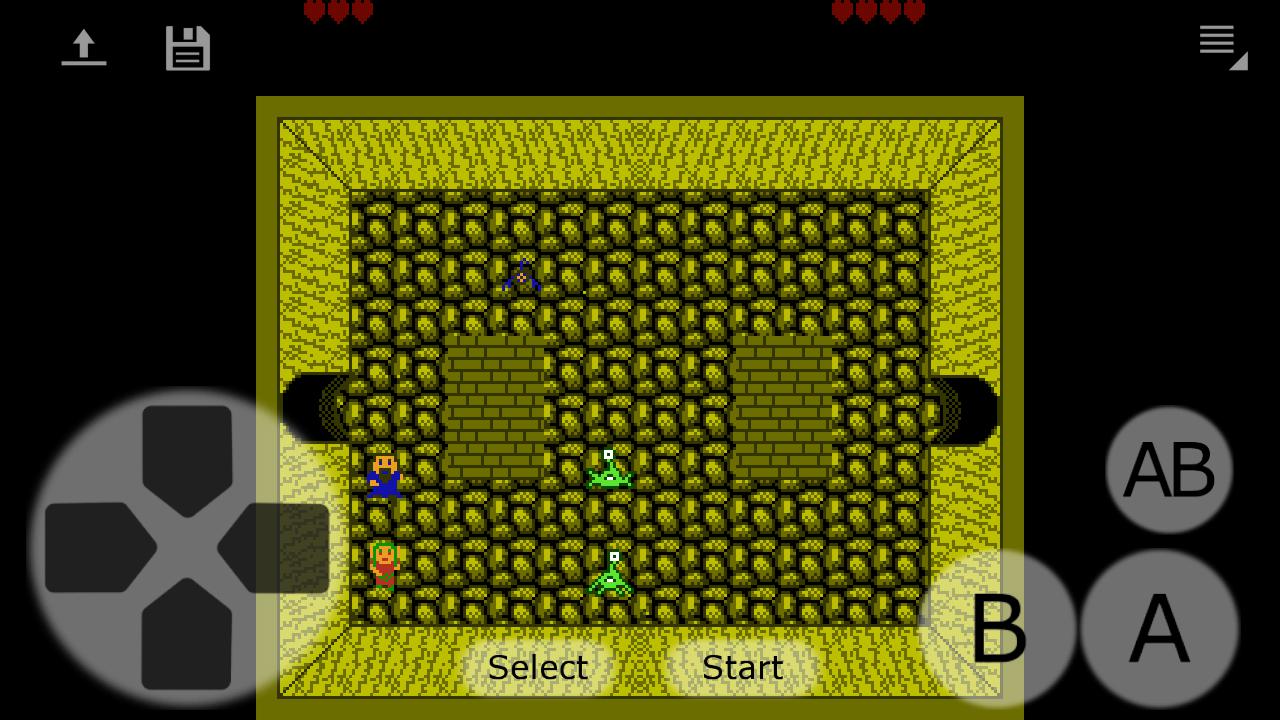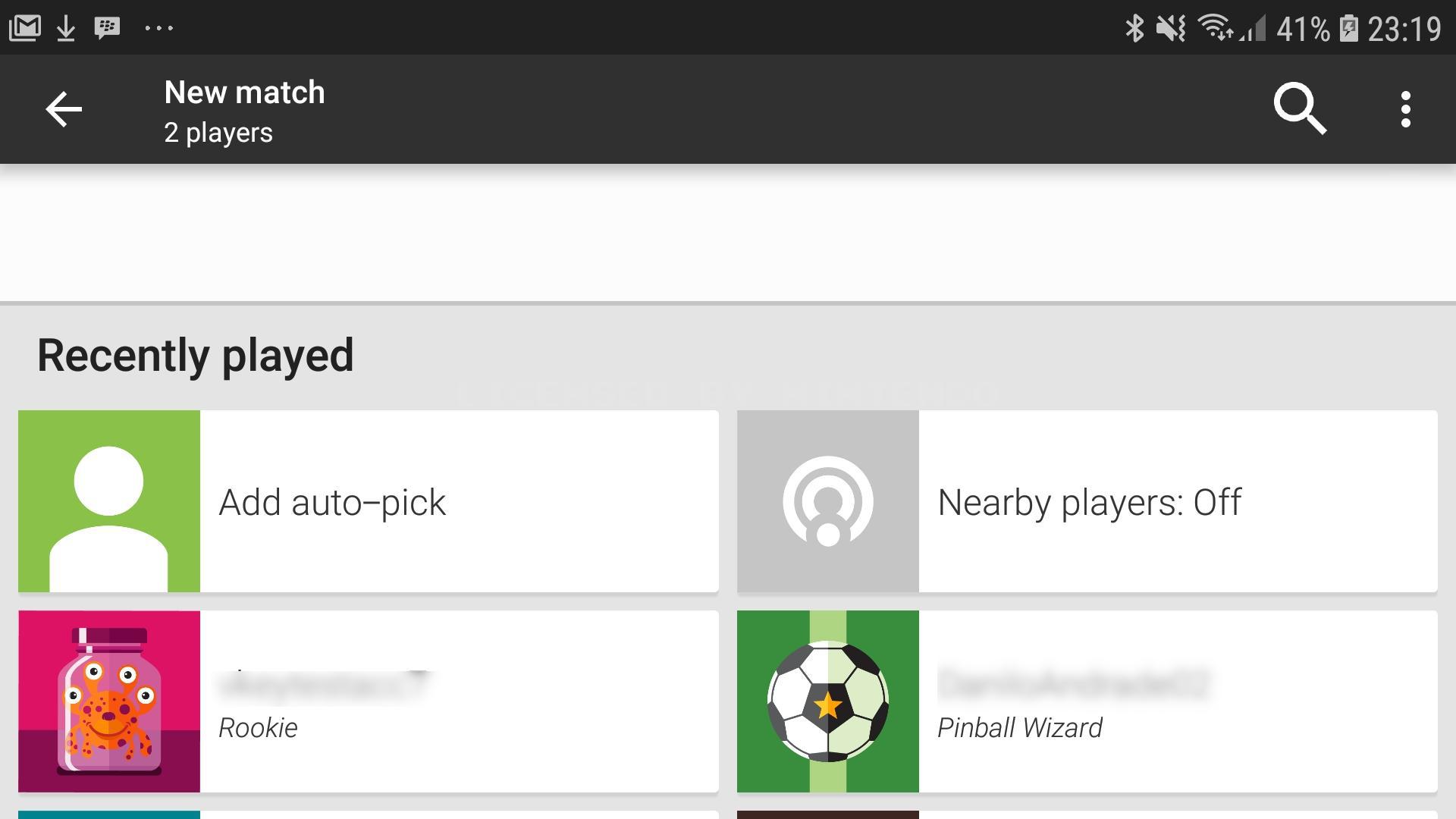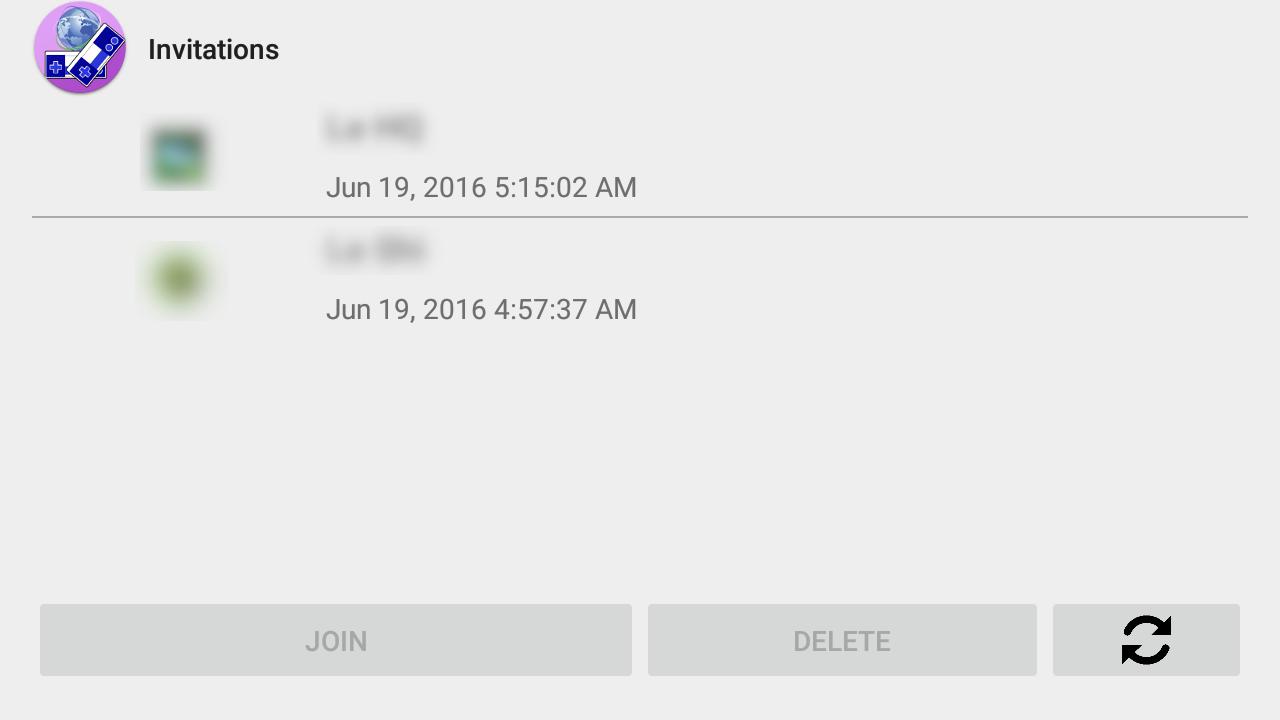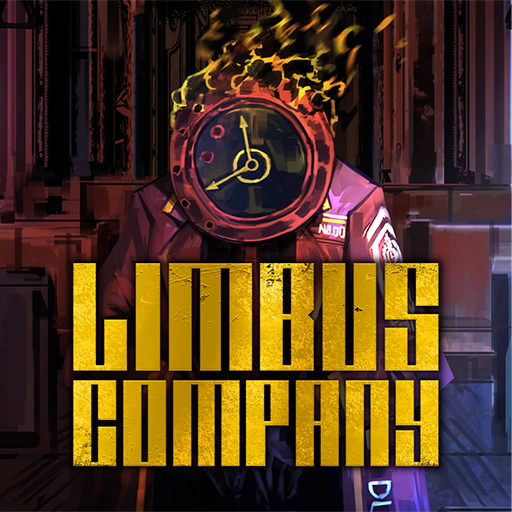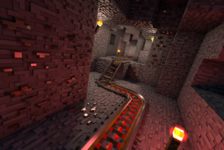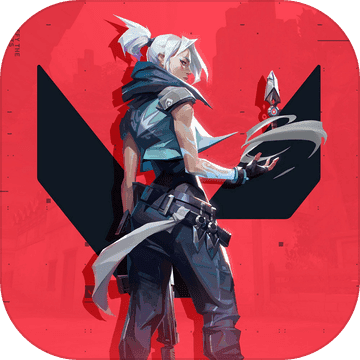客服
Multiness GP (beta multiplayer NES emulator)简介
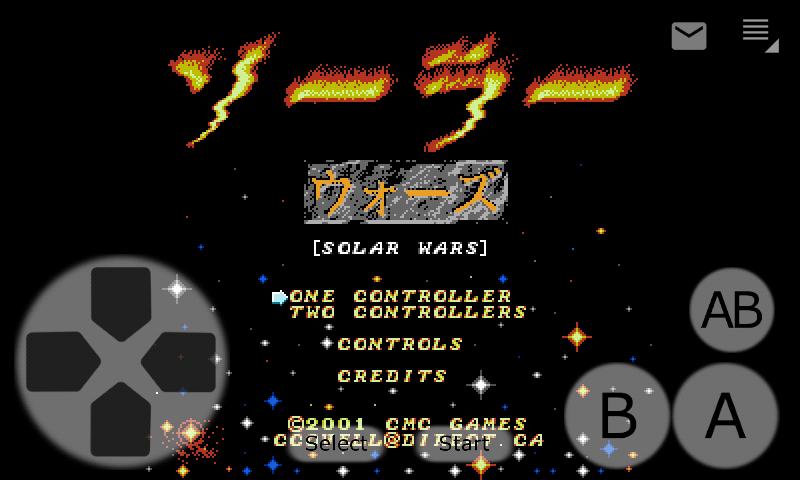

Multiness GP (beta multiplayer NES emulator)
4.5
下载加速器免费加速
使用OurPlay手游加速器免费加速下载模拟器游玩
使用OurPlay PC版在电脑上游玩截图
游戏介绍
Multiness GP is a NES/Famicom emulator that lets you play classic games on your Android mobile devices. Besides offline mode, you can also play with your friends via LAN network or Online (requires logging in using Google Play account, no third-party apps needed).
This is Google Play only version of original Multiness app, without Face**** login option.
FEATURES:
- Offline Single-player mode.
- LAN & Wifi Direct & Online Multiplayer mode. It is consistent, has no de-syncing problems like other emulators that use scheduled syncing Network play method. However, the gameplay quality will depend on your network connection's speed.
- Invite others to play Online using Google account.
- Text & Voice chat when playing Multiplayer.
- Supports saving & loading game' states, even when playing multiplayer (on host side only).
- Supports cheats, even in multiplayer mode.
- Supports both hardware controllers and virtual/on-screen/touch based controller.
- Turbo buttons option.
- Full screen display mode.
- This emulator is powered by Nestopia core, the most accurate NES emulator core ever exists.
HAVE FUN!!!
NOTES:
- Location permission is required for Wifi Direct multiplayer mode. Without it, 2nd player cannot find the 1st player who created the network game session.
- Voice Record permission is required for voice chat during multiplayer. You can disable voice chat in game if you don't want it.
- The app doesn't come with any games. You have to copy or download NES roms to your device's sdcard. Their locations will be detected automatically by the app itself. Both .zip and .nes files are accepted.
- When playing multiplayer, second player is not required to have the game roms in his/her devices, it is only required for the first player (i.e. the host).
- To reduce lag during multiplayer, place your devices as close as possible to each other and to the Router/Access Point.
- Alternatively, using Wifi Direct option if your device supports it.
- Playing over Internet consumes quite a lot of bandwidth which is roughly 60-100 KB per second.
- Google logged in players can join a random open game. As long as the first player (host) chooses to auto pick a 2nd player during inviting process.
- The one hosting the game through Internet is required to have the minimum upload speed around 60 KB/s (512 Kbps).
- If you encounter severe lags, sometimes a simple router or both players' device's wifi restart might help.
- There are some routers that don't support direct Internet multiplayer hosting due to their Firewall settings. If it is the case, the app will attempt to use relay server to relay data between 2 players, though the bandwidth will be limited if relay server is used by too many people. If relay server still fails, you will probably see "Remote connection timeout or disconnected" message popped up on guest player side. You can try to switch roles, i.e. guest becomes host and vice versa. If we are lucky, the new host's router will allow the connection between two players.
- This application is in no way endorsed by or affiliated with the Nintendo Corporation.
THE APP IS CURRENTLY STILL IN PREVIEW STATE, THUS WE WOULD BE GRATEFUL IF YOU COULD HELP US REPORTING BUGS TO lehoangq@gmail.com. THANK YOU.
SPECIAL THANKS
- Thank Chris Covell, Joey Parsell & Michel Iwaniec for some graphics assets from their game Solar Wars 2001.
- Thanks Ozzed for free 8 bit music. https://ozzed.net
Multiness is GPLv3-licensed and you can download its source code here: https://github.com/kakashidinho/Multiness_public
Multiness GP是一款NES / Famicom模拟器,可让您在Android移动设备上玩经典游戏。除了离线模式,您还可以通过局域网或在线与您的朋友一起玩(需要使用Google Play帐户登录,无需第三方应用)。
这是Google Play唯一版本的原始Multiness应用,没有Face****登录选项。
特征:
- 离线单人游戏模式。
- 局域网和Wifi直接和在线多人游戏模式。它是一致的,没有像使用预定同步网络播放方法的其他模拟器那样的去同步问题。但是,游戏性质取决于您的网络连接速度。
- 邀请其他人使用Google帐户在线玩游戏。
- 播放多人游戏时的文字和语音聊天。
- 支持保存和加载游戏状态,即使在玩多人游戏时(仅在主机端)。
- 即使在多人游戏模式下也支持作弊。
- 支持硬件控制器和基于虚拟/屏幕/触摸的控制器。
- Turbo按钮选项。
- 全屏显示模式。
- 此仿真器由Nestopia核心驱动,这是迄今为止最精确的NES仿真器核心。
玩得开心!!!
笔记:
- Wifi Direct多人游戏模式需要位置许可。没有它,第二个玩家找不到创建网络游戏会话的第一个玩家。
- 多人游戏期间语音聊天需要语音录制权限。如果您不想要,可以在游戏中禁用语音聊天。
- 该应用程序没有任何游戏。您必须将NES roms复制或下载到设备的SD卡中。它们的位置将由应用程序自动检测。接受.zip和.nes文件。
- 当玩多人游戏时,第二玩家不需要在他/她的设备中使用游戏,只需要第一个玩家(即主机)。
- 要减少多人游戏期间的延迟,请将设备尽可能彼此靠近并放置在路由器/接入点上。
- 或者,如果您的设备支持,请使用Wifi Direct选项。
- 通过互联网播放消耗相当多的带宽,大约每秒60-100 KB。
- 谷歌登录玩家可以加入随机开放游戏。只要第一个玩家(主持人)选择在邀请过程中自动选择第二个玩家。
- 通过互联网托管游戏的人必须具有大约60 KB / s(512 Kbps)的最小上传速度。
- 如果你遇到严重的滞后,有时一个简单的路由器或两个播放器的设备的wifi重启可能会有所帮助。
- 由于防火墙设置,有些路由器不支持直接Internet多人主机托管。如果是这种情况,应用程序将尝试使用中继服务器在2个玩家之间中继数据,但如果中继服务器被太多人使用,则带宽将受到限制。如果中继服务器仍然出现故障,您可能会在来宾播放器侧看到“远程连接超时或已断开连接”消息。您可以尝试切换角色,即guest成为主机,反之亦然。如果幸运的话,新主机的路由器将允许两个玩家之间的连接。
- 此应用程序绝不会被任天堂公司认可或附属。
该应用程序目前仍处于预览状态,如果您可以帮助我们向lehoangq@gmail.com报告错误,那么我们将会感到非常满意。谢谢。
特别感谢
- 感谢Chris Covell,Joey Parsell和Michel Iwaniec从他们的游戏“太阳能大战2001”中获得的一些图形资产。
- 感谢Ozzed提供免费的8位音乐。 https://ozzed.net
Multiness是GPLv3许可的,你可以在这里下载它的源代码:https://github.com/kakashidinho/Multiness_public
展开
详细信息
发行商
更新时间
2019年1月29日
包大小
---
版本
1.0.3.0.8-gpg

扫码下载
专业问答推荐