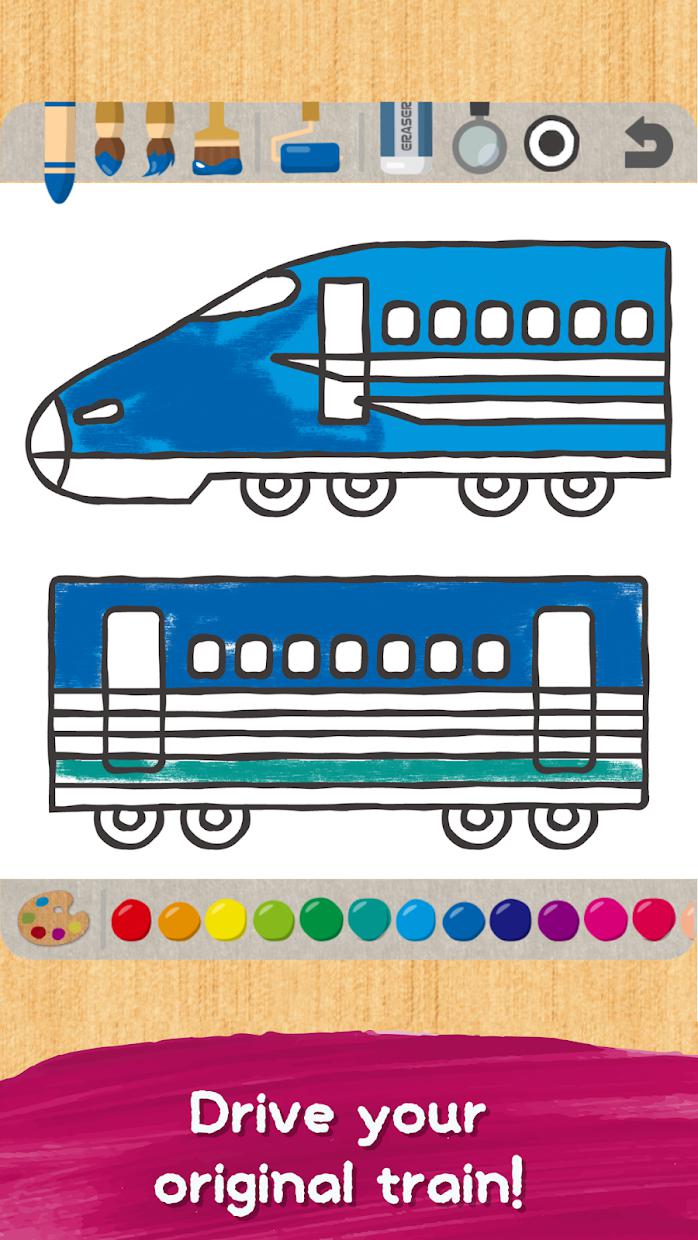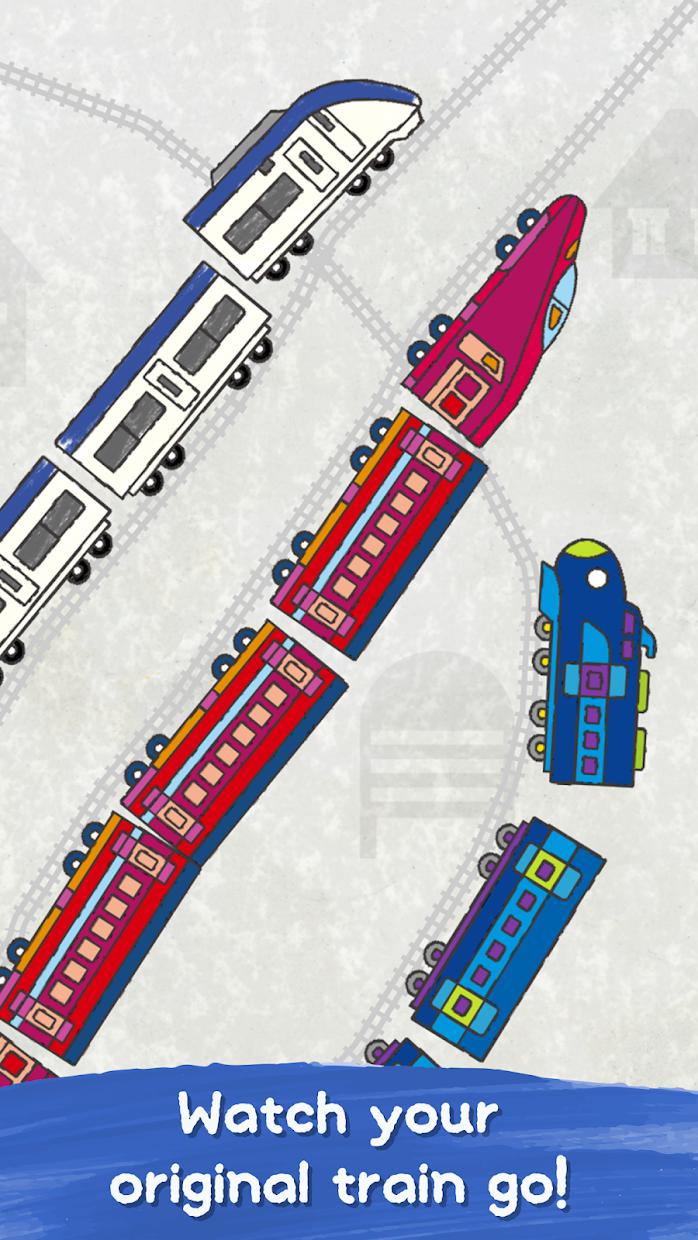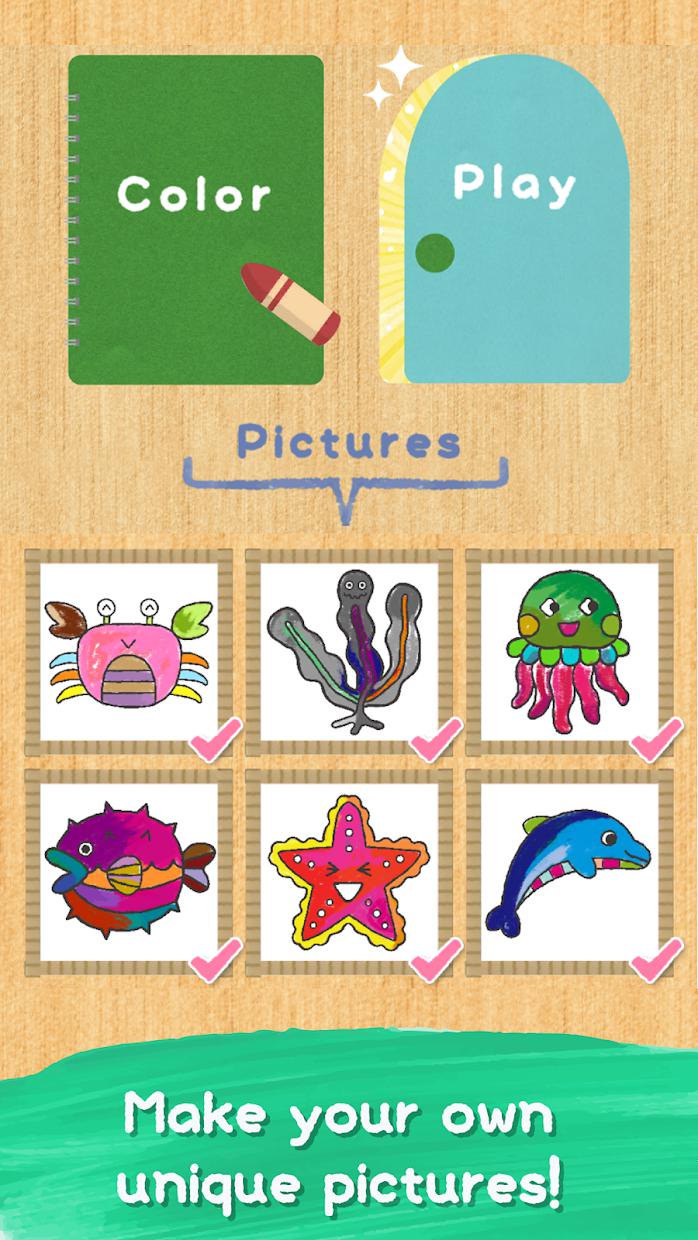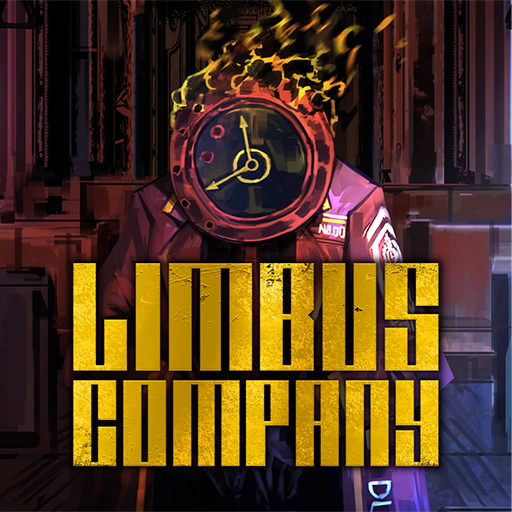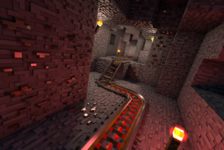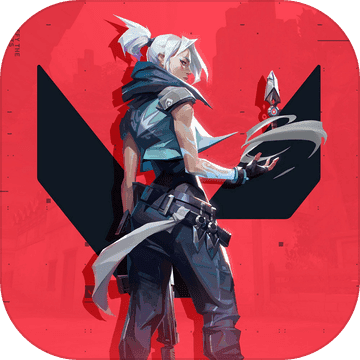客服
Living Coloring简介


Living Coloring
4.3
下载加速器免费加速
使用OurPlay手游加速器免费加速下载模拟器游玩
使用OurPlay PC版在电脑上游玩截图
游戏介绍
Enjoy coloring
• 3 stages with 10 pictures each, for a total of 30 cute pictures to choose your favorite characters from!
• Highly intuitive coloring tool helps you stay inside the lines!
• With colorful, unique color palettes like chameleon and macaron!
Enjoy moving pictures
• Your finished pictures will start moving just like they've come to life!
• Tap to enjoy various animations!
• Drag the train and watch it go super fast!
Make your own unique pictures • Save your favorite pictures in the app!
• Add stars and line up your favorite pictures in order! • Choose characters from your favorites to appear on the stage!
Color lots of wonderful original pictures to decorate the stage!
===How to use===
There are three types of stages: the insect stage, the train stage, and the sea creatures stage. (There will be more types soon!)
Please choose any stage you like.
Choose a picture to color, then choose a coloring method.
• Coloring mode: This will help you color each part separately and stay inside the lines.
• Drawing mode: This lets you color and draw freely over the lines.
Actions on the coloring screen
• Choose a coloring tool from the top palette. There are four different brushes, a roller tool that lets you color an entire section with just one touch, and an eraser tool to erase your coloring.
• Use the zoom tool in the top palette to zoom in and color small areas.
• Choose from three different line thicknesses in the top palette.
• You can use the Undo button in the top palette to undo a certain number of actions.
• You can also zoom in or out by pinching in or out with two fingers.
• Drag with two fingers to move the screen while zoomed in.
• Choose preset colors from the bottom palette. You can scroll to the right and left in the bottom palette.
• Use the palette button in the bottom palette to display the custom color palette and choose any color you like.
Choose characters on stages
The insect stage has a total of 10 characters to choose from, including the butterfly, bee, stag beetle, ladybug, sunflower, caterpillar, beetle, dragonfly, and mushroom!
The train stage has a total of 10 characters including the Shinkansen, Express, Conventional, and Locomotive!
The sea creatures stage has a total of 10 characters including the whale, octopus, jellyfish, starfish, turtle, crab, dolphin, angelfish, blowfish, and seaweed!
There will be even more stages and characters soon!
享受着色
•3个阶段,每个10张图片,总共30张可爱的图片,从中选择您最喜欢的角色!
•高度直观的着色工具可帮助您保持内线!
•色彩鲜艳,独特的色调,如变色龙和马卡龙!
享受动态图片
•完成的图片将开始移动,就像它们变得生动一样!
•点击以欣赏各种动画!
•拖动火车,观看速度超快!
制作自己独特的图片•在应用程序中保存您喜欢的图片!
•添加星星并按顺序排列您喜欢的图片! •从您的收藏夹中选择要出现在舞台上的角色!
彩色大量精彩的原始图片来装饰舞台!
===如何使用===
有三种类型的阶段:昆虫阶段,火车阶段和海洋生物阶段。 (很快就会有更多类型!)
请选择您喜欢的任何舞台。
选择要着色的图片,然后选择着色方法。
•着色模式:这将帮助您单独为每个部分着色并保持在线条内。
•绘图模式:这使您可以在线条上自由着色和绘制。
着色屏幕上的操作
•从顶部调色板中选择一种着色工具。有四种不同的画笔,一种滚轮工具,只需轻轻一按就可以为整个部分着色,还有一个橡皮擦工具可以擦除您的颜色。
•使用顶部调色板中的缩放工具放大并为小区域着色。
•在顶部调色板中选择三种不同的线条粗细。
•您可以使用顶部面板中的“撤消”按钮撤消一定数量的操作。
•您也可以通过用两根手指捏合或放大来放大或缩小。
•用两根手指拖动以在放大时移动屏幕。
•从底部调色板中选择预设颜色。您可以在底部调色板中向右和向左滚动。
•使用底部调色板中的调色板按钮显示自定义调色板并选择您喜欢的任何颜色。
选择舞台上的角色
昆虫阶段共有10个字符可供选择,包括蝴蝶,蜜蜂,雄鹿甲虫,瓢虫,向日葵,毛虫,甲虫,蜻蜓和蘑菇!
火车阶段共有10个字符,包括新干线,快车,常规和机车!
海洋生物阶段共有10个字符,包括鲸鱼,章鱼,海蜇,海星,海龟,螃蟹,海豚,神仙鱼,河豚和海藻!
很快就会有更多的舞台和角色!
展开
更新日志 版本更新于2018年11月20日
Localization.
展开
详细信息
发行商
更新时间
2018年11月20日
包大小
---
版本
1.1

扫码下载
专业问答推荐