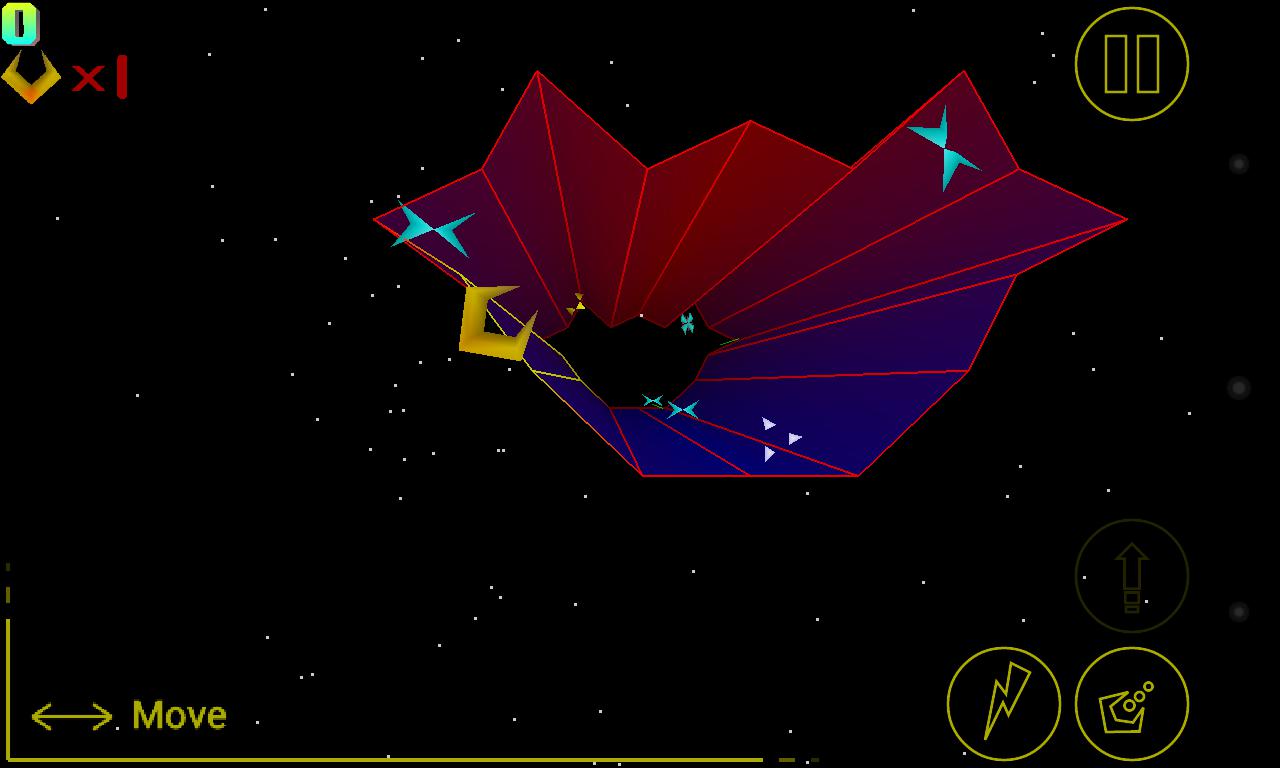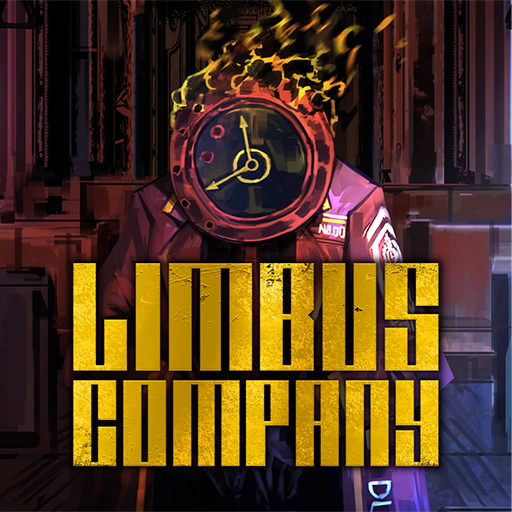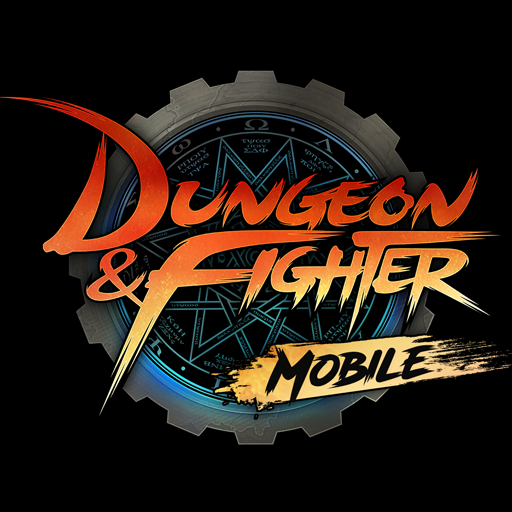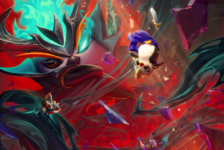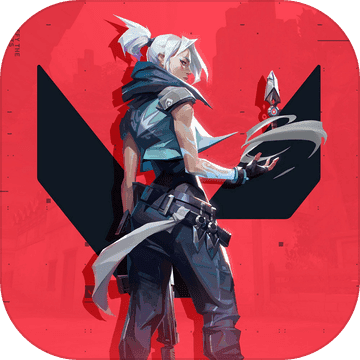客服
Cyclone 2000 Free简介


Cyclone 2000 Free
3.8
下载加速器免费加速
使用OurPlay手游加速器免费加速下载模拟器游玩
使用OurPlay PC版在电脑上游玩截图
游戏介绍
Cyclone 2000 is an Android clone of the Atari Jaguar game Tempest 2000, originally made by the brilliant Jeff Minter. Try now for a nice retro game feeling.
* Supports Google Play Games Services for achievements, leaderboards and saved games! *
* Play in 3D on Google Cardboard VR or 3D TV! *
* Play it on NVIDIA SHIELD!
** If you have problems or find bugs, please send me a mail instead of bad review! **
This free version has the same features as the full version, but with ads.
Cloud Save also works between the free and full versions, so you will not lose any progress.
There are 99 levels to play, all levels available in the original game.
Collect powerups to buy extra help in form of permanent particle laser, A.I.droid, jumping or extra lives. They can be disabled, if you change your mind. More can be bought with in-app purchases.
Settings include control type and size, music path and music and sound effects volume. Before complaining about the controls, please test them for a while to see which one suits you the best. Also try different control sizes. Also supports game pads, tested with PS3 controller using Sixaxis controller app, Nyko Bluetooth controller and with NVIDIA SHIELD.
The first time the game is started, it will select control type and size based on your device properties. If a gamepad is connected, controls will be hidden and fullscreen is enabled where available. Key mappings are done in the control settings. Gamepad control supports analog joystick for movement.
Touch control types:
Multi touch swipe:
Lower part of display is used to swipe left and right to move the blaster. Right side buttons used for shooting, jumping and superzap. This is the default control for Android 2.2+ devices with true multi touch.
Dual touch swipe:
Similar to multi touch swipe, but for devices without true multi touch. Lower part of display is used to swipe left and right to move the blaster and simultaneously shoot, and swipe up to jump. Right side buttons used for superzap. This is the default control for Android 2.2+ that does not have true multi touch.
Single touch arrows:
Use on devices without multi touch. Controlled with one finger, typically the thumb. Side-arrows area moves while shooting. Up arrow area moves and shoots and jumps when available. Top area superzaps. Center area does not move, the further out on the arrows, the faster movement.
Multi touch arrows:
Use on devices with multi touch. Left side similar to single touch arrows for moving. Right side buttons used for shooting, jumping and superzap. This control type works well with the touch emulated Sixaxis controller.
Multi touch circular:
Use finger to rotate around the circular control on the left side. Right side buttons used for shooting, jumping and superzap.
On Android 4.0+ and devices with soft keys, there is an option to go to real fullscreen mode. Note that this does not work when using touch controls, only when using keyboard or gamepad.
For some older devices, performance may be increased by setting the sound effect volume to zero. The graphics details can also be set to low for better performance on low end devices.
For copyright reasons, the original Tempest 2000 music is not included in the game, but can be automatically downloaded from the settings. It is also possible to select any other music.
Bug reports or suggestions are welcome to my mail or Google+. Praise is best shown by buying the full version, giving good rating and telling all your friends.
Permissions used:
WRITE_EXTERNAL_STORAGE: Needed on some devices to download Tempest 2000 soundtrack.
READ_EXTERNAL_STORAGE: Needed on some devices to read the background music.
BILLING: In-app purchase support for powerup extras.
ACCESS_NETWORK_STATE and INTERNET: Anonymous analytics and crash reports.
WAKE_LOCK: Keep screen from blacking out.
NFC: Used for Google Cardboard VR support.
旋风2000是雅达利游戏捷豹风雨2000年,最初由辉煌杰夫铸币厂由一个Android克隆。现在就来试试一个不错的复古游戏的感觉。
*支持谷歌Play游戏服务的成就,排行榜和保存的游戏! *
*播放三维在谷歌纸板VR或3D电视! *
*发挥它在NVIDIA的盾!
**如果你有问题或发现错误,请给我一个邮件,而不是差评的! **
这个免费版本有相同的功能的完整版本,但与广告。
云也保存的工作自由和充分的版本之间,所以你不会失去任何进展。
有99个的水平发挥,在原游戏中所有可用的水平。
收集通电购买额外的帮助永久性粒子激光,A.I.droid,跳跃或额外的生命形式。它们可以被禁用,如果你改变了主意。更可以在应用内购买购买。
设置包括控制类型和大小,音乐道路,音乐和音效的音量。抱怨的控制之前,请测试他们一段时间,看看哪一个适合你的最好。也可以试试不同的控制大小。同时支持游戏手柄,使用SIXAXIS控制器的应用程序,蓝牙的Nyko控制器和NVIDIA SHIELD与PS3手柄进行测试。
比赛开始的第一次,它会选择基于设备的属性控制类型和尺寸。如果一个游戏手柄连接,控制将被隐藏,全屏启用(如有)。键映射在控制设置完成。游戏手柄控制器支持运动模拟游戏杆。
触摸控制类型:
多点触摸刷卡:
显示器下部采用刷卡左,右移动的冲击波。用于射击,跳跃和superzap右侧的按钮。这是Android 2.2+与真正的多点触摸设备的默认控制。
双触摸刷卡:
类似的多点触控轻扫,但没有真正的多点触摸设备。显示器下部采用刷卡左,右移动的冲击波,同时拍摄,向上滑动即可跳转。用于superzap右侧的按钮。这是Android 2.2+默认控件不具有真正的多点触摸。
单点触摸箭头:
在没有多点触摸设备上使用。控制用一个手指,通常是大拇指。侧箭头在拍摄区域移动。向上箭头区域移动和芽和跳跃时可用。顶部区域superzaps。中心区域不移动,进一步列于箭头,更快的运动。
多点触摸箭头:
与多点触摸设备使用。左侧类似于单点触摸箭头移动。用于射击,跳跃和superzap右侧的按钮。此控制类型与触摸仿真SIXAXIS控制器效果很好。
多点触摸圆形:
使用手指围绕左侧圆形控制旋转。用于射击,跳跃和superzap右侧的按钮。
在Android 4.0+和软键的设备,还有就是去真正的全屏模式的选项。请注意,使用触摸控制时,使用键盘或手柄,只有当这不起作用。
对于一些较旧的设备,性能可能会受到音效音量设置为零增加。图形信息也可以被设置为低对低的终端设备的性能。
对于版权的原因,原来风雨2000音乐不包含在游戏中,但是可以在设置自动下载。另外,也可以选择任何其他的音乐。
错误报告或建议,欢迎到我的邮箱或Google+。赞美是最好的购买完整版,给予良好的评价,并告诉你所有的朋友表示。
使用权限:
WRITE_EXTERNAL_STORAGE:需要就某些设备下载风雨2000配乐。
READ_EXTERNAL_STORAGE:需要就某些设备读取背景音乐。
计费:在应用程序内的通电购买额外的支持。
ACCESS_NETWORK_STATE和INTERNET:匿名分析和崩溃报告。
WAKE_LOCK:保持屏幕从涂黑。
NFC:用于谷歌纸板VR支持。
展开
详细信息
发行商
更新时间
2019年1月27日
包大小
---
版本
因设备而异

扫码下载
专业问答推荐
新游预约榜
8.2分
8.0分
9.4分
9.8分
7.0分