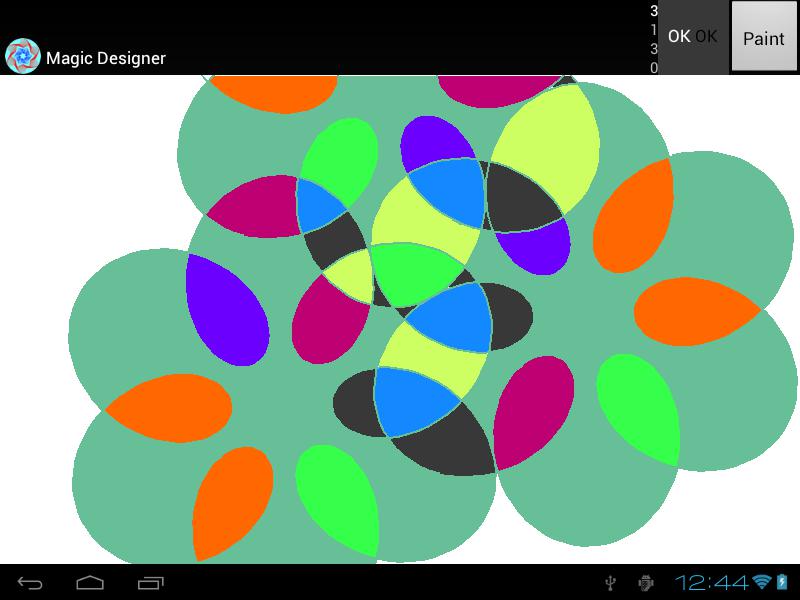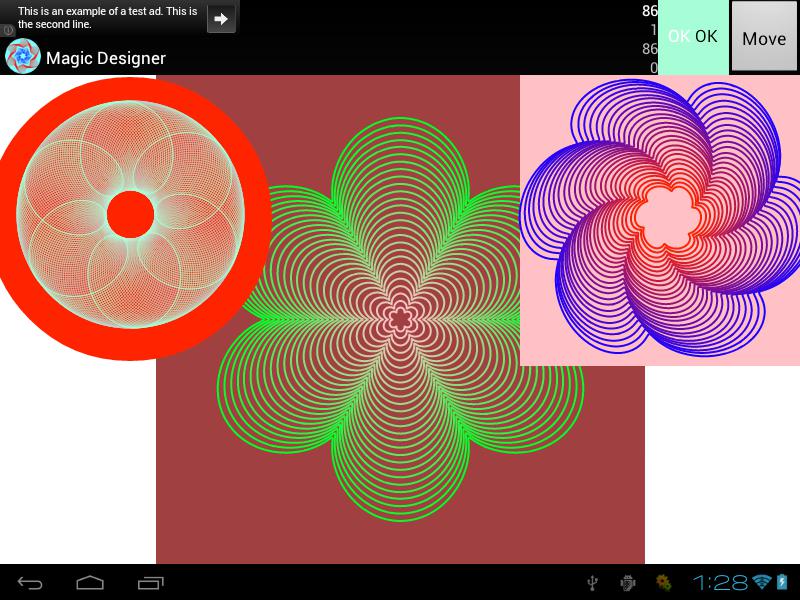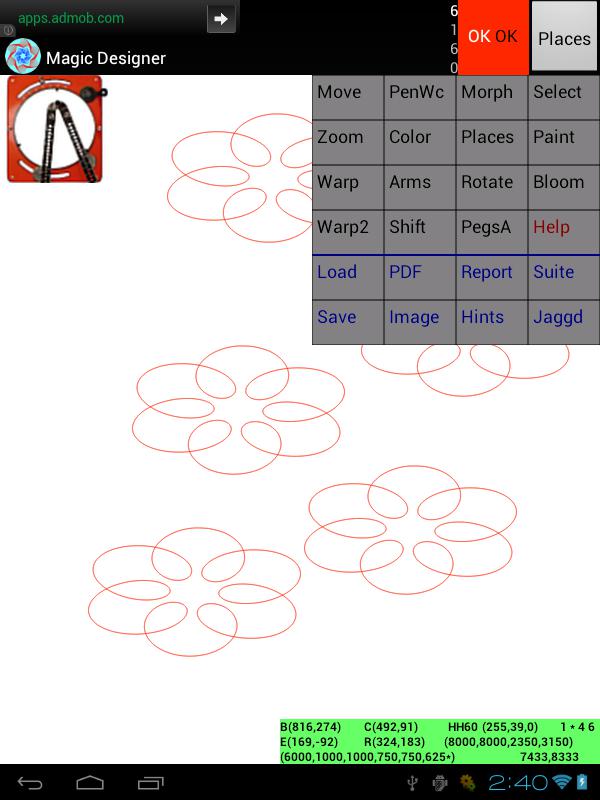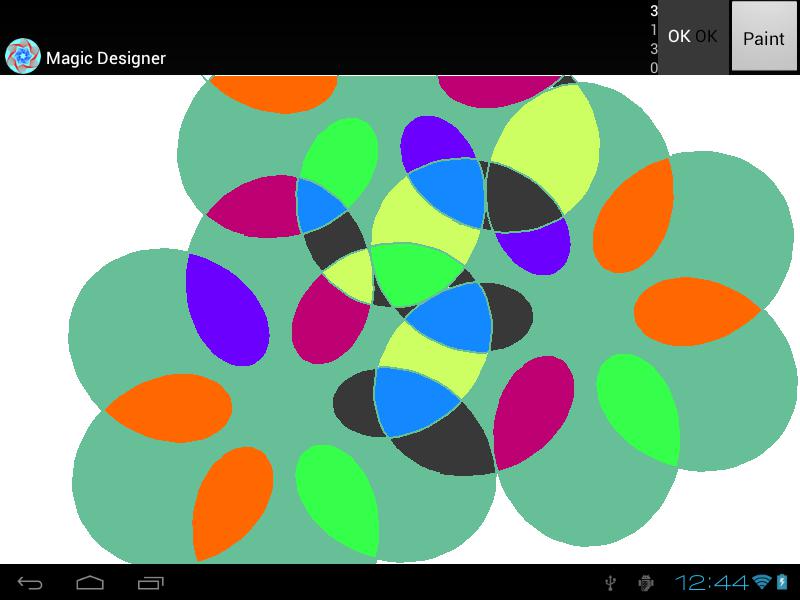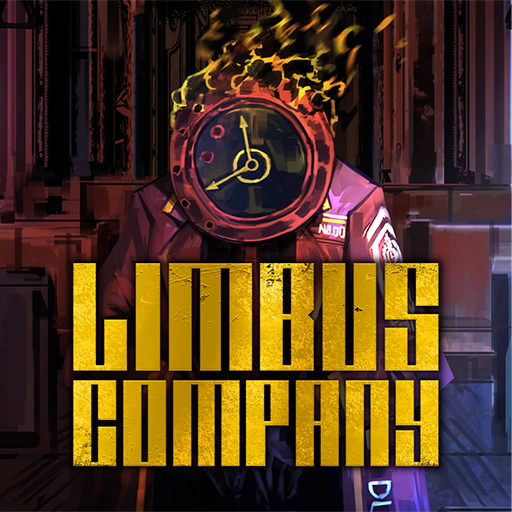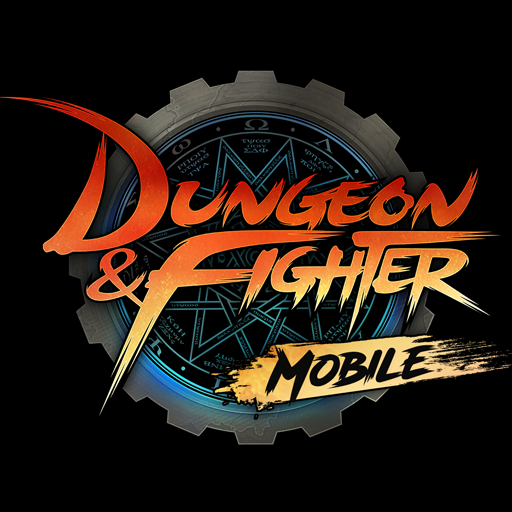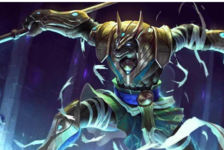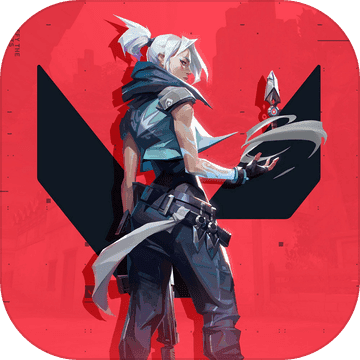客服
Magic Designer Emulator简介
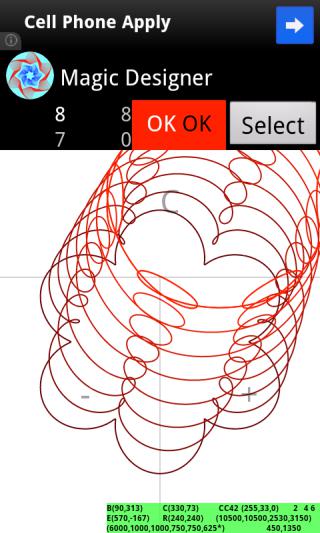
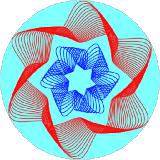
Magic Designer Emulator
3.2
下载加速器免费加速
使用OurPlay手游加速器免费加速下载模拟器游玩
使用OurPlay PC版在电脑上游玩截图
游戏介绍
Fun artistic tool set for producing mathematically inspired designs.
Allows you to produce an almost infinite number of spectacular designs. Simply enjoy, or use Magic Designs for rad T-shirt transfers, cool CD/DVD labels, vivid transparencies, glam greeting cards, boffo biz logos, or even as patterns for unique tattoos.
The emulator is based on a 1929 invention by Howard B. Jones of Chicago, Illinois. Originally called Hoot Nanny, the Magic Designer was marketed for about 50 years by the Northern Signal Co. of Saukville, Wisconsin. Its 6 inch diameter Center Gear meshed with two 1-inch Planetary Gears, each with a circling Peg. The Pen Arms were placed on these Gear Pegs or on fixed Stud Pegs at either side. The Left Gear was moved in a 60 degree arc by the Shift Lever. By selecting holes in the arms and a setting on the shift lever, brilliant designs could be cranked out on rotating paper discs.
Before writing an Android app, I wrote the emulator for Windows PC and as a web based application. The emulator is based upon solving mathematical formulas to calculate the point at which the arms meet given all of the current settings and an incremental turning of the Center gear. These series of points are connected in a smooth curve. And this constitutes one design. Using the emulator to save many designs together is what makes the result so beautiful.
This app is meant to be used on tablets, since the more screen area available, the more that can be done. However, it is also a fun diversion on an android phone.
The usage is simple with one menu and two buttons (one to show the menu and the other to OK the design). The screen serves both as a canvas to show the designs, and as the touch device to use to alter the active design. Selecting a mode from the menu tells the emulator what to do with the design when you touch (tap or move) the screen. The app starts out with a large clover design (CC60) to be moved (placed or dragged).
There are generally two types of design suites one would make. One would be a series of closely packed varied designs. This is known as a morph. You make the first and last design, and tell the emulator to calculate and draw the intermediate designs. The second type is drawing a few designs and painting (coloring in) the overlapping symmetrical shapes. One can save the results to either PDF (Adobe scalable form) file or Image (PNG) file. One can also load and save custom text design specification files (MGS). The files can be shared with either other users of the app, or with other implementations of the emulator like on a PC.
My website explains in detail the mechanics of the magic designer device, the mathematics behind it, and coding details. So, this app can also be considered an education app in addition to an artistic one.
The emulator is an extension of the capabilities of the original device. The physical crank sometimes interferes with some drawings. This does not happen on the computer. The clipping is turned off by default, thus drawing off the paper. A design can be discontinuous, meaning that parts of it are impossible to draw. This can be done with the device, but it is very difficult and can damage it. Placement of designs, which is like having multiple papers on one screen. Mathematical alterations such as zooming and warping. More color choices. Various changes in configurations. For example, values for arms and shift which are either in between or out of range of the device. Changing the gear sizes, the distance and angles of the pegs. And do not forget the ability to erase mistakes is easier on a computer.
有趣的艺术工具集生产数学灵感的设计。
让你产生壮观的设计几乎是无限的。只是喜欢,或者使用魔法设计的弧度T恤转印介质,凉爽的CD / DVD标签,透明胶片生动,华丽贺卡,博福商业标志,甚至作为图案独特的纹身。
模拟器是基于1929年发明了霍华德B.琼斯芝加哥,伊利诺伊州。原来所谓的汽车喇叭声保姆,魔术设计是由Saukville的,威斯康辛北部的信号有限公司销售约50年。其6英寸直径的中心齿轮啮合的两个1英寸的行星齿轮,每一个盘旋钉。钢笔武器被放置在这些齿钉或固定螺栓钉在两侧。左齿轮由换档杆移动在60度的弧度。通过选择武器和换档杆设置孔,辉煌的设计可以手摇上旋转纸片。
在编写一个Android应用程序,我写的模拟器的Windows PC和基于网络的应用程序。模拟器是基于解决数学公式来计算武器满足给定的所有的当前设置和中心齿轮的转动增量在哪个点。这些一系列的点连接成平滑曲线。而这构成了一体式设计。使用模拟器,以节省许多设计在一起是什么使得结果如此美丽。
这个程序,就是要在平板电脑上使用,因为更大的屏幕面积可用,更是可以做到的。然而,这也是一个有趣的消遣在Android手机上。
用法简单,一个菜单和两个按钮(一个连接来显示菜单及其他就OK了设计)。屏幕同时作为画布来显示设计,并作为触摸设备使用,以改变活性的式样。从菜单中选择一种模式告诉模拟器做什么用的设计,当你触摸(点击或移动)屏幕。该应用程序开始时用大三叶草设计(CC60)被移动(放置或拖动)。
通常有两种类型的设计套件人会做。一会是一系列紧密排列的不同的设计。这就是所谓的变形。你做的第一个和最后一个设计,并告诉模拟器来计算并绘制中间设计。第二种类型是绘图几个设计和绘画(着色的)重叠的左右对称的形状。人们可以将结果保存到任何PDF(可扩展的Adobe格式)文件或图片(PNG)文件。人们也可以加载和保存自定义的文本设计规范文件(MGS)。该文件可以与任一其它用户的应用程序,或者与模拟器的其它实现类似于PC上被共享。
详细我的网站解释魔法设计师设备的机械,它背后的数学和编码的细节。因此,这个应用程序也可以考虑除了是艺术教育的应用程序。
模拟器是原始设备的功能的扩展。物理曲柄有时会干扰某些图纸。这不会发生在电脑上。裁剪是默认关闭的,从而绘制过的文件。一种设计可以是不连续的,这意味着它的部分是不可能得出。这可与设备中完成,但它是非常困难的,可能导致损坏。安置设计的,这就像有一个屏幕上论文多篇。数学的改变,如缩放和扭曲。更多的色彩选择。各种变化的配置。例如,值武器和转换,这是无论是在间或出的设备的范围内。改变齿轮的尺寸,距离和骨钉的角度。而且不要忘了消除错误的能力更容易在电脑上。
展开
详细信息
发行商
更新时间
2014年2月16日
包大小
---
版本
1.0

扫码下载
专业问答推荐
新游预约榜
7.0分
8.2分
9.4分
7.0分
8.0分