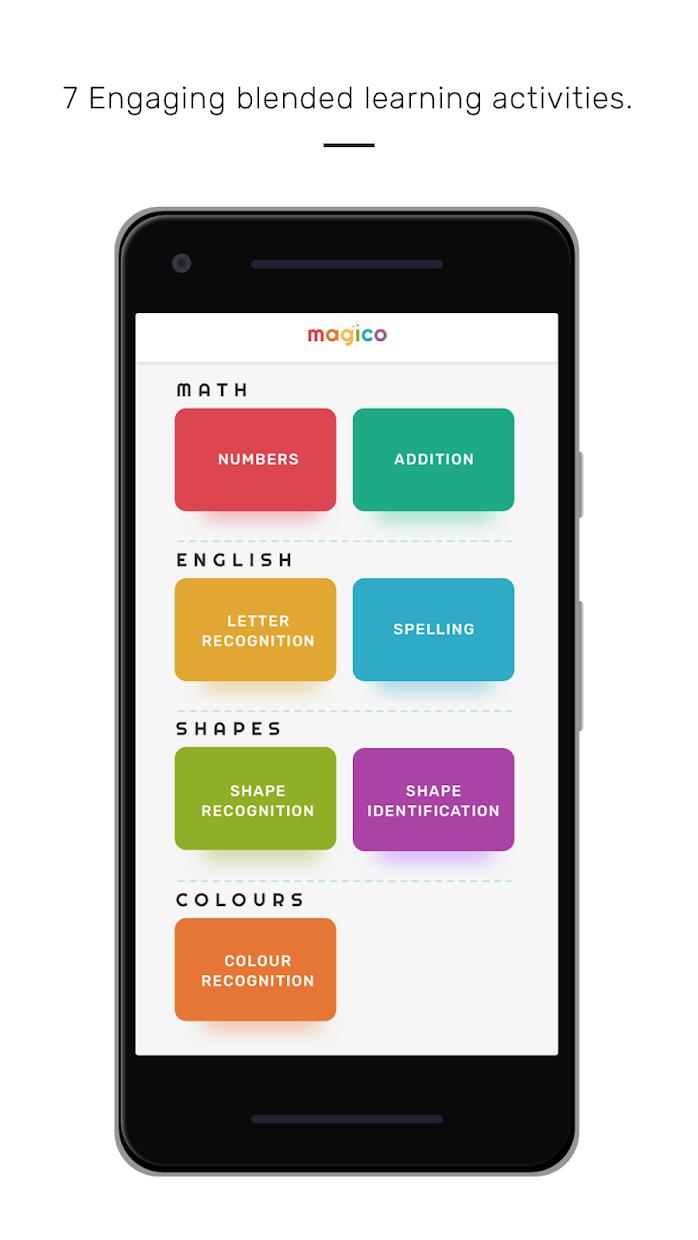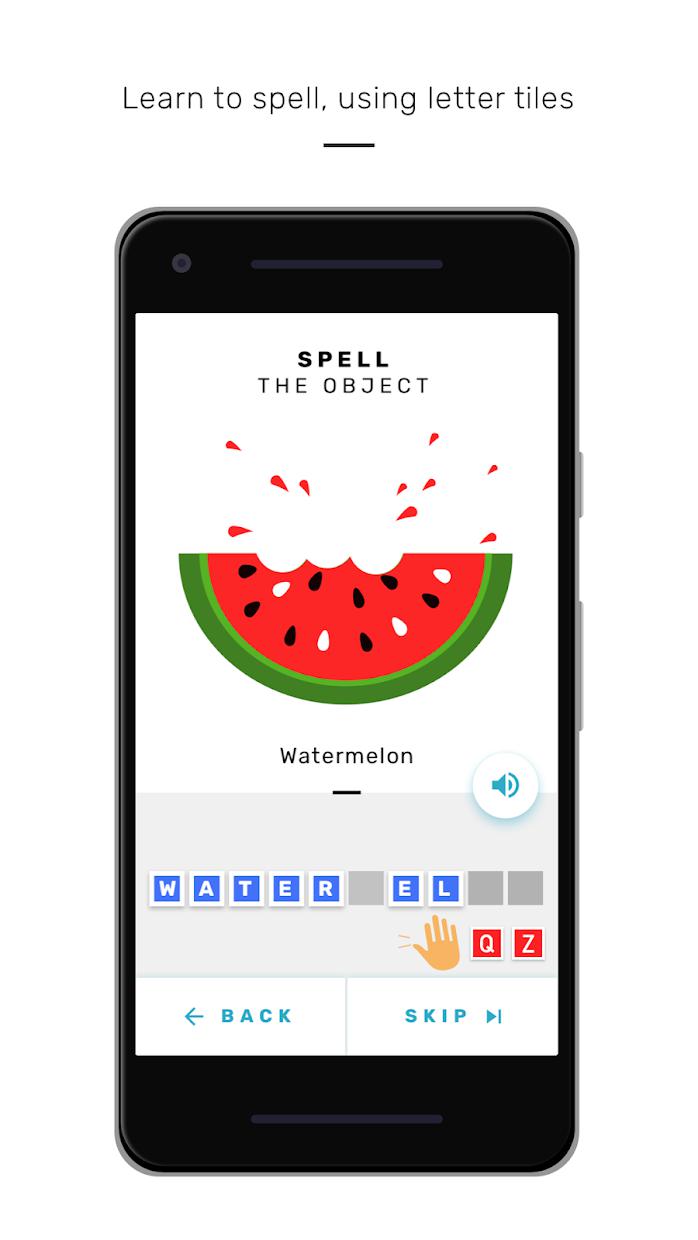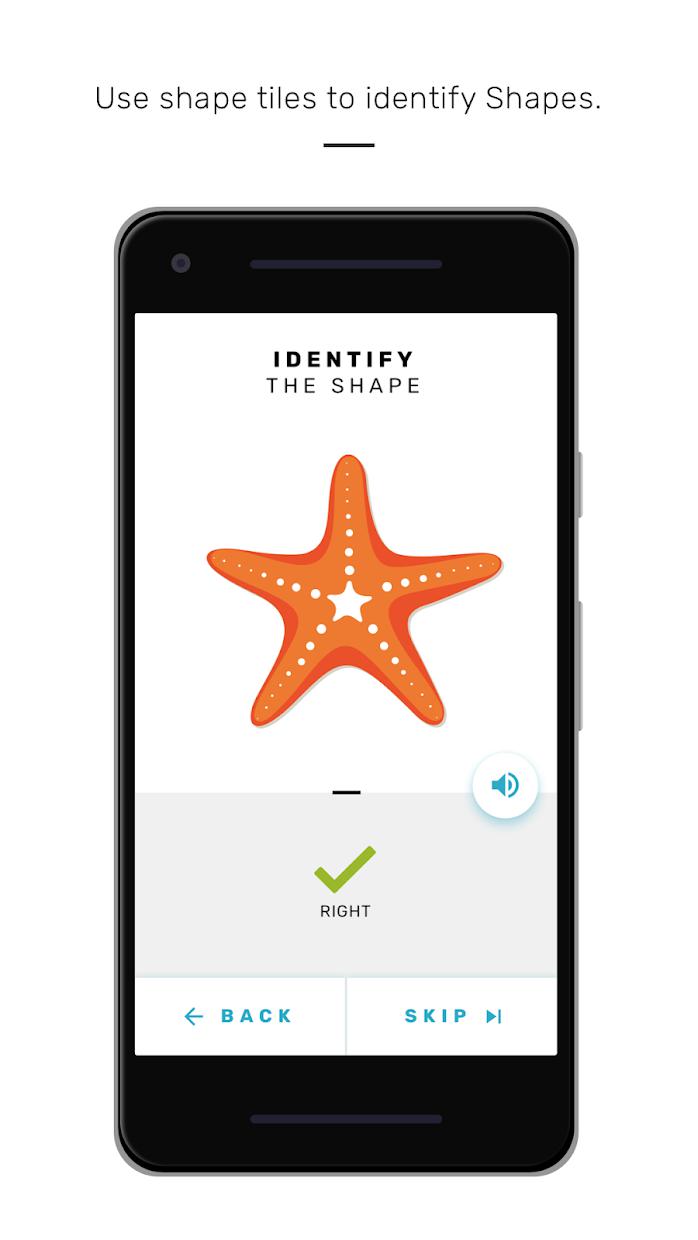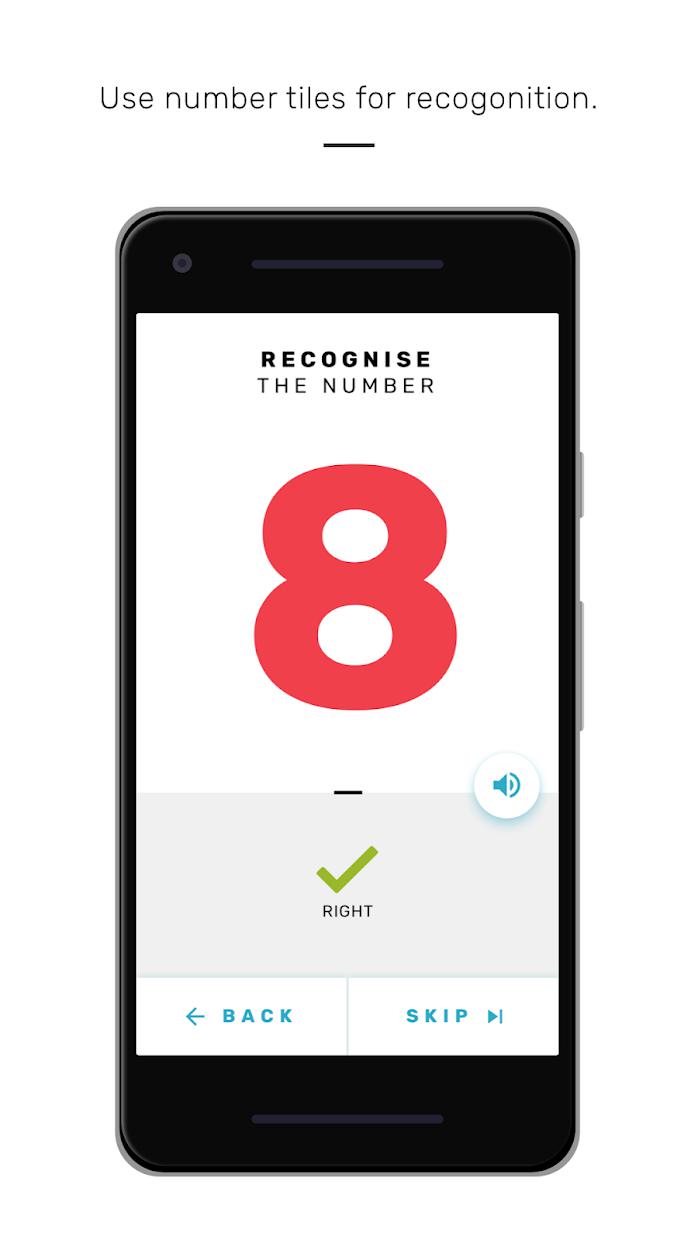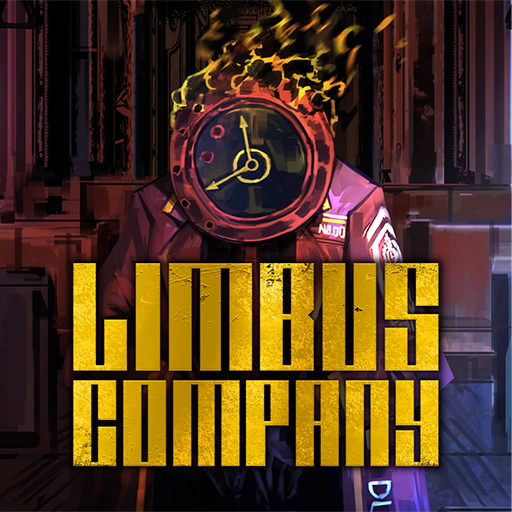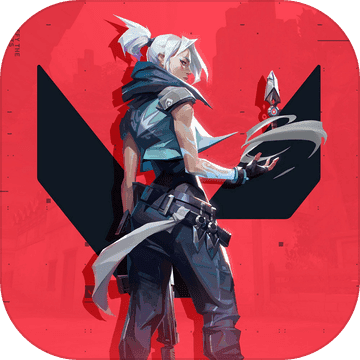客服
Smartivity Magico简介
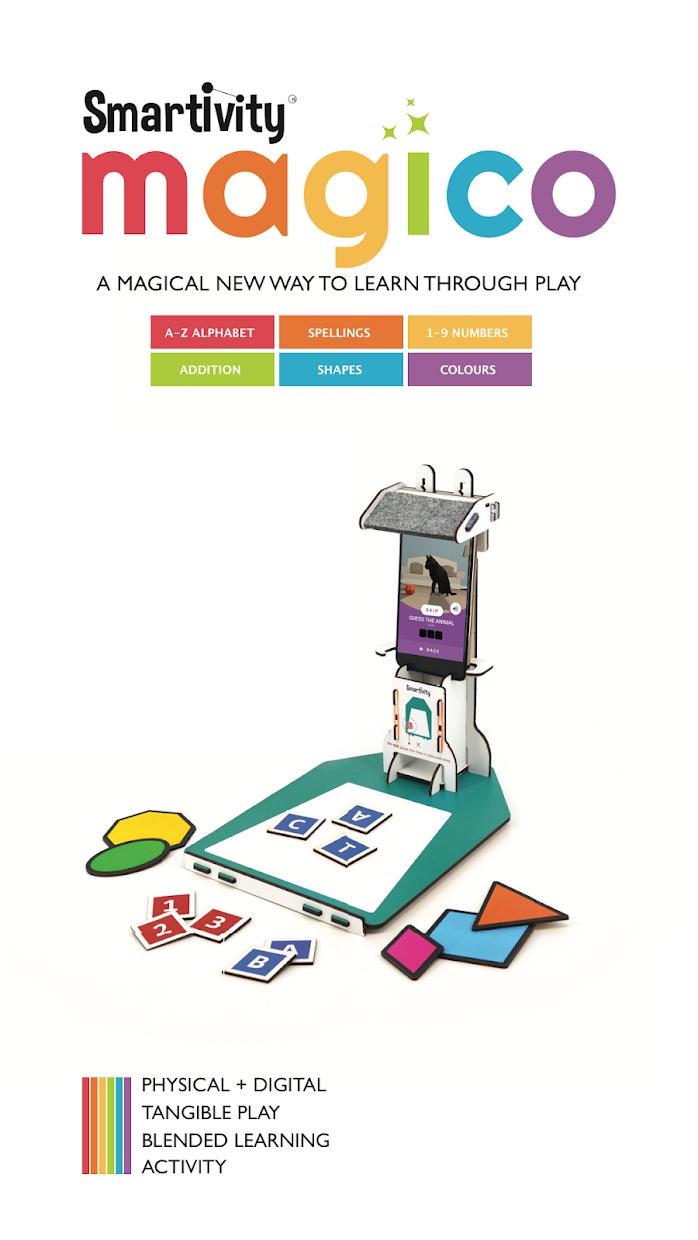

Smartivity Magico
5
下载加速器免费加速
使用OurPlay手游加速器免费加速下载模拟器游玩
使用OurPlay PC版在电脑上游玩截图
游戏介绍
IMPORTANT: This is a FREE companion app for Smartivity Magico activity.
This app requires Magico Stand and Letter, Number, and Shape Tiles. It will NOT WORK without the Magico set.
Smartivity Magico is available on www.smartivity.com , www.amazon.in and various retailers such as Hamley's etc.
Magico is an educational and fun app which presents the child with basics of Maths, Spellings, and Shapes in the form of engaging games and activities.
Transform your smartphone into a powerful educational tool for your child and elevate the passive screen-time to constructive, learning time.
The games and activities included in the app are-
1. Number recognition.
2. Addition.
3. Letter recognition.
4. Spellings.
5. Shape recognition.
6. Shape identification.
7. Colour recognition.
HOW DOES IT WORK?
Magico blends cutting edge Computer Vision technology with sensory play to deliver a magical, mind-body engagement-focussed experience that next generation demands and deserves.
Place your smartphone on the Magico stand and open the app.
The app presents a series of games and activities which your child can interact with, using the tiles provided in the box. Different tiles are provided for different activities which are recognised by the app.
This is AI driven learning at its best, just like having your personal AI tutor. It's magic!
Intuitive sounds, visuals and a kid friendly interface make sure that your child finds it easy to browse through the app.
HOW TO USE IT?
1. Assemble the Magico stand.
2. Install the Magico app on your smartphone.
3. Give the permissions to the app by tapping the ‘ALLOW’ button.
4. Place your Smartphone on the Magico stand.
5. Slide the Magico Hat onto the stand.
6. Tap any game to launch it.
7. Place the appropriate tiles on the white area of the board to play.
8. If the answer is correct, the next activity will appear. Else, the app will ask you to answer correctly.
TIPS:
1. Ensure that the Tiles are placed in the Play Area (white coloured area) only.
2. Ensure that the Magico Hat is placed in such a way that it rests snugly and straight on top of your smartphone.
3. Ensure that the lighting is appropriate and the surroundings are well lit.
4. Make sure that you update the app regularly.
Keep the play area neat and clean.
HAVE FUN!
重要提示:这是Smartivity Magico活动的免费伴侣应用程序。
此应用程序需要Magico Stand和Letter,Number和Shape Tiles。没有Magico套装,它将无法工作。
Smartivity Magico可在www.smartivity.com,www.amazon.in和Hamley等各种零售商处购买。
Magico是一款教育性和趣味性的应用程序,以引人入胜的游戏和活动的形式向孩子展示数学,拼写和形状的基础知识。
将您的智能手机转变为适合您孩子的强大教育工具,并将被动屏幕时间提升为建设性的学习时间。
应用程序中包含的游戏和活动是 -
1.号码识别。
2.增加。
3.信件识别。
4.拼写。
5.形状识别。
6.形状识别。
7.颜色识别。
它是如何工作的?
Magico将先进的计算机视觉技术与感官游戏相结合,提供下一代需要和应得的神奇,身心参与的体验。
将智能手机放在Magico支架上并打开应用程序。
该应用程序使用框中提供的图块呈现您的孩子可以与之交互的一系列游戏和活动。为app识别的不同活动提供不同的图块。
这是AI驱动的最佳学习方式,就像拥有您的个人AI导师一样。这是魔法!
直观的声音,视觉效果和儿童友好的界面确保您的孩子能够轻松浏览应用程序。
如何使用它?
1.组装Magico支架。
2.在智能手机上安装Magico应用程序。
3.点击“允许”按钮,为应用授予权限。
4.将智能手机放在Magico支架上。
5.将Magico Hat滑到支架上。
6.点击任何游戏以启动它。
7.将适当的瓷砖放在电路板的白色区域上进行播放。
8.如果答案正确,将显示下一个活动。否则,该应用程序将要求您正确回答。
提示:
1.确保瓷砖仅放置在游戏区域(白色区域)。
2.确保Magico Hat的放置方式使其紧贴智能手机顶部。
3.确保照明合适,周围环境光线充足。
4.确保定期更新应用程序。
保持游乐区整洁干净。
玩得开心!
展开
详细信息
发行商
更新时间
2019年1月7日
包大小
---
版本
0.8.5

扫码下载
专业问答推荐