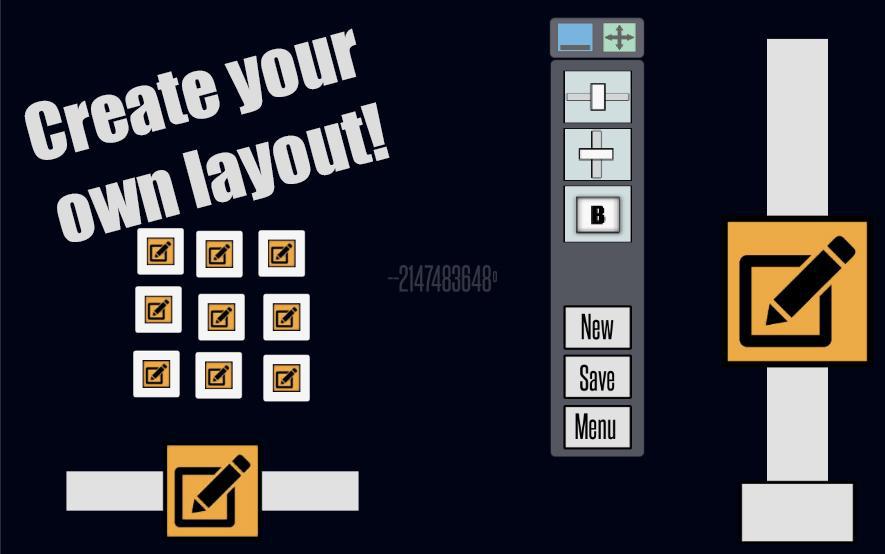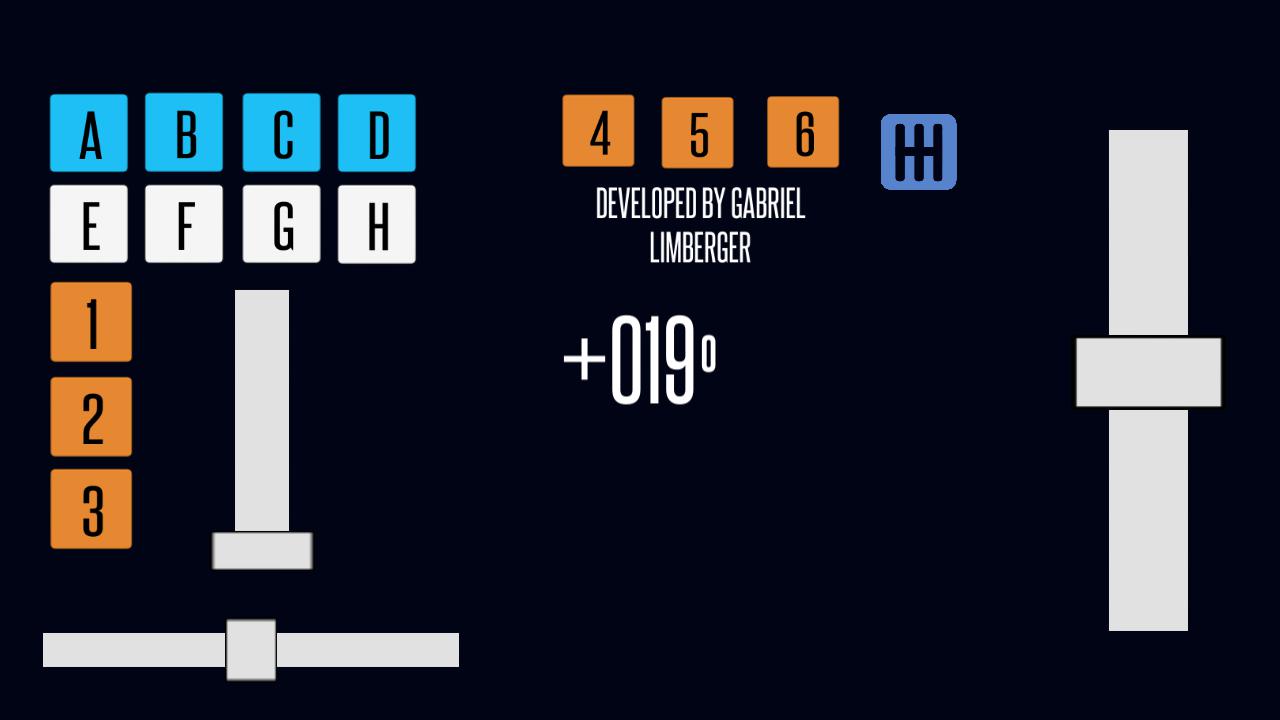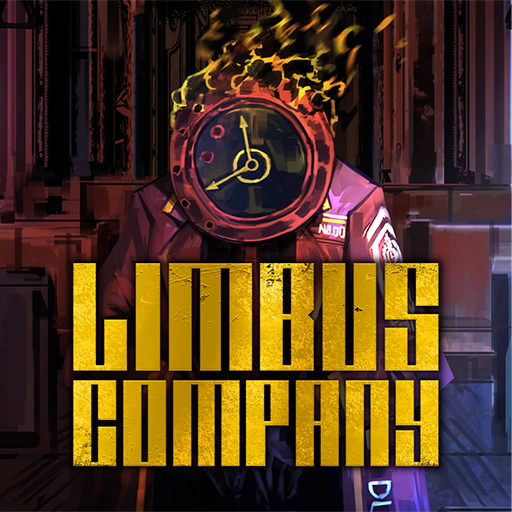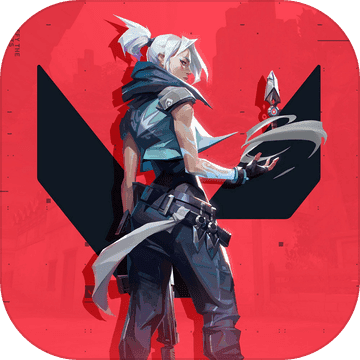客服
Steering Wheel for Pc 900º简介
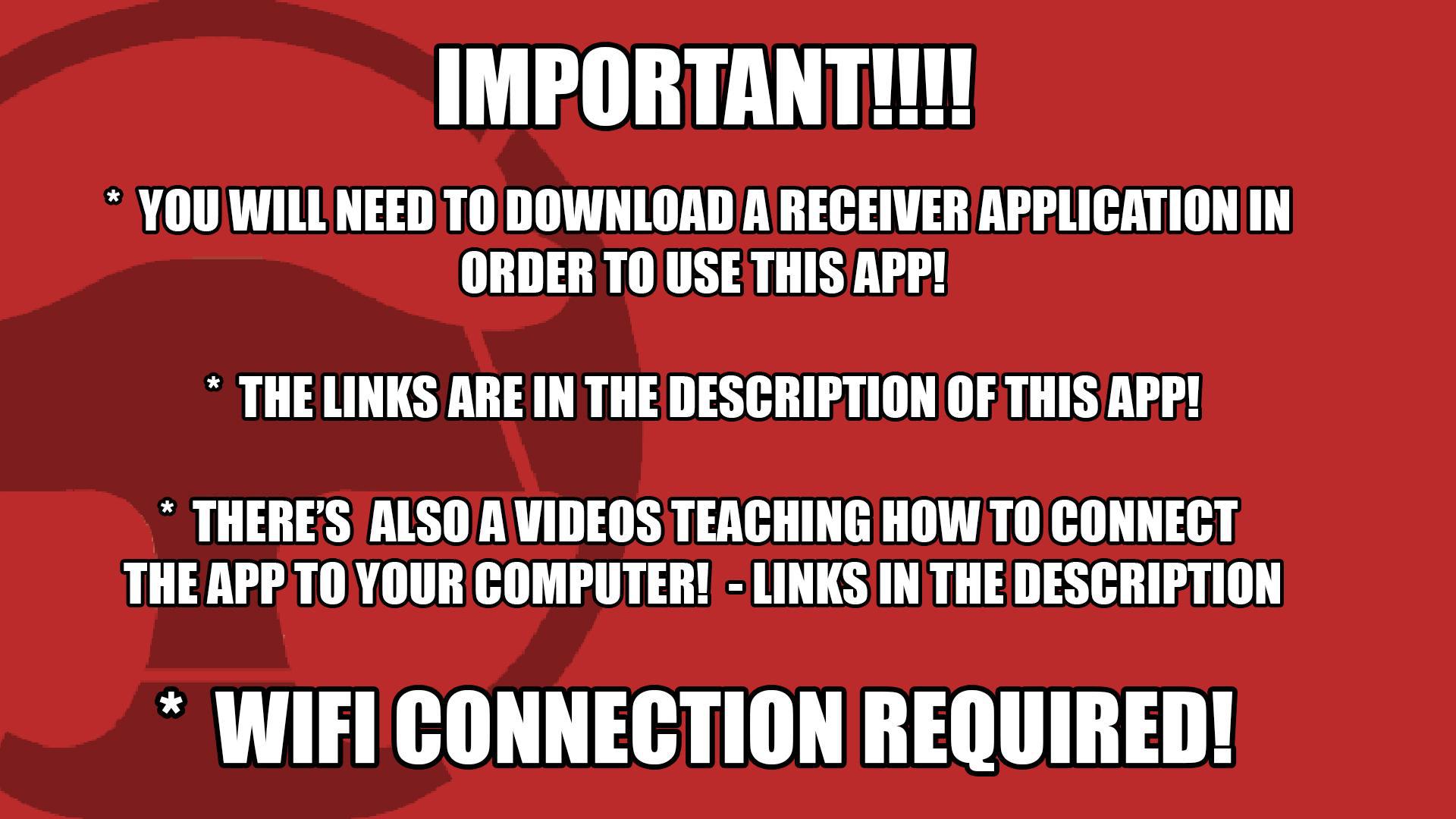

Steering Wheel for Pc 900º
4.3
下载加速器免费加速
使用OurPlay手游加速器免费加速下载模拟器游玩
使用OurPlay PC版在电脑上游玩截图
游戏介绍
####### LINK TO THE NEW RECEIVER #######
https://mega.nz/#!oyxFCaTC!1J0P8clYoVvL0ptkkcpjwGXK9e9fNTeStq94FsrEiDc
900SteeringWheel is an application developed to turn your mobile device into a virtual steering wheel.
Play games on your computer using your Android device to control them.
************* TUTORIAL TO CONNECT!!!! *************
english:
https://www.You****.com/watch?v=hMkvosQYG7I
português:
https://www.You****.com/watch?v=LetQLdenCMs
***************************************************************
NEW UPDATE 12/07/2016
- HShifter Added!!!
- change on the z Axis orientation
Hshifter tutorial: [deprecated] https://900steeringwheel.wordpress.com/2016/07/13/how-to-configure-vjoy-to-use-900steeringwheel-hshifter
NEW UPDATE 29/05/2016
- Advertising removed!!!
- performance improvement
HOW TO USE 900SteeringWheel:
[deprecated] https://900steeringwheel.wordpress.com/2016/05/23/how-to-get-900steeringwheel-ready-to-use/
EXAMPLE TO CONFIGURE 900SteeringWheel to work on EuroTruck Simulator 2 : https://900steeringwheel.wordpress.com/2016/05/26/how-to-configure-900steeringwheel-to-eurotruck-simulator-2/
Official blog/website: https://900steeringwheel.wordpress.com/
Features:
- 900° adjustable steering wheel, you can play from Eurotruck Simulator to Project CARS using the same application
- 3 axis and 7 buttons, all customizables
- Cruise control
- HShifter
RoadMap:
- new customizable interface: place the buttons and axis wherever you want
- increace the connection estability
- remove trembling problems
IMPORTANT:
- Available only for windows
- 900SteeringWheel uses your wireless connection to work, so both devices(you mobile device and your computer) must be connected to the same WIFI!
- This application requires high performance from your mobile device and a stable WIFI connection(no internet connection required)!!!
Tested Devices:
Galaxy y - https://youtu.be/y8LLRVV5Yt0
Galaxy Tab 2 7' - https://www.You****.com/watch?v=-Cy75fAkK4s
LG K10
Xperial L
#######链接到新的接收器#######
https://mega.nz/#!oyxFCaTC!1J0P8clYoVvL0ptkkcpjwGXK9e9fNTeStq94FsrEiDc
900SteeringWheel是发展到将自己的移动设备变成一个虚拟方向盘的应用程序。
播放使用Android设备来控制他们的计算机上的游戏。
*************教程CONNECT !!!! *************
英语:
https://www.You****.com/watch?v=hMkvosQYG7I
葡萄牙语:
https://www.You****.com/watch?v=LetQLdenCMs
************************************************** *************
新的更新2016年12月7日
- HShifter加入!
- 改变Z轴方向
Hshifter教程:弃用] https://900steeringwheel.wordpress.com/2016/07/13/how-to-configure-vjoy-to-use-900steeringwheel-hshifter
新的更新29/05/2016
- 广告删除!
- 性能改进
如何使用900SteeringWheel:
[弃用] https://900steeringwheel.wordpress.com/2016/05/23/how-to-get-900steeringwheel-ready-to-use/
例子来配置900SteeringWheel对EuroTruck模拟器2工作:https://900steeringwheel.wordpress.com/2016/05/26/how-to-configure-900steeringwheel-to-eurotruck-simulator-2/
官方博客/网站:https://900steeringwheel.wordpress.com/
特征:
- 900°可调的方向盘,你可以从Eurotruck玩模拟器使用相同的应用程序页面Project CARS
- 3轴和7个按钮,所有customizables
- 巡航控制
- HShifter
路线图:
- 新的自定义界面:把任何你想要的按钮和轴
- increace连接estability
- 删除颤抖的问题
重要:
- 仅适用于Windows可用
- 900SteeringWheel使用你的无线连接工作,所以两个设备(移动你设备和计算机)必须连接到同一个WIFI!
- 此应用程序需要从您的移动设备和稳定的WIFI连接高性能(不需要互联网连接)!
测试的设备:
银河Ÿ - https://youtu.be/y8LLRVV5Yt0
银河标签2 7' - https://www.You****.com/watch?v=-Cy75fAkK4s
LG K10
Xperial大号
展开
更新日志 版本更新于2017年2月6日
TOUCHSCREEN STEERING WHEEL ADDED!!!
展开
详细信息
发行商
更新时间
2017年2月6日
包大小
---
版本
2.1

扫码下载
专业问答推荐