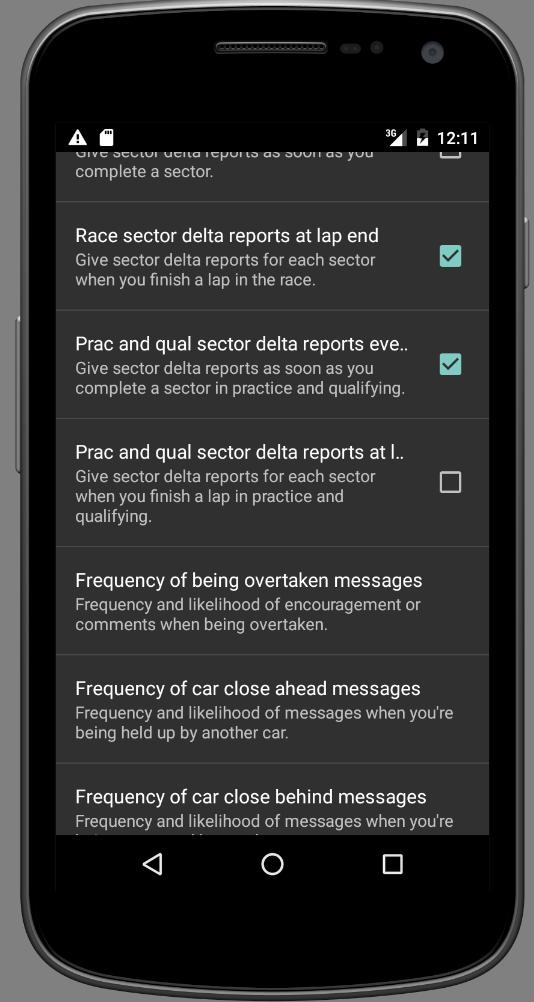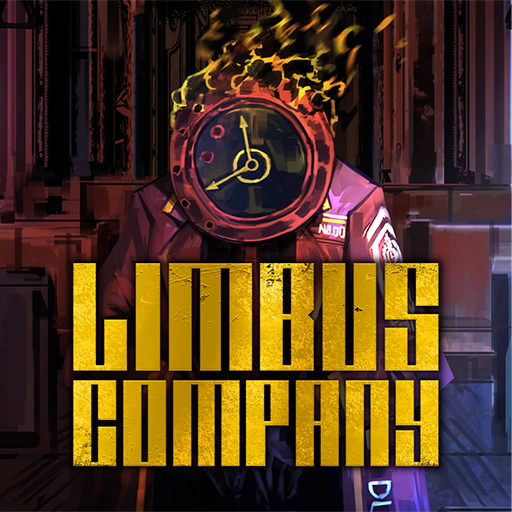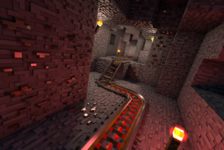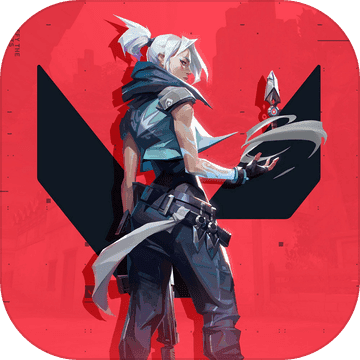客服
Crew Chief Lite for Project Cars简介
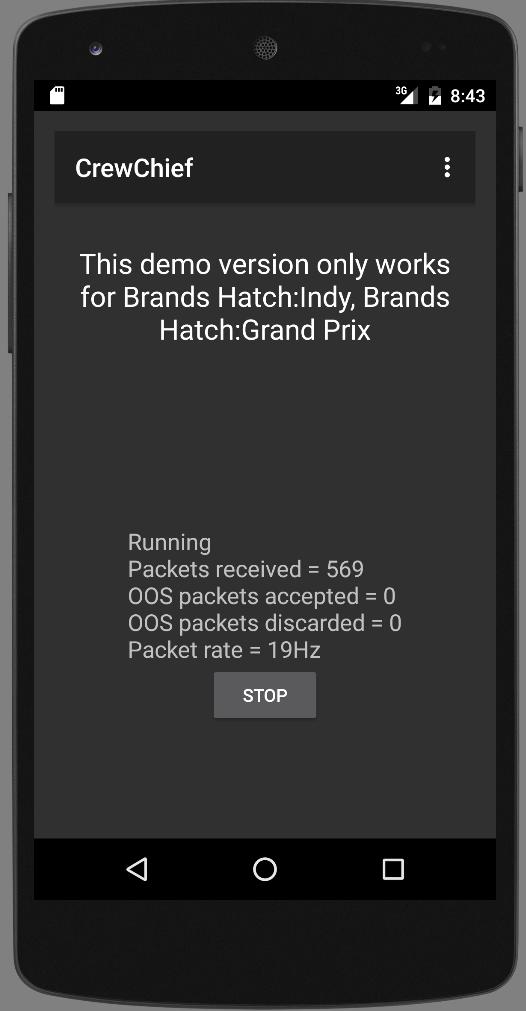

Crew Chief Lite for Project Cars
4.2
下载加速器免费加速
使用OurPlay手游加速器免费加速下载模拟器游玩
使用OurPlay PC版在电脑上游玩截图
游戏介绍
Pit to car radio app for Project Cars.
This app is an alternative race engineer which contains more accurate and detailed radio messages than the built in race engineer. It knows many of the AI drivers' names which will be included in messages where appropriate, and can also be extended to include real drivers' names. It's also a spotter, and will tell you when there's a car along side. The app includes voice recognition with a set of phrases you can use to request updates from the race engineer.
The app runs in the background and continues to play messages when the screen is off or another application is being used.
The Lite version works for all cars and tracks. It includes corner name mappings for Brands Hatch Indy and Brands Hatch Grand Prix circuits.
To use the app, your phone / tablet must be connected to via Wi-Fi to the same network that the console / PC is on, and needs a good quality connection to work properly. In the in-game options you need enable the UDP option (in the Gameplay settings). The app works best with this option set to 1, 2, or 3.
App permissions
Record audio: Needed for voice recognition.
Read external storage: Needed for future additions to the driver names the app can say.
Modify system settings: Needed to enable Wi-Fi high performance mode (this is required in order to receive the game data).
Prevent phone from sleeping: The app keeps the CPU, sound player and Wi-Fi running when the device's screen has switched off or the app is running in the background.
Voice commands
The app will respond to lots of voice commands. Using this functionality isn't necessary to get the best out of the app - it will automatically play messages it considers important without needing to be prompted - but some additional information can be obtained by using voice commands. The commands the app understands include:
How's my [engine / brakes / suspension / body work / aero] - gives a damage assessment
How's my [fuel / tyre wear] - gives an assessment of your current fuel level or tyre condition
What's fuel level - reports your fuel level (in litres)
What's my [best lap time / last lap time / position] - reports your best / last lap time (if it was a valid lap) or your position
What's my [gap in front / gap behind] - reports the time gap to the car in front / behind in the race
What's the [car in front / car behind]'s [best lap time / last lap time] - reports opponent best / last lap times
What's the [car in front / car behind / the leader]'s [best lap time / last lap time] - reports opponent best / last lap times
What's the [car in P 10]'s [best lap time / last lap time] - reports opponent best / last lap times for the specified opponent race position
What's the [air temperature / track temperature] - reports the air or track temperature
Spot / don't spot - toggles the spotter function on / off
Keep quiet / shut up / I know what I'm doing / no more updates - temporarily switches off radio messages (note that the spotter messages will continue to play)
Keep me informed / talk to me - switches radio messages back on
Repeat last message / say again / repeat please - replay the last radio message
There are other messages the app understands and this is a part of the app that will continue to grow and improve.
To use voice commands, you need to assign a button to the 'Open radio channel' action. Start Project Cars and ensure your controller is plugged in and the app's UDP option is enabled. Click the Open radio channel action in the Assign buttons screen, then click the Assign button. Then press the controller button you want to assign to this action. It the 'Hold button while talking' checkbox is selected, you must hold the button down while talking and the app will process the voice command once the button's released. If this checkbox isn't selected you can just press and release the button, make your voice command, and the app will process the command as soon as it's recognised it.
坑项目汽车汽车收音机的应用程序。
这个程序是一个另类的赛事工程师包含比内置的比赛工程师更准确,更详细的无线电信息。它知道很多AI车手将被包含在消息中,其中相应的名称,还可以扩展到包括真正驱动的名字。这也是一个检举,并会告诉你什么时候有沿一侧的车。该应用程序包括语音识别与一组,你可以使用从比赛工程师请求更新短语。
该应用程序在后台运行,并继续当屏幕关闭或正在使用另一个应用程序播放的消息。
精简版的版本适用于所有的赛车和赛道。它包括弯道的名字映射布兰兹哈奇印和布兰兹哈奇大奖赛电路。
要使用的应用程序,你的手机/平板电脑必须通过Wi-Fi连接到控制台/ PC上,需要建立稳定的连接才能正常工作在同一个网络。在游戏内的选项,你需要使用UDP选项(在游戏设置)。该应用程序效果最好将此选项设置为1,2或3。
应用权限
录制音频:所需语音识别。
读取外部存储:所需为未来增加的驱动程序名称的应用程序可以说。
修改系统设置:需要启用Wi-Fi高性能模式(这是必需的,以便接收游戏数据)。
从休眠状态;阻止手机:应用程序保持CPU,声音播放器和Wi-Fi运行时设备的屏幕已经关闭或应用程序在后台运行。
语音命令
该应用程序会以大量的语音命令做出响应。使用此功能是没有必要的,以获得最佳退出应用 - 它会自动播放它认为重要的信息,而无需提示 - 但可以使用语音命令来获得一些额外的信息。该应用理解命令包括:
怎么是我的[引擎/制动/暂停/机构的工作/航空] - 给出了损害评估
怎么是我的[燃料/轮胎磨损] - 让你的当前燃料水平或轮胎状况的评估
什么是燃料水平 - 报告您的燃油水平(升)
什么是我的[最佳单圈时间/最后一圈的时间/位置] - 报告你最好的/最后一圈的时间(如果它是一个有效单圈)或你的立场
什么是我的[在前方间隔/差距落后] - 报告的时间间隔,以前面的车/后面的比赛
什么是[汽车前/车后面]的[最佳单圈时间/最后一圈的时间 - 报告的对手最好的/最后一圈倍
什么是[汽车前/汽车后面/领导者]的[最佳单圈时间/最后一圈的时间 - 报告的对手最好的/最后一圈倍
什么是[车P中10]的[最佳单圈时间/最后一圈的时间 - 报告的对手最好的/最后一圈指定的对手比赛位置倍
什么是[空气温度/赛道温度] - 报告的空气或赛道温度
现货/不现货 - 切换检举功能开启/关闭
保持安静/闭嘴/我知道我在做/没有更多的更新的东西 - 暂时关闭无线电消息(注意,检举的消息将继续发挥)
一定要通知我/我说话 - 回切换电台信息
重复最后的消息/再说一遍/复读请 - 重播最后一次无线电消息
还有其他的邮件应用程序的理解,这是应用程序,将继续增长和提高的一部分。
要使用声控命令,你需要一个按钮分配给“开放无线信道的行动。启动项目汽车,并确保你的控制器插入和应用程序的UDP选项启用。点击按钮分配屏幕打开无线电信道的动作,然后单击分配按钮。然后按你要分配给这个动作控制器按钮。它的“按住按钮的同时说话”复选框被选中,则必须按住按钮的同时说话和应用程序将处理语音命令一次按钮的释放。如果未选中此复选框你可以按下并释放按钮,让您的语音命令,和应用程序将尽快它承认它处理命令。
展开
详细信息
发行商
更新时间
2017年8月30日
包大小
---
版本
2.0.10 Lite

扫码下载
专业问答推荐