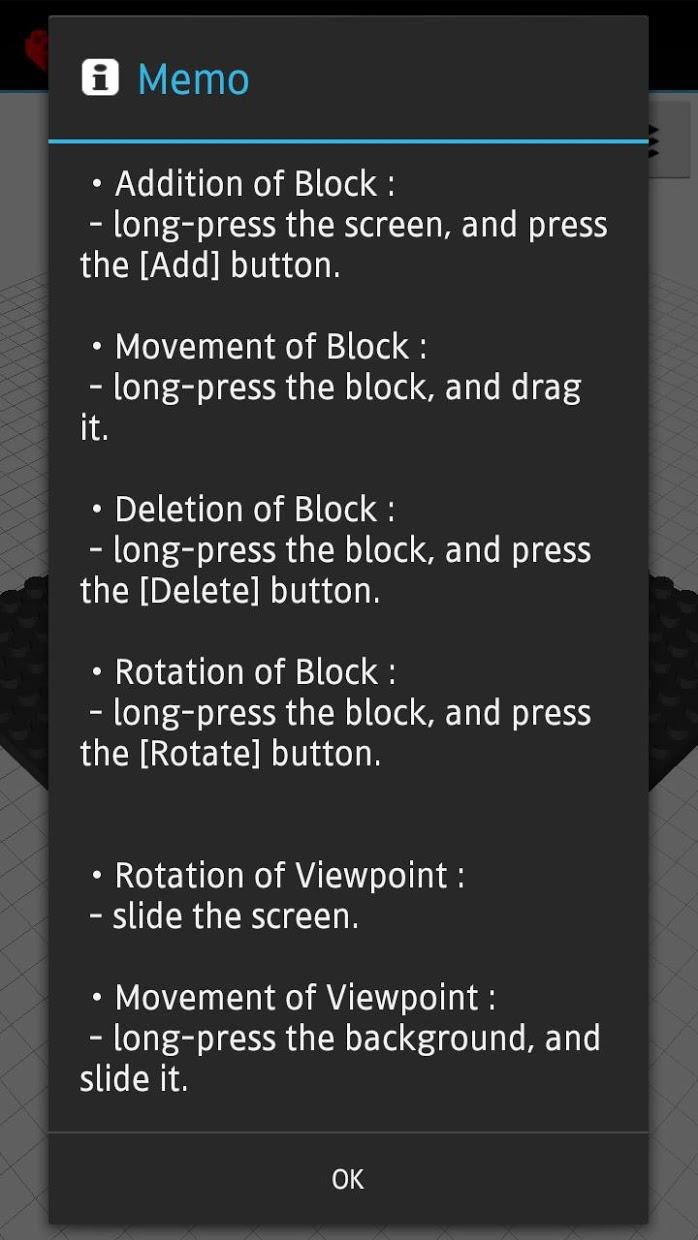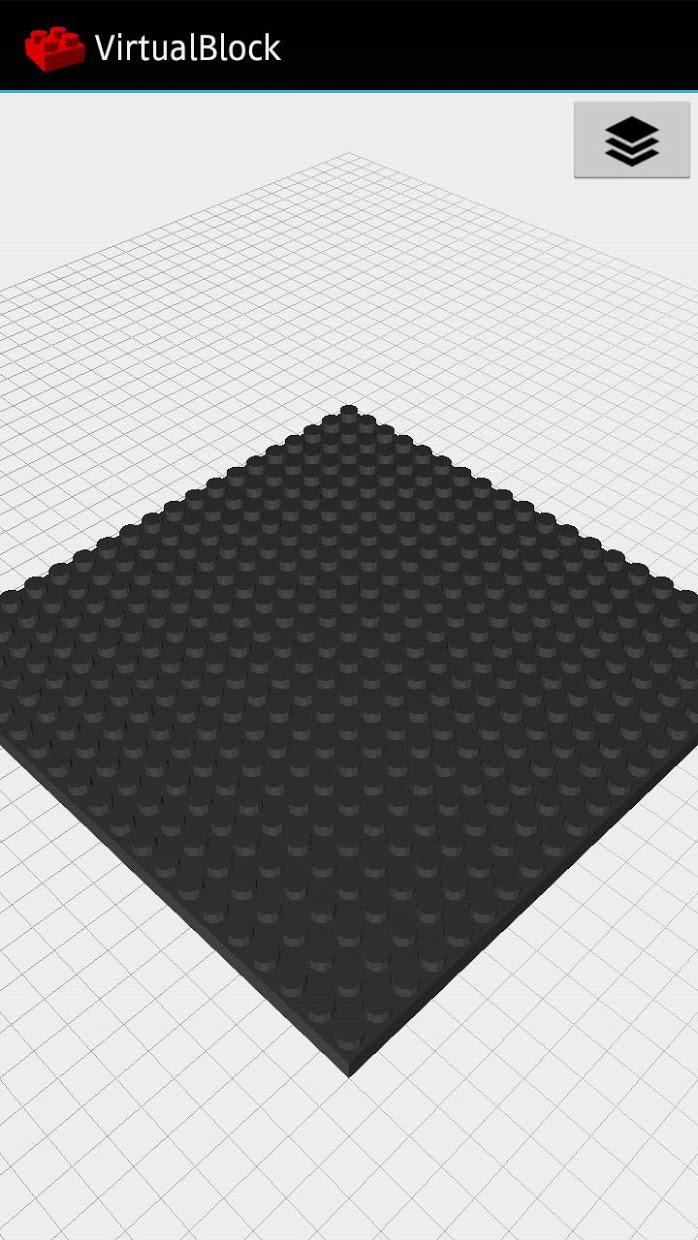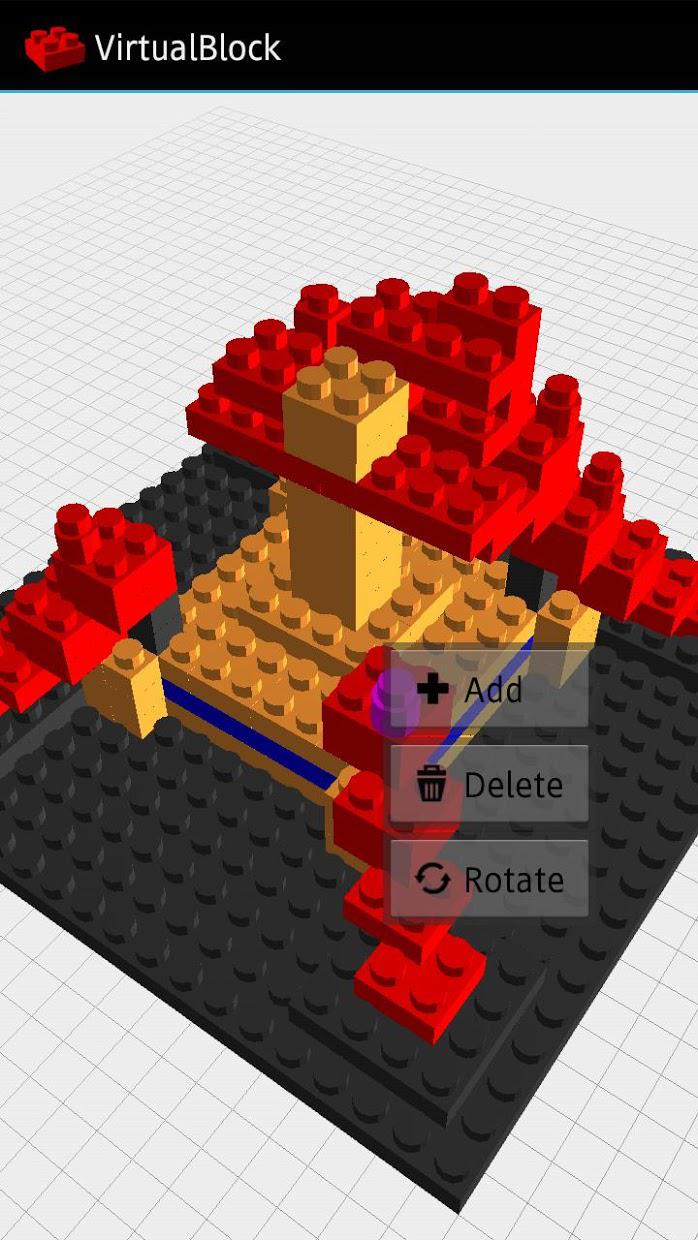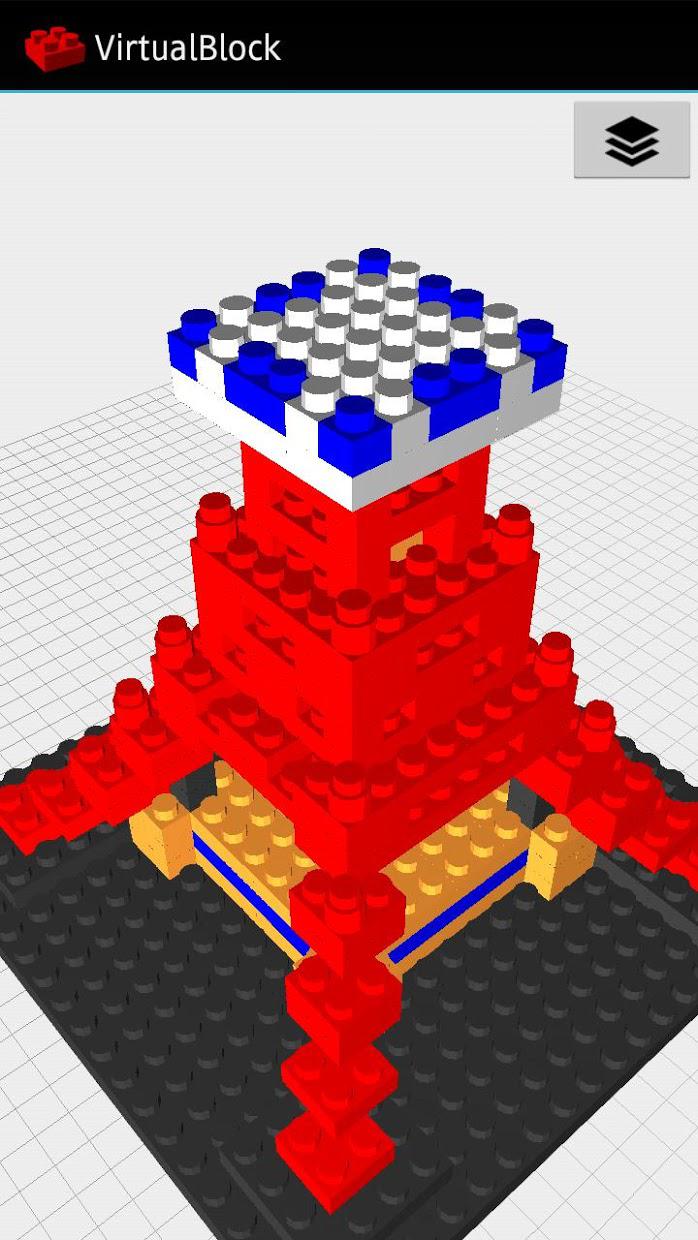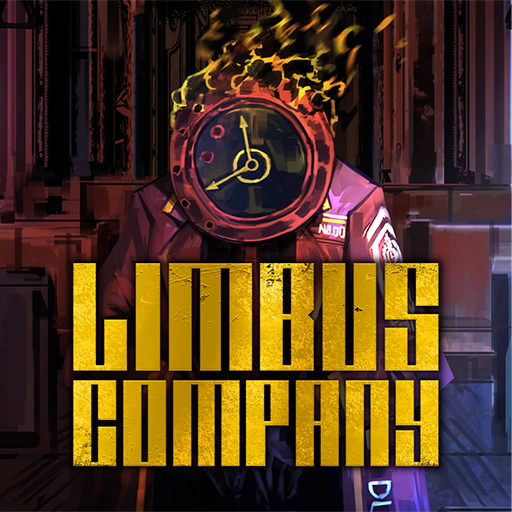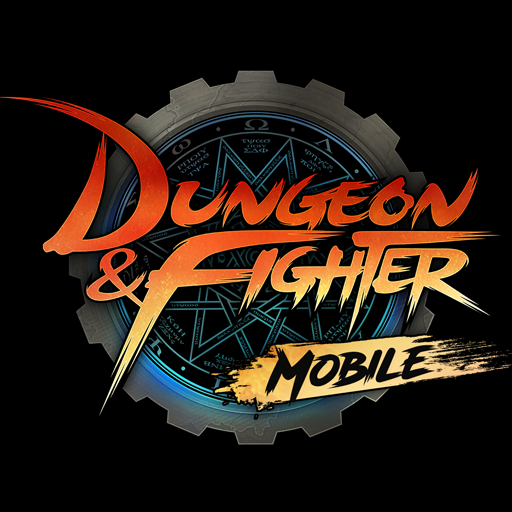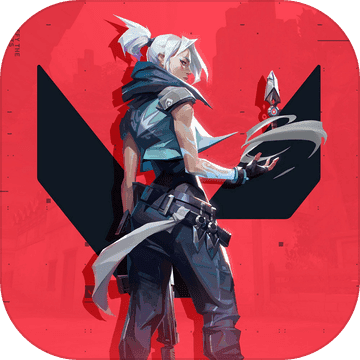客服
VirtualBlock - Block Builder简介
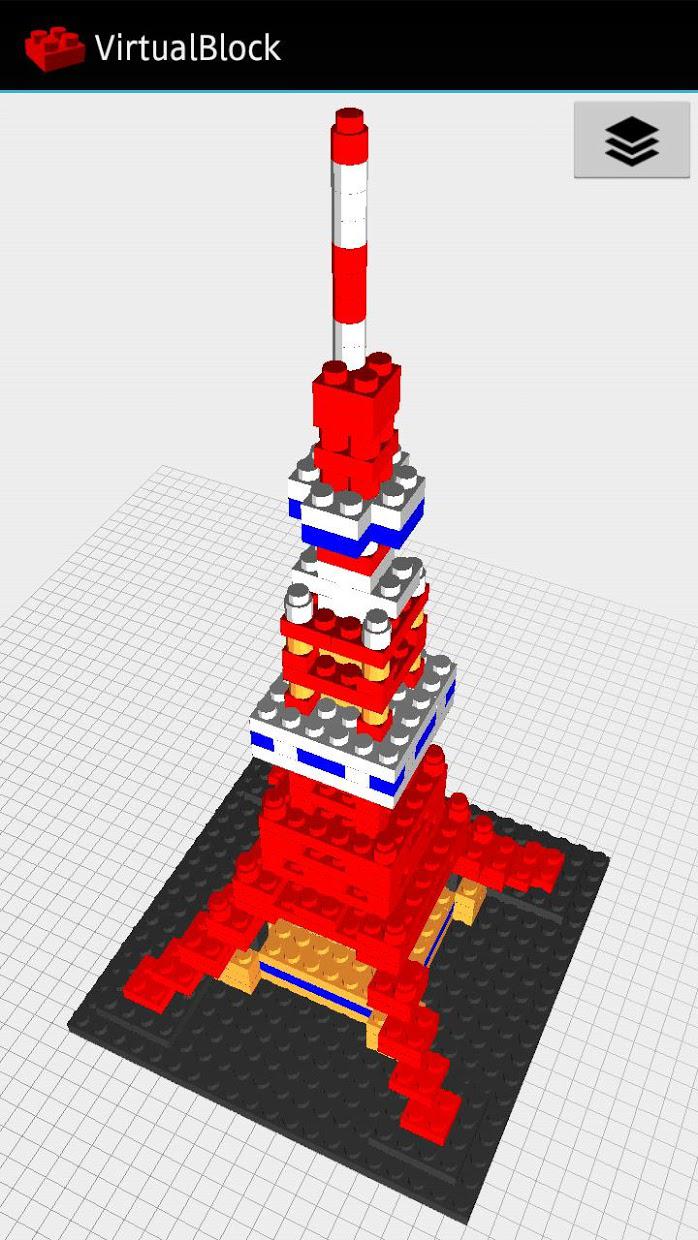
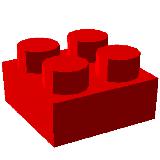
VirtualBlock - Block Builder
3
下载加速器免费加速
使用OurPlay手游加速器免费加速下载模拟器游玩
使用OurPlay PC版在电脑上游玩截图
游戏介绍
VirtualBlock is an application that can be assembled block on the Android terminal.
Gallery : https://www.face****.com/pages/Virtualblock/198493906970432
[Recommended System Specifications]
・Android 4.0 or more
・Memory(RAM) : 2GB or more
[Operation]
・Addition of Block :
- long-press the screen, and press the [Add] button.
・Movement of Block :
- long-press the block, and drag it.
・Deletion of Block :
- long-press the block, and press the [Delete] button.
・Rotation of Block :
- long-press the block, and press the [Rotate] button.
・Rotation of Viewpoint :
- slide the screen.
・Movement of Viewpoint :
- long-press the background, and slide it.
・Reset of Viewpoint :
- double-tap the screen.
・Zoom In/Out :
- Pinch in / Pinch out
・Capture :
- press the [Capture] button in menu.
- location '/Android/data/com.nullproduct.virtualblock/files/capture/'
・Shutdown of Application :
- press the [Shutdown] button in menu.
VirtualBlock是一个可以在Android终端上组装块的应用程序。
图库:https://www.face****.com/pages/Virtualblock/198493906970432
[推荐系统规格]
·Android 4.0或更高版本
·内存(RAM):2GB或更多
[操作]
·增加块:
- 长按屏幕,然后按[添加]按钮。
·块的运动:
- 长按块,然后拖动它。
·删除块:
- 长按块,然后按[删除]按钮。
·旋转块:
- 长按块,然后按[旋转]按钮。
·观点轮换:
- 滑动屏幕。
·观点运动:
- 长按背景,然后滑动。
·重置观点:
- 双击屏幕。
·放大/缩小:
- 捏/捏
·捕获:
- 按菜单中的[Capture]按钮。
- location'/Android/data/com.nullproduct.virtualblock/files/capture/'
·关闭申请:
- 按菜单中的[关机]按钮。
展开
详细信息
发行商
更新时间
2017年2月8日
包大小
---
版本
2.7

扫码下载
专业问答推荐
新游预约榜
8.0分
8.2分
9.4分
9.8分