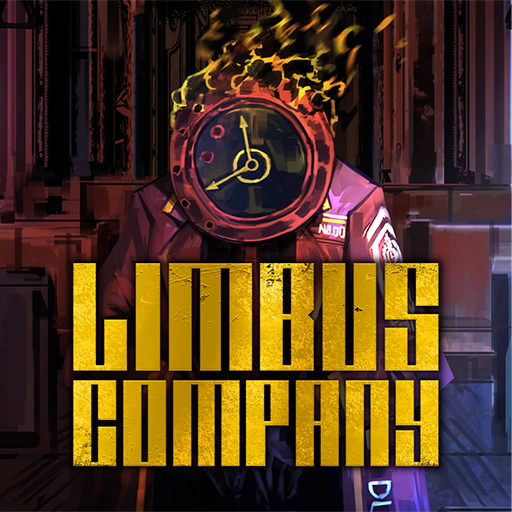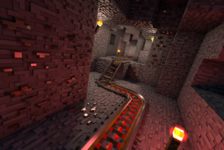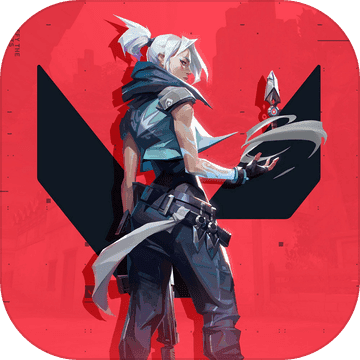客服
Printer Machine & Scanner Learning Simulator简介


Printer Machine & Scanner Learning Simulator
3.9
下载加速器免费加速
使用OurPlay手游加速器免费加速下载模拟器游玩
使用OurPlay PC版在电脑上游玩截图
游戏介绍
Welcome to the Printer Scanner & Copier Shop. Help your customer print, scan or copy their docs. Get the printer ready to print the documents. Scan their documents and pictures with Scanner. Fix and repair the machines at regular intervals.
Features :
- Learn how to connect your computer with printer
- Check the machines for repair and maintenance
- Learn how to get photo copy of your important documents and images
How To Play ?
First of all, check what your customer wants you to do ? Print, Scan or PhotoCopy ?
Then, according to their demand, choose the right machine : Printer, Scanner or Photocopier machine.
Install the printer and search for the right printer in the search bar. Then, search for the printer driver.
To use a printer with your laptop, first set it up. Plug in the printer, and ensure that it's turned off. Also, set up the printer with ink and paper according to your requirement. Using a printer even basic printer is extremely easy to do. There are many different models of printers out there in the app to choose from.
How to Use a Scanner? Connect the scanner to your PC. Place the document to be scanned into the scanner, just as though you were using a photocopier. Press the scan button on the scanner, which is the button to acquire a digital image. Preview the scan and give it to your client.
Buy products related to fast printer products and see what your customers say about your service. Your Printer should provide Photolab quality printing to your clients. Your scanner machine enables you to quickly scan documents on the go and export your scans as JPEG or PDF with multiple pages. So, be quick and give your customers, their copies on time.
欢迎您到打印机扫描仪及复印机店。帮助你的客户打印,扫描,复印其文档。让打印机可以打印文档。扫描他们与扫描仪的文档和图片。修复和定期维修的机器。
特征 :
- 了解如何将计算机与打印机连接
- 检查机器的维修和保养
- 了解如何让你的重要文档和图片的照片副本
怎么玩 ?
首先,检查你的客户要你做什么?打印,扫描或复印?
然后,根据自己的需求,选择合适的机器:打印机,扫描仪或复印机的机器。
安装打印机和搜索在搜索栏右侧打印机。然后,搜索打印机驱动程序。
要使用打印机与您的笔记本电脑,首次设置。插入打印机,并确保它关闭。此外,设置了墨水和纸张的打印机根据您的要求。使用一台打印机连基本的打印机是非常容易做到的。有打印机的许多不同的模式在那里的应用选择。
如何使用扫描仪?将扫描仪连接到电脑上。放置文件就好像你在使用复印机扫描到扫描仪。按下扫描仪上,这是获取数字图像按钮扫描按钮。预览扫描,并把它给你的客户。
购买相关的快速打印机产品的产品,看看你的客户对你的服务。您的打印机应该提供的PhotoLab印刷质量给你的客户。您的扫描仪机可让您快速扫描在旅途中的文件和导出扫描JPEG或具有多页的PDF。所以,要快,给您的客户,上一次他们的副本。
展开
详细信息
发行商
更新时间
2019年4月29日
包大小
---
版本
5.0

扫码下载
专业问答推荐