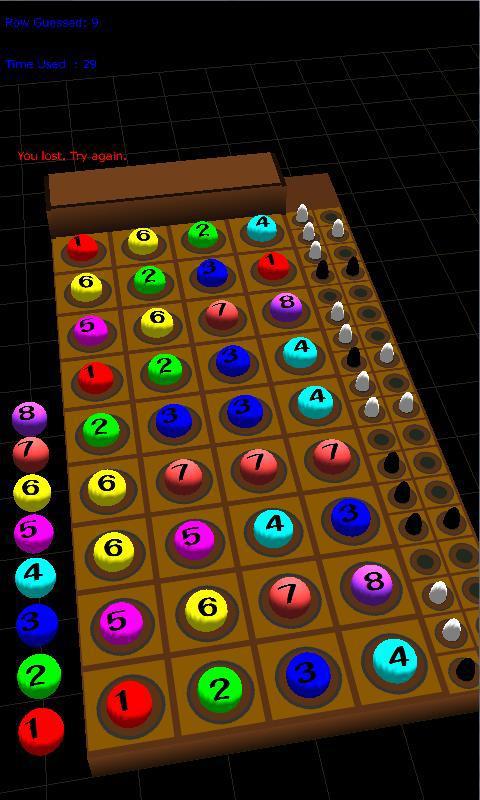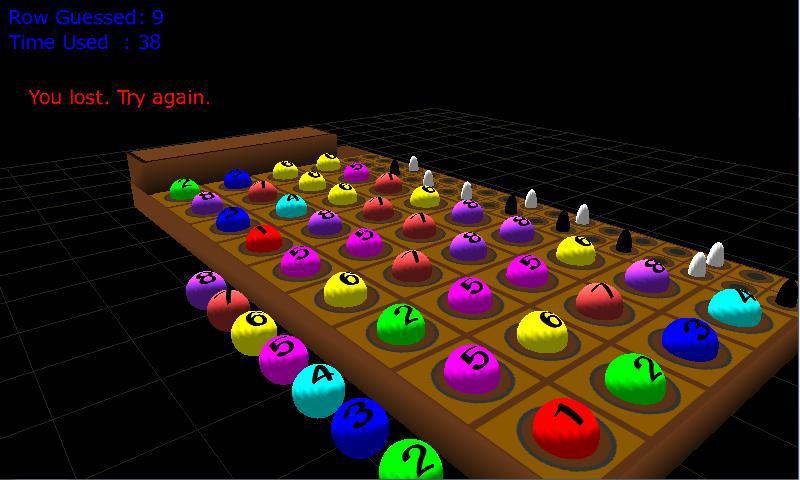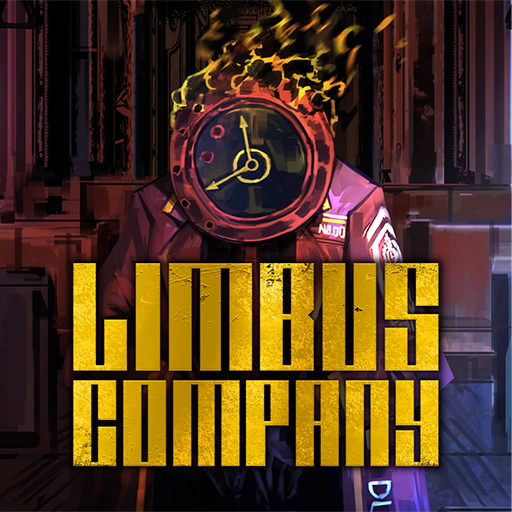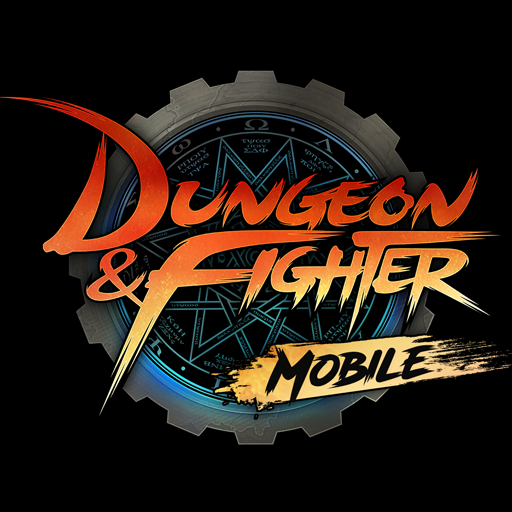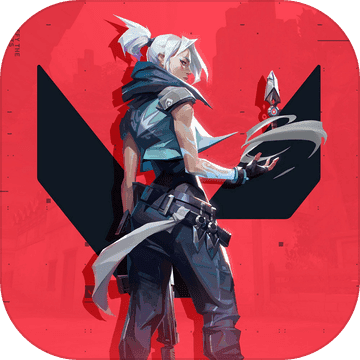客服
3D Mastermind简介

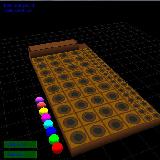
3D Mastermind
4.6
下载加速器免费加速
使用OurPlay手游加速器免费加速下载模拟器游玩
使用OurPlay PC版在电脑上游玩截图
游戏介绍
3D Mastermind:
It is the first realistic 3D Code-Breaker in Android Market.
This is a classic code-breaking game as the MasterMind brain game.
Your goal is to guess what are the sequence of four colored balls,
hidden from below the cover.
There are 8 colors and you have 9 moves or less to find out the answer.
The program is designed to run in all Android phone or Android tablet with different screen resolution.
Making guesses:
For touch screen user,
Select and move the colored ball to the hole on the board.
You have to fill up the first row before moving the selected ball to the hole of the next row.
Drag the screen to the left : rotate the board to the left
Drag the screen to the right : rotate the board to the right
Drag the screen upward : rotate the board upward
Drag the screen downward : rotate the board downward
For non-touch screen user,
"Left" Key or "J" Key : rotate the board to the left
"Right" Key or "K" Key : rotate the board to the right
"Up" Key or "I" Key : rotate the board upward
"Down" Key or "M" Key : rotate the board downward
"Centre" key or "Z" key : zoom-in/zoom-out
"H" key : toggle help pop-up screen
"N" key : start a new game
"U" key : toggle cover
"Menu" key : invoke the virtual keyboard
"Back" key : hide the virtual keyboard if it shows up
"1" key : move the RED colored ball to the hole on the board
"2" key : move the GREEN colored ball to the hole on the board
"3" key : move the BLUE colored ball to the hole on the board
"4" key : move the CYAN colored ball to the hole on the board
"5" key : move the VIOLET colored ball to the hole on the board
"6" key : move the YELLOW colored ball to the hole on the board
"7" key : move the BROWN colored ball to the hole on the board
"8" key : move the PURPLE colored ball to the hole on the board
Be honest, don't turn to the back or press "U" key to discover the secret balls until you lost the game.
Using the clues:
Black pegs represent the number of pegs that are of the right color and in the correct position.
White pegs represent the number of pegs that are of the correct color but not in the correct position.
Brain Train Up:
Code-Breaker is a great game for those who like to use their deductive reasoning.
Using the process of elimination is the key to winning!
It’s a great game to take along when traveling or visiting.
Game is suitable for players of all ages.
3D Mastermind:
这是Android Market中第一个逼真的3D Code-Breaker。
这是一款经典的代码破解游戏,作为MasterMind的大脑游戏。
你的目标是猜测四个彩球的序列是什么,
隐藏在封面下方。
有8种颜色,你有9次或更少的动作来找出答案。
该程序旨在运行在具有不同屏幕分辨率的所有Android手机或Android平板电脑上。
猜测:
对于触摸屏用户,
选择彩色球并将其移动到板上的孔中。
在将选定的球移动到下一行的孔之前,您必须填满第一行。
将屏幕向左拖动:向左旋转板
将屏幕向右拖动:将板旋转到右侧
向上拖动屏幕:向上旋转电路板
向下拖动屏幕:向下旋转电路板
对于非触摸屏用户,
“左”键或“J”键:向左旋转电路板
“右”键或“K”键:将电路板向右旋转
“向上”键或“I”键:向上旋转电路板
“向下”键或“M”键:向下旋转电路板
“中心”键或“Z”键:放大/缩小
“H”键:切换帮助弹出屏幕
“N”键:开始新游戏
“U”键:切换盖子
“菜单”键:调用虚拟键盘
“后退”键:如果显示虚拟键盘,则将其隐藏
“1”键:将红色球移动到板上的孔中
“2”键:将绿色球移动到板上的孔中
“3”键:将蓝色球移动到板上的孔中
“4”键:将CYAN彩色球移动到板上的孔中
“5”键:将VIOLET彩色球移到板上的孔中
“6”键:将黄色彩球移到板上的孔中
“7”键:将BROWN彩色球移到板上的孔中
“8”键:将PURPLE彩色球移到板上的孔中
说实话,不要转到后面或按“U”键发现秘密球,直到你输掉比赛。
使用线索:
黑色钉子代表正确颜色和正确位置的钉子数量。
白色栓钉表示具有正确颜色但不在正确位置的栓钉数量。
大脑训练:
对于那些喜欢使用演绎推理的人来说,Code-Breaker是一款很棒的游戏。
使用淘汰过程是获胜的关键!
在旅行或参观时,这是一个很棒的游戏。
游戏适合所有年龄段的玩家。
展开
详细信息
发行商
更新时间
2011年5月28日
包大小
---
版本
1.3.2

扫码下载
专业问答推荐
新游预约榜
8.0分
8.2分
9.4分
9.8分