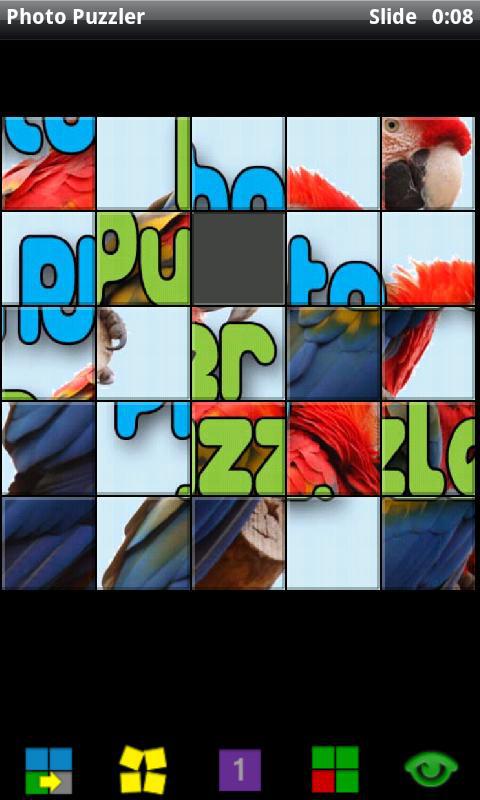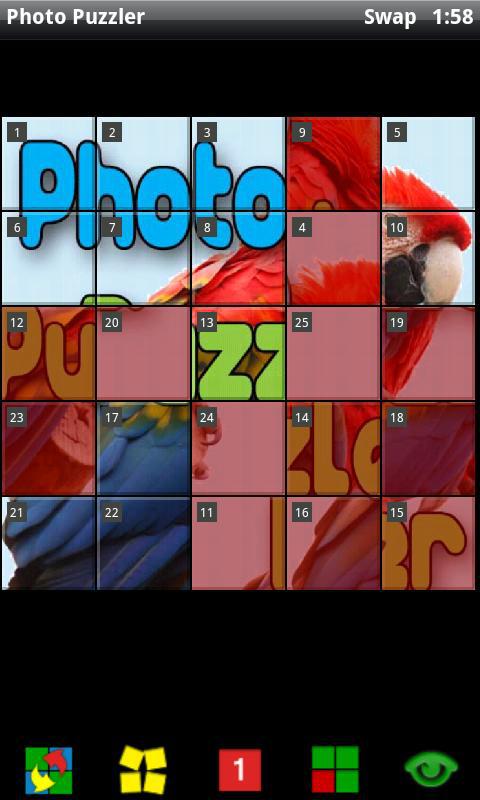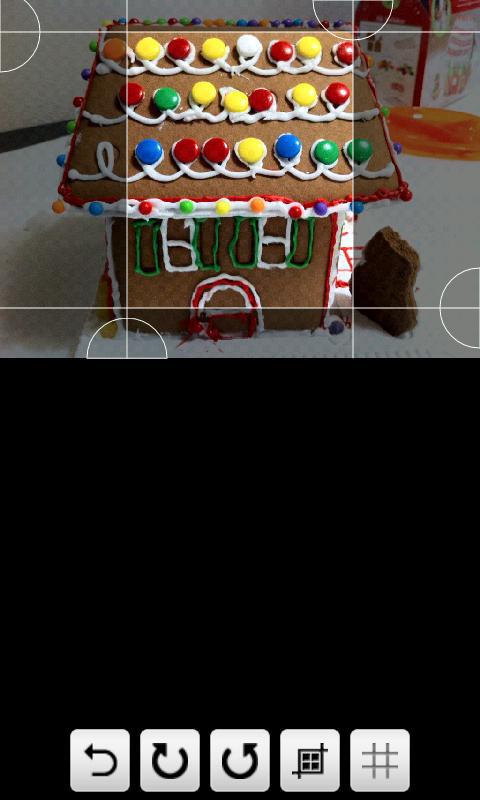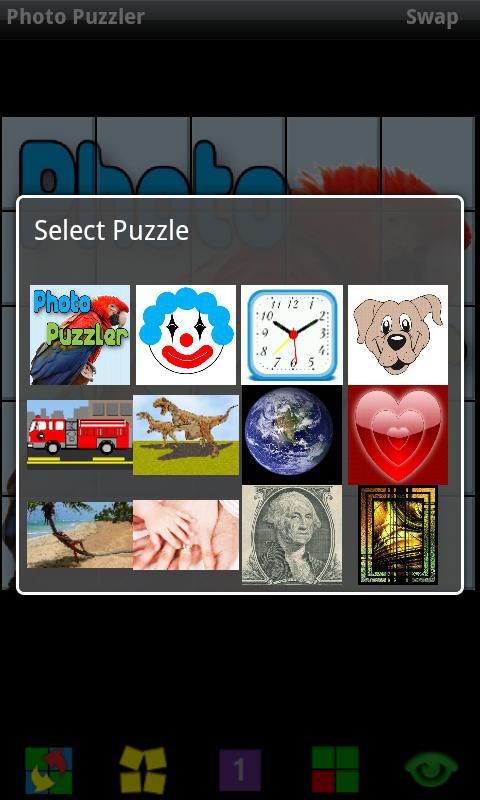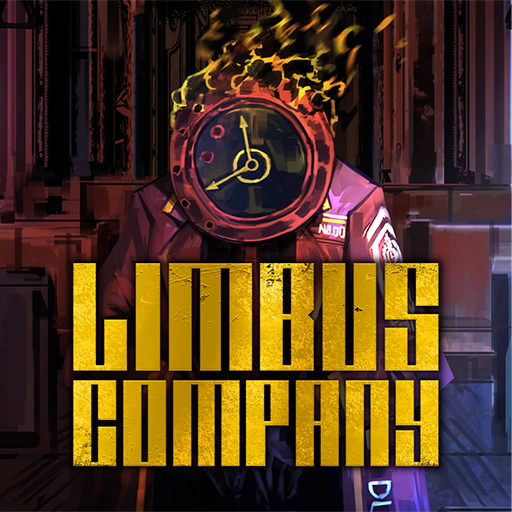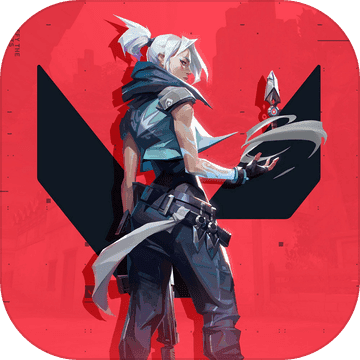客服
Photo Puzzler简介
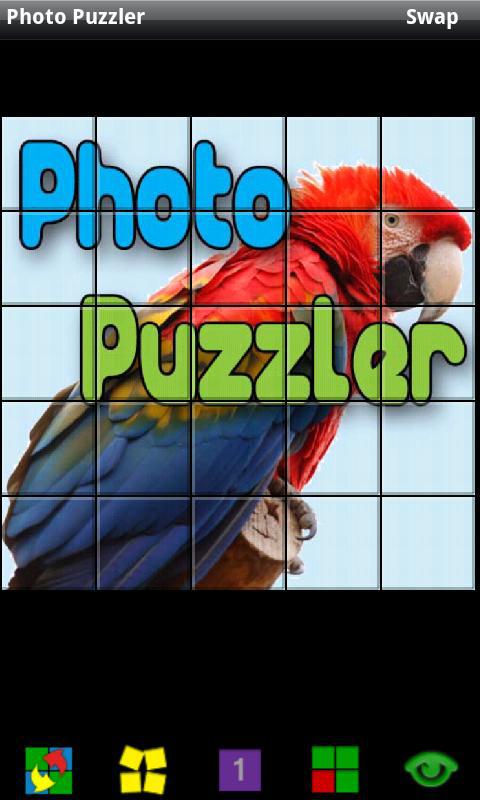

Photo Puzzler
4.1
下载加速器免费加速
使用OurPlay手游加速器免费加速下载模拟器游玩
使用OurPlay PC版在电脑上游玩截图
游戏介绍
The classic travel-favorite returns in Photo Puzzler!
Create your own puzzles from any picture on your device, instantly!
Photo Puzzler includes a nifty mini-editor to let you crop and tile your image to make a perfect puzzle. Take a picture of the family pet, upload, tile, and presto: an instant Photo Puzzle!
Don't like the way it came out? You can re-tile any puzzle, even the built-in ones!
* Two different play modes: Classic Slide and Quick Swap
* Just shake to jumble the puzzle!
* Optional numbered tiles
* Show-me-the-Image and Show-me-whats-wrong functions help in solving complex puzzles
* Includes an automatic timer: Can you beat your best time?
* Portrait or Landscape mode!
Picture Puzzler also comes with a dozen ready-made puzzles from Fun-for-Kids to Challenging-for-Adults!
Download Picture Puzzler today!
Classic Slide Mode
The lower right tile is removed. Move tiles by sliding into the empty space. Optional Tile Numbers can be helpful.
Quick Swap Mode
Tap a tile to hilight it. Tap another to swap. Optional Show Correct option available in Swap Mode shows when you get it right.
Show-me-whats-Wrong
Hilights (red) tiles in the wrong position. Very helpful and works in all modes.
Mini-Editor
The Crop button and Tile button are dual mode. Pressing once will switch mode, pressing again will change the image (either cropping it or opening the row/column menu).
* In Crop Mode, the crop bars can be adjusted individually, and the center dragged or pinched.
* The Revert button will reload your original image and discard any previous changes.
* The Rotate buttons are used to correct the orientation of the original camera shot. It is not necessary (or desirable) to rotate an image if you just want to display it in landscape; just rotate the device, not the image.
Puzzles you create will be included in the main Puzzle Menu.
When creating and tiling puzzles, try to avoid creating identical tiles, as that can make solving nearly impossible without tile numbers. It for that reason all puzzles are set with preferred rows and columns.
Please note that Mini-Editor is not intended as a general-purpose image processor. Puzzle images created are not accessable outside Photo Puzzler.
Comes with un-installer to remove Photo Puzzler files from your SD card.
经典旅行最喜欢的回报,在照片益智游戏!
您的设备上创建自己的谜题从任何画面,瞬间!
照片益智游戏,包括一个漂亮的小编辑器,让你裁剪和平铺图像,使一个完美的拼图。就拿家里的宠物,上传,瓷砖,和急板的画面:一个即时照片拼图!
不喜欢它出来的方式吗?您可以重新瓷砖砌的任何,甚至内置的那些!
*两种不同的播放模式:经典的滑盖和快速交换
*只需摇动混杂的谜题!
*可选编号的瓷砖
*显示-我最图像和显示-ME-什么,错的功能在解决复杂难题帮助
*包括一个自动定时器:你能打败你的最佳时间?
*纵向或横向模式!
图片益智游戏还附带了来自十几个现成的拼图乐趣换孩子具有挑战性换大人!
下载图片益智游戏的今天!
经典的滑盖模式
右下瓦片被去除。通过滑动到空的空间中移动的瓷砖。可选瓷砖数字能有所帮助。
快速交换模式
点击方块即可高亮显示它。点击另一个交换。在交换模式提供可选的显示正确的选项显示,当你得到它的权利。
显示-ME-什么,错误
Hilights(红色)在错误的位置的瓷砖。非常有益的,可以在所有的模式。
迷你编辑器
裁剪按钮和瓷砖按钮是双模式。按一次切换模式中,按再次将改变图像(无论是裁剪它或打开行/列菜单)。
*在裁切模式,作物酒吧可单独调整,中心拖动或捏。
*本还原按钮将重新加载原始图像和放弃以前的变化。
*该旋转按钮用于纠正原始相机拍摄的方向。这是没有必要(或需要)来旋转图像,如果你只是想在横向显示它;只是旋转设备,而不是图像。
拼图您创建将被包含在主菜单难题。
当创建和平铺难题,尽量避免创建相同的牌,因为这可以使解决几乎不可能没有瓦数。它为这个原因所有难题都设置有较佳的行和列。
请注意,迷你编辑不应作为一种通用图像处理器。创建益智图像是不是照片益智游戏之外accessable。
带有未安装从你的SD卡中删除照片益智游戏文件。
展开
详细信息
发行商
更新时间
2012年1月31日
包大小
---
版本
1.3e

扫码下载
专业问答推荐