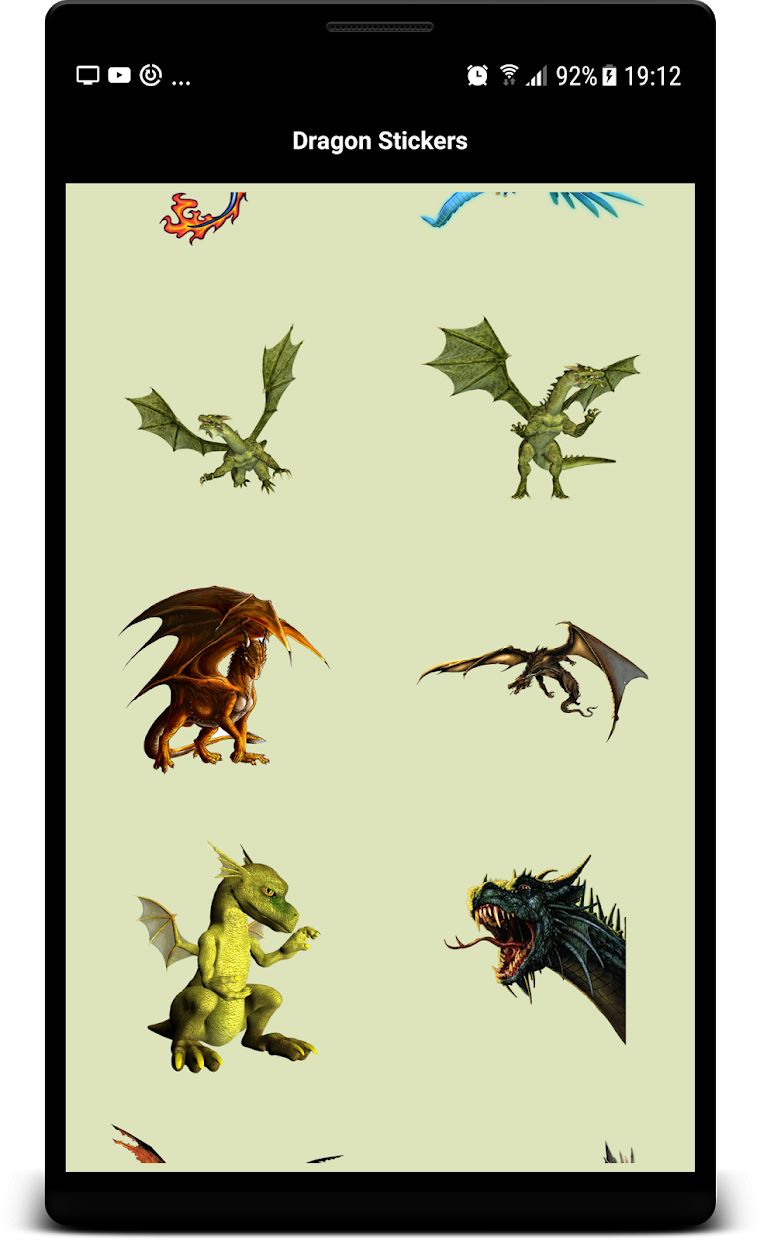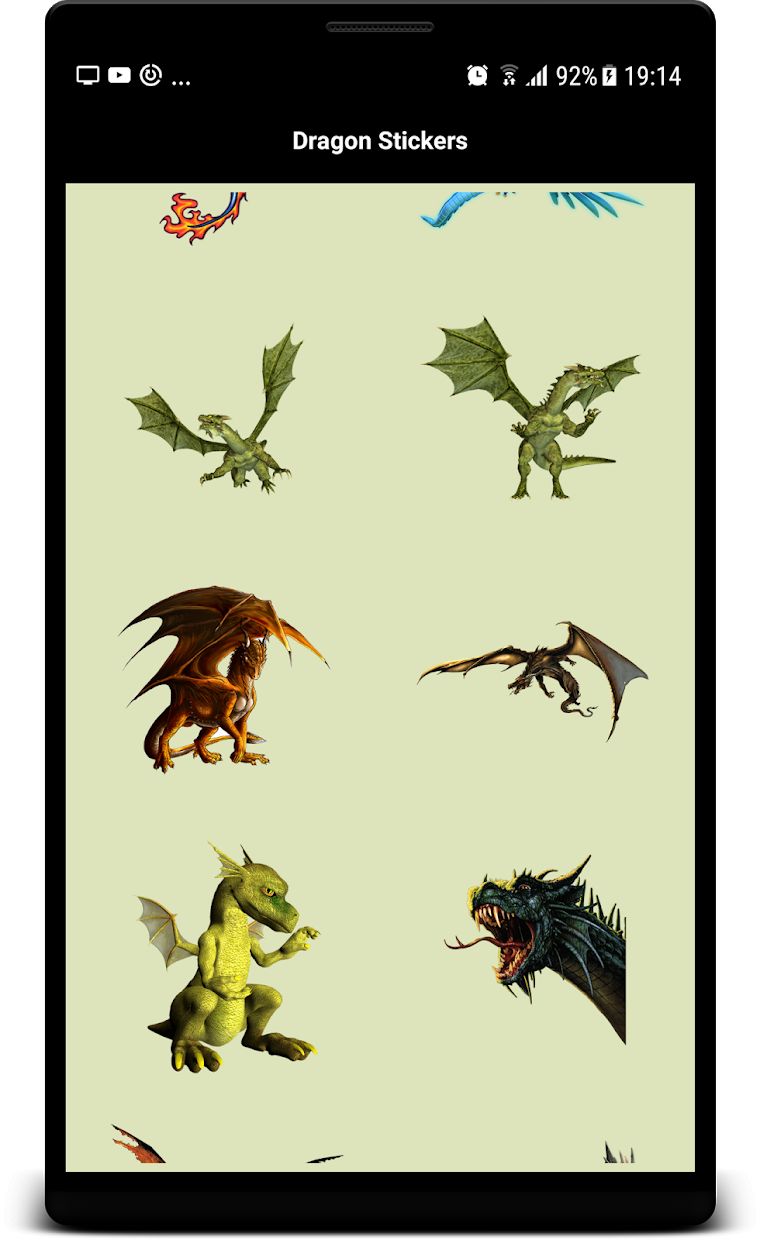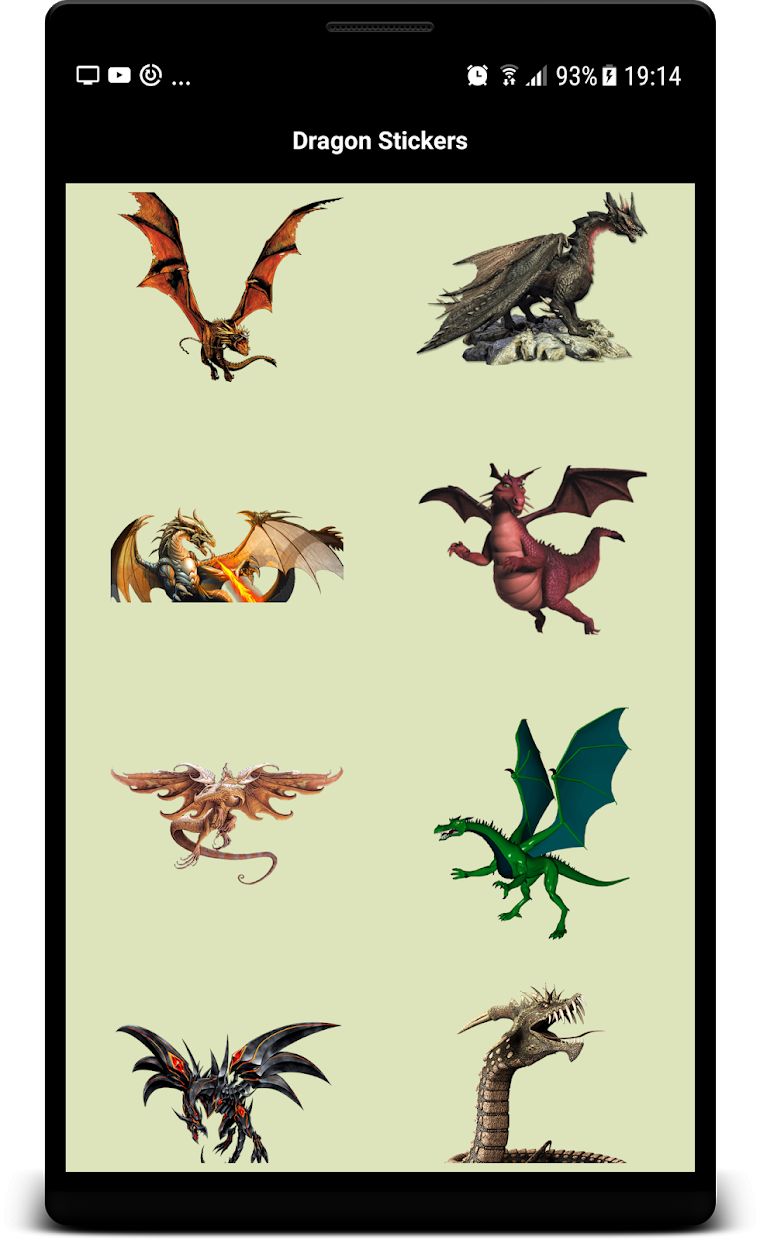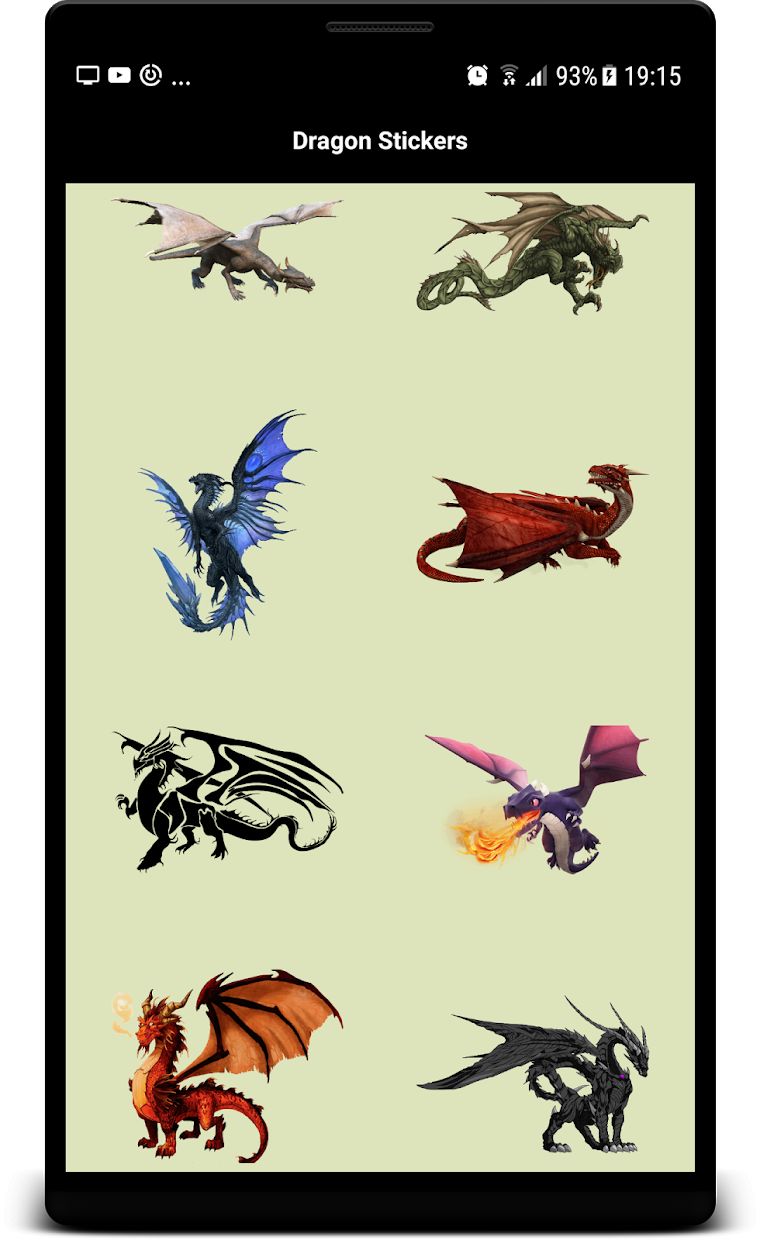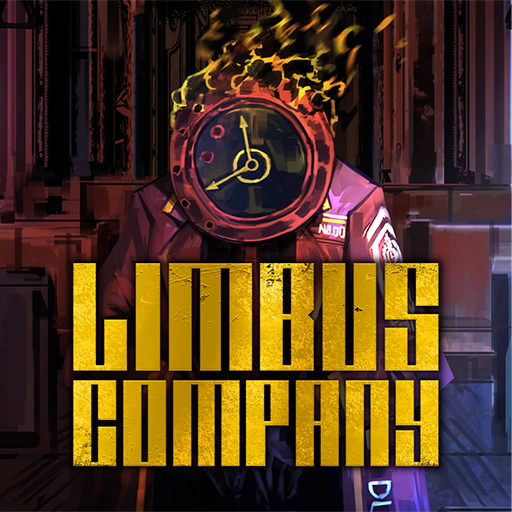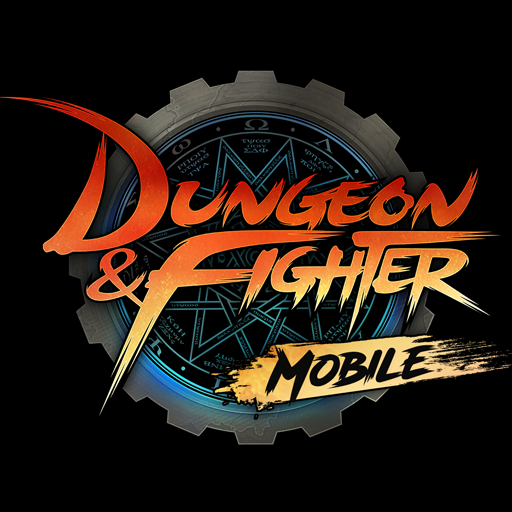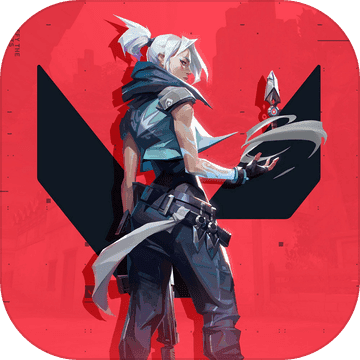客服
Dragon Sticker Photo Editor Dragon Style简介
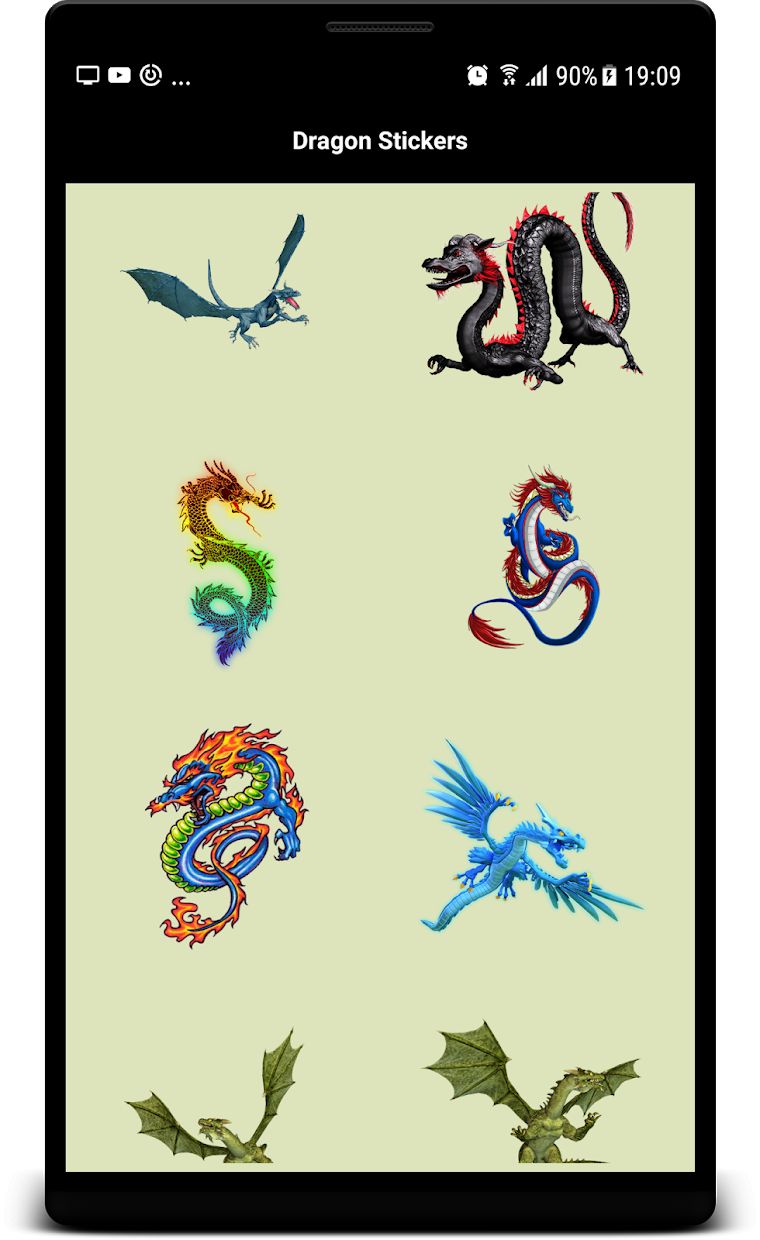

Dragon Sticker Photo Editor Dragon Style
4.4
下载加速器免费加速
使用OurPlay手游加速器免费加速下载模拟器游玩
使用OurPlay PC版在电脑上游玩截图
游戏介绍
Decorate now your Photos with various kinds of Dragon Sticker and Dragon Styles. Add an Image from gallery or take a picture. Use a Filter with the top + Add Filter button to make a darker or color design layer. Add now Dragon Sticker by using the center Dragon button and choose a Dragon Sticker from the entire list.
Drag your selected Sticker to the desired position and rotate it or scale it up by using multiple fingers. You can save as many edited Photos you want and you can also share your Photo directly via the Share button.
Decorate now with cute or dangerous huge ice or fire Dragon in different Styles you Photos like a Dragon friend or Dragon owner.
现在装饰你的照片与各种龙贴纸和龙样式的。从画廊添加图片或拍摄照片。使用过滤器,顶+添加过滤器按钮进行较深或色彩设计层。现在加入龙贴纸使用中心龙按钮,并从整个列表中选择一个龙贴纸。
您选择的贴纸拖动到所需的位置,并将其旋转或使用多个手指将其放大。您可以保存你想要的编辑过的照片,你也可以直接分享您的照片通过分享按钮。
与可爱的或危险的巨大的冰块现在装饰或造型各异的火云你的照片像龙的朋友或龙老板。
展开
详细信息
发行商
更新时间
2019年10月9日
包大小
---
版本
1.02

扫码下载
专业问答推荐
新游预约榜
8.0分
8.2分
9.4分
9.8分