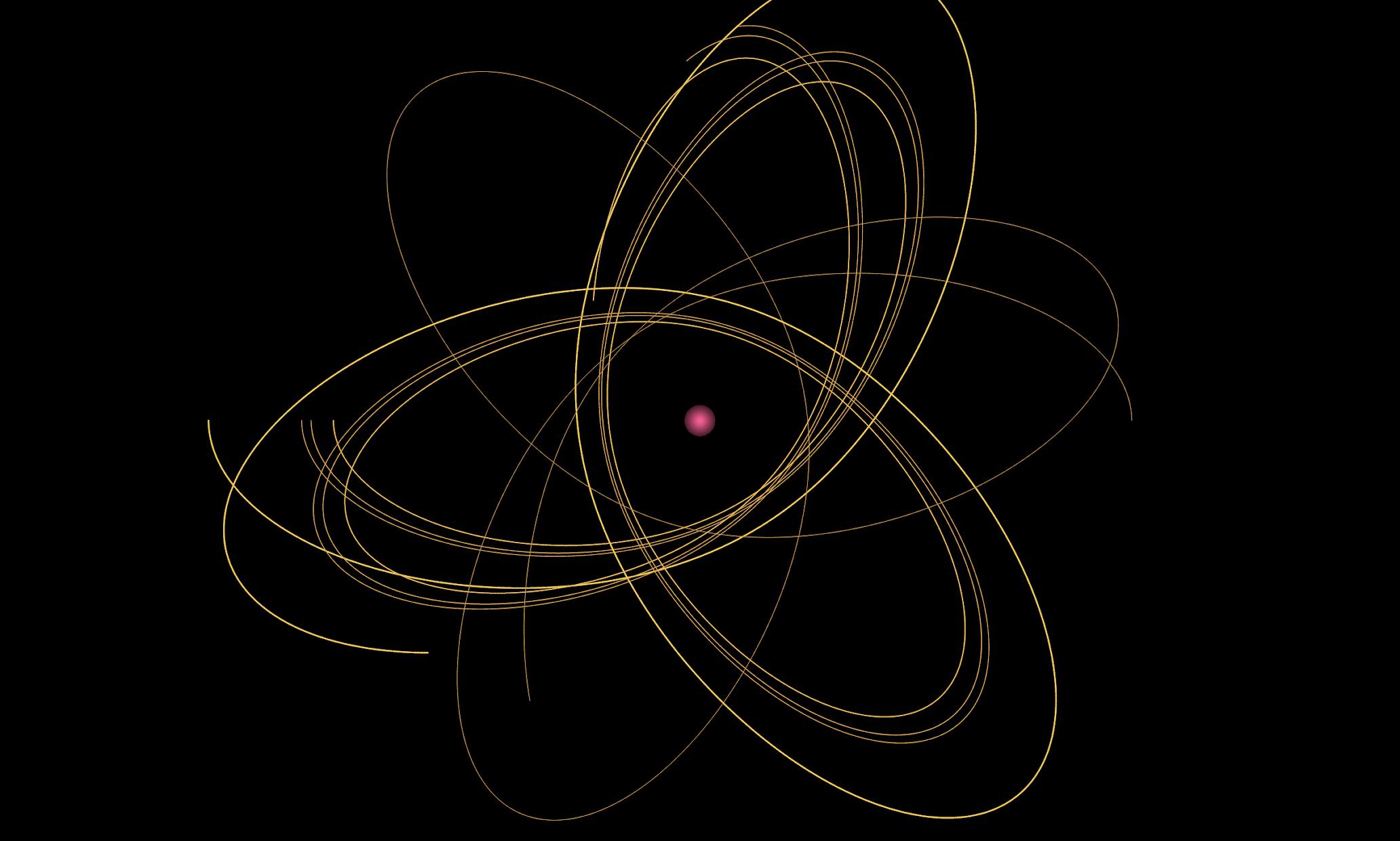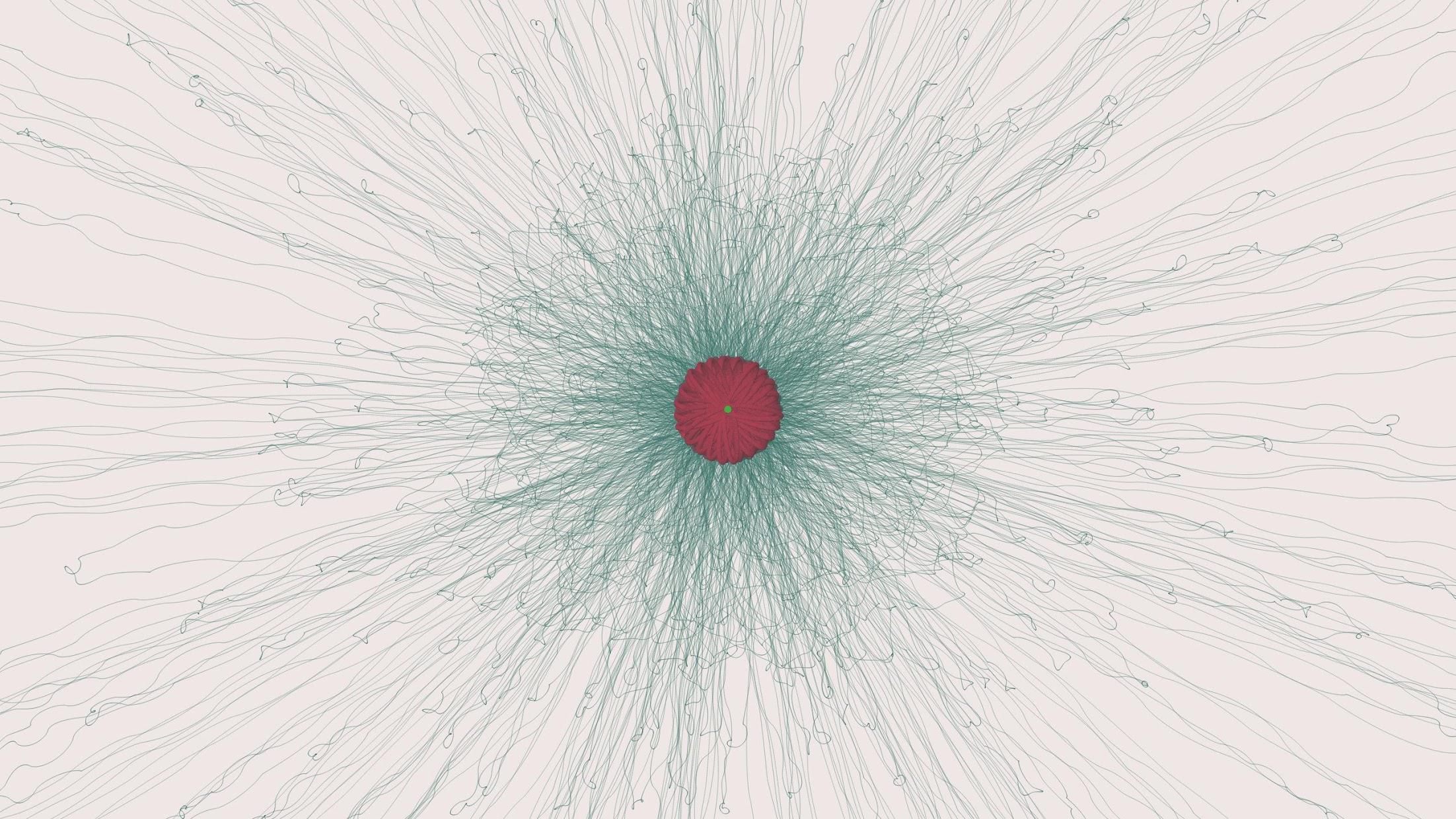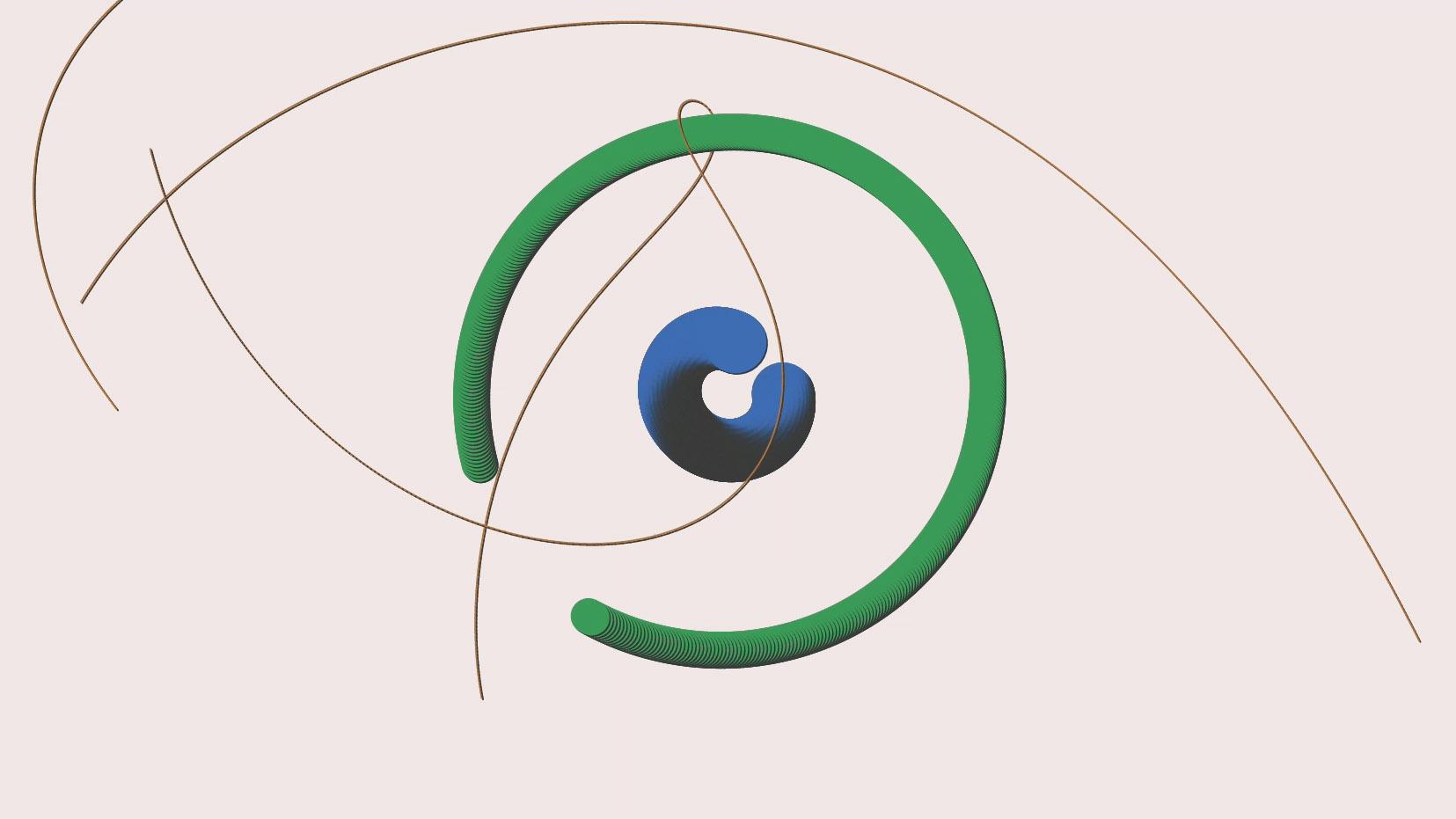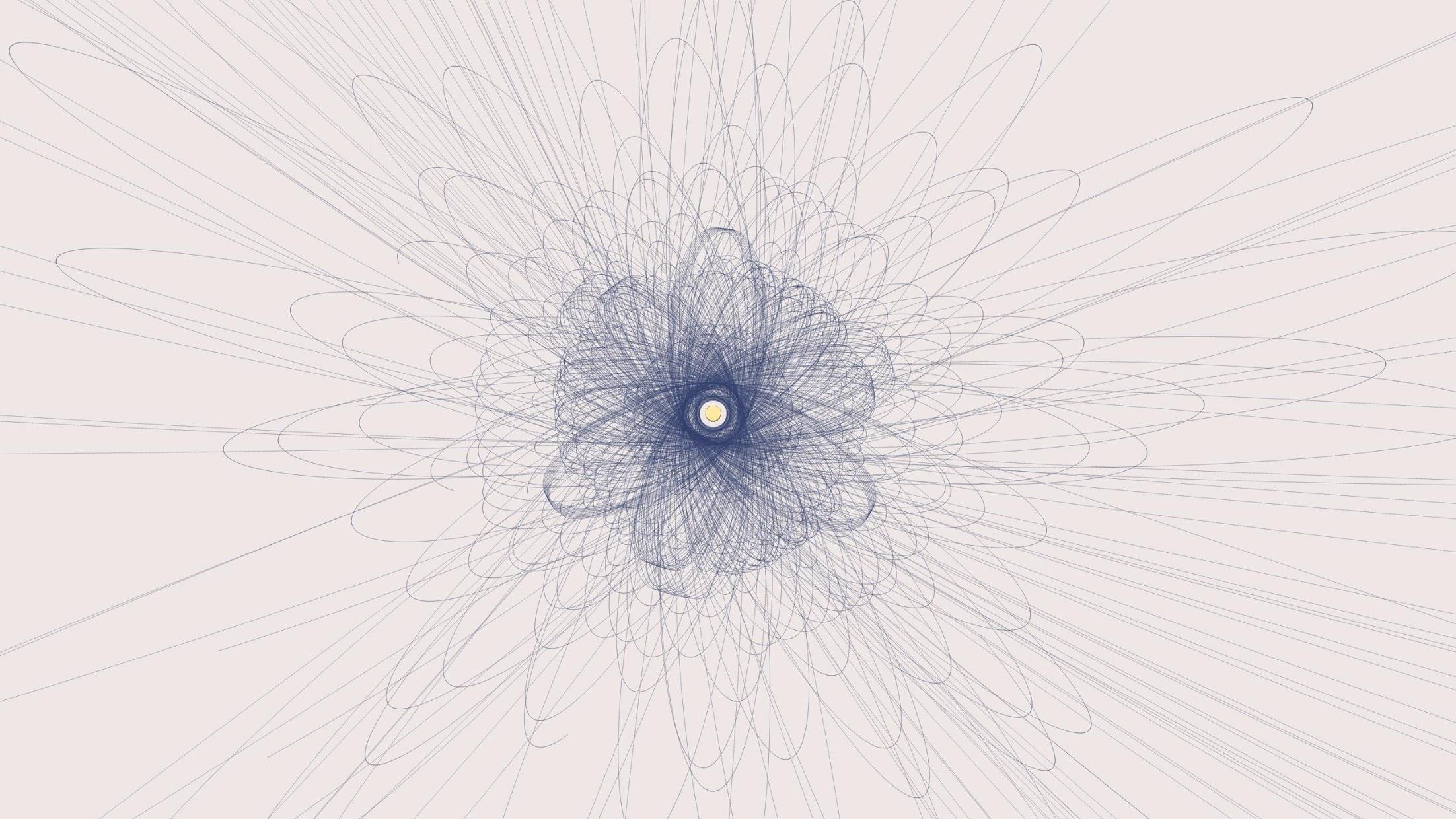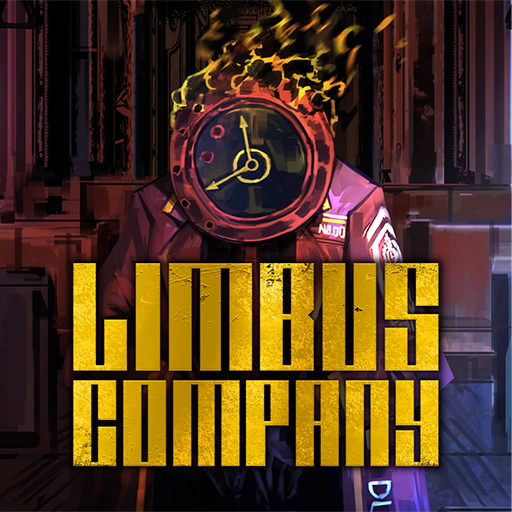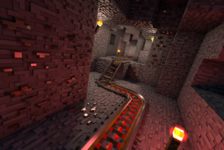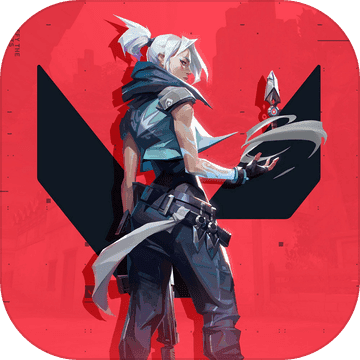客服
Orbit Simulator简介


Orbit Simulator
4
下载加速器免费加速
使用OurPlay手游加速器免费加速下载模拟器游玩
使用OurPlay PC版在电脑上游玩截图
游戏介绍
Use your fingers and the laws of physics to create beautiful worlds with this gravity sandbox.
Put asteroids into orbit around a planet and activate trails to draw amazing patterns.
Play with particles, make them bounce, merge, collide.
Change colors, time, forces, appearance, size and many more features.
Share your creations in our fan-art gallery.
Experiment with every setting to earn points and discover unexpected behaviours.
The retro and psychedelic designs are great for your avatar and wallpaper.
- Create planets with two fingers
- Launch asteroids into orbit with one
- Press menu or the back button for options
- Change gravity type and intensity in the Forces menu
- Activate collisions or make elements merge
- Use Earth's attraction
- Visualise trails in the Visuals menu
- Play with the look of elements
- Remove walls of the simulator and make it bigger
- Generate random worlds
- Lock the camera to an element to see the universe from its perspective
- Take a picture and share it in our fan-art Gallery
- Leave the screen empty to start screensaver mode
- Create your own solar system
用你的手指和物理定律用这个重力沙箱创造美丽的世界。
将小行星放入行星轨道并激活小径以绘制惊人的图案。
玩粒子,使它们反弹,合并,碰撞。
更改颜色,时间,力,外观,大小和更多功能。
在我们的粉丝艺术画廊分享您的作品。
尝试每个设置以获得积分并发现意外行为。
复古和迷幻的设计非常适合您的头像和壁纸。
- 用两个手指创建行星
- 用一颗小行星进入轨道
- 按菜单或后退按钮选项
- 在“力”菜单中更改重力类型和强度
- 激活碰撞或使元素合并
- 使用地球的吸引力
- 在Visuals菜单中可视化轨迹
- 玩元素的外观
- 移除模拟器的墙壁并使其变大
- 生成随机世界
- 将相机锁定在一个元素上,从其角度看宇宙
- 拍照并在我们的粉丝艺术画廊分享
- 将屏幕留空以启动屏幕保护模式
- 创建自己的太阳系
展开
详细信息
发行商
更新时间
2019年3月1日
包大小
---
版本
因设备而异

扫码下载
专业问答推荐